Performance analysis¶
Requirements
This tutorial requires installation of the following applications/modules:
The Viindoo Enterprise Management Solutions’s Affiliate application provides a performance analysis feature on the website interface that allows collaborators to view reports on their commissions and clicks.
To view the performance analysis report, navigate to Performance Analysis. Here you can view charts of the criteria you want.
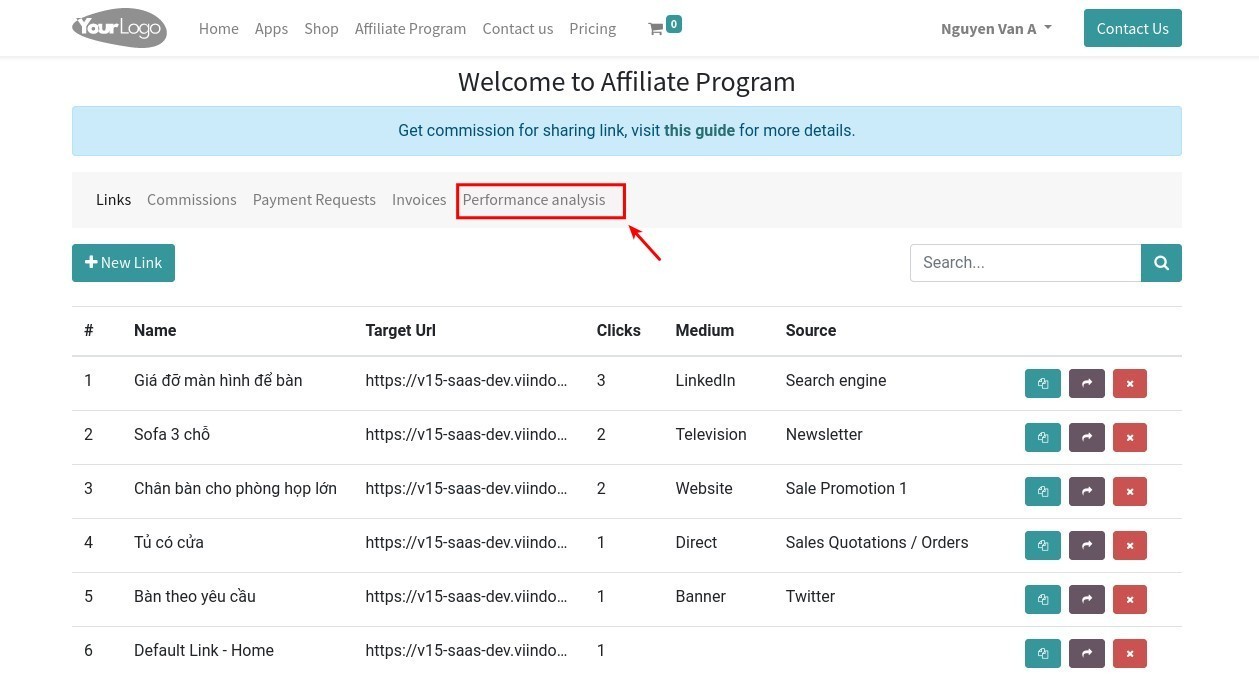
Performance analysis by clicks¶
Affiliates can view the report of their affiliate links’ visits with the criteria of source and medium in the form of intuitive, flexible charts.
At the Measure menu, select Click, you will see the report as follows:
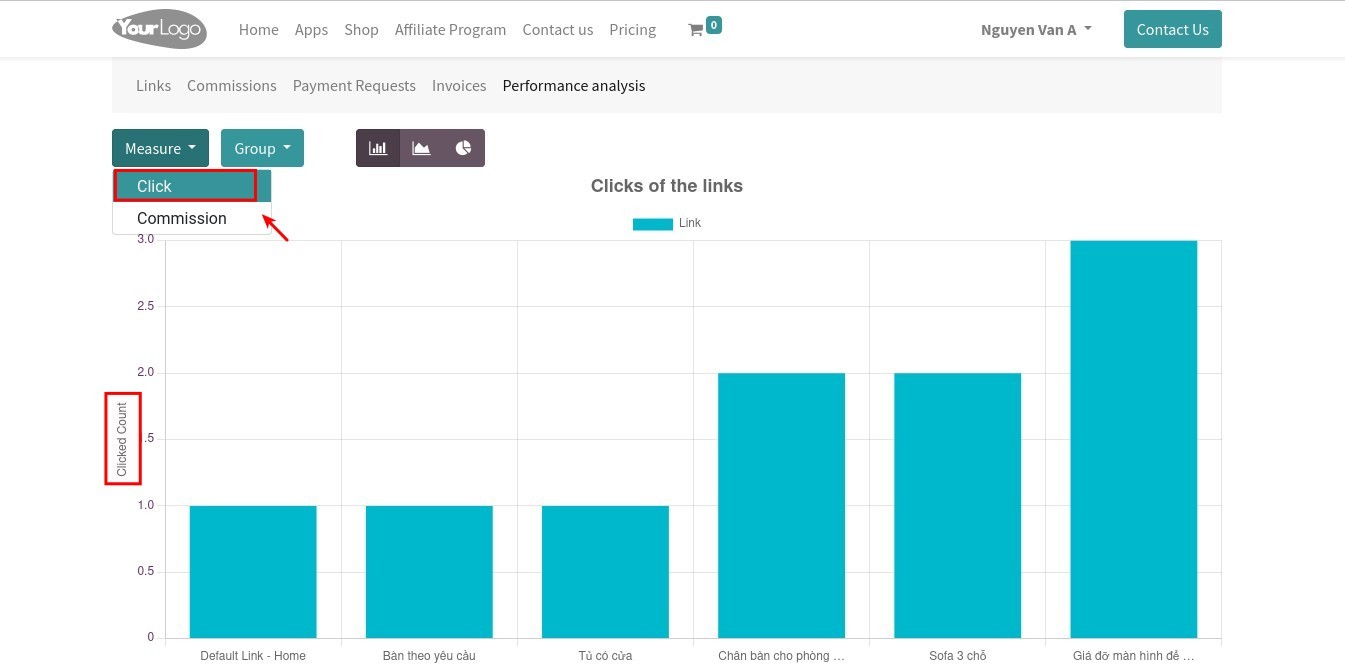
Here, you can select groups according to the criteria you want: link, all links, source, medium.
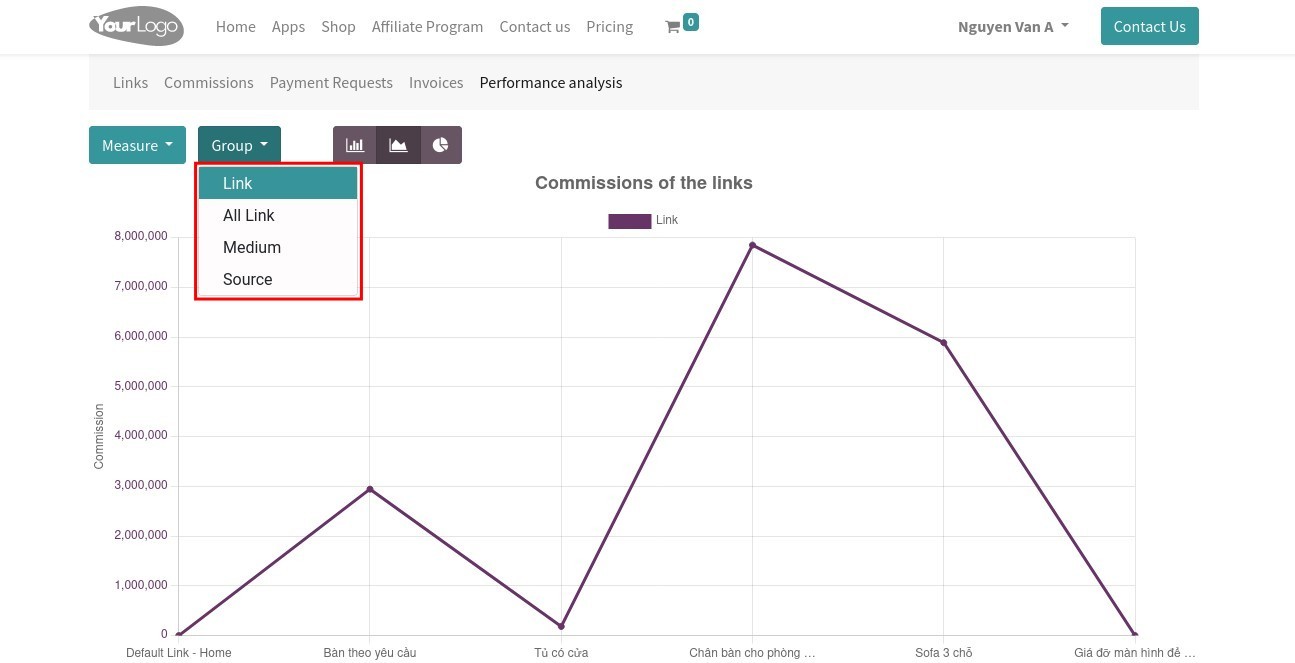
For example, when you select Medium as a Group, a graph of clicks by medium methods will appear.
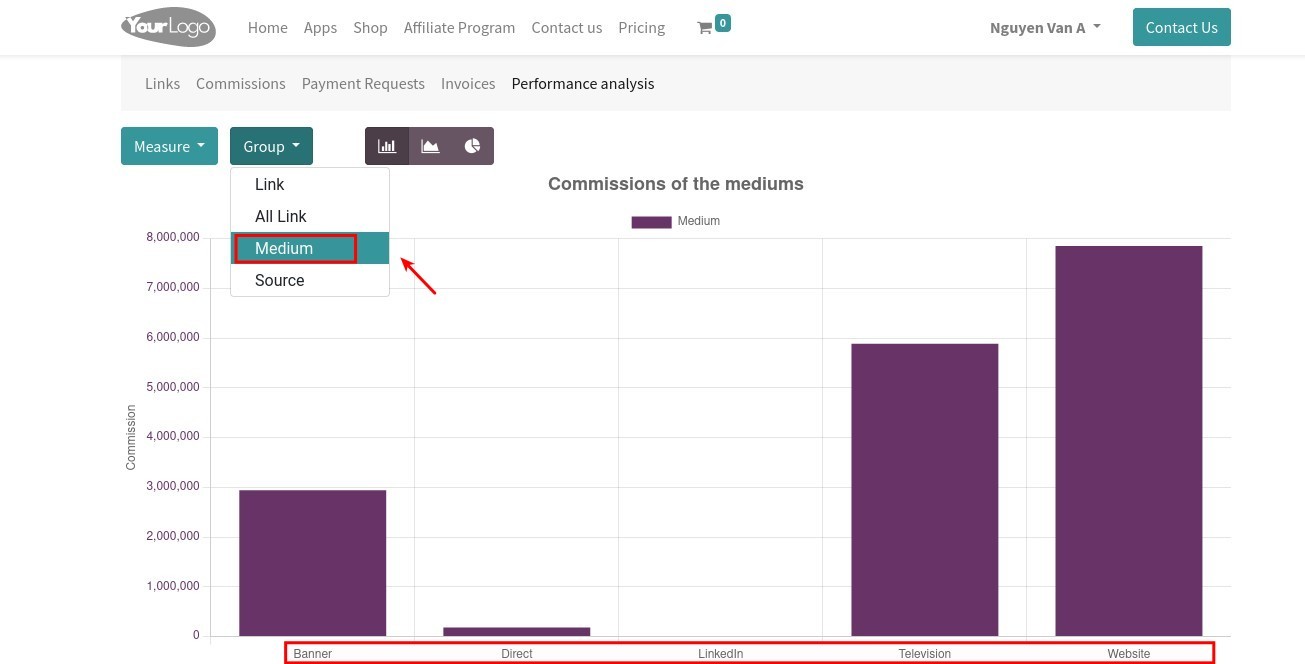
In addition to the column chart, you can also use the line chart or pie chart by clicking on the corresponding icon.
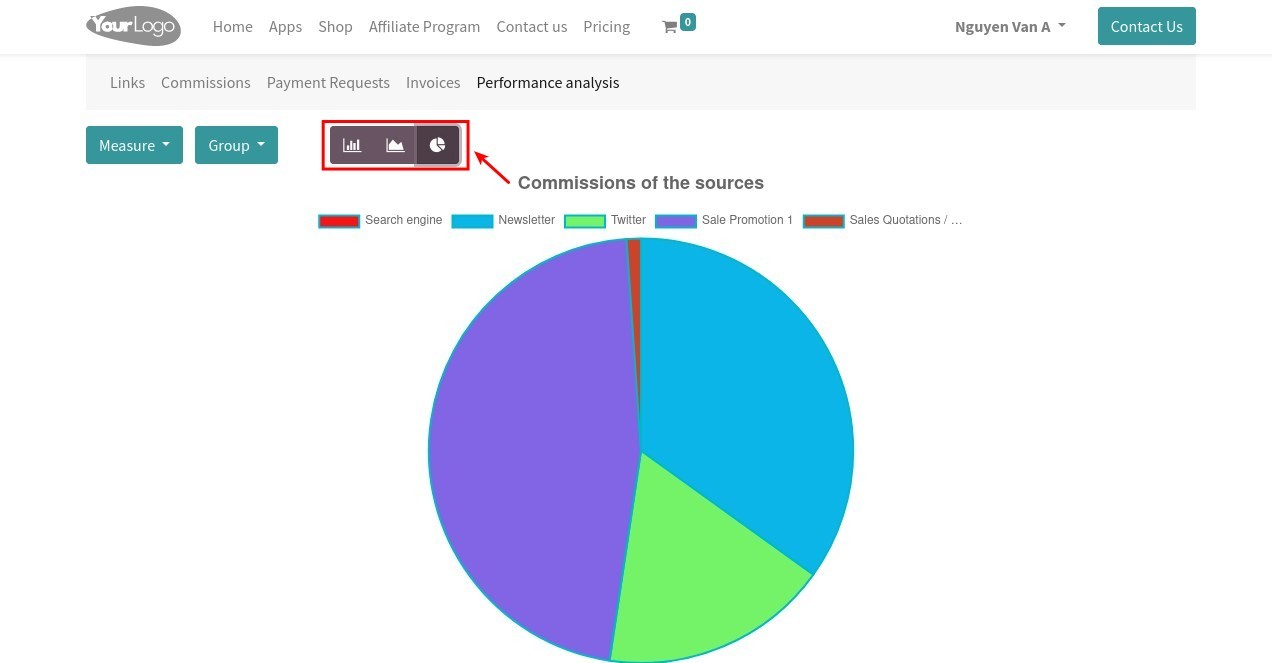
Performance analysis by the commission¶
Similar to the reports from clicks above, these reports will help you analyze commission performance from sales orders.
At the Measure menu, select Commission, you will see the report as follows:
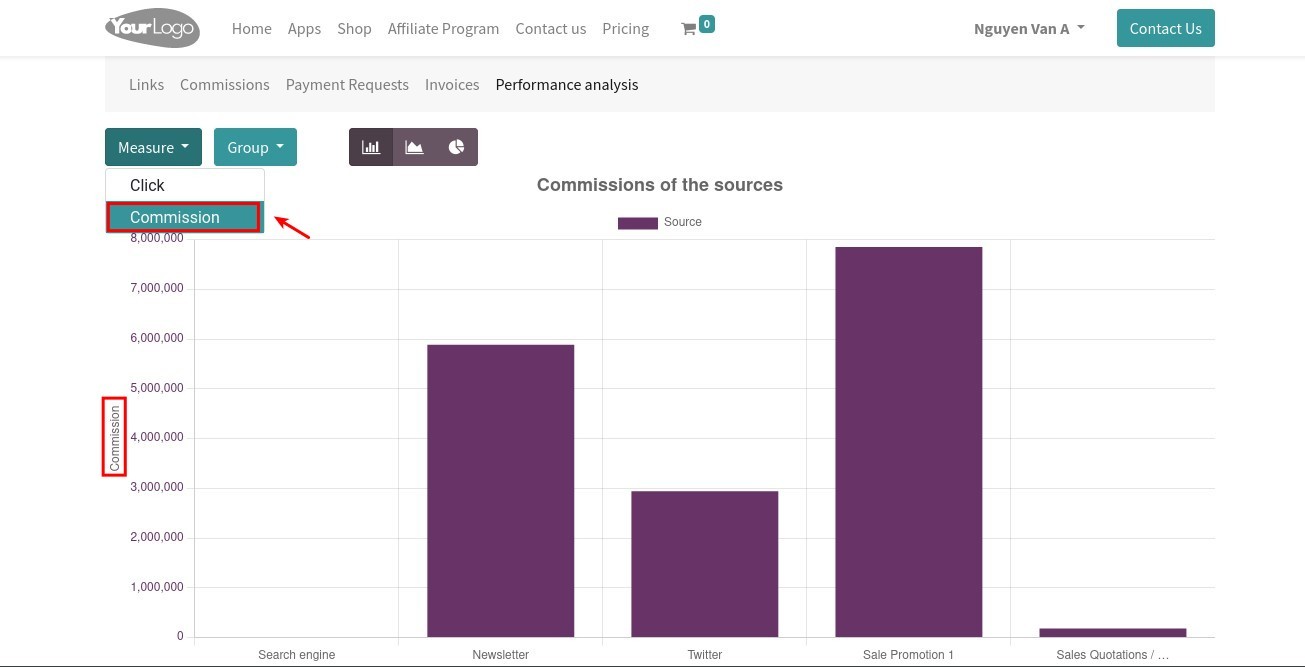
Here you can also group by criteria you want and select appropriate chart types, similar to the click reports.
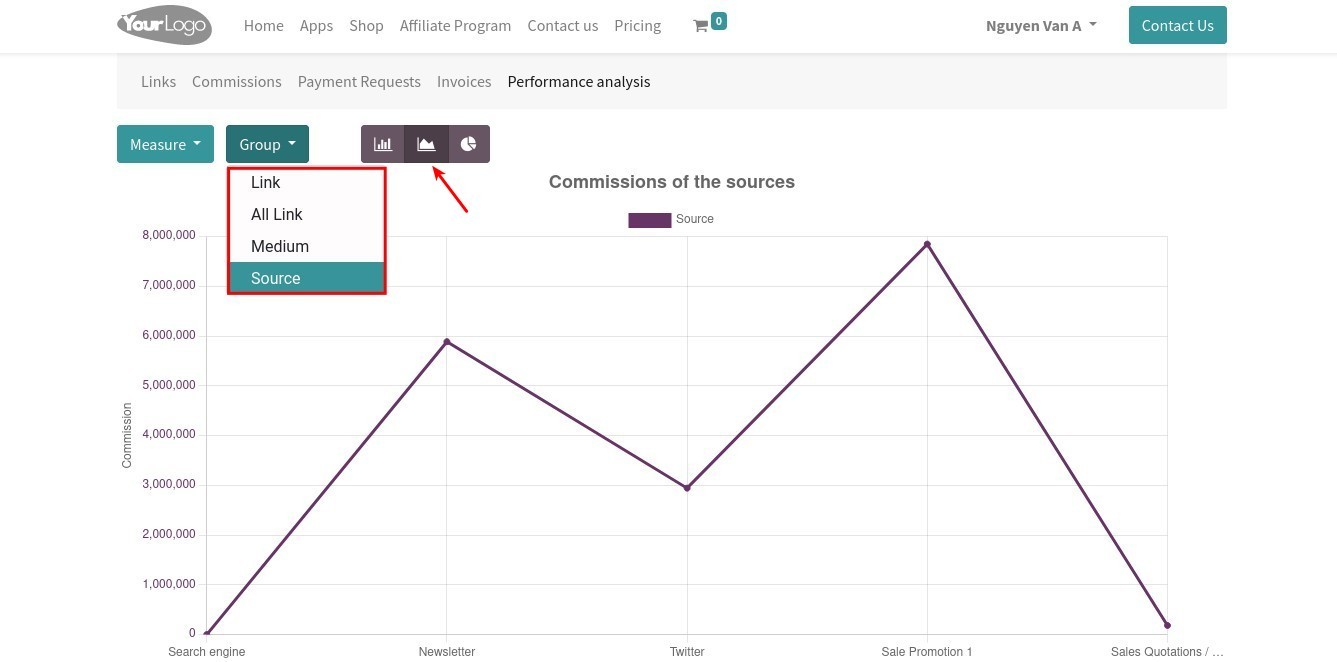
Through analytical reports with visual charts as above, affiliates can self-assess their affiliate work’s efficiency. From there, they can analyze the difference in visits and commissions between affiliate links, products, sources, or mediums. With the analyzed information, affiliates will come up with appropriate strategies and ways to allocate resources to achieve high efficiency.
See also
Related articles
Optional Modules