Manage invoice information¶
Visit the Viindoo website via the link: https://viindoo.com and log in with your portal account.
Go to account management by click to My Account.
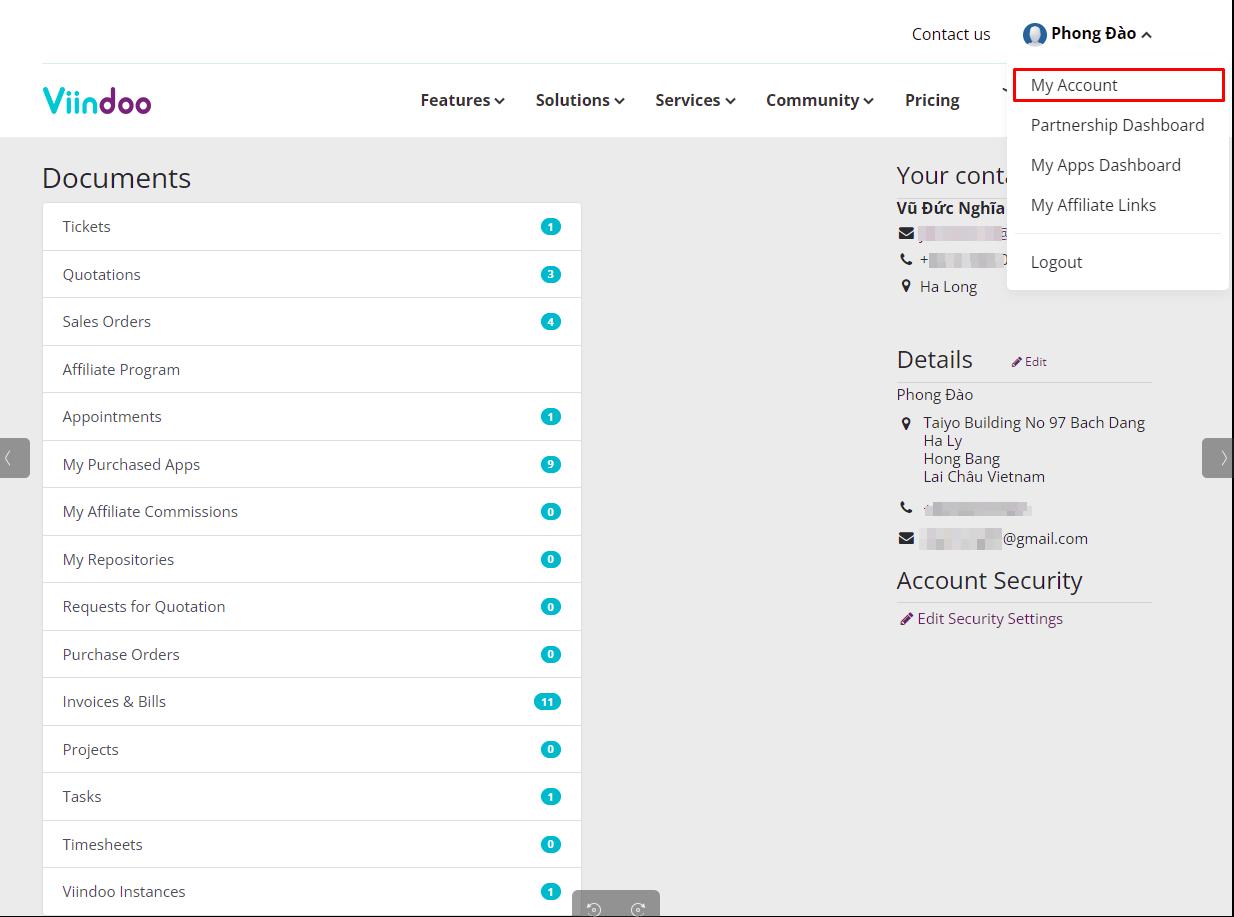
Review the information that Viindoo uses for issuing invoices to you in the Details section.
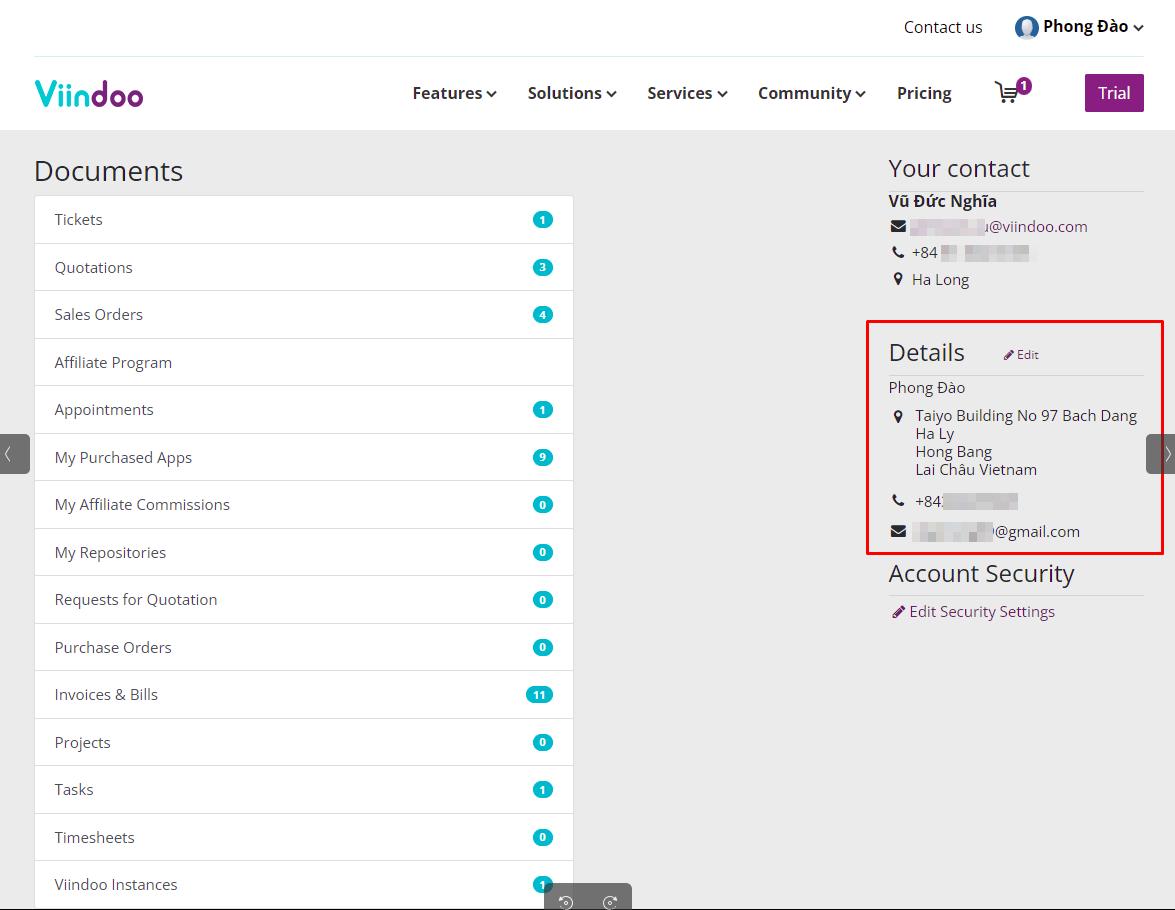
If you need to make changes to the information for issuing invoices, click on Edit.
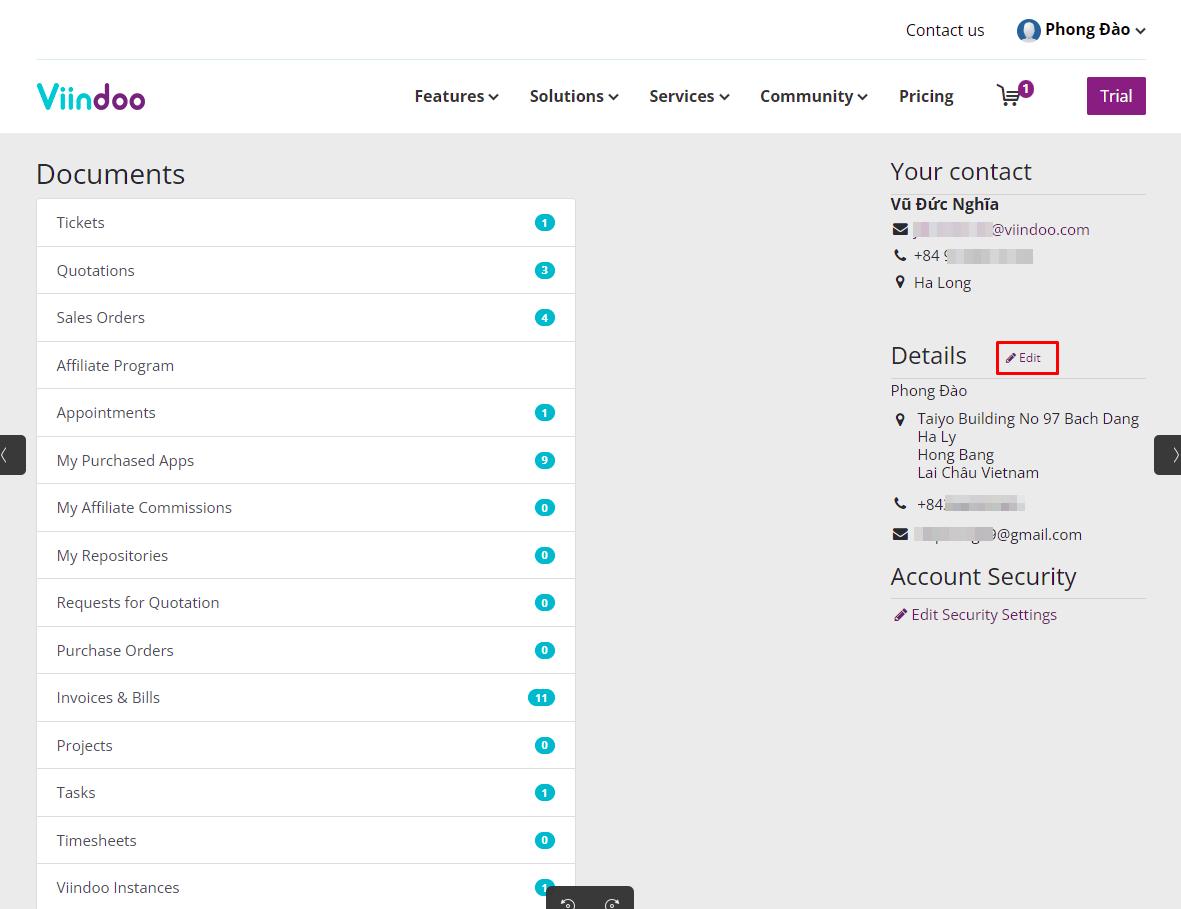
- Proceed to modify the information in the Details interface.
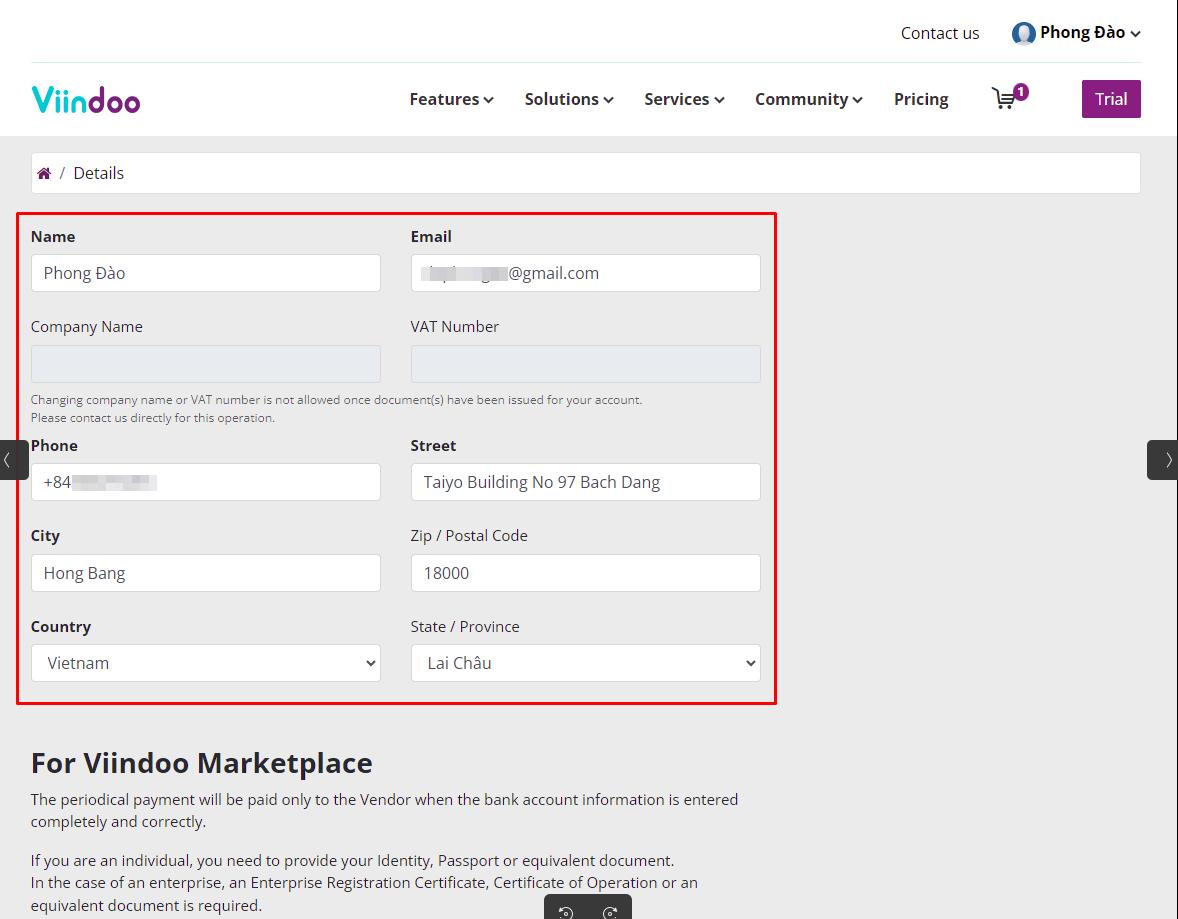
- Click Confirm to complete the process.
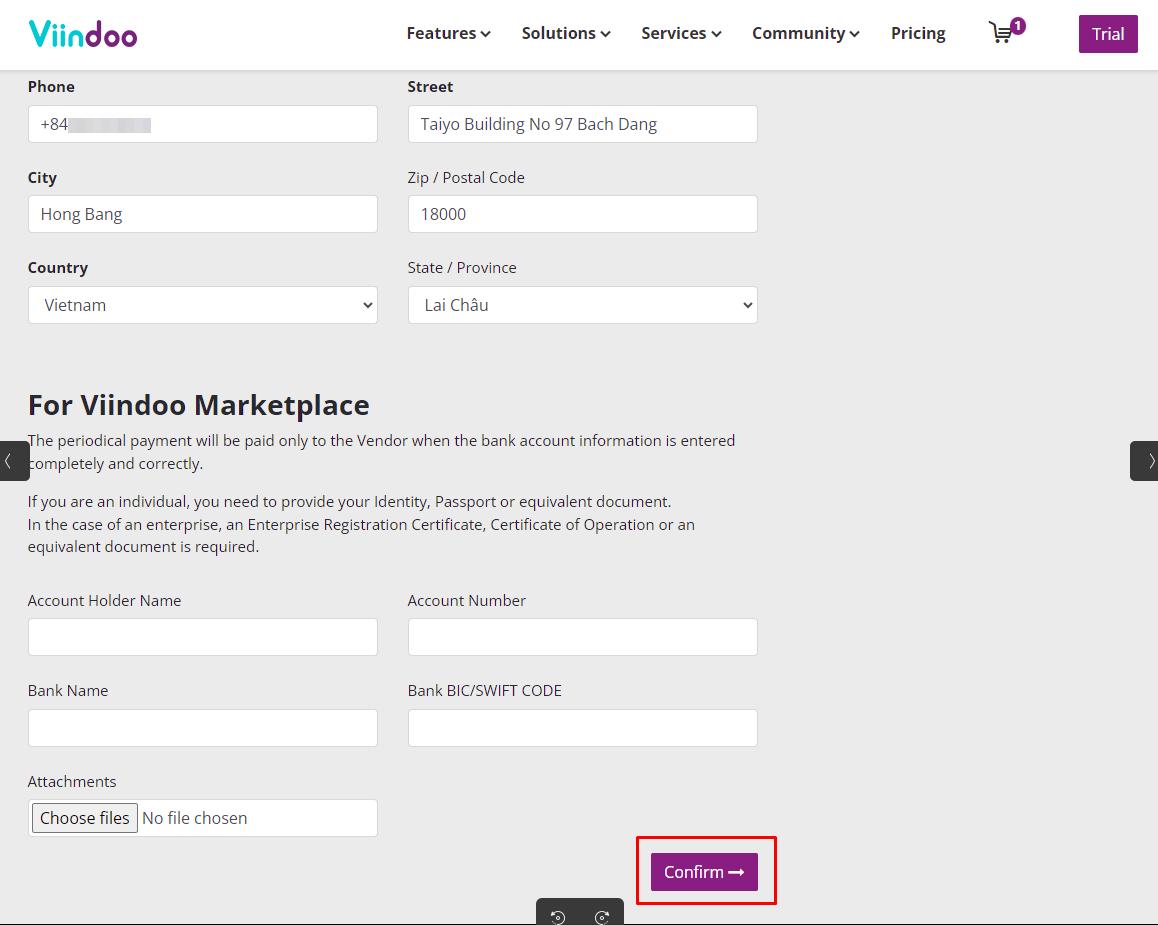
Note
Please ensure prompt and accurate information submission.
The provided information will be used to generate an invoice automatically upon payment.
You need to carefully read Viindoo’s terms and policies to receive invoices in accordance with tax laws.