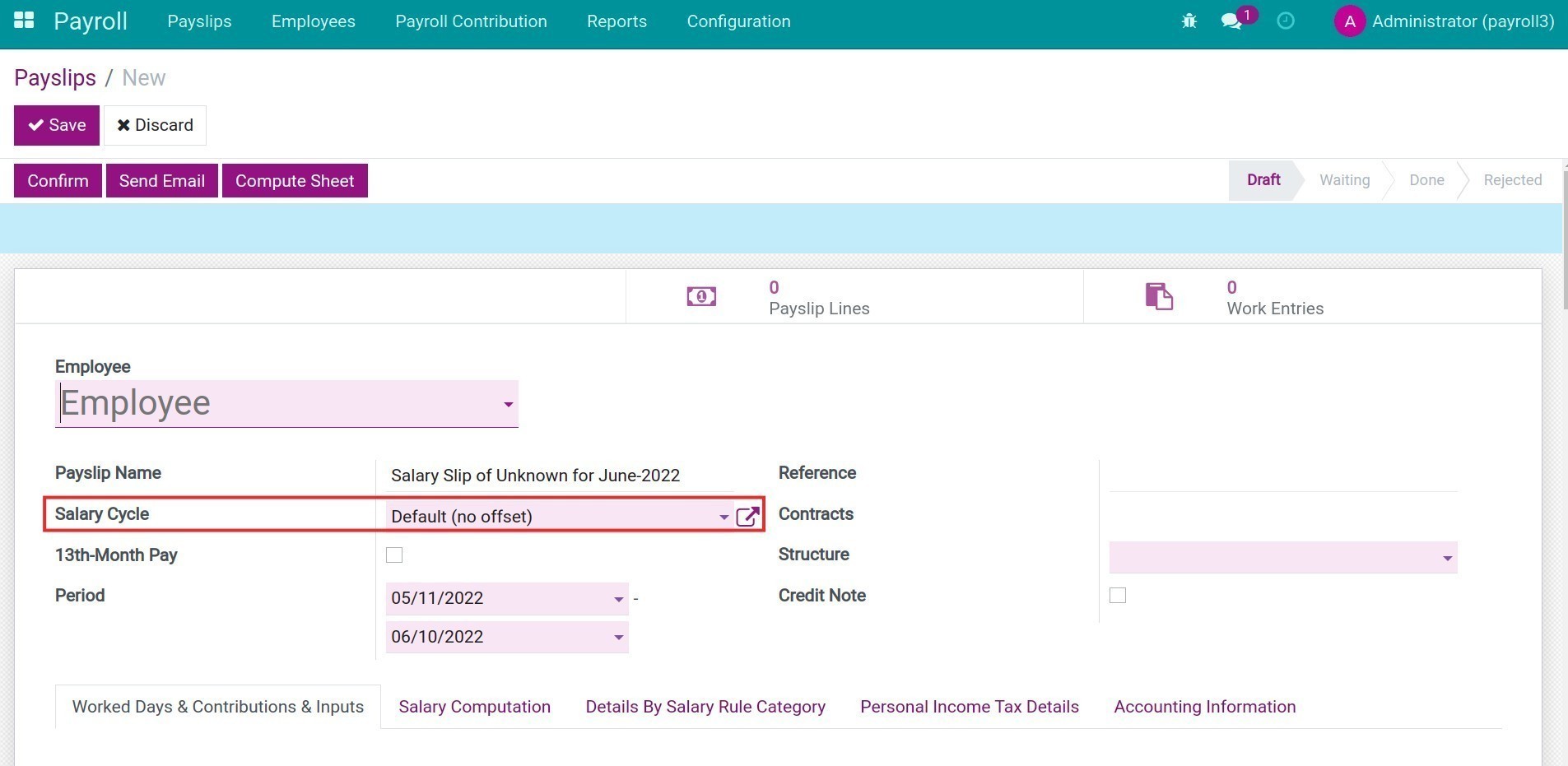Salary Cycle¶
Salary cycle configuration¶
To configure the salary cycle on Viindoo payroll management app, navigate to . You can press the Create button to create a new salary cycle or edit the existed one.
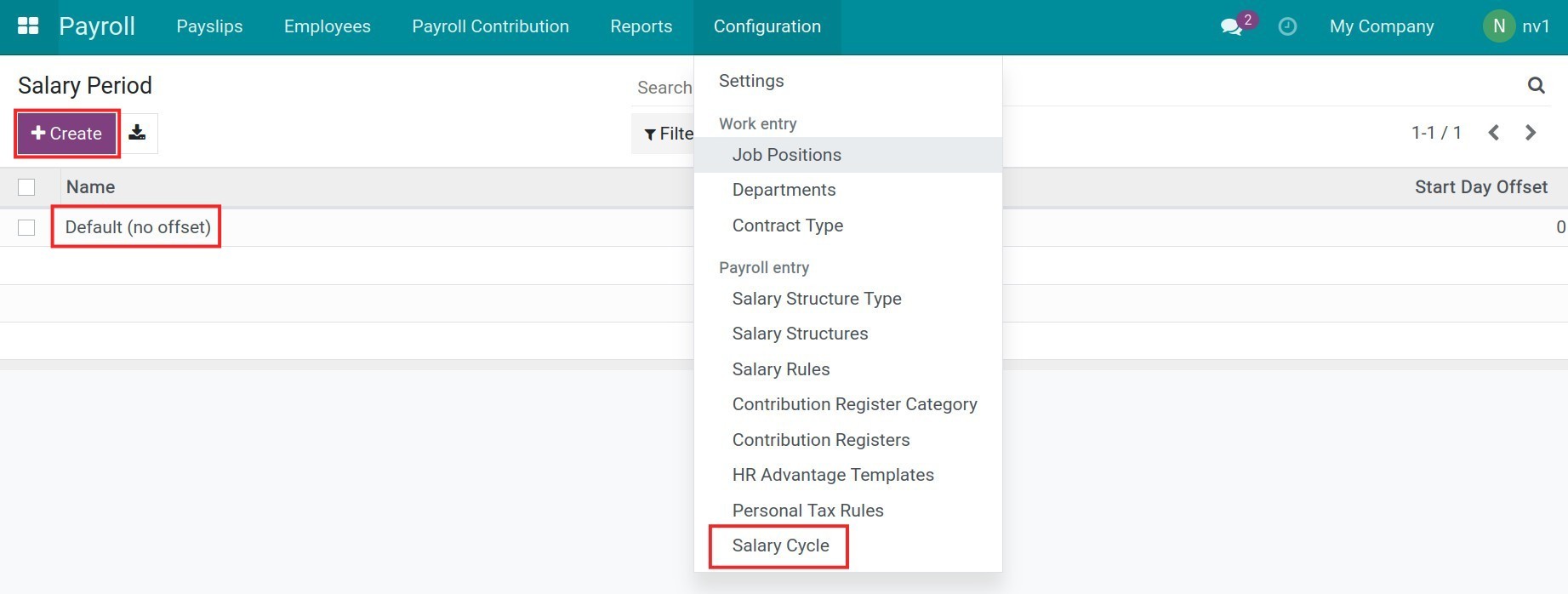
On the salary cycle record, you will see the following fields:
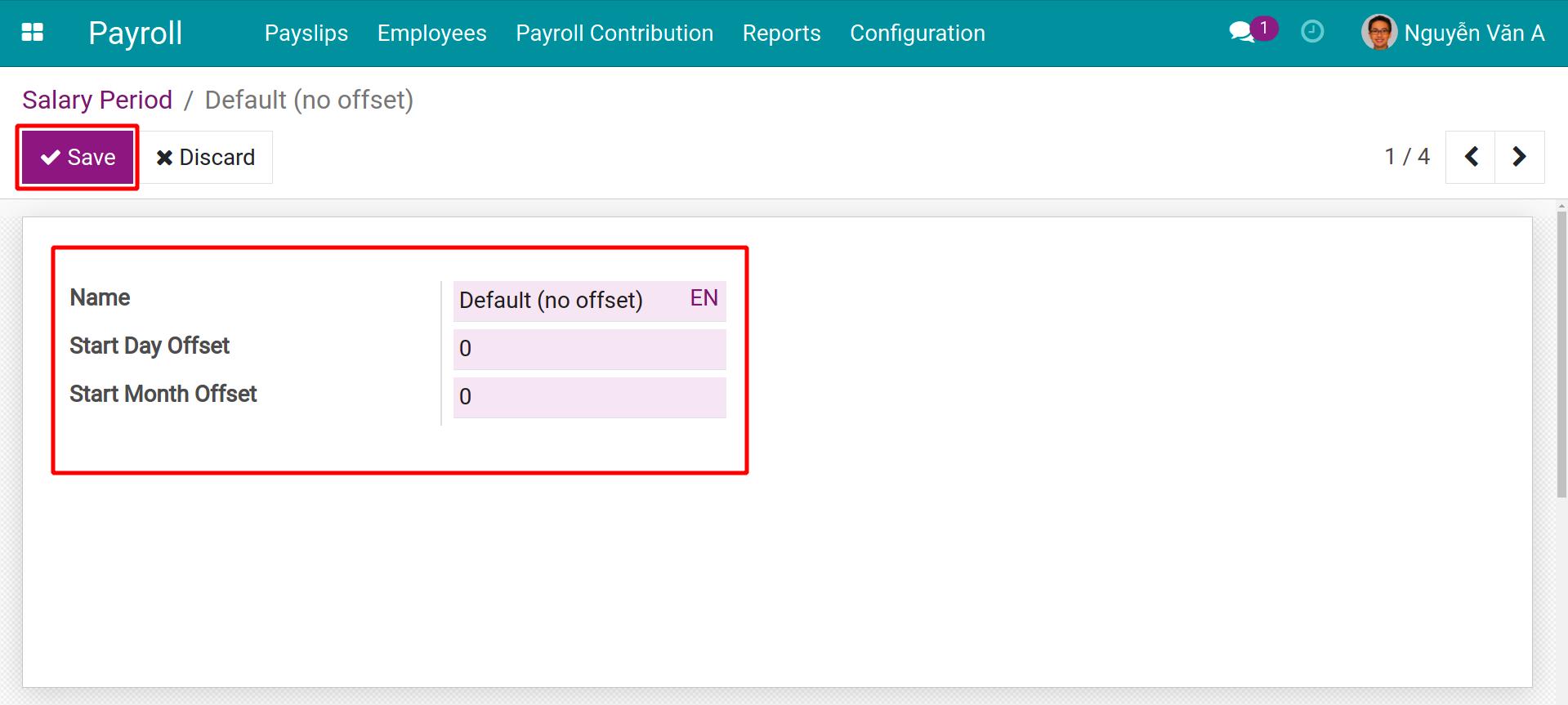
- Name: The name of the salary cycle you want to create. For example, salary cycle on the 26th of every month, etc.
- Start Day Offset: Represent the number of additional days from the start date of the month. By default, the offset is 0, which means the start date is the first day of the calculated month.
- Start Month Offset: Represent the month (from January) which will be calculated on the payslip of that salary cycle. By default, the offset is 0, which means the calculated month on the payslip is the current month.
Note
The demo data will create the salary cycle Default (no offset) to calculate the salary cycle from the first day to the last day of the current month.
For example: If you set the start date offset as 25 and the start month offset as -1, the salary cycle will start from the 26th of the previous month to the 25th of the current month (The February’s payslip will begin on the January 26th and end on the February 25th).
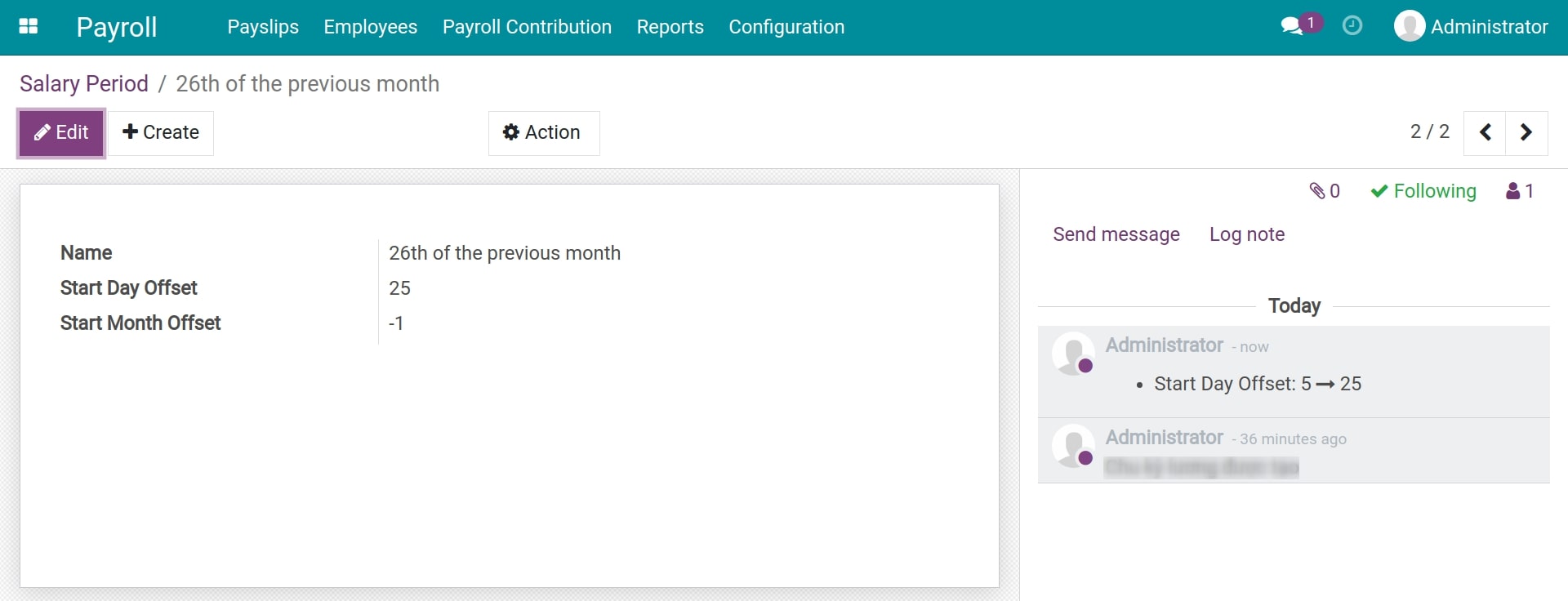
Default salary cycle configuration¶
On the created payslips, the salary cycles which are configurated will be used as the default cycles. You access . At the Salary Cycle field, select the needed salary cycle to apply to the entire employee’ payslips.
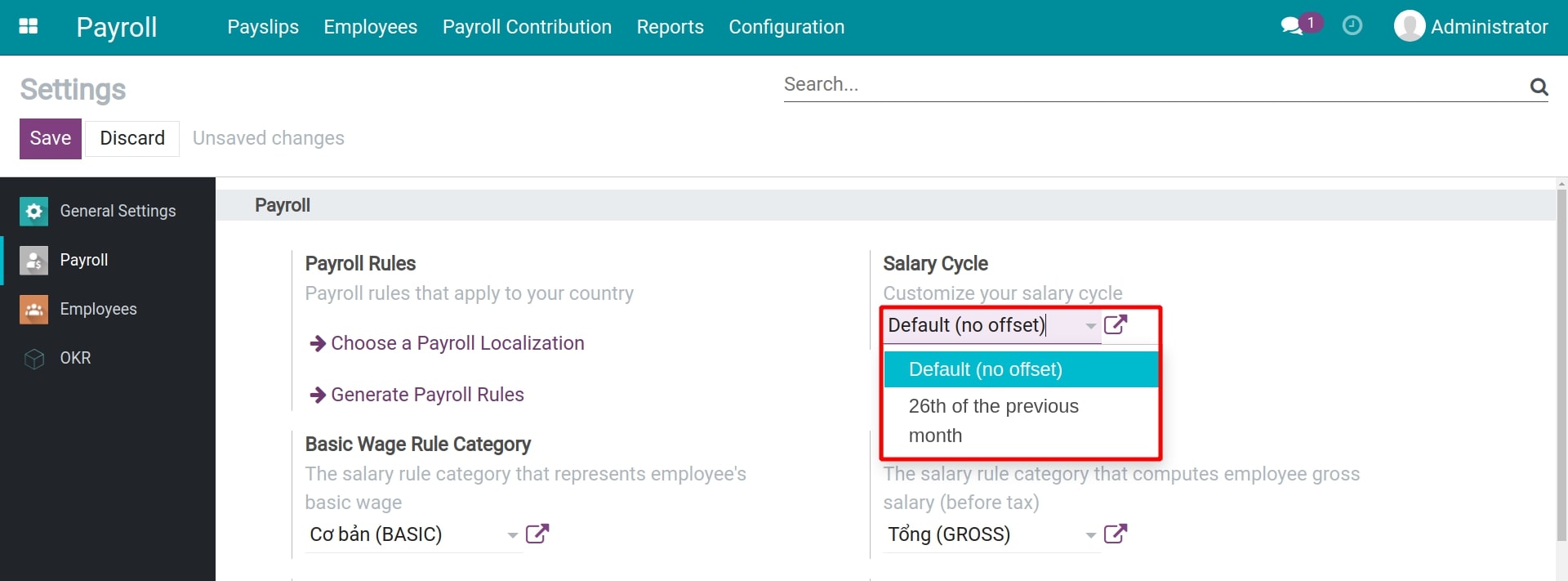
Employees’ salary cycle configuration¶
When creating payslips or payslips batches, in case you want to edit the salary cycle instead of using the default, you navigate to and select a payslip to edit.
You need to enable the developer mode to see the Salary Cycle field. At this point, You can choose from the existed salary cycle to apply to the payslip.