Bulk Vendor bills creation¶
To create multiple purchase invoices at the same time, Viindoo Purchase Management app provides the bulk Vendor bills feature.
Requirements
This tutorial requires the installation of the following applications/modules:
On the Purchase Order list, you group them by the Billing status.
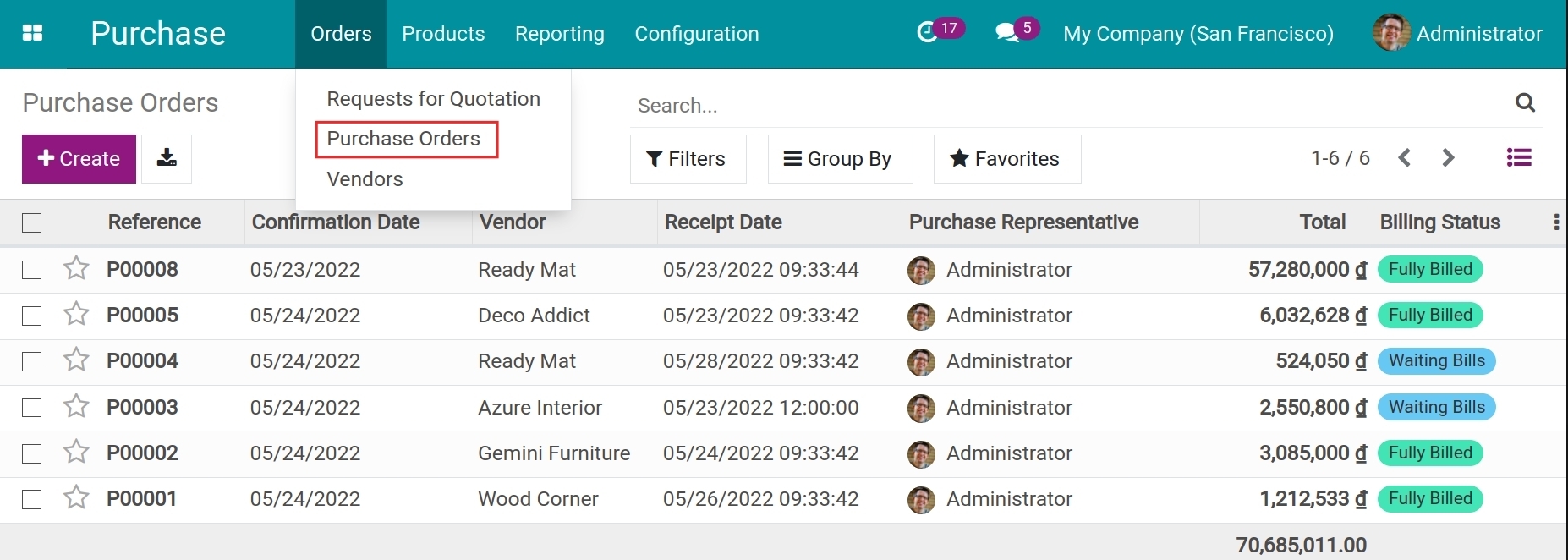
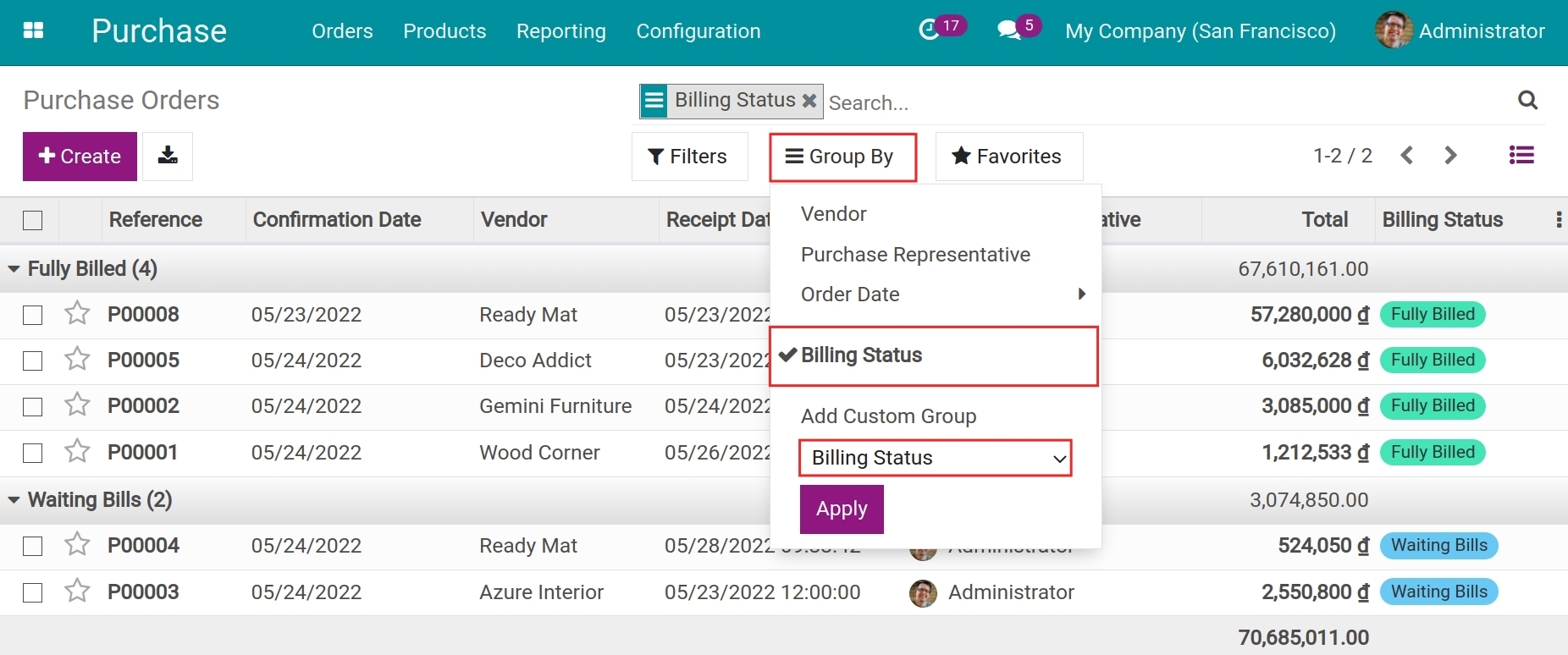
In the list of purchase orders in the Waiting Bills status, you select the purchase orders that need to be created vendor bills.
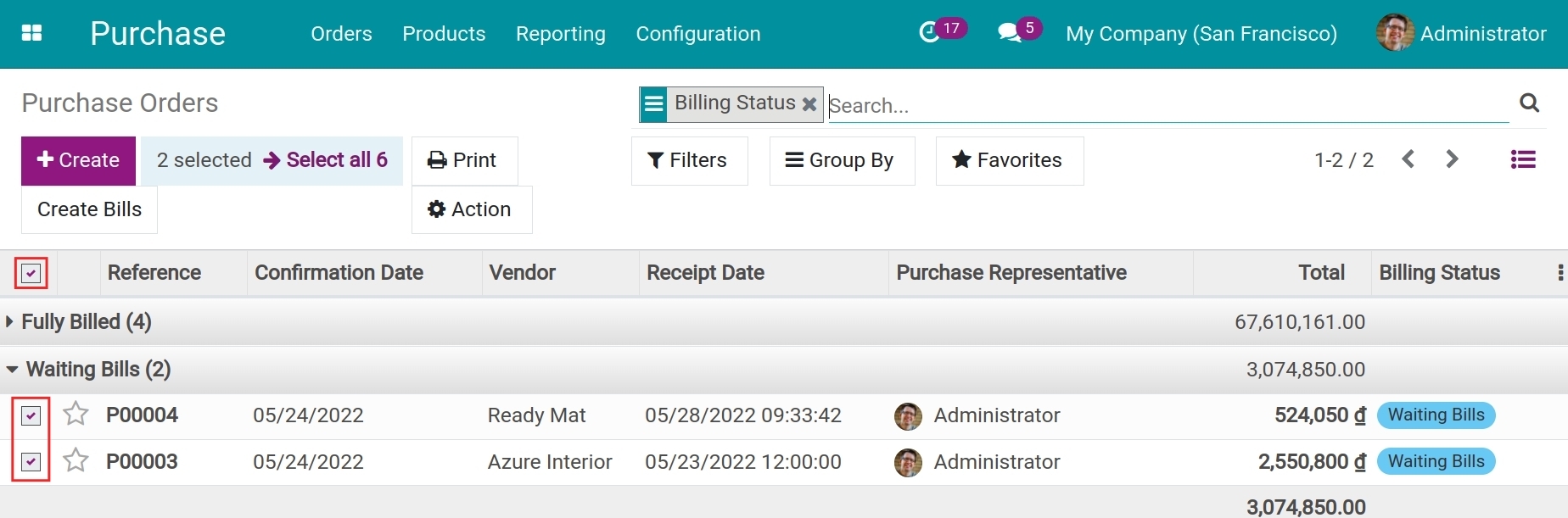
Next, clicking on to create vendor bills. The system will automatically create the draft bills and link them to the related purchase order.
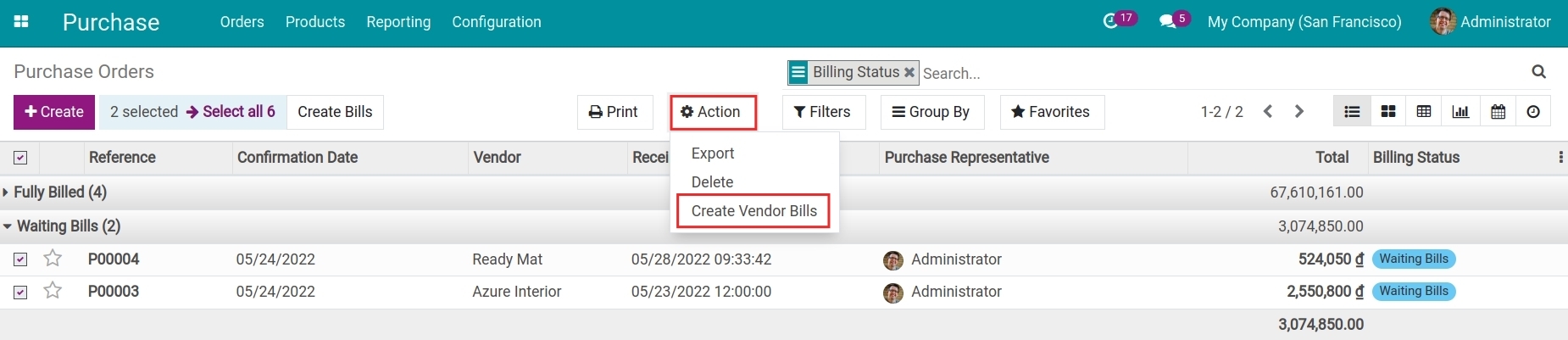
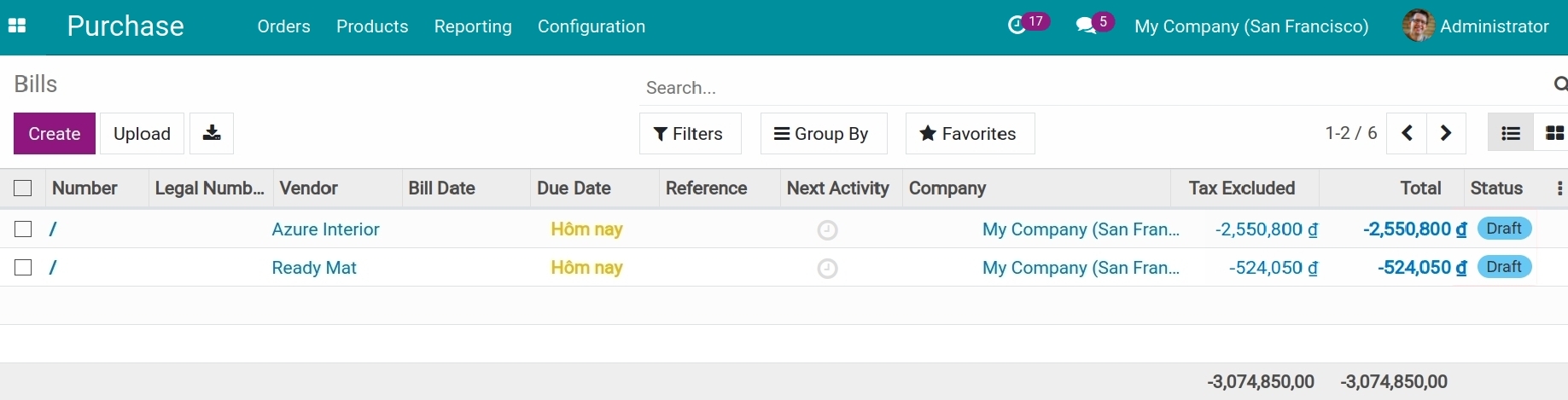
Note
When you create vendor bills in bulk, if there are multiple purchase orders with the same vendor, the system will gather the data from all those purchase orders into a single bill.