Managing Product Categories¶
Introduction¶
For the convenience of tracking and managing products during supply chain management, most businesses need to classify and categorize products in a variety of criteria and purposes. It might be categorized or grouped according to:
Product properties. E.g. saleable, goods, services or expenses, etc.
Features and structure of the product. E.g. components, semi-finished, etc.
Accounting and recording transactions method of product, etc.
The product category provided by Viindoo is based on the pedigree structure, it will assist the businesses in organizing and managing their products.
Instructions on product categories configuration¶
Navigate to Inventory ‣ Configuration ‣ Product Categories:
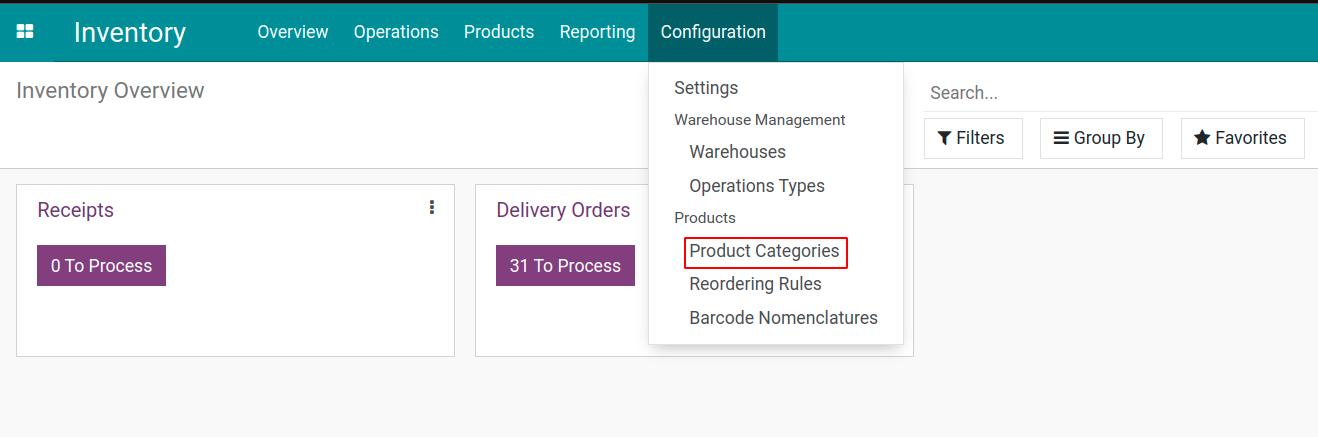
Tip
You can create product/product categories in many Viindoo apps such as Inventory, Purchase, Accounting, etc.
Click on the Create button to create and set up the information of a new product category:
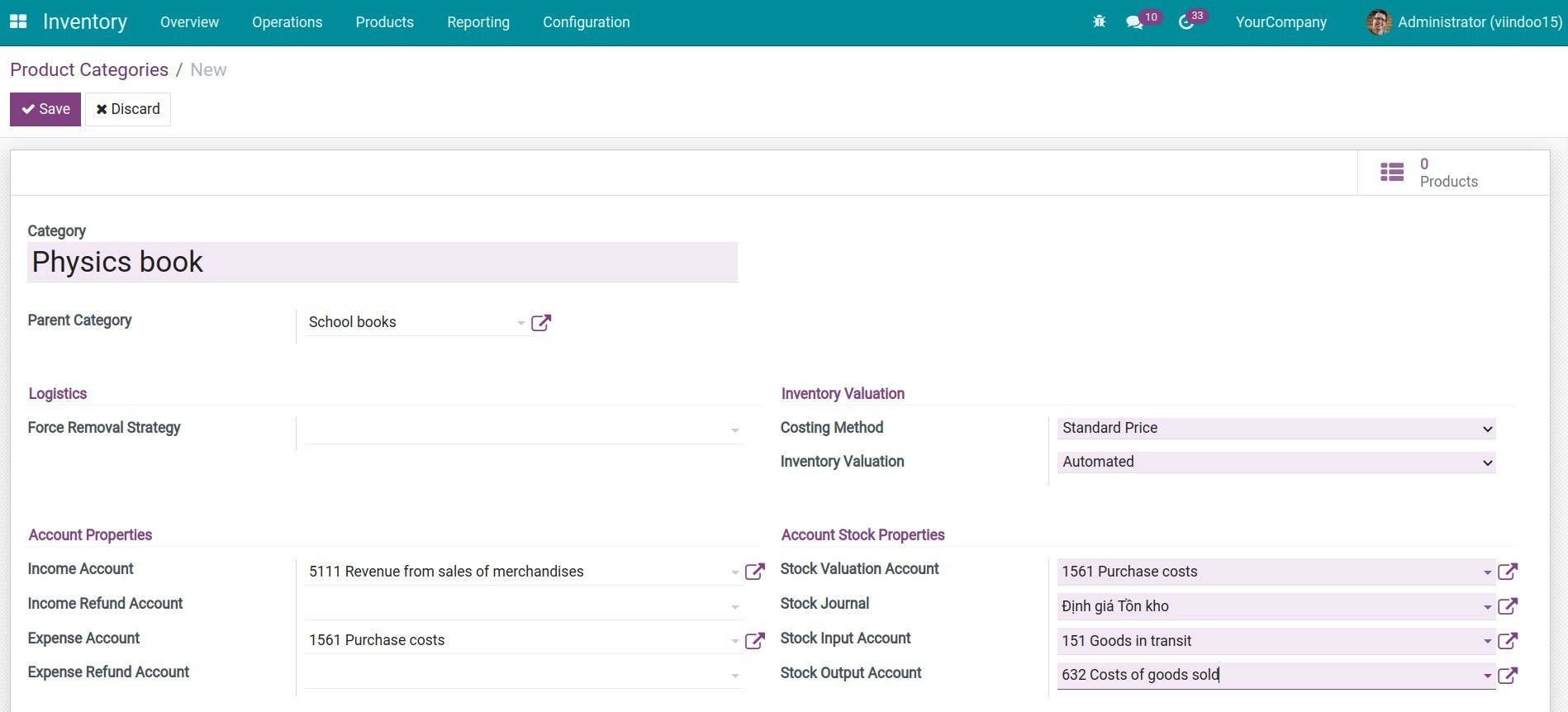
Category: it should be short, easy to understand, and defined.
Parent Category: if the new category is set up as a child category of another. E.g. the School books category is the parent category of the Physics book.
Logistics: the routine that will be applied by default for this category to deliver. This section could be left blank if it is not applicable.
Inventory Valuation:
Costing Method: product of the category will be computed following this costing method.
Standard Price: the valuation of products is defined on the product form.
First In First Out (FIFO): the valuation of products is recorded based on the following rules: products entered first are delivered first and the valuation is corresponding delivered.
Average Cost (AVCO): the delivered valuation of products is equal to the valuation of the inventory of each product divided by the total quantities of each product.
Specific Identification: the valuation of products are defined at their identified cost.
See also
Inventory Valuation:
Manual: the inventory entries will not be generated automatically if the import-export operations or stock rotations are not created. Users process these inventory entries manually.
Automated: the system auto-generates the inventory accounting entries when importing, exporting, or moving goods.
Account Properties: usually, the system gives some existing options automatically for account setting.
Income Account: when selling the products of this category, revenue is recorded in the set account.
Income Refund Account: this account will be used to replace the income account to be the refund account. This means when a customer refund is confirmed, the value will be recorded to the debit of this account. Leave it blank if you only want to use the income account.
Expense Account: when buying the products of this category, expenses are recorded here.
For the service product: account settings are 642, 641, 621, 622, or 627.
For the commodity product: use an intermediary account to record goods awaiting stock. E.g.: account 151.
Expense Refund Account: this account will be used to replace the expense account to be the refund account. This means when a vendor refund is confirmed, the value will be recorded to the credit of this account. Leave it blank if you only want to use the expense account.
Account Stock Properties: if the Inventory Valuation is set up as Automated, the information of account stock properties will be displayed.
Stock Valuation Account: when receiving, the inventory valuation will be recorded in this account. E.g.: account 152, 153, 155, 156 or 157.
Stock Journal: the accounting journal in which inventory entries are posted when stock moves are processed.
Stock Input Account: there usually is a coincidence with an expense account if goods are products. E.g.: accounts 151.
Stock Output Account: the valuation of products will be posted in this account when selling. E.g.: account 632.
Note
The Account Stock Properties section only appears if you select the Automated option on the Inventory Valuation field.
Product: the Product button on the top right corner will show the number of products in this category, click on it to see/create them.
Click on Save to finish setting up the product category.
Note
In addition to the general characteristics of the product, the product categorization should be considered the suitability of the accounting principles and use purposes.