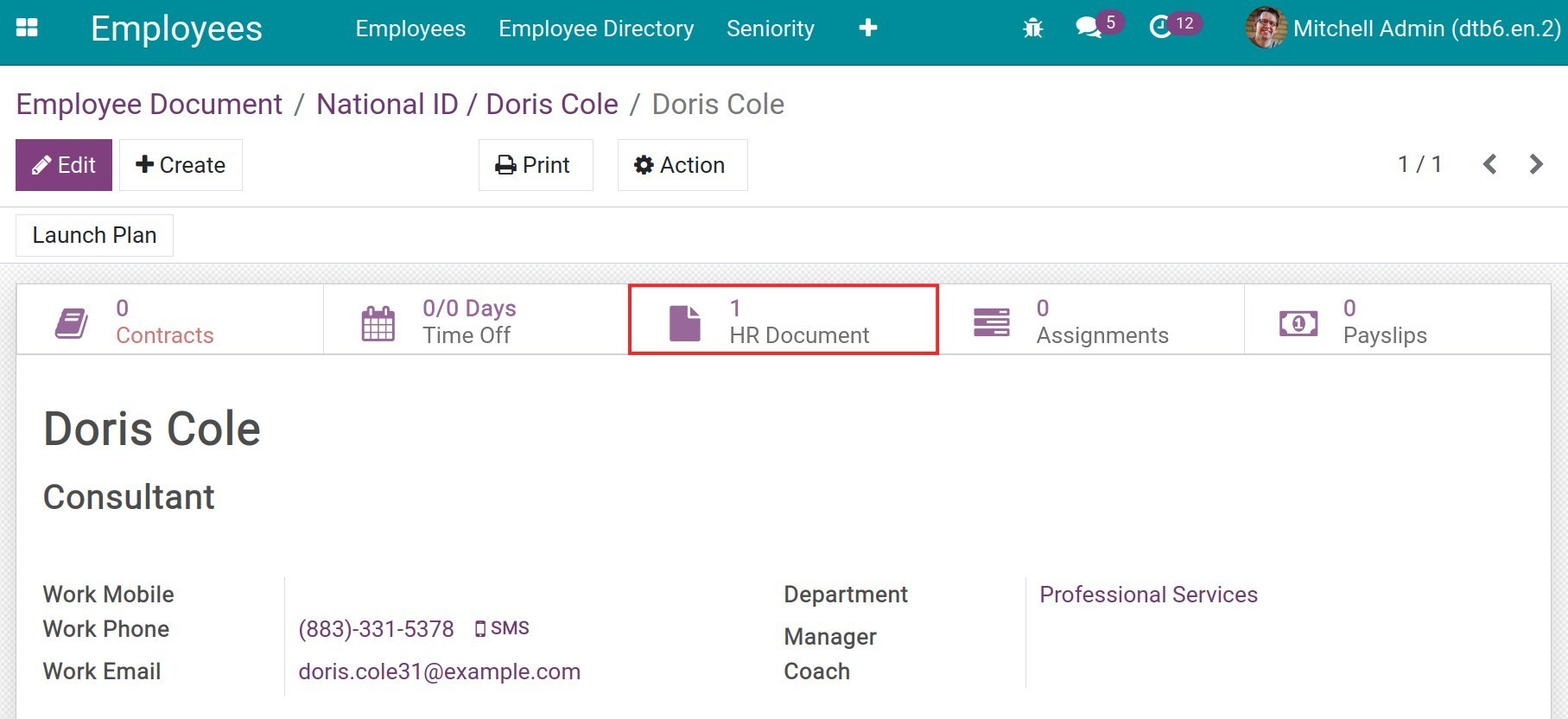Create employee documents¶
Viindoo software allows you to save, categorize and manage employee documents all in one place conveniently. Employee documents might include Social Security Card, National Identity Card, Social Insurance Book, Labor Contract, etc.
To create an Employee Document, in the Employees app, navigate to Employee Documents then press Create.
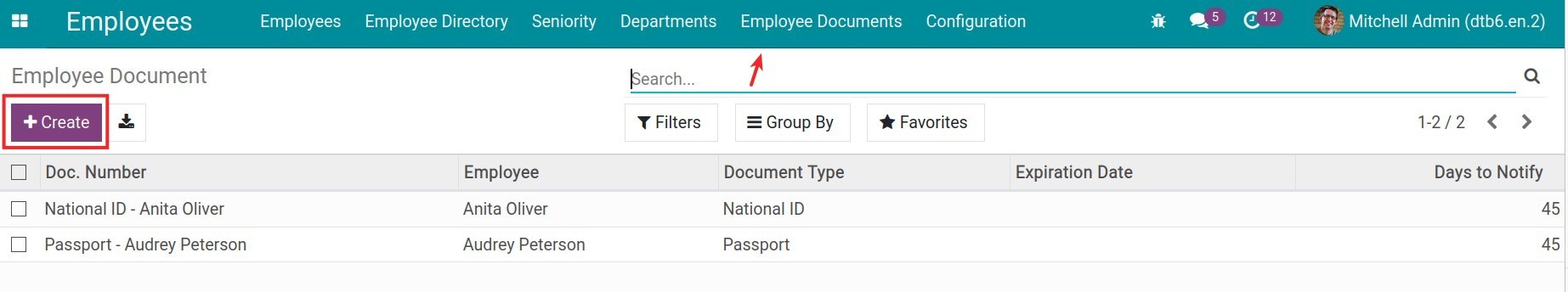
The document creation view is shown as below:
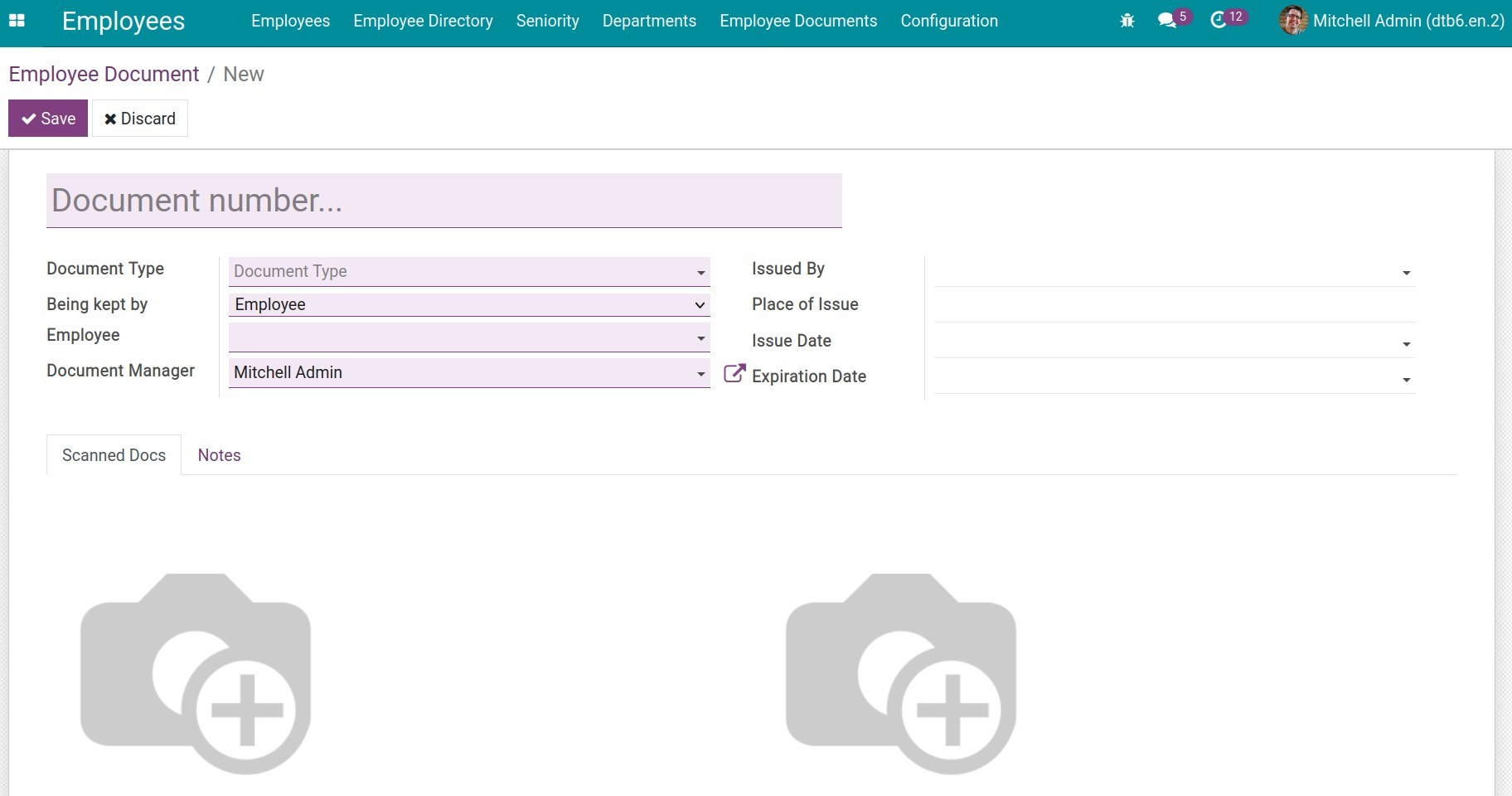
You need to record the following information:
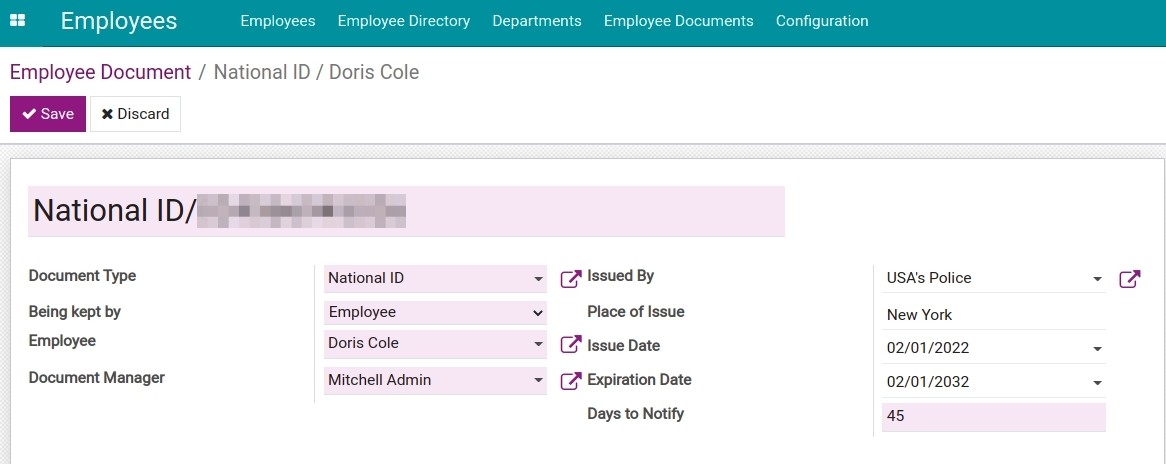
Document number: fill in the document’s name/document number. For example: Identity card/0245xx.
Document Type: choose one of the Document Types that you have created beforehand. You can read more about Document Types here.
Being kept by: document is kept by the company or the employee. If The Company is chosen, the Return Upon Termination will appear which allows you to choose to define whether or not to return this document to the employee once the contract is terminated.
Employee: the person to whom this document belongs.
Document Manager: a notification will be sent to this person when the Date to notify comes.
Issued By: the authority that issued the document.
Place of Issue: the place where the document was issued.
Issue Date and Expiration Date: the date when the document was issued and when it will expire.
Days to Notify: number of days that the manager will be notified before the expiration date of this document. Viindoo suggests defining Days to Notify is the number of days configured on the Document Type, however, you can edit it if necessary.
Date to notify: the system automatically calculates Date to notify = Expiration Date - Days to Notify. For example, the Expiration Date of the document is 15/03/2022, Days to Notify is 10 days, then on 05/03/2022, which is the Date to notify, the system will send a reminder to the manager.
Scanned Docs: you can upload a scan or a copy of the documents, then choose Upload your file to upload the document’s images to the Viindoo system.
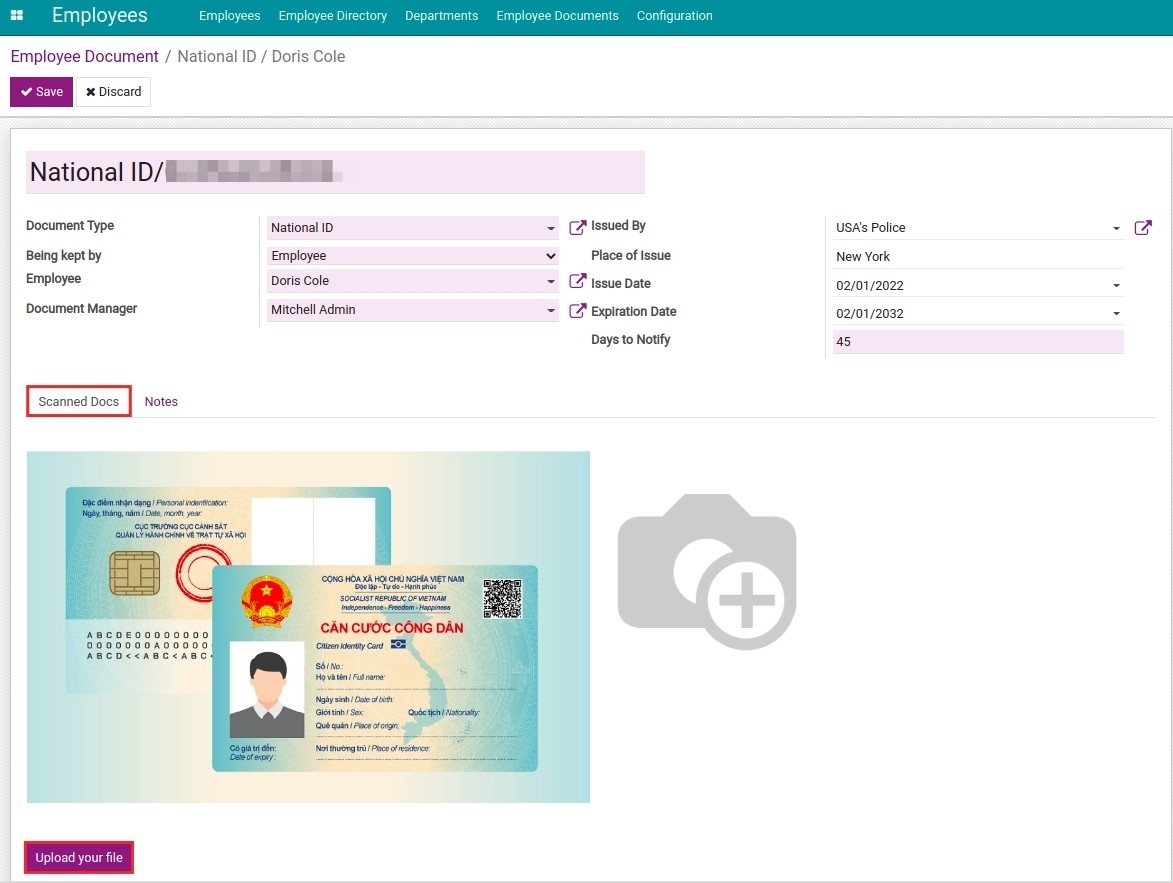
Note
You can upload a maximum of 02 images and 01 attachment file.
Notes tab: any notes on the document can be created here.
Press Save to store all the information.
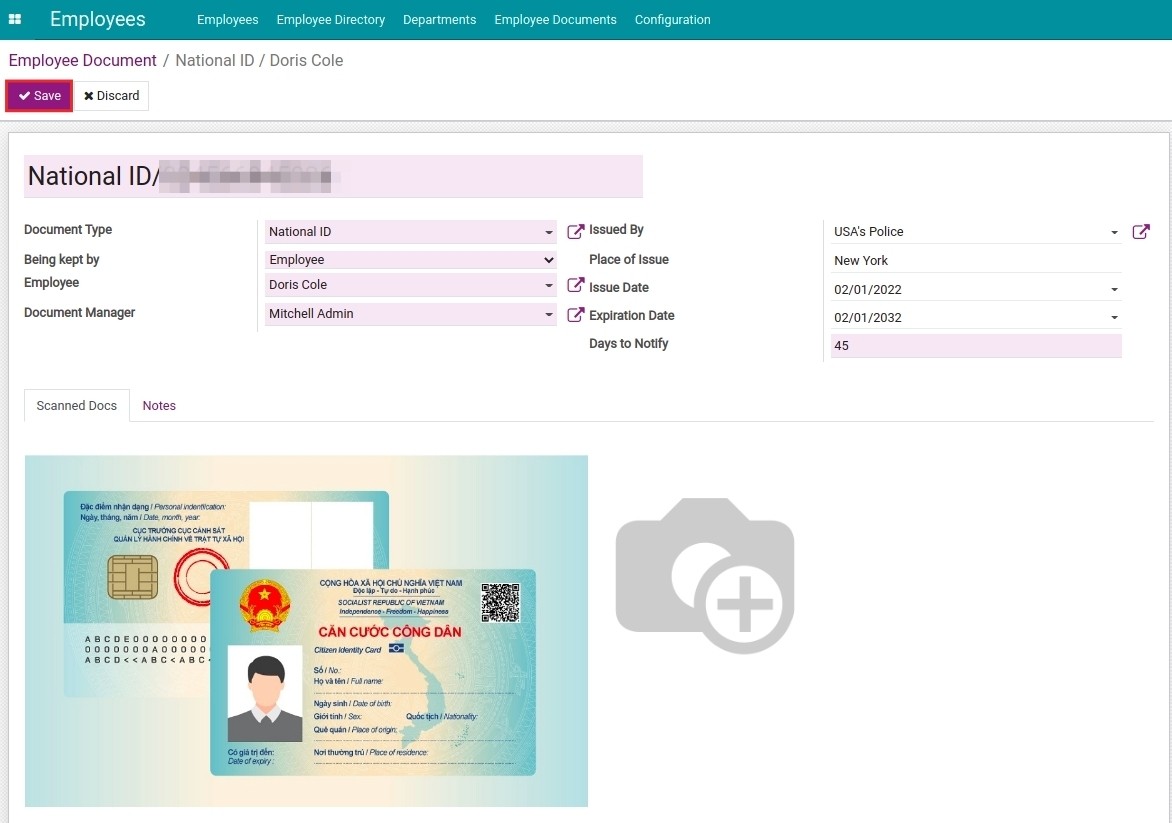
Once an Employee Document is created, the document can be found on the employee view.