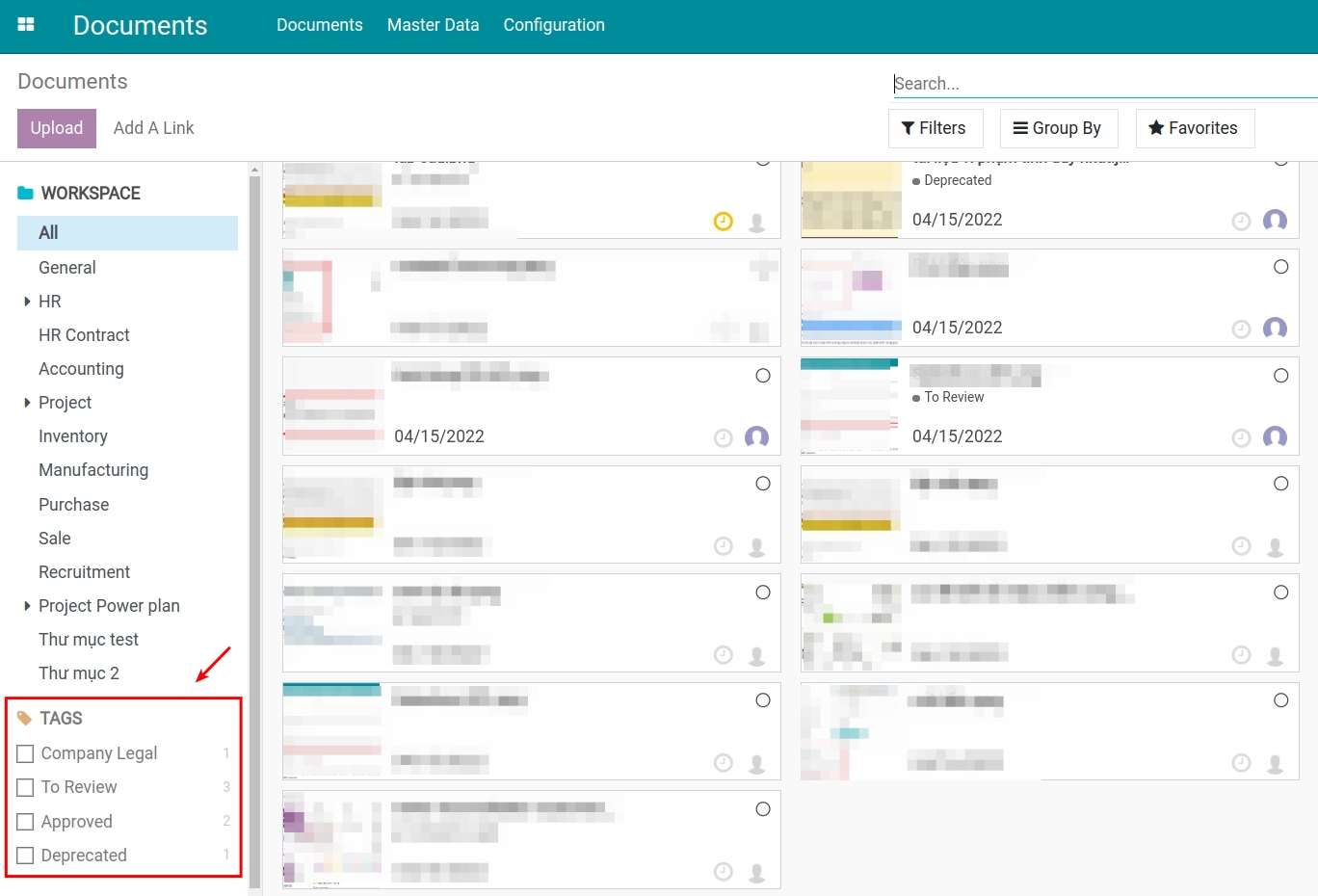How to search document in Viindoo¶
Viindoo Documents app supports searching files and saved links in workspaces by using the tags system implemented throughout the software.
Quick search using Search bar¶
Documents and saved links can be easily found by using the Viindoo search feature. With this feature, type a keyword (e.g: a document title, a tag attached to the file, etc.) to the into the search bar which is located on the top right corner of your screen to filter out records.
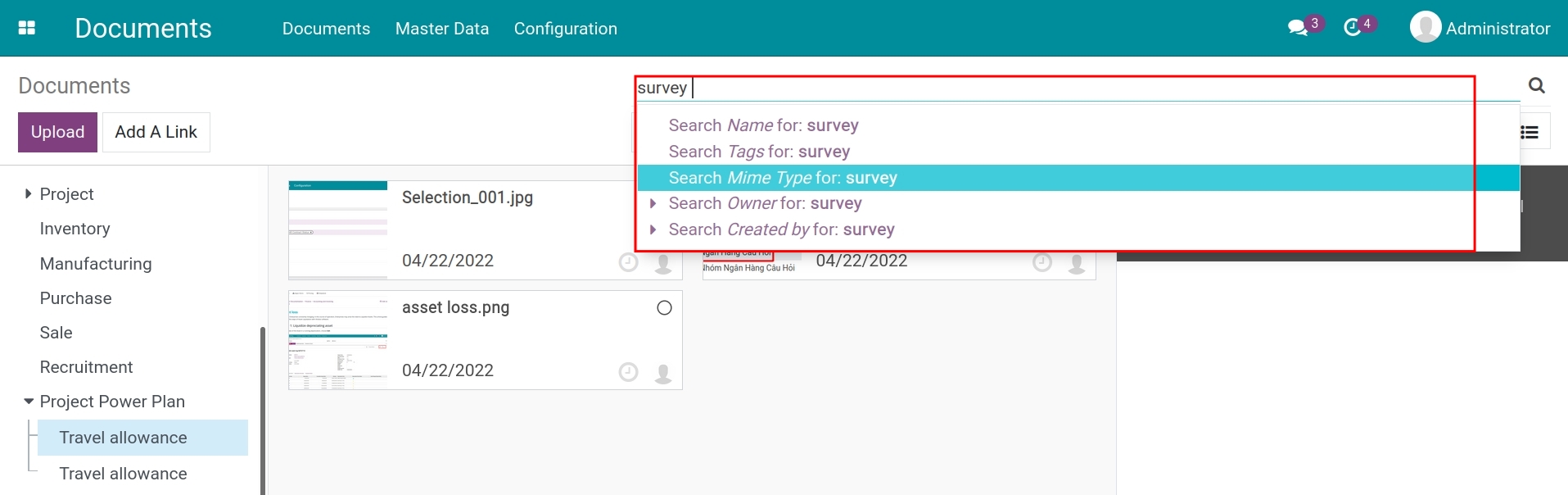
Search with filters and groups¶
You can use the filters and groups feature to search documents and saved links in different workspaces in the Documents app.
Press Filters to use some default filters such as: My Documents, File, URL. On the other hand, you can also create your own custom filter according to your needs.
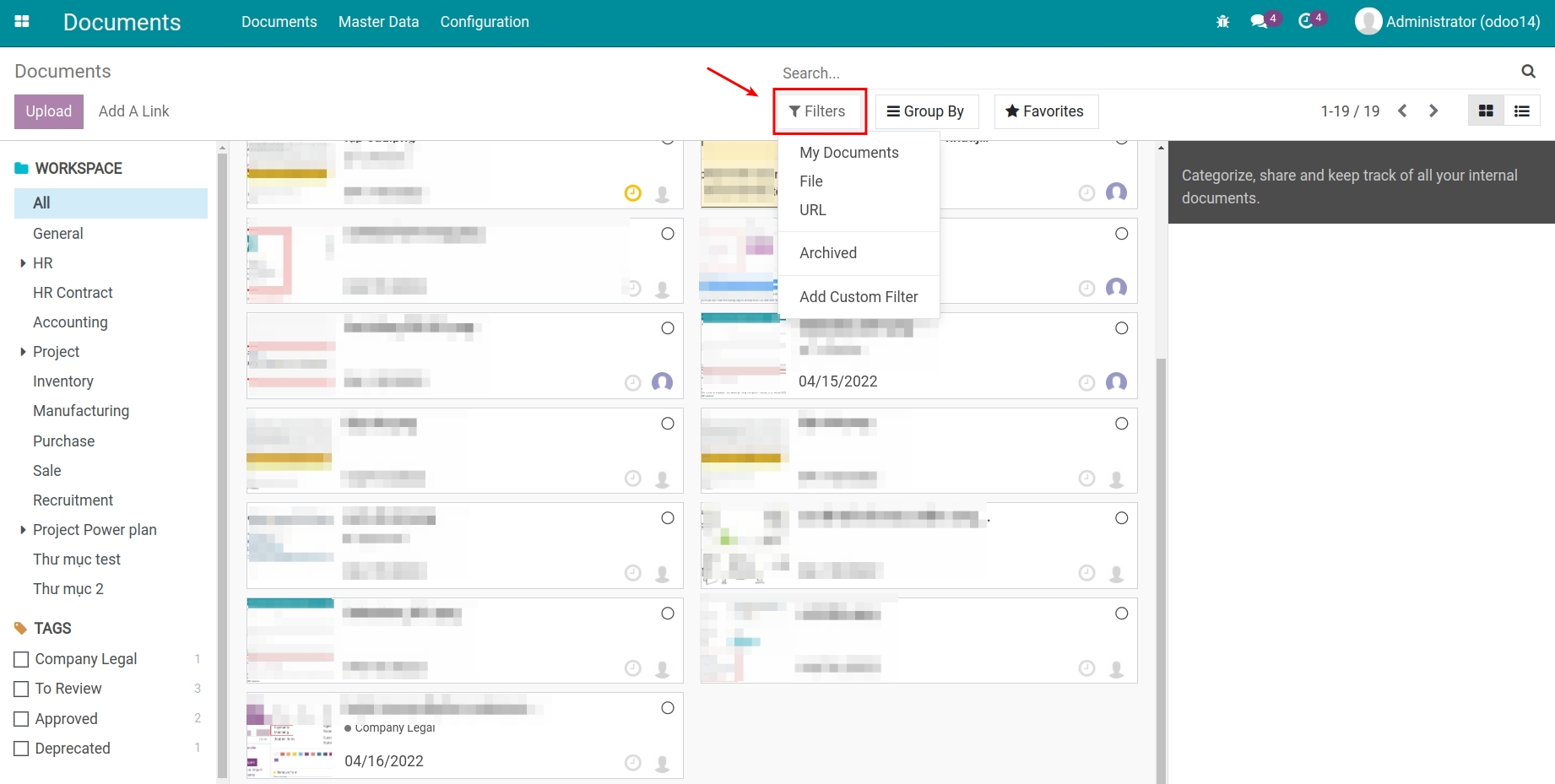
In which:
File: Filter out existing documents.
URL: Filter out saved links in the Documents app.