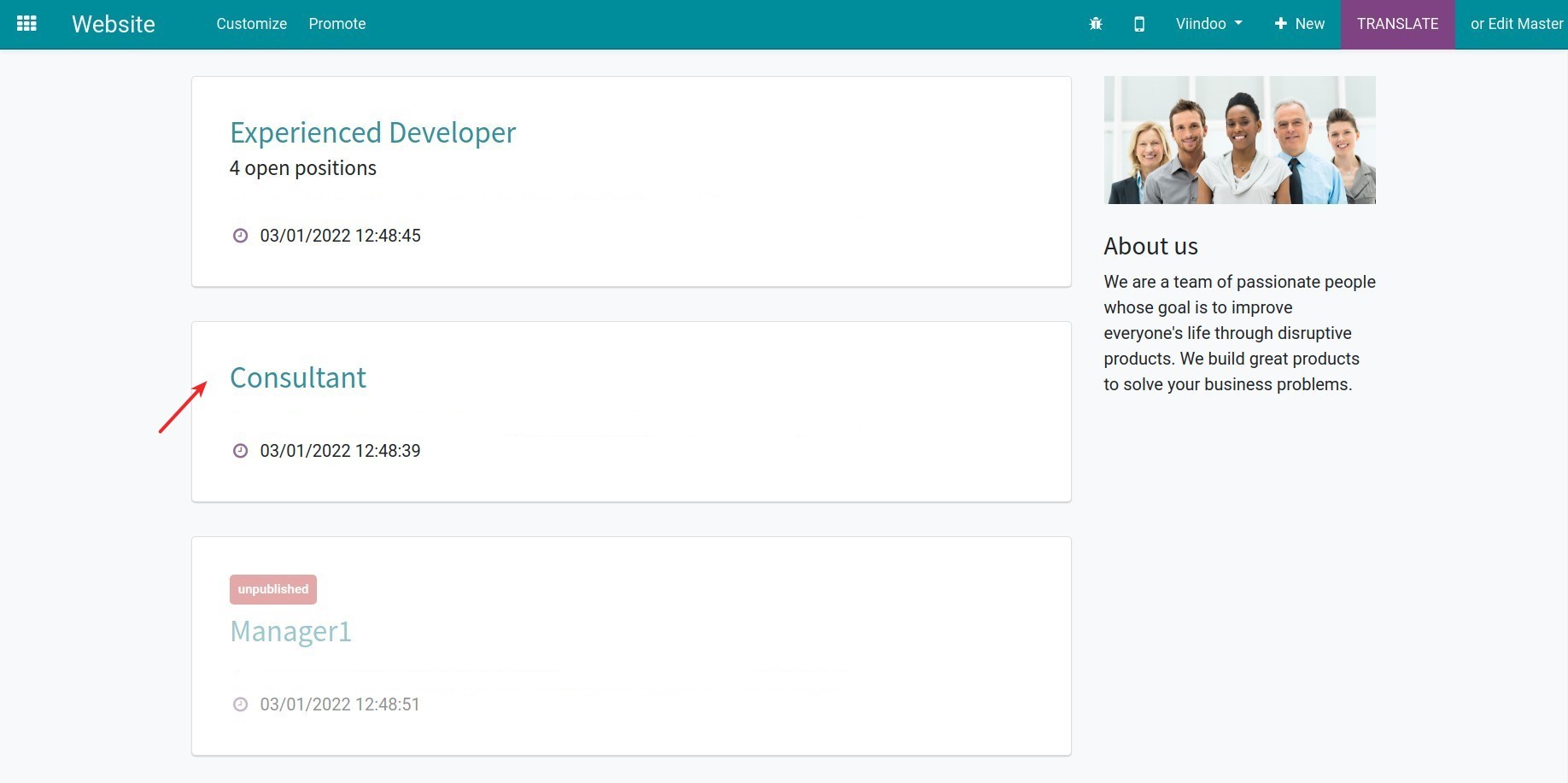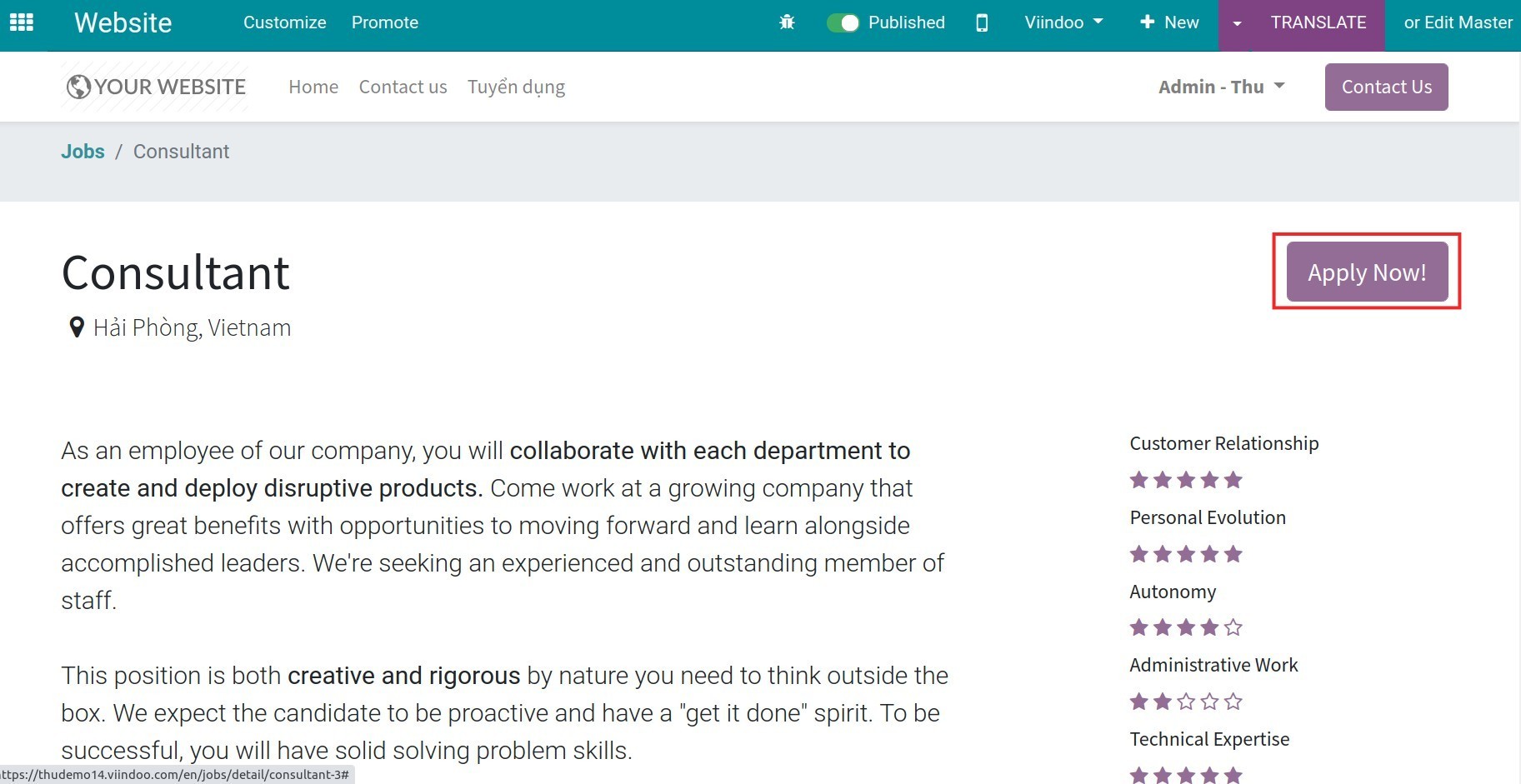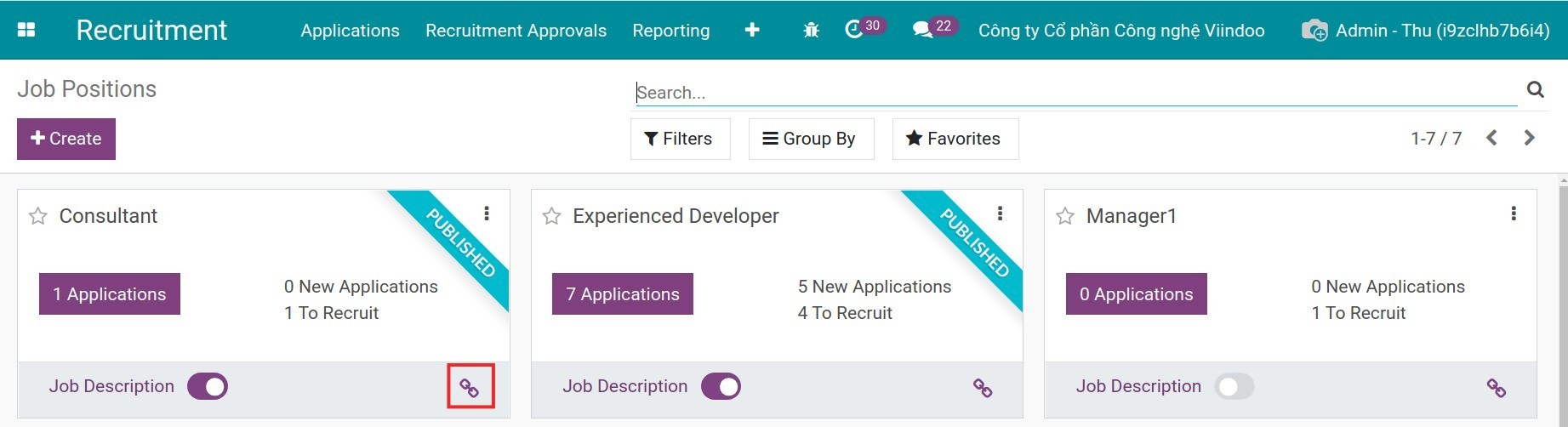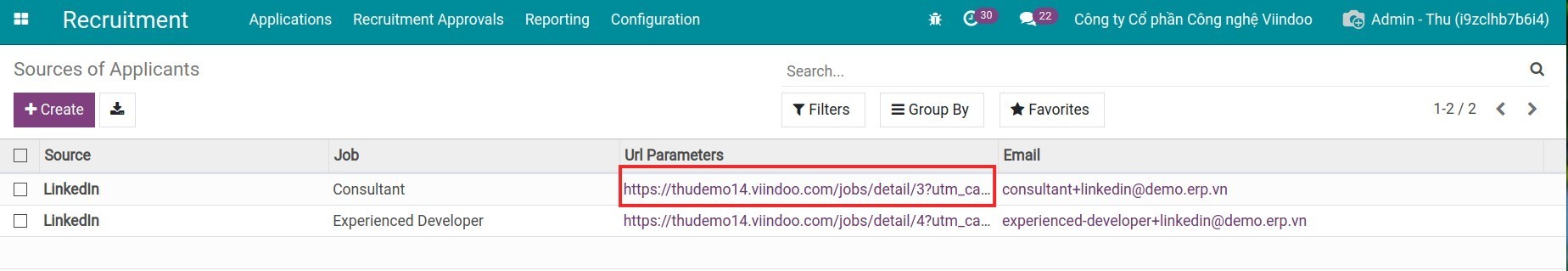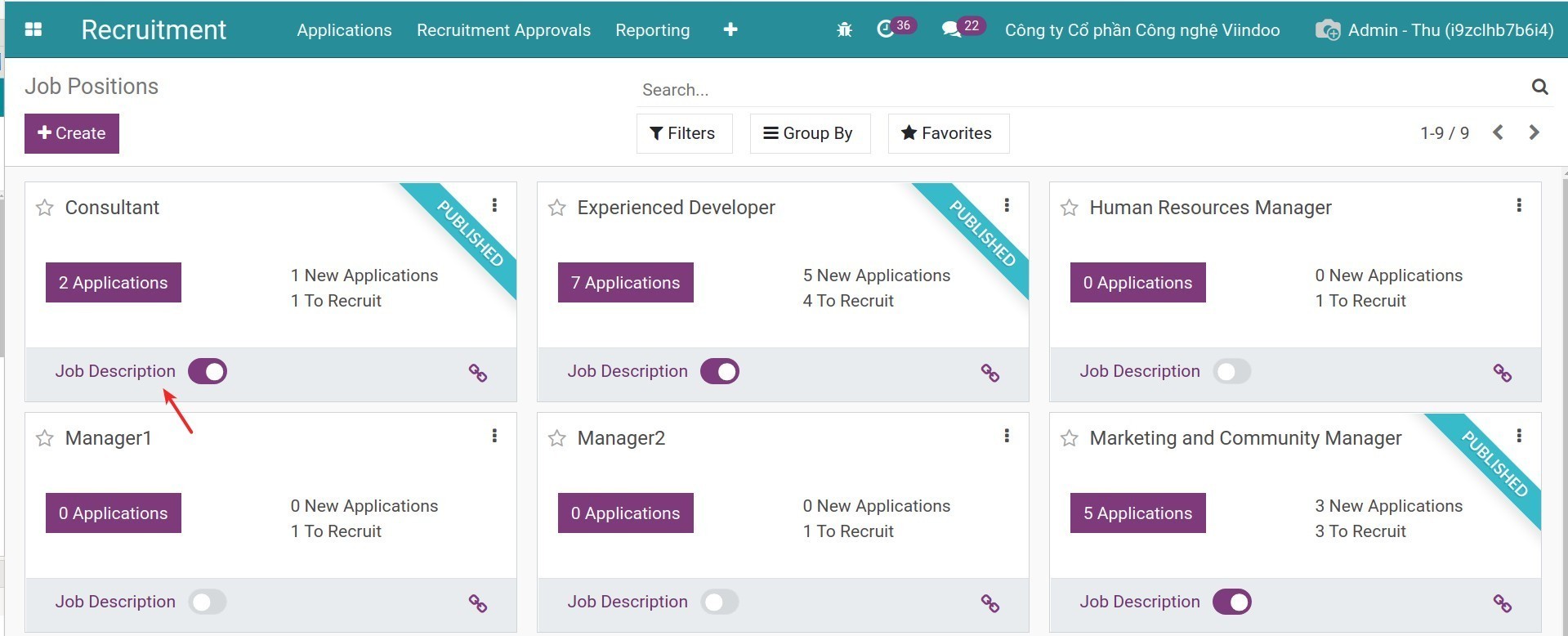Publish recruitment post¶
Firstly, you need to make sure that the Website module (website) is installed in the system. Then you navigate to Recruitment module > Configuration > Settings and enable the following features:
Online Posting: this feature allows to publish all the job vacancies that are in need of recruitment on the website.
Allow Website Editors to edit job recruitment pages: this feature allows the user having the Editor and Designer right to edit HR recruitment page based on the company settings.
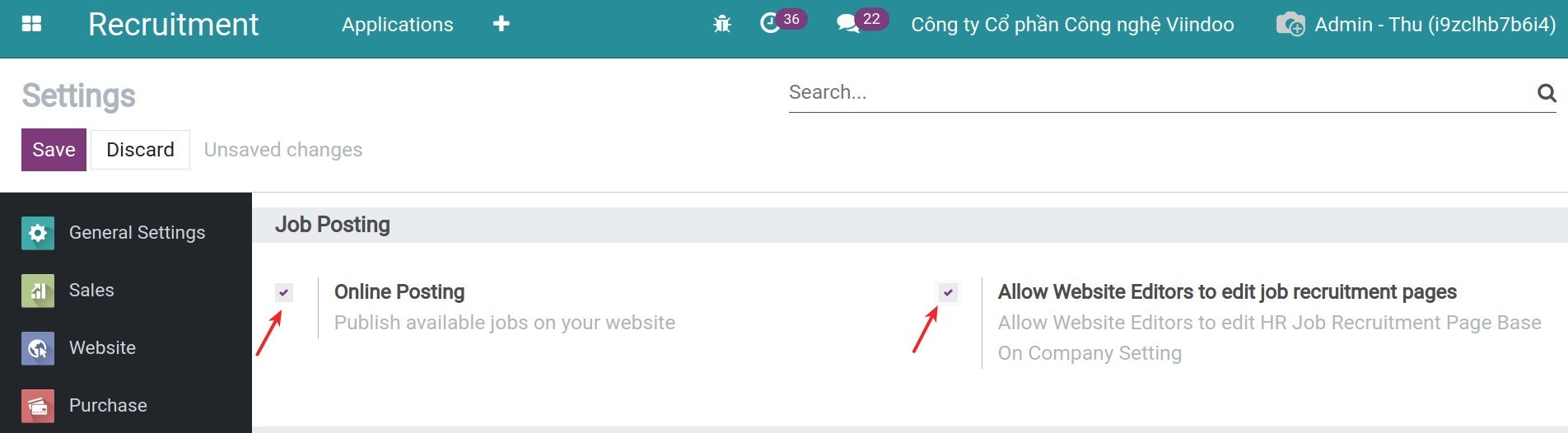
Navigate to Recruitment module > Applications > By Job Positions and enable the Job Description item.
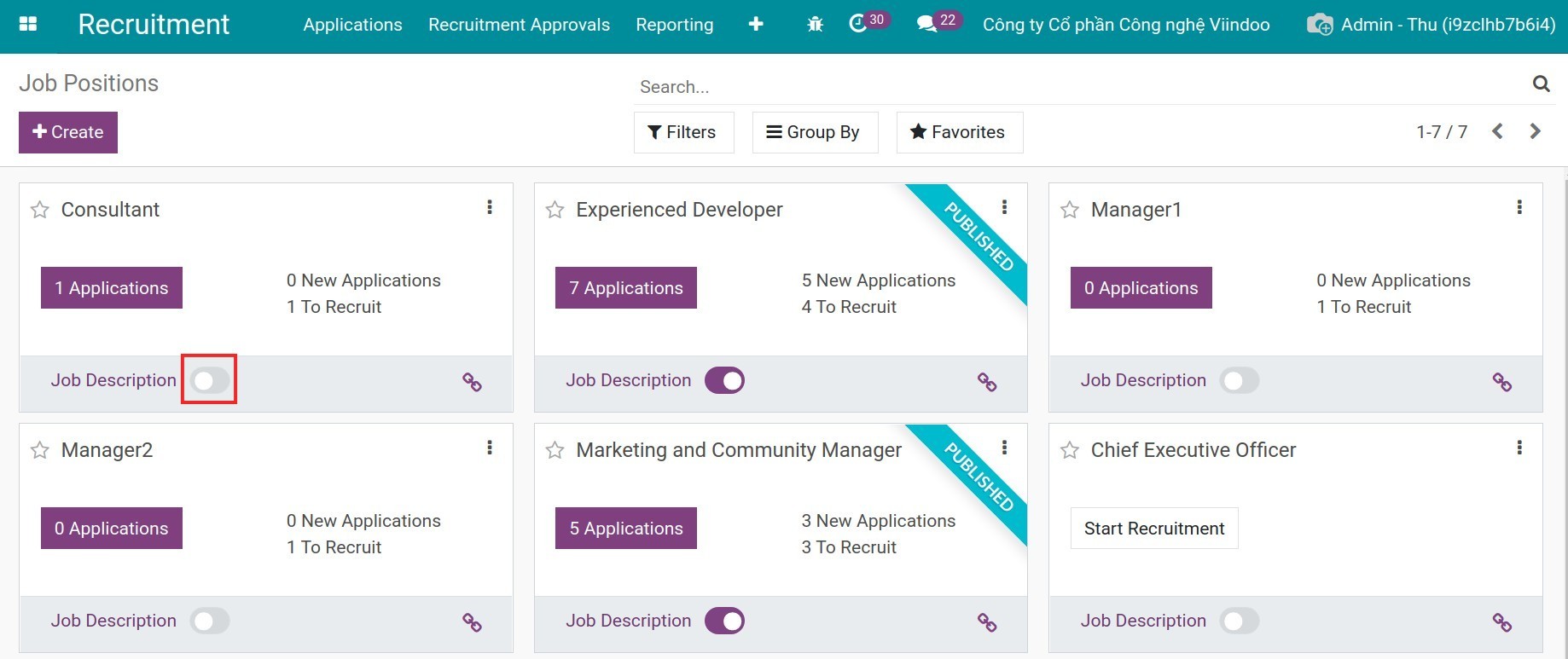
After that, the position you want to recruit has been published on the Website:
The state of this job position changes to PUBLISHED.
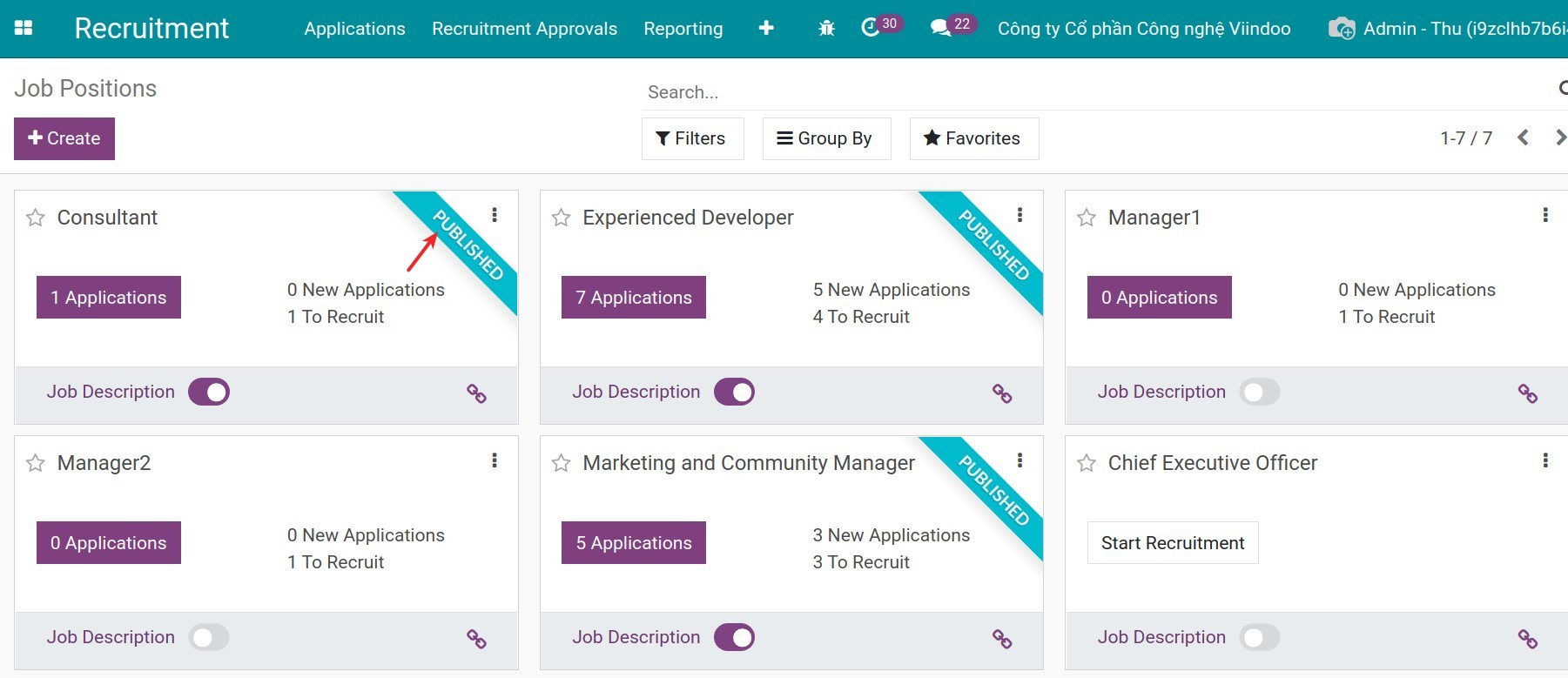
Applicants can find out recruitment information and submit their resume for this job position.
![Published job positions on website]()
![The view of recruited job position]()
Note
Allowing the applicants to find this recruitment information on the website, the Recruitment menu should be supplemented. The user with the Editor and Designer access right can perform this task. Refer the instructions of Get started with Website Builder in Viindoo: overview and configuration.
You also can post the recruitment information on the other sites by using Link Tracker or/and Email configured in the Source of Applicants.
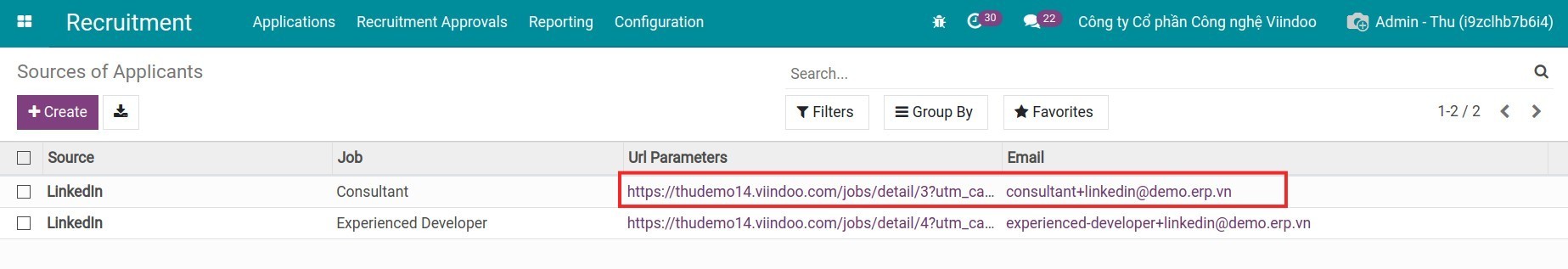
From the view of Job Positions, you also direct to the recruitment sites in either of the following ways:
Click on the Link Tracker icon, then continuously click on Url link in the column of Url Parameters.
![Link tracker]()
![Link tracker in the view of applicants sources]()
Click on the Job Description.
![Job description]()
When the system receives the application from this Link Tracker, a new applicant will be generated.
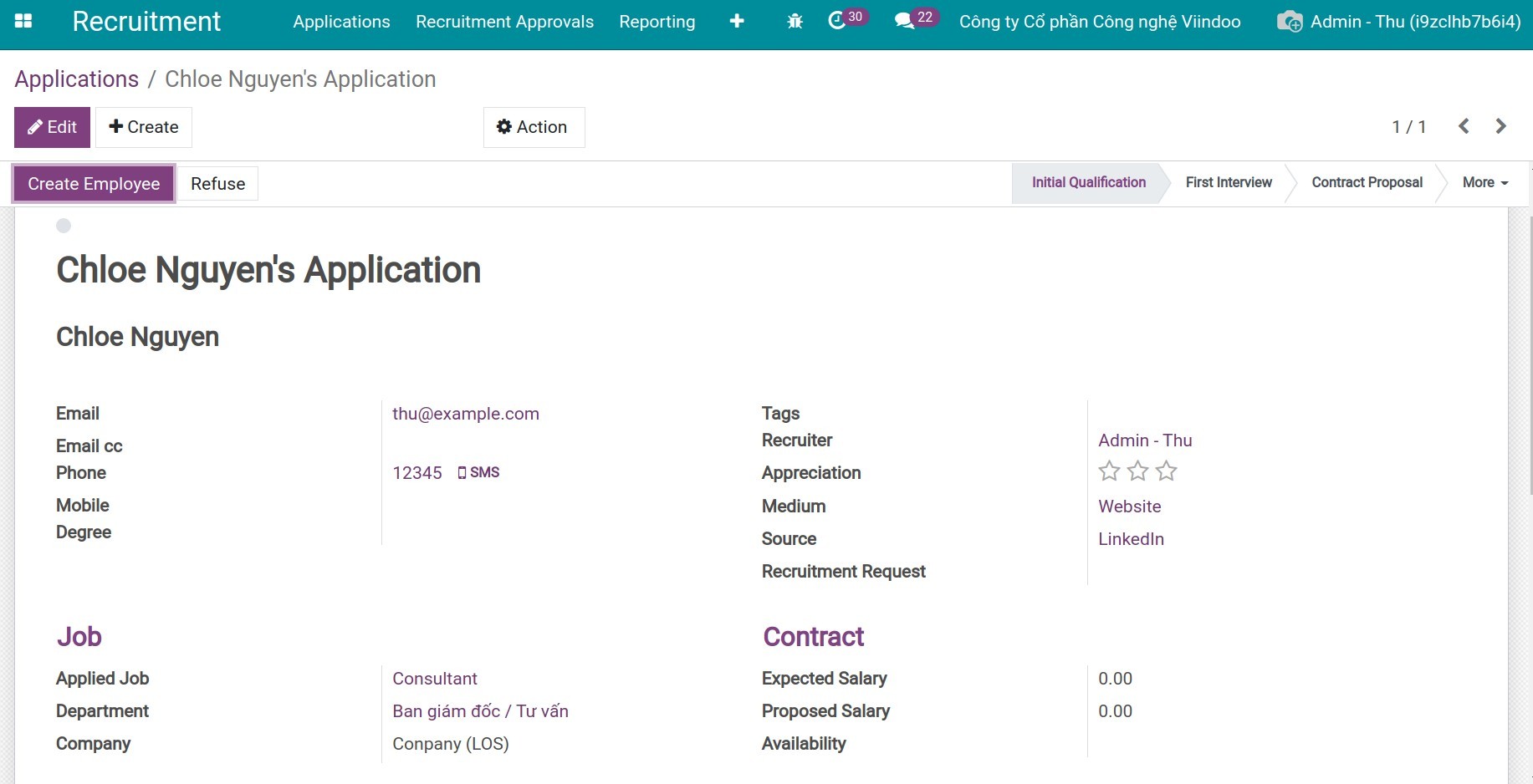
See also