Departments¶
Viindoo software allows you to create departments flexibly, suitable for many different types of departmental structures, with no limit of departments and department levels, helps manage, assign and arrange work conveniently and effectively.
Create and set up a department¶
Create and set up Departments from the Employees application¶
To create a Department, you access the Employees application and click on the Departments menu. Then click the New button to create a new Department.
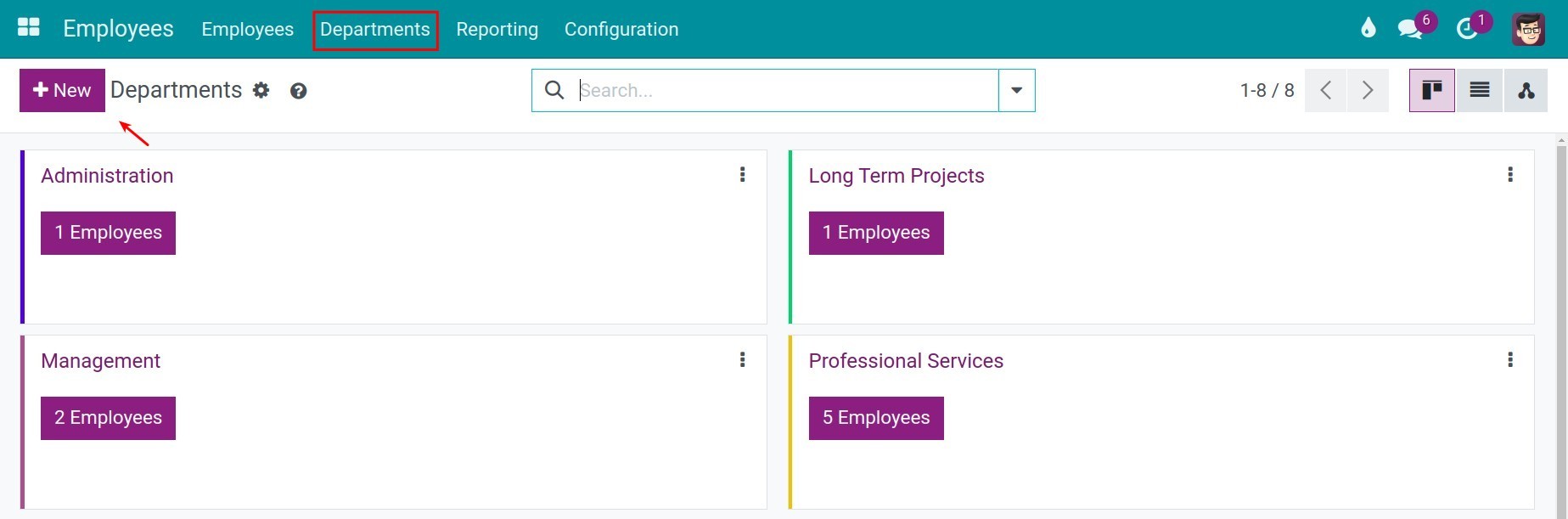
From here, you can configure the following information:
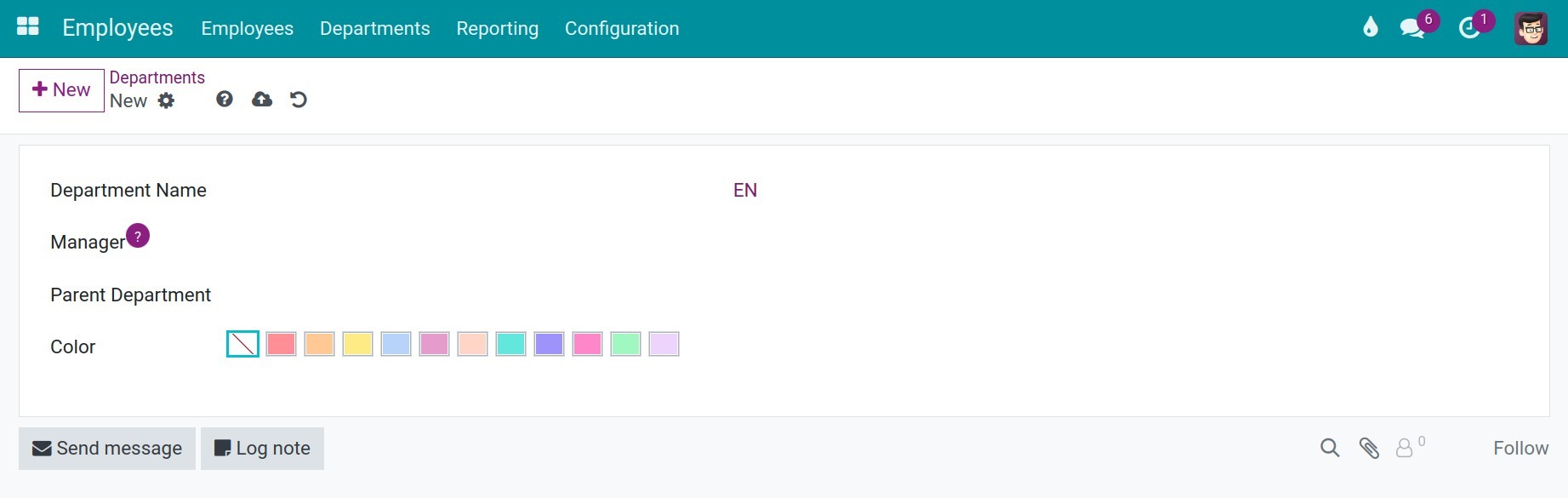
- Department Name: Name of the department you want to create.
- Manager: Manager of the Department. On the Employees interface, the employees of this Department will automatically enter this person as their manager.
- Parent Department: Select the Department which is the nearest parent level of the Department you want to create. If you don’t have one, click Create and Edit to create a Parent Department.
- Color: Select a color for the Department in order to differentiate it.
After the setup is complete, you click the cloud icon to save the settings.
Create and set up Departments from the Recruiting application¶
You can also create a department from module Recruitment, navigate to Recruitment > Configuration > Departments.
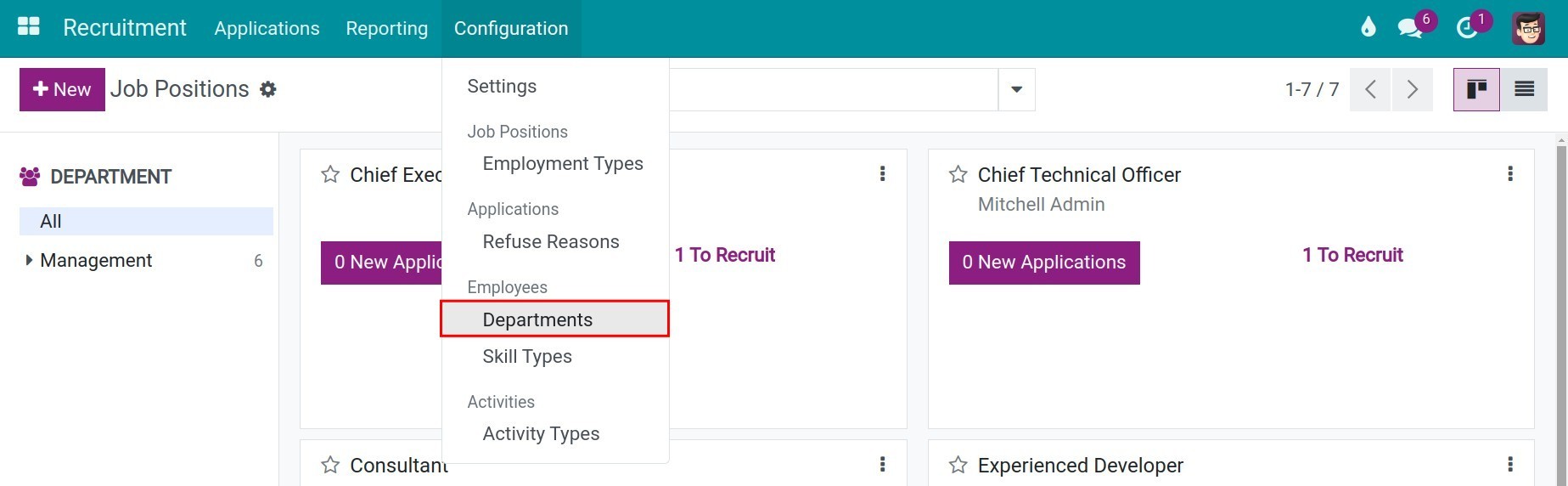
This is where the list of Departments is displayed, click New to create Departments.
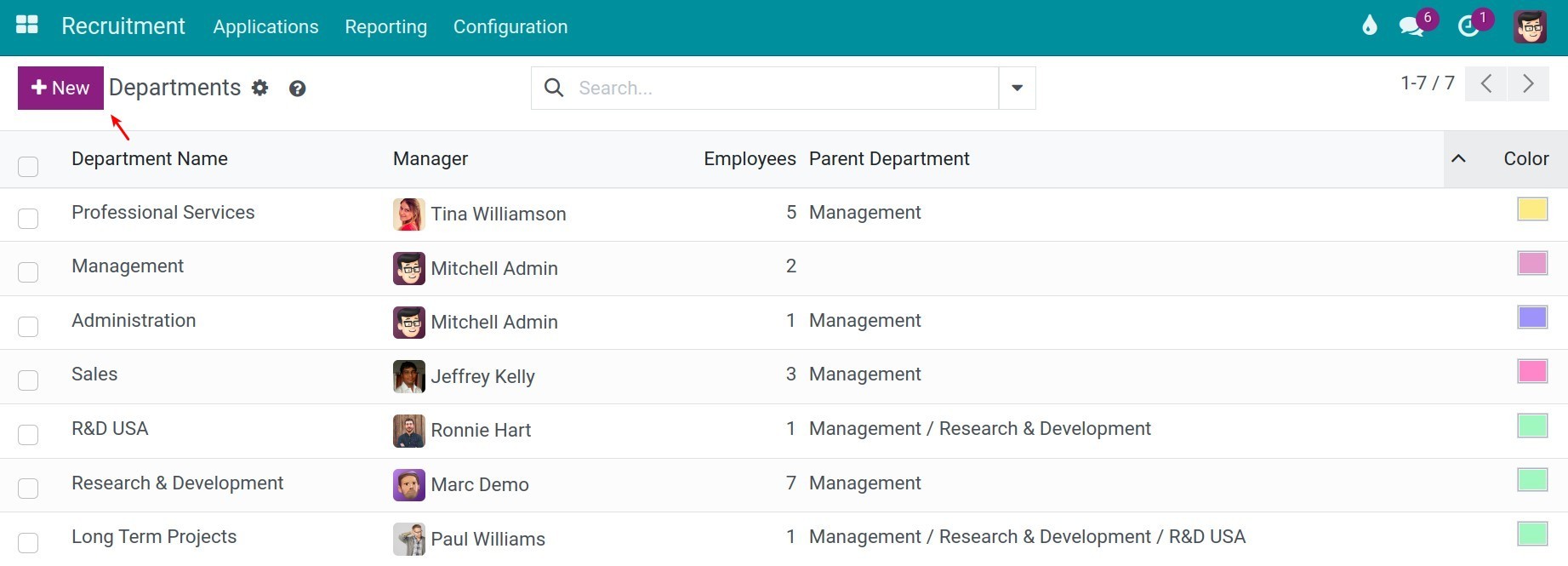
The screen will display an additional line for you to enter the information for the new Department.
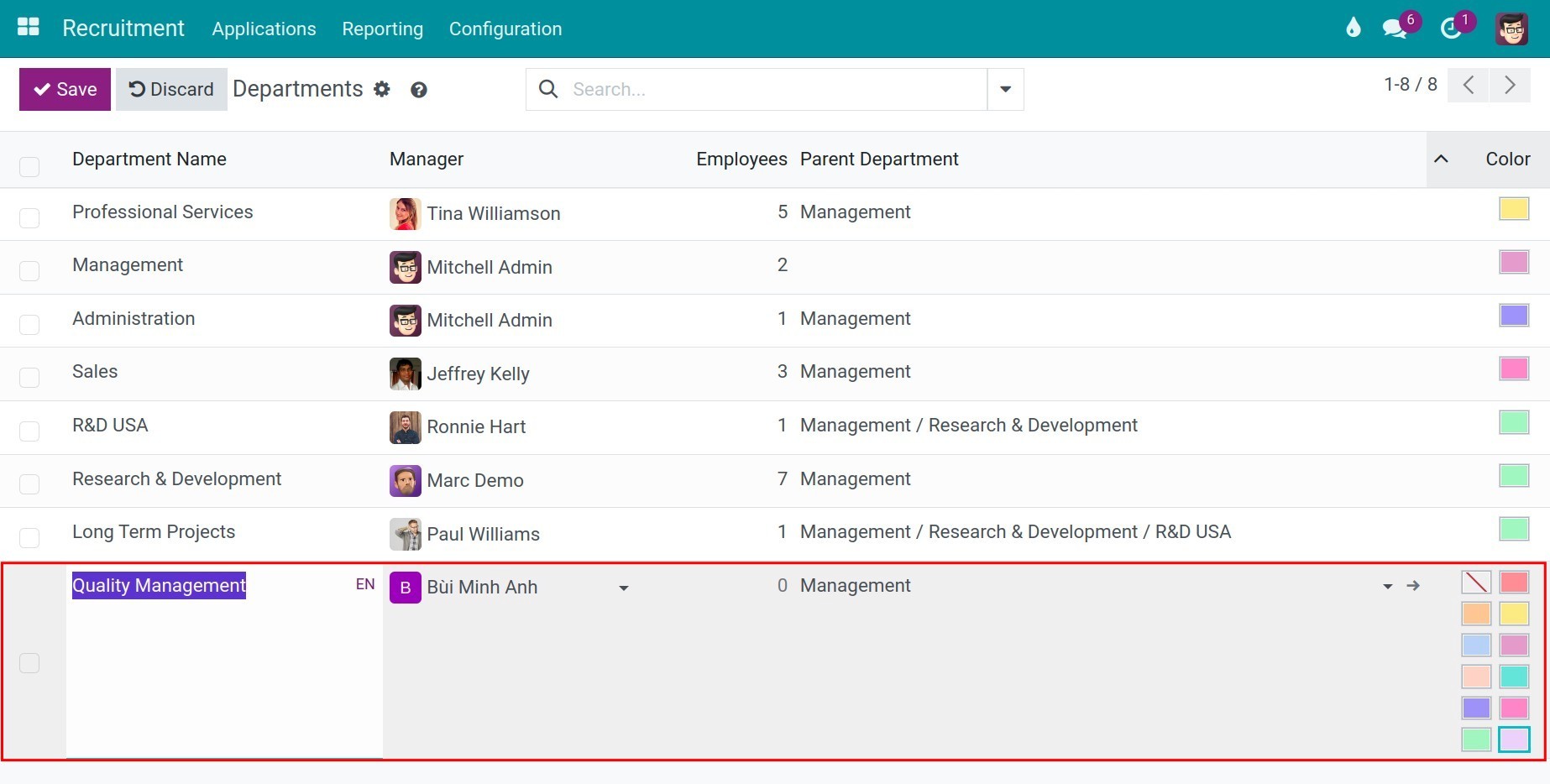
You enter the Department Name, the Manager, the Parent Department, and select a Color for the Department, then click the Save button. To edit the information of a Department, you click on that Department in the Department list, make the changes and save.
After setting up the Departments in Employees, in the Employees menu, you will see a directory structure according to the levels of Departments that you have set up. You can click on each Department to see a list of its employees.
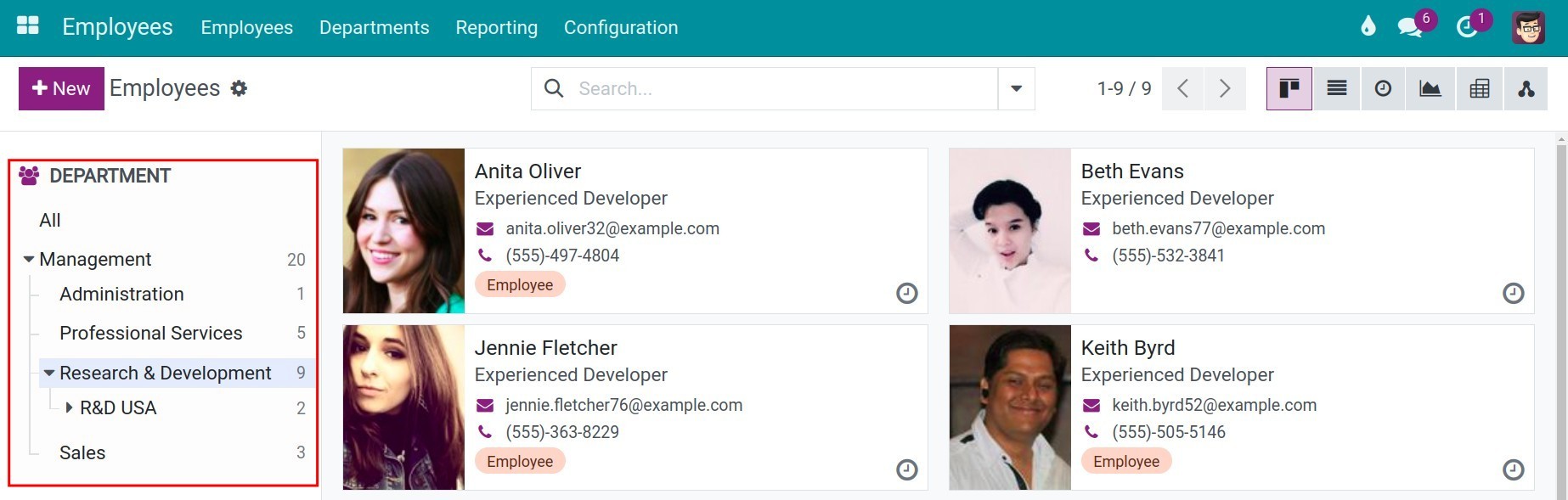
See also
Related article
Optional module