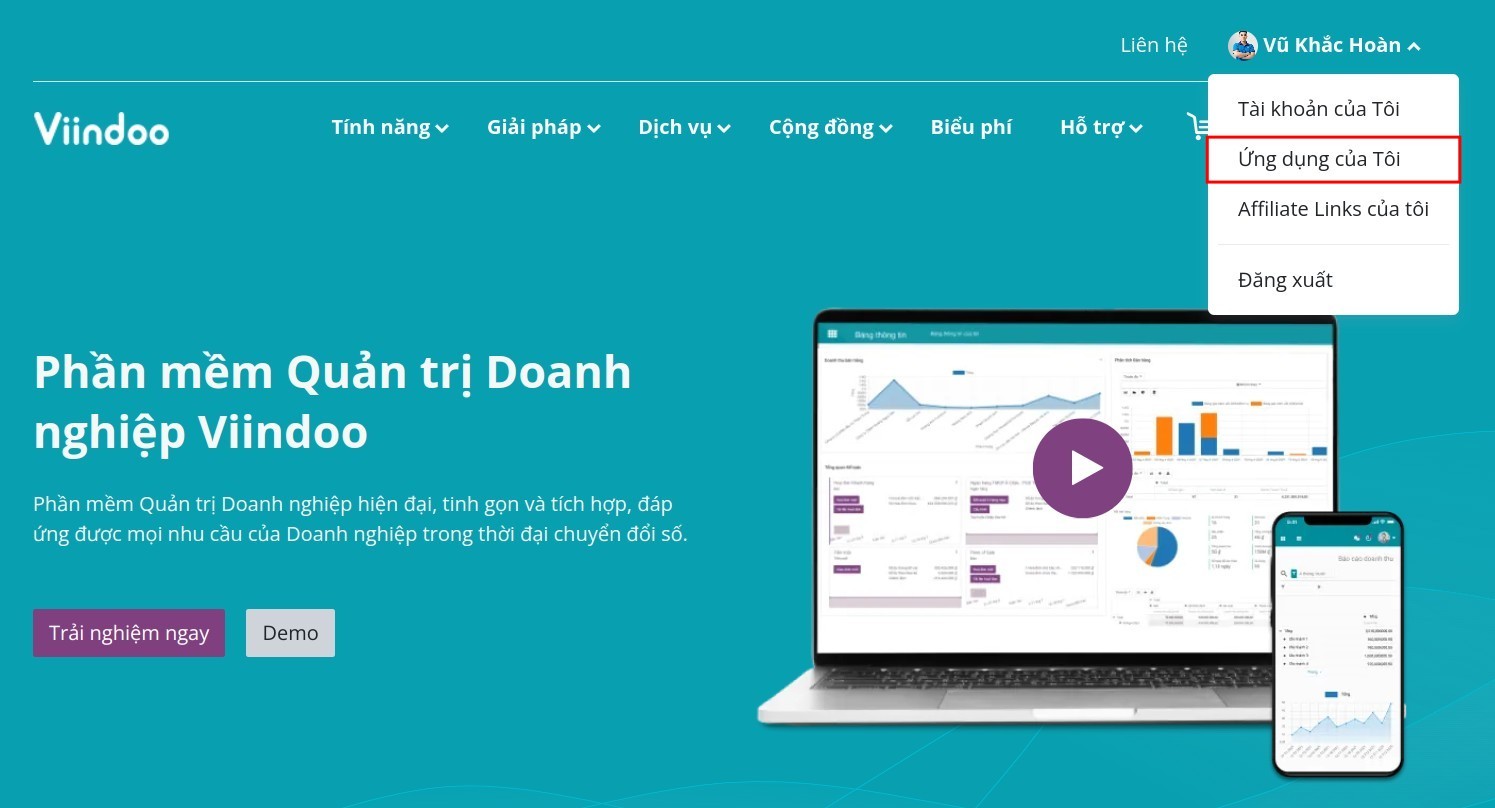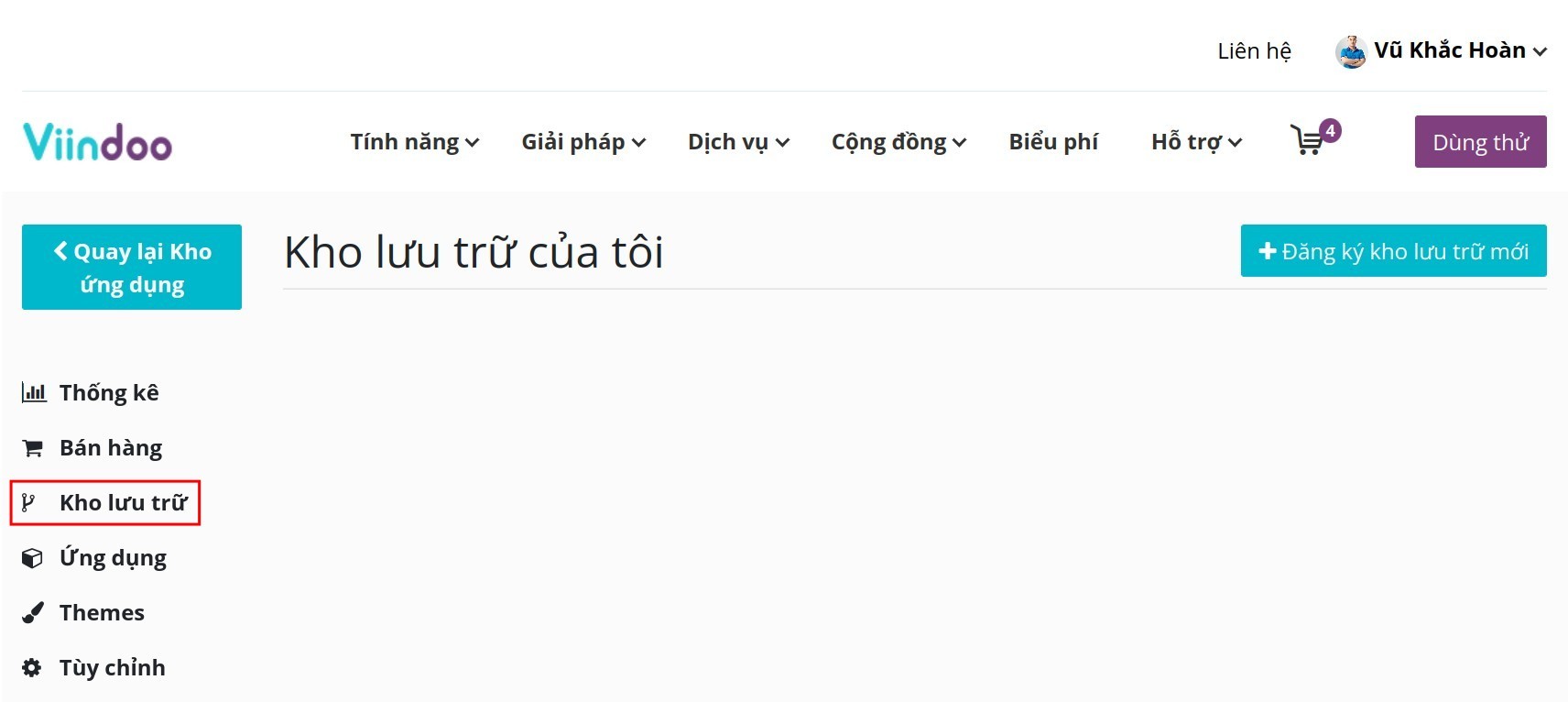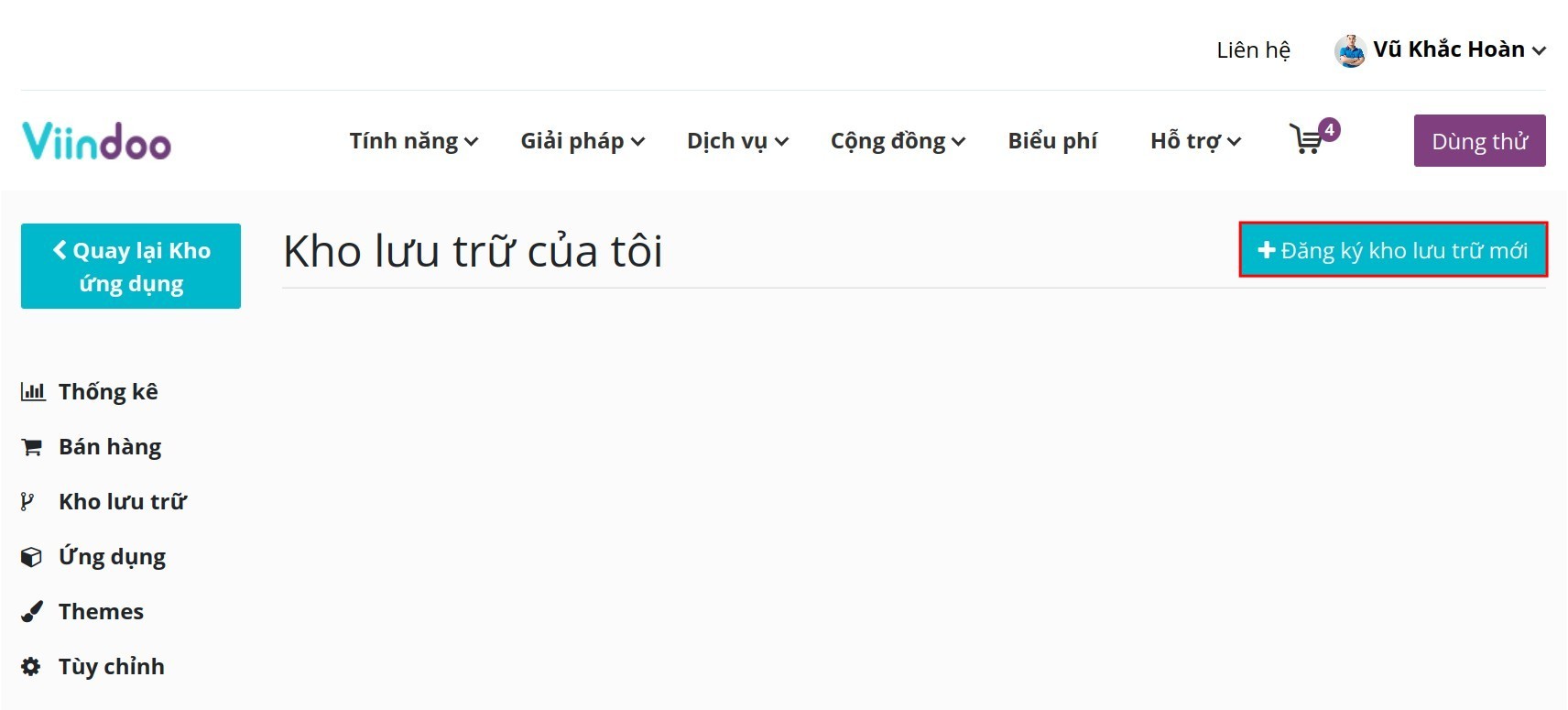How to sell your apps on Viindoo Marketplace¶
Viindoo provides Viindoo Marketplace to help developers and app providers have another platform to bring their products to the market. Let's learn how to submit, manage, and sell your apps/themes on the Viindoo Marketplace!
Set up identification information and payment details on your Viindoo account¶
Step 1: Log in to your Viindoo account and select My Account.
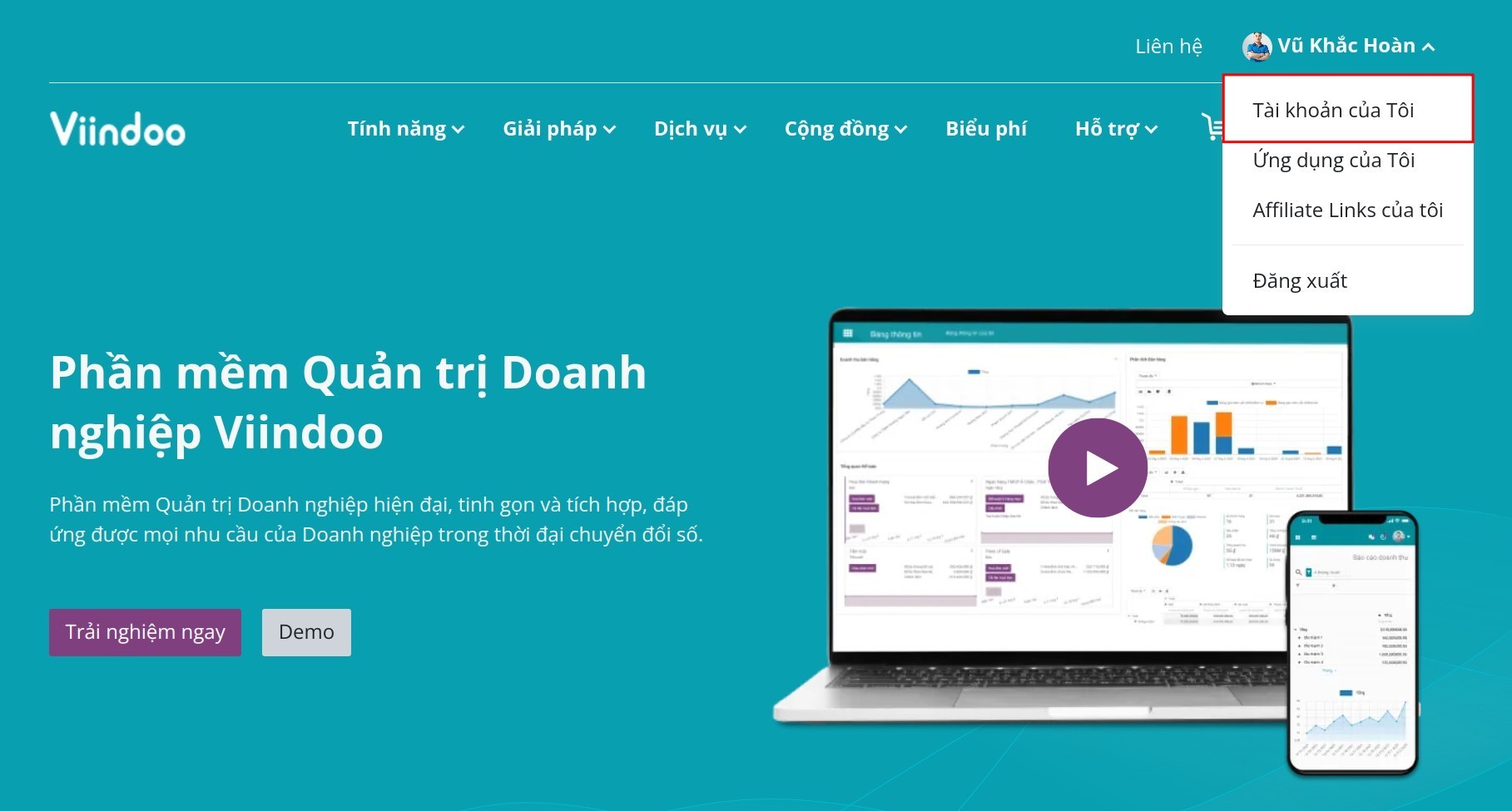
Step 2: At the Details section, press Edit.
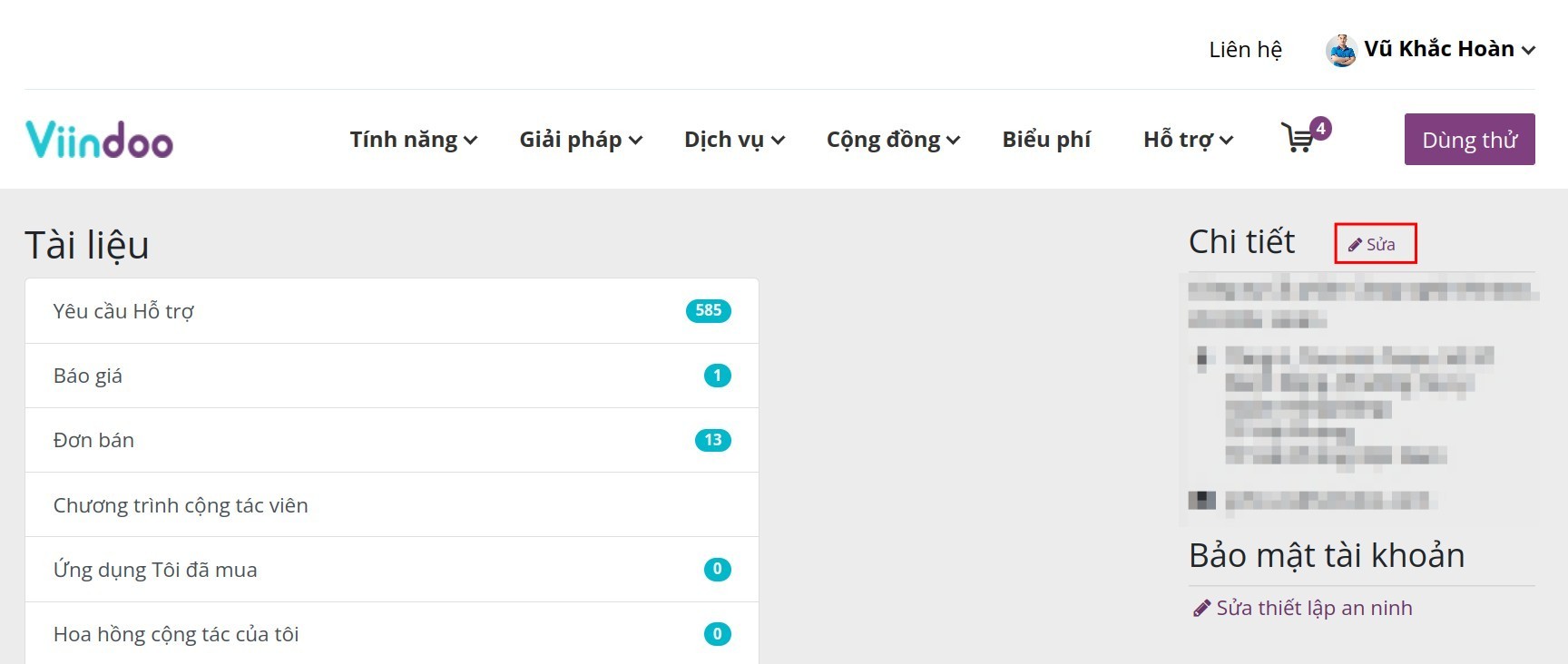
Step 3: Fill in your identification information.
If you are an individual: provide your Identity, Passport, or equivalent document.
If you are an enterprise: a business registration certificate, certificate of operation, or an equivalent document is required.
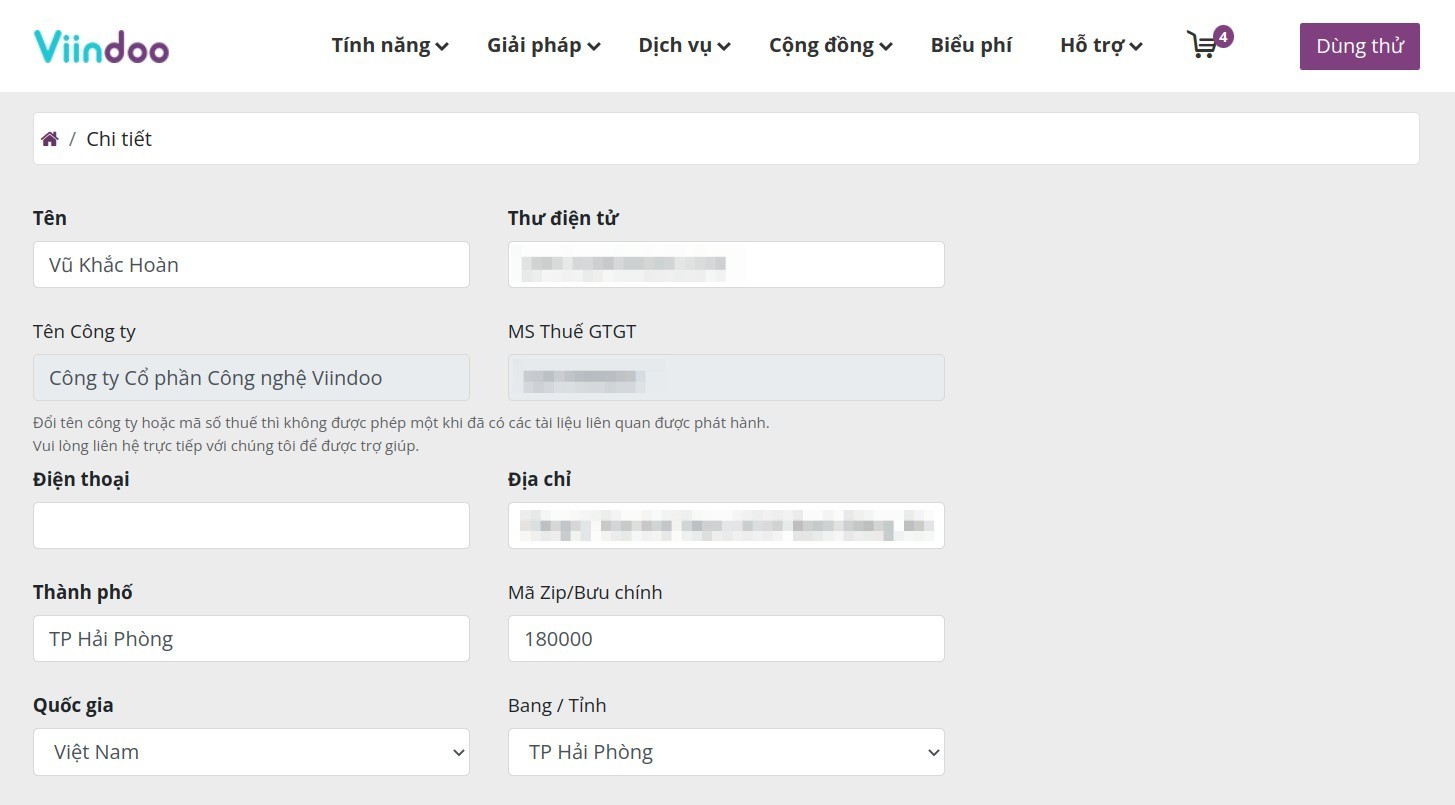
Step 4: Add your payment information, attach the required documents and press Confirm.
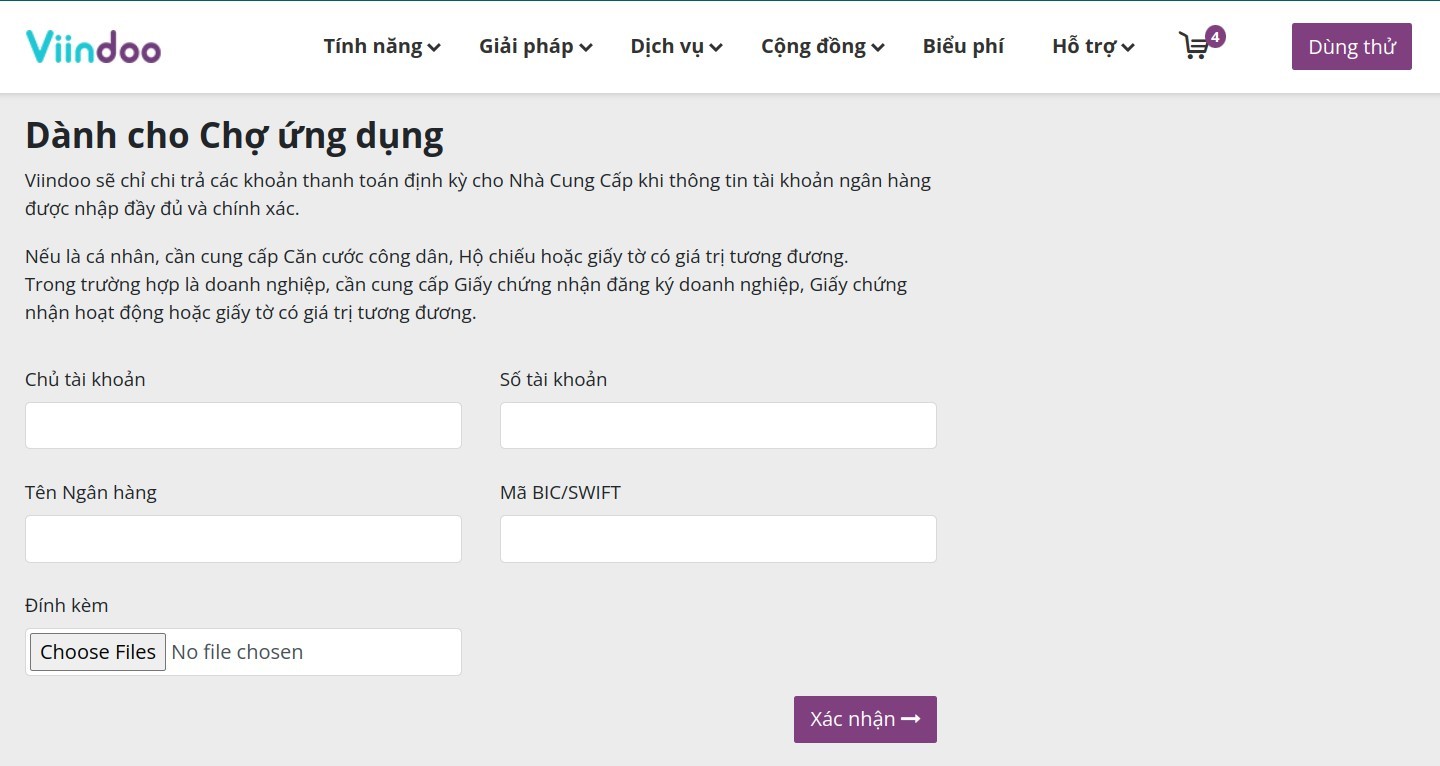
Submit your apps to Viindoo Marketplace¶
Step 1: Register your Git repository
Log in to your Viindoo account and select My Apps Dashboard.
![My Apps Dashboard]()
Go to Repositories.
![Select Repository]()
Press the Register a new repository button.
![Register a new repo]()
Copy the SSH URL of the repository you want to register in the correct format and click Submit.
![Submit your app]()
In order to publish your modules on our platform, we need to be allowed to read from your repository. Follow this instruction to allow Viindoo to read from your repository.
Step 2: Press Scan to bring the apps from your repository to Viindoo Marketplace.
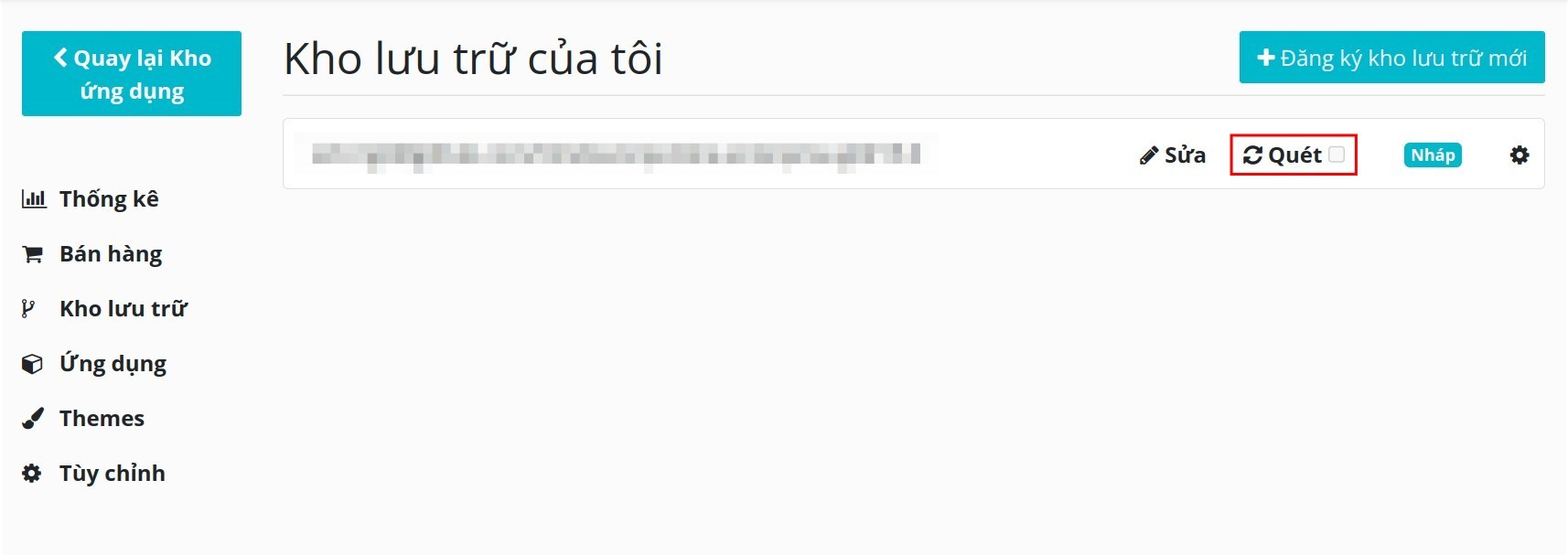
Step 3: After scanning, your apps will be automatically published on Viindoo Marketplace. After the first scan, the system will auto-scan your repo daily to get new apps and publish them on Viindoo Marketplace.
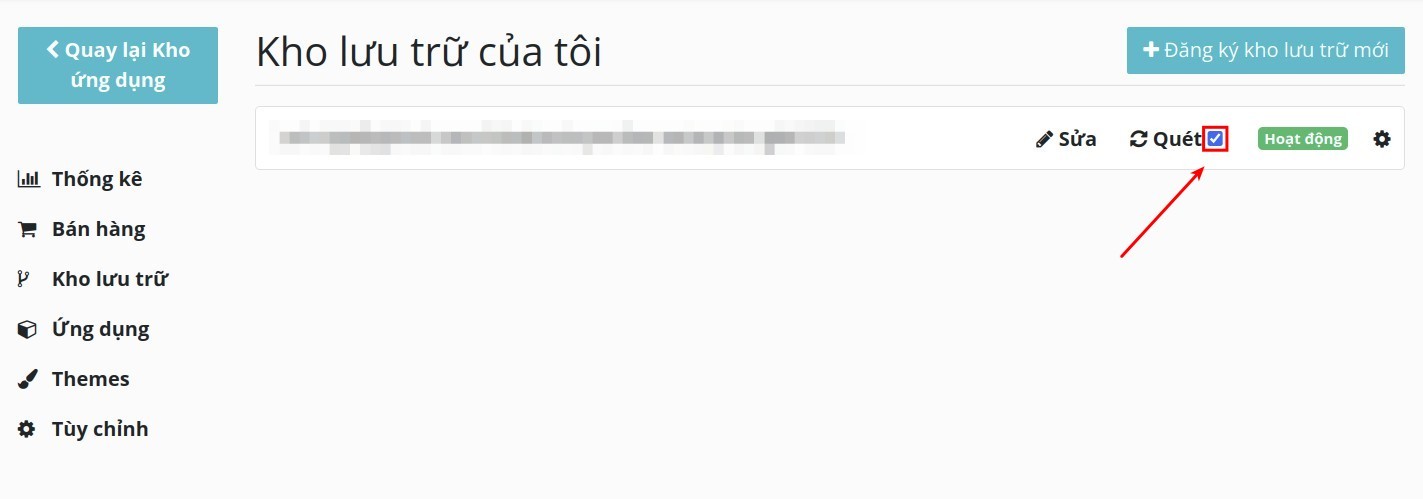
If you don't want the system to auto-scan your repo, you can remove the tick on the check box and press scan manually.
Step 4: The system will automatically recognize whether your module is an app or a theme to categorize them accordingly. To manage your apps and themes, press the corresponding button.
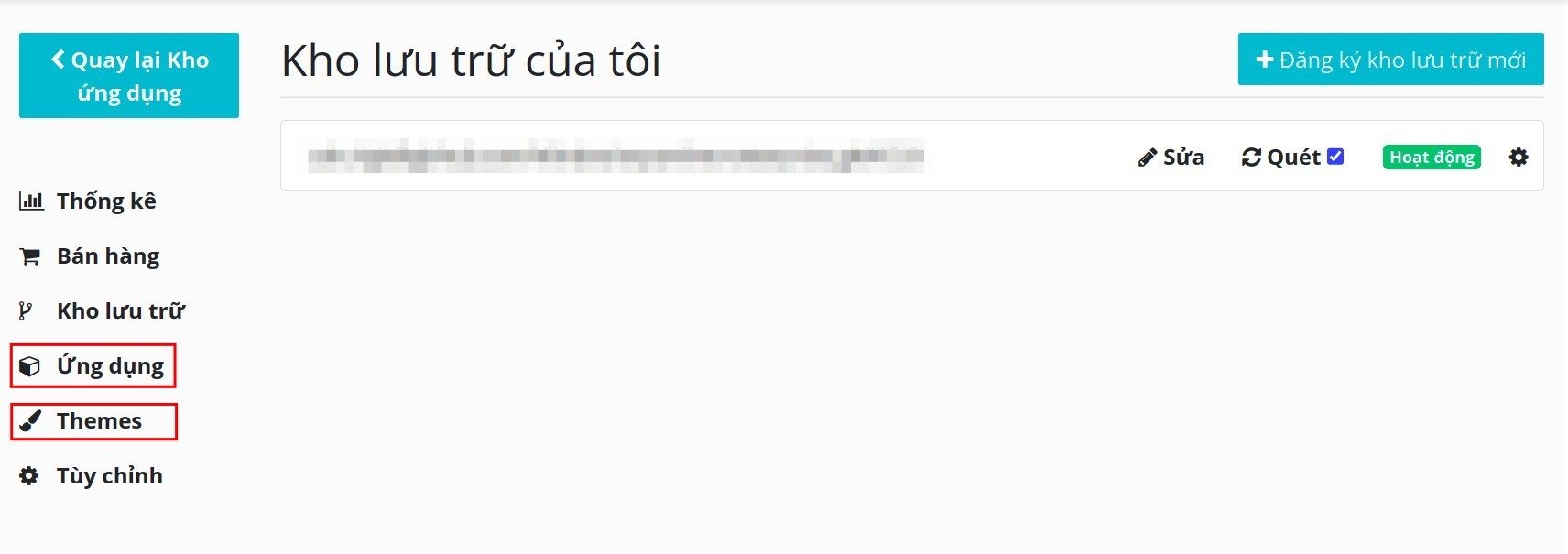
Customer feedback about your apps and themes¶
Customers who purchased your apps/themes can leave their comments and rating on your apps/themes.
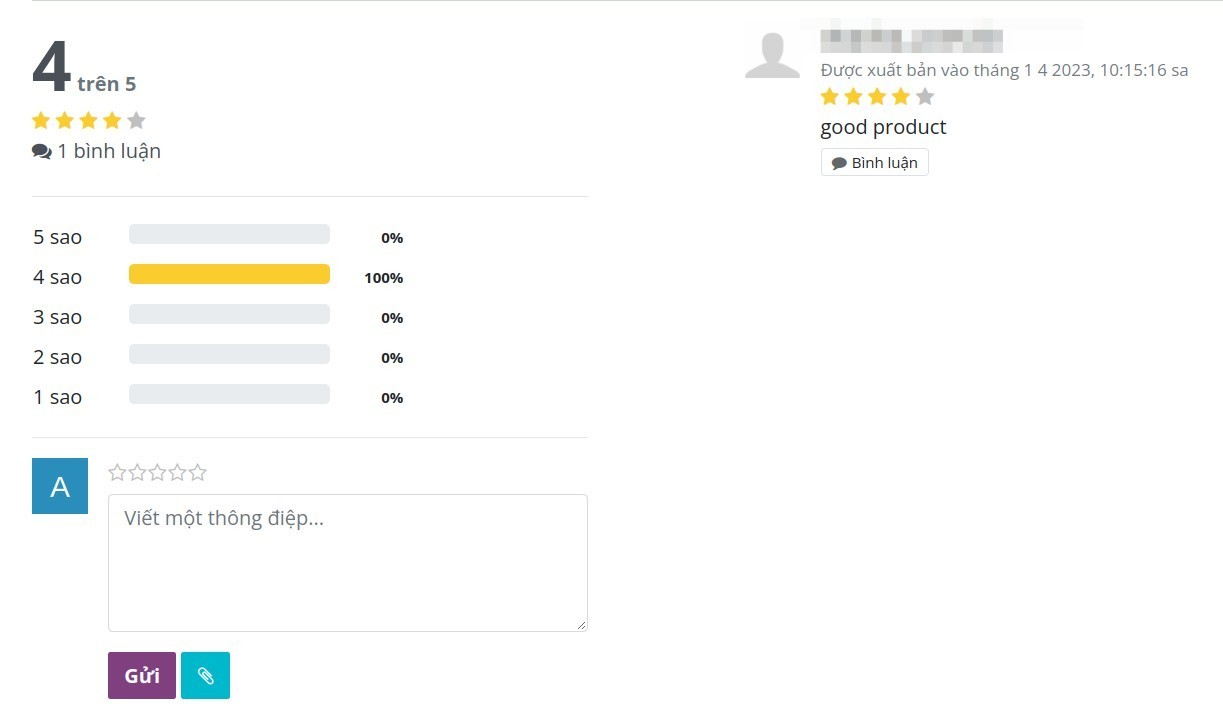
To receive notifications for these comments and ratings, go to Preferences and activate the Send me notifications on new comments and ratings feature.
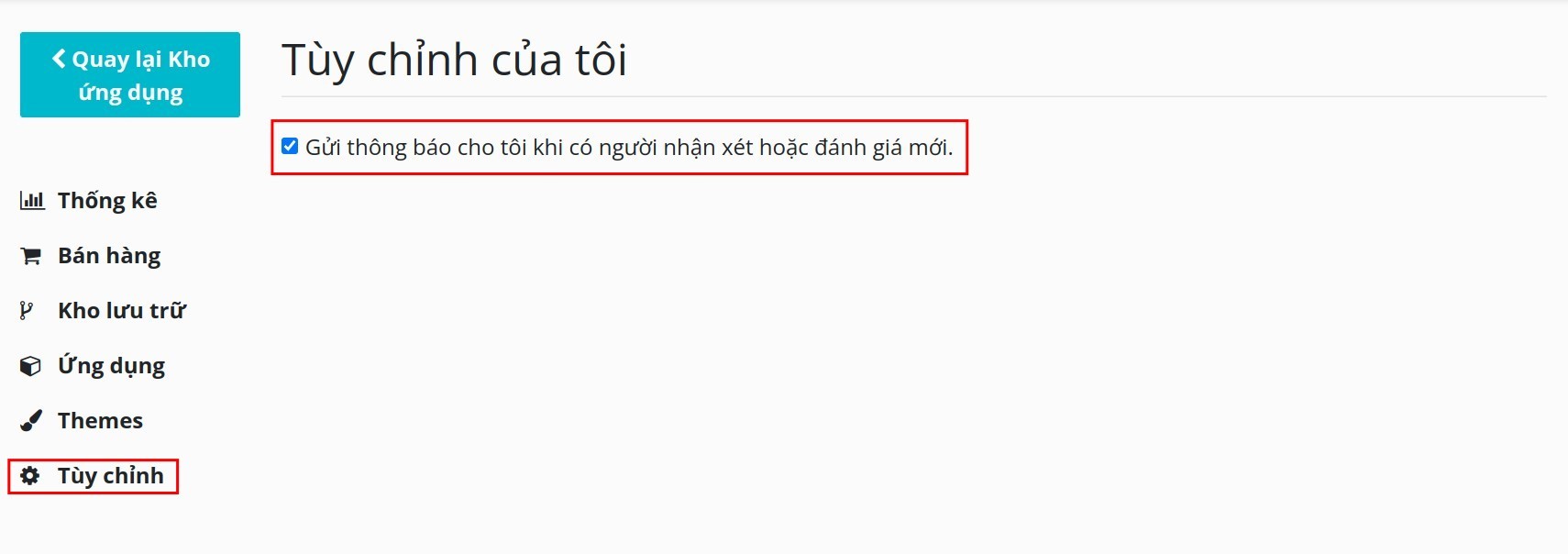
Check the Sales Statistics and Purchase Orders for your apps¶
To see the sales statistics, go to My Apps Dashboard and select Statistics.
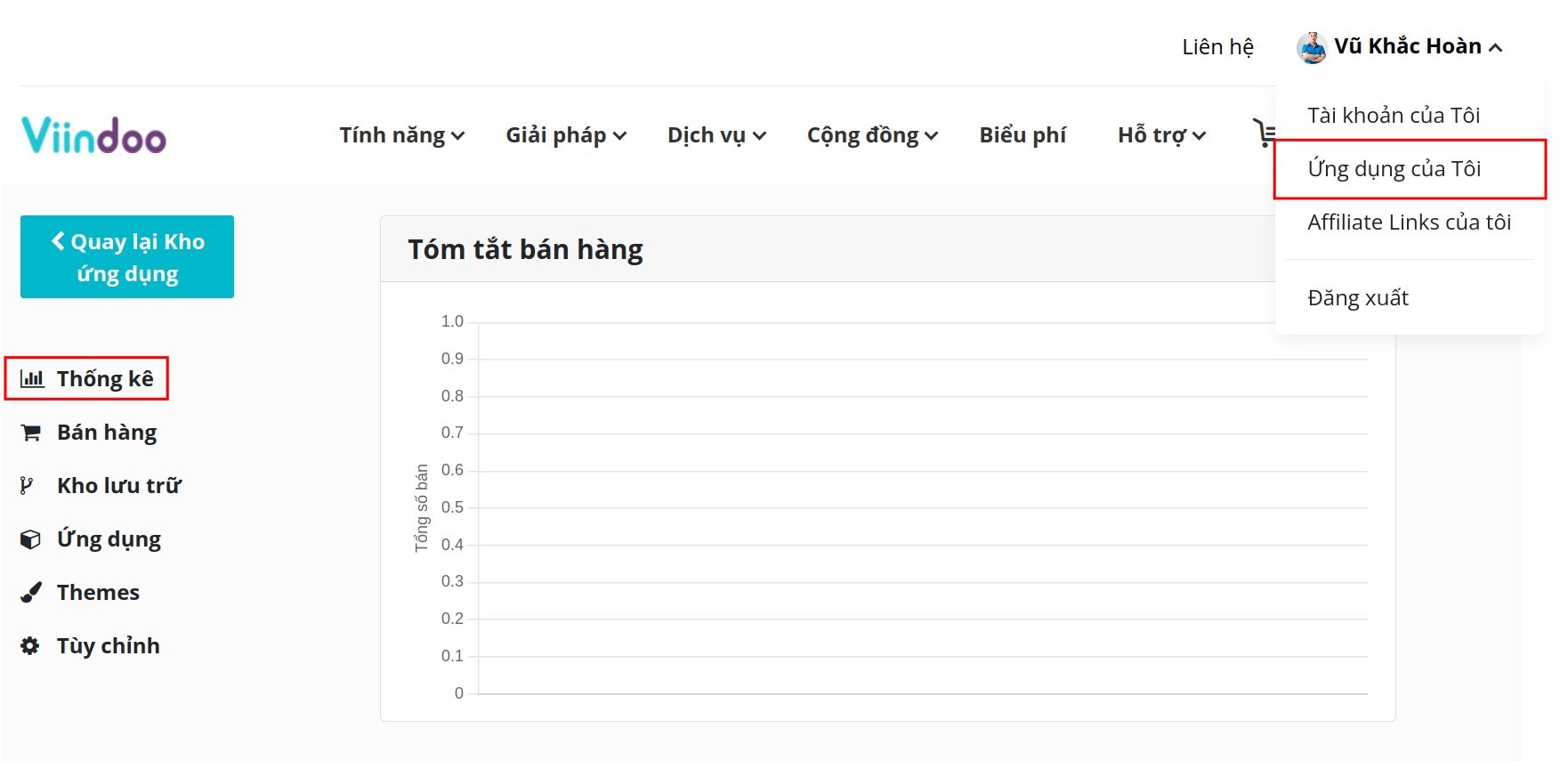
Check Sales Statistics¶
The Sales Summary report displays the monthly sales of the last 6 months.
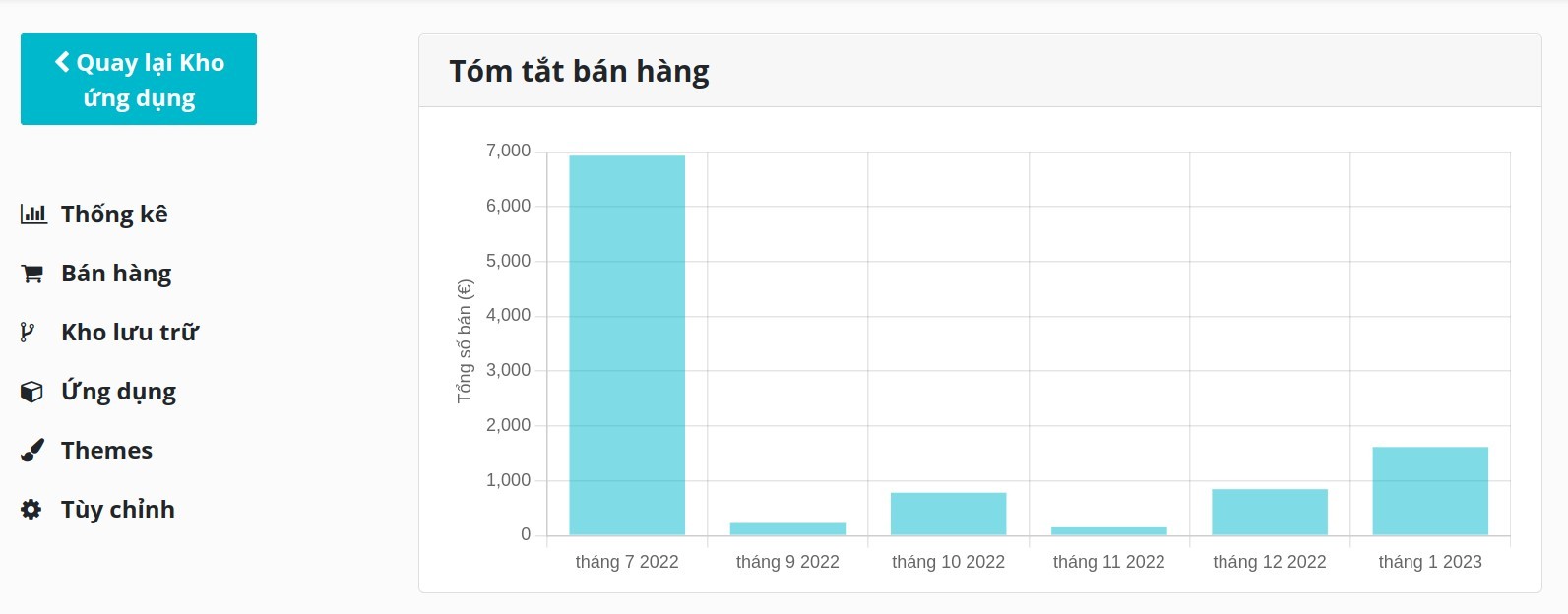
See the best-seller apps¶
Right underneath the Sales Summary report, you will see the total sales of your top 10 best-seller apps in the last 30 days.
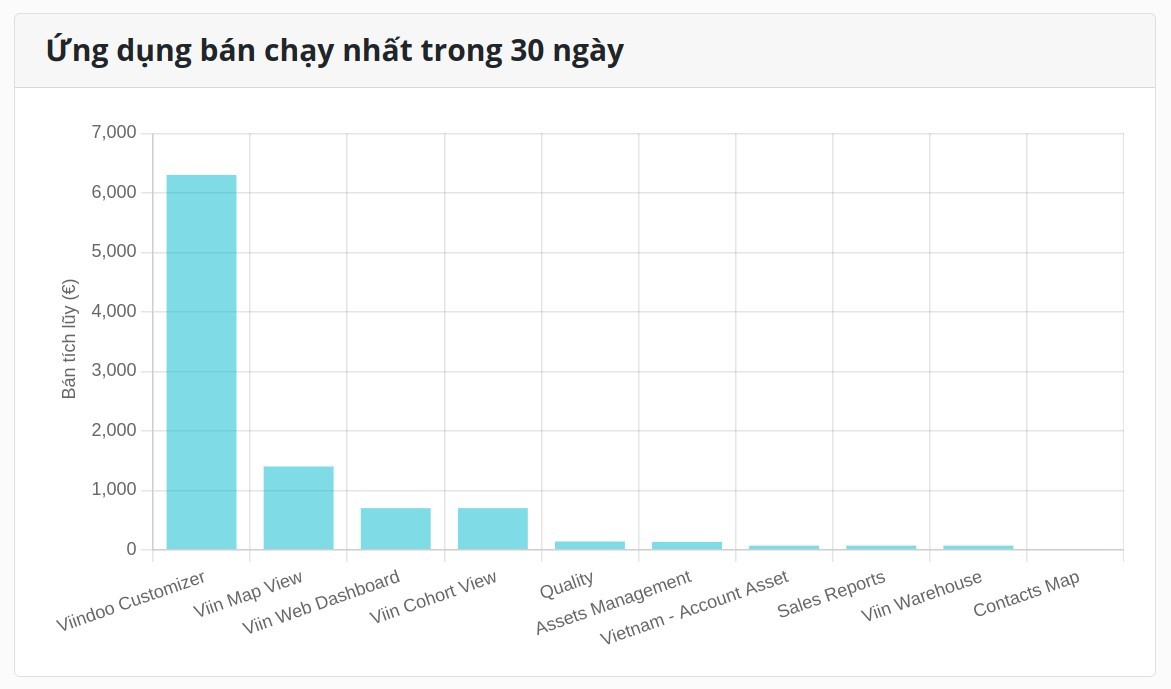
How to check the Purchase Orders of your apps¶
To see the Purchase orders list, press Sales.
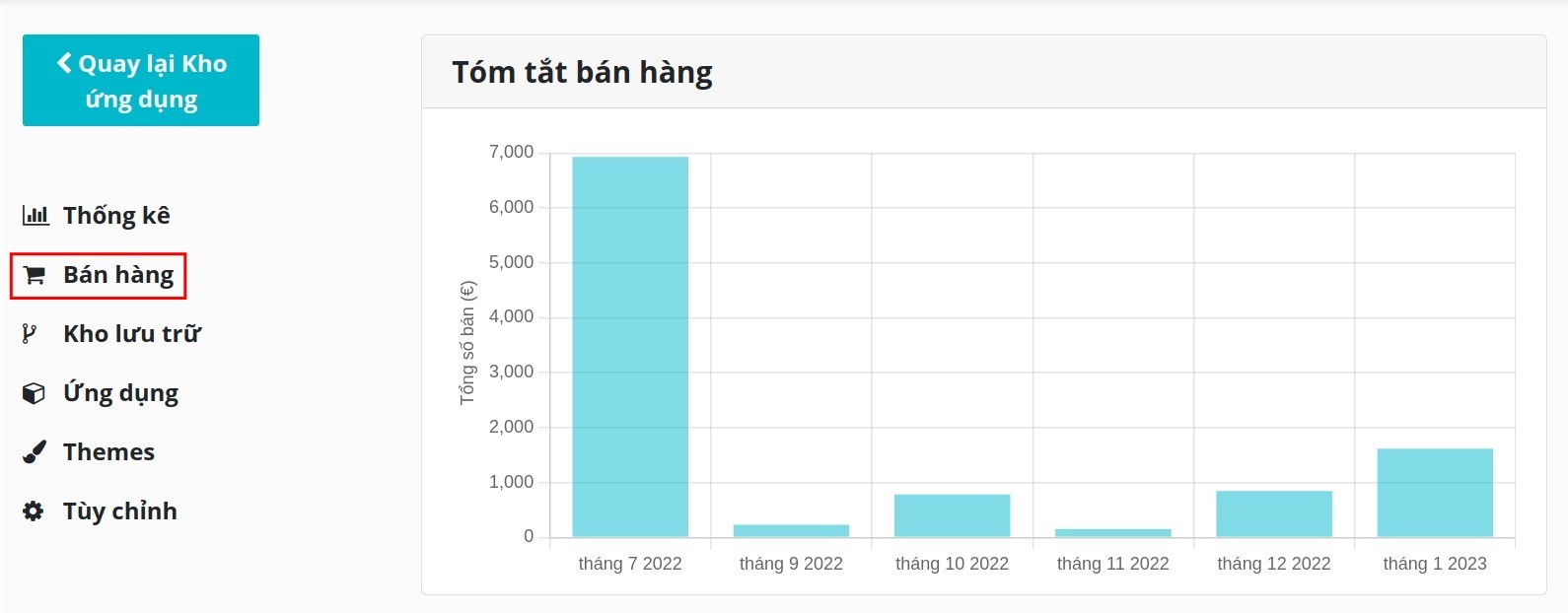
The system will show a list of purchase orders for your apps/themes. Select a purchase order to see its details.
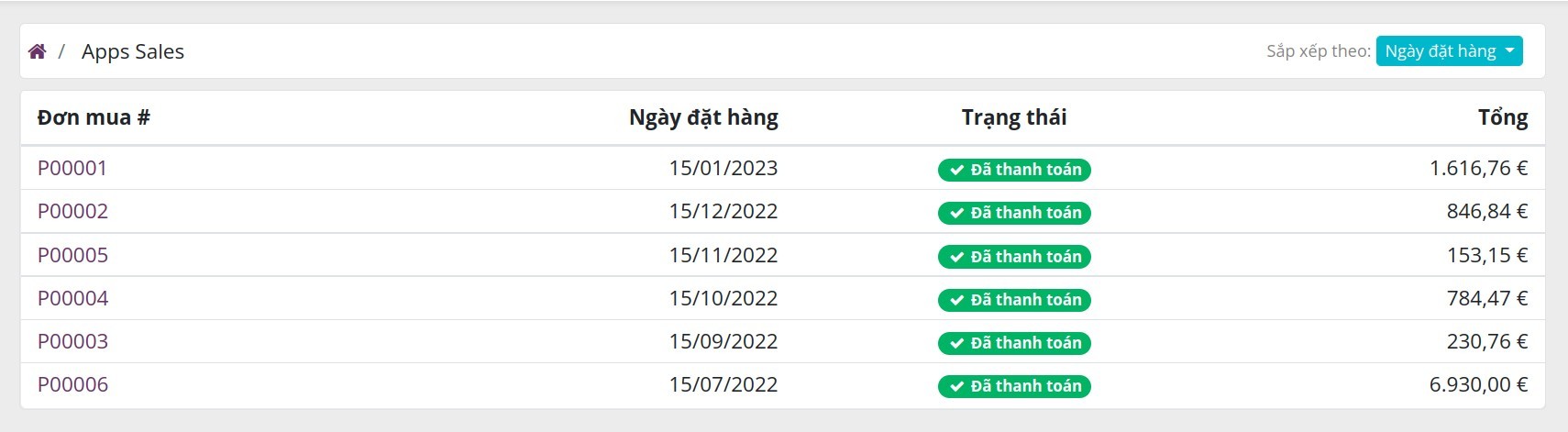
Purchase Order's details:
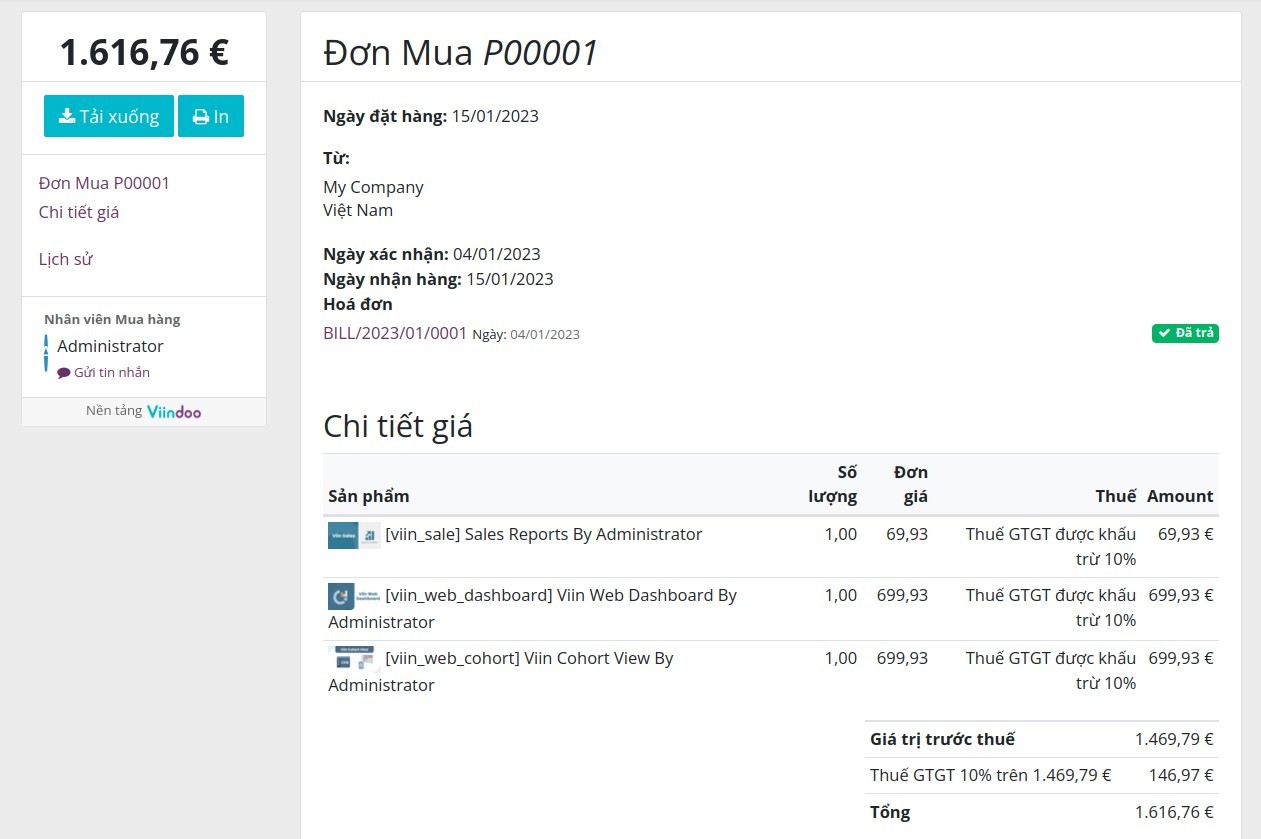
Receive Payment¶
To understand Viindoo's payment policy for Vendors, refer to Viindoo’s Vendor Policy.
How to unpublish apps and themes¶
You can unpublish your apps/themes from Viindoo Marketplace as follows:
Step 1: Go to Apps or Themes.
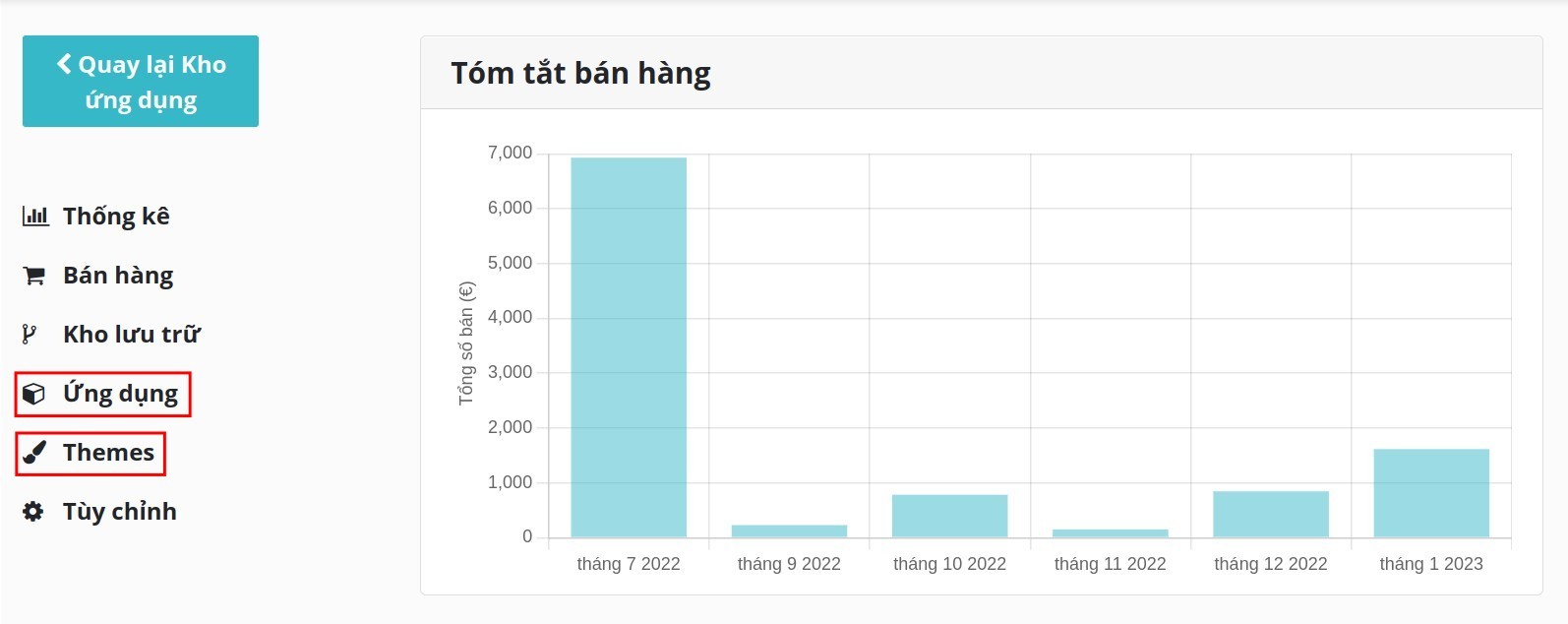
Step 2: Find the app/theme that you want to unpublish.
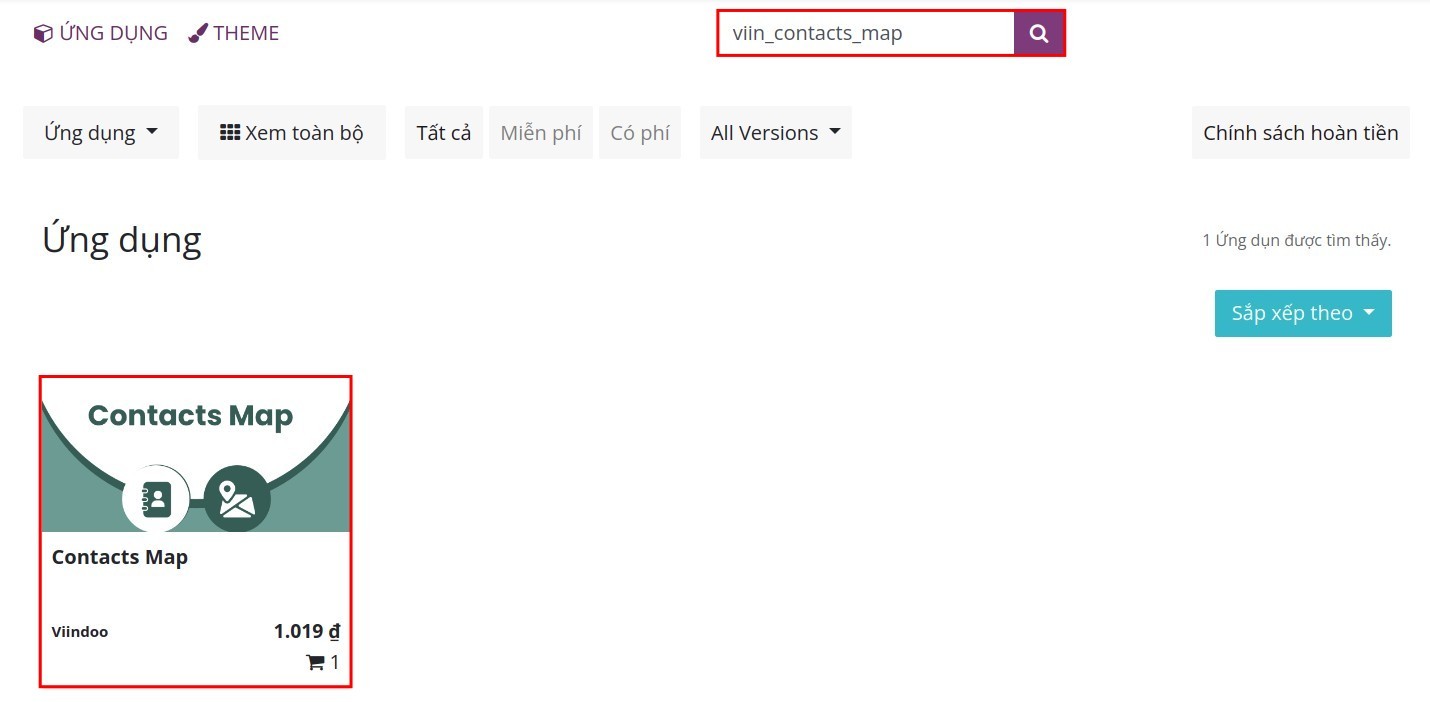
Step 3: Press Unpublish it.
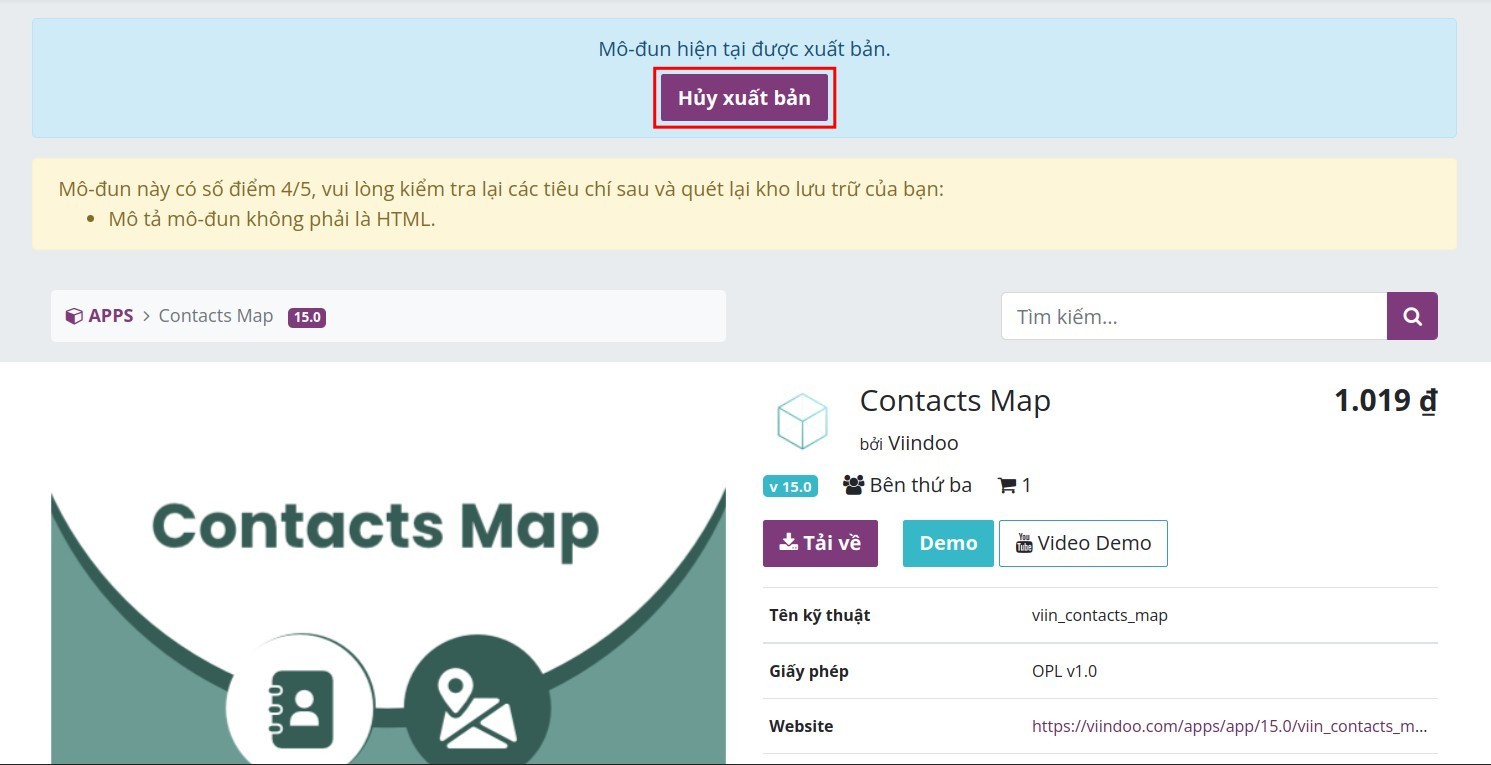
You can also unpublish all the apps of a repository by pressing the Setting icon on your repository, then Unpublish all apps from this repo.
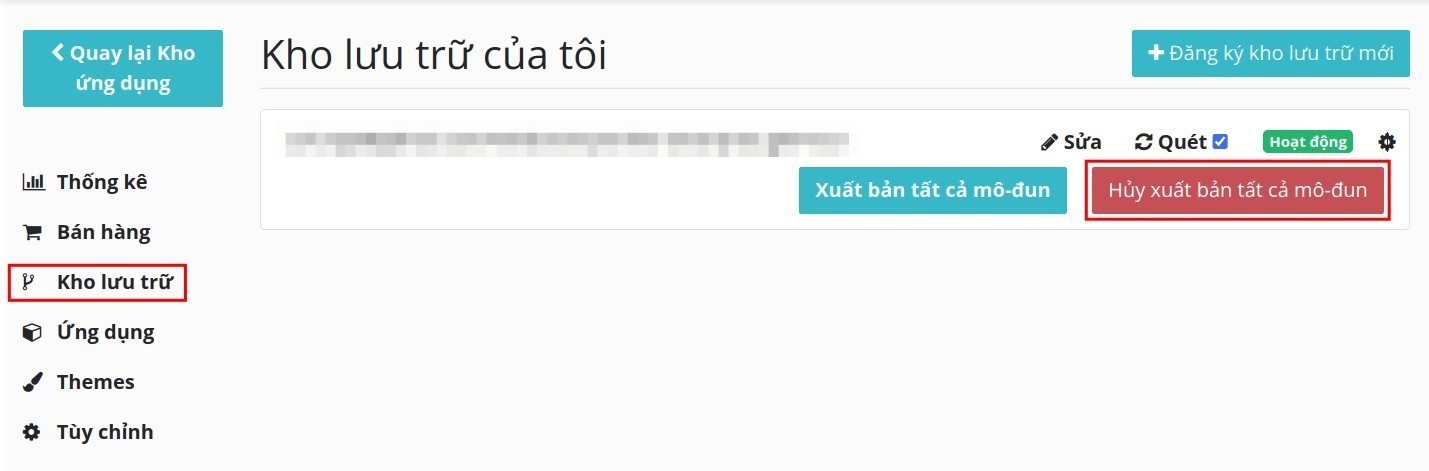
Ghi chú
To republish the apps/themes, you do the similar steps.