With the traditional way of tracking and managing employee work through manually created work files, via Zalo messages, Facebook..., businesses encounter many difficulties in internal operations. Therefore, many units seek to manage work with software to support optimal processes and time. Don't worry, Viindoo will help you. Below are suggestions for the TOP 15 best online task management software for you.
>>>> Learn Overview About: Company management software
Why should you manage work with software?
With the traditional way of working, businesses have difficulty managing and monitoring employee work. Eg:
- Difficulty classifying and prioritizing work
- Unable to distribute work equally and fairly to members
- It is difficult to track the progress of tasks and projects taking place at the same time
- Estimate and allocate time for troublesome tasks
- Use of resources (human resources, documents, money) is wasted
- Having difficulty in group work and projects
However, with online work management software solutions, everything becomes easy. Tool to support job assignment, management, and monitoring of daily employee work progress. Many studies and practical experiences from businesses have also proven that work management software is the "solution" to the above problems and difficulties.
A Harvard Business Review study found that people who use task management software can increase their productivity by up to 34%. Another study by Stanford University found that people who use task management software can reduce wasted time by 20%.
Below are the benefits that task management tools bring to businesses:
Save time: Instead of being distracted by odd and sporadic tasks or separate and inconsistent work files, the software manages tasks easily, helping users focus on information. , clearly identify tasks that need to be prioritized, and unify tasks on one platform. Thanks to that, problems such as "information noise" and "missing task deadlines" will no longer be a concern.

Handing over work is easier thanks to online work management software
Track work progress easily: Automated workflow management software , visualization, helps businesses/individuals track project progress clearly. From there, managers can detect "bottlenecks" of bottlenecks, identify problems and improve the work processes that are experiencing those bottlenecks.

Clear, intuitive, and vivid work progress tracking charts help managers easily analyze
Manage work flexibly: Work management software integrates many work management methods such as Kanban format, Gantt chart, list interface... and integrates with calendar software work to give visual view. Thanks to that, staff and managers in the team can choose to plan, report and manage work easily.
Access anytime, anywhere: Currently, work management tools support working remotely and online on many platforms and devices such as computers, mobile phones, iPads... Therefore, you only need to have a connection. Connected to the internet, you can easily access the software to check work and update work progress easily anywhere, on any device.
5 best internal work management software for businesses
Airtable
Airtable is effective work management software for businesses. Whatever your company's workflow is, you can build it on Airtable. Furthermore, businesses can link Airtable with existing tools and connect key business processes for a more powerful work management platform.

Salient features:
- Set up a work plan
- Manage work and create interaction between workgroup members
- Invite customers to view work on Airtable
Other information:
- Usage cost $10/person/month
- There is an additional Airtable AI feature
Asana
With Asana, you will encounter smart, innovative ways of working. This is a flexible work management tool on desktop and mobile, designed to help businesses organize, track and manage their work. The software allows linking strategic goals with the teams implementing them to easily track, manage internal work and inform stakeholders, helping businesses stay on track.

Salient features:
- Assign work to employees
- Set up a work timeline
- Make a Gantt chart
- Create links between tasks
- Integrates with many other applications
Other information:
- Usage cost is $10.99/person/month
- Unlimited number of users
- Can be used on both web and mobile platforms
Wrike
Wrike is flexible and powerful online work management software developed by a foreign supplier. The software helps streamline internal work processes within the company to achieve the best efficiency. Furthermore, Wrike empowers teams across all project management/collaboration departments to drive strategic initiatives to achieve goals, delivering faster business results. . Plus, with this tool, you can tailor your workflow, change views, and customize your workspace to reflect your team's needs and preferences while maintaining visibility. 360° visual display.

Salient features:
- Automate workflows in businesses
- Visualize organizational tasks and workflows
- Enables cross-tagging to display multiple workflows.
- Plan and allocate resources for the project
- Create KanBan boards and Gantt charts to track work progress
- Tailor work items to the specific workplace
Other information:
- Mobile and desktop apps
- Does not support Vietnamese language
- Free for 1 user for smart task management
- Usage cost $24.80/person/month (For all teams in an organization)
QuickBase
Quickbase is a tool for dynamic and amazing task management. QuickBase's work management solutions are customized specifically to each industry and use case. The software allows businesses to centralize work in one place for easy management. At the same time, you can also organize projects for better teamwork right on Quickbase.

Salient features:
- Manage, track and allocate resources
- Organize important processes and tasks
- Manage policies and work standards in one place
Other information:
- Usage cost $35/person/month (minimum 20 people) and $55/person/month (minimum 40 people)
- Build custom applications using AI.
Miro
Miro is an intuitive workspace for businesses looking to innovate. Using this software, you will experience a unified, powerful workflow. Miro will connect your entire company in one secure, intuitive workspace. In particular, the software is designed with a customer-centric mindset, thus allowing businesses to continuously link with customer needs and company strategy to plan work, arrange levels Prioritize with diagrams and tables, and share all that information across teams and all departments.

Salient features:
- Create detailed and consistent strategies and work plans
- Visual project management
- Create workflow diagrams and tables quickly and easily
- Conferences and synchronous collaboration between groups and departments
Other information:
- Connect with more than 130 applications to organize and manage organizational work
- Usage cost is $8/person/month for a working group and from $16/person/month for business sizes
>>>> See More TOP: Job reporting software
5 effective software to track and manage project work progress online
Viindoo Project
More than just a work planning management software for businesses, Viindoo Project provides a smart way to track and manage work and projects with many outstanding features. The software centralizes all to-do work on a single platform, making it easy to manage and control work progress. Besides, the features of planning and assigning tasks, collaborating between user groups will help you collaborate effectively. In addition, the software automates repetitive tasks, reduces errors, saves time, and increases productivity.

Key features:
- Support in making and managing detailed work plans
- Split tasks and manage Subtasks
- Monitor and manage work and project progress closely
- Interact and exchange directly on the task interface and online chat area
- Diverse views such as Kanban, Calendar, List... visualize the work of projects
- Multi-dimensional management, assigning work to the right people, the right process, at the right time
- Report and measure work performance according to plan
- Create work schedules and synchronize with Google Calendar, Outlet, Zoom
Other information:
- Access anytime, anywhere on any device
- Free for life when using one app
- Free additional training hours to use the software
Discover Viindoo Project Software
Accurate and timely project planning and progress tracking on one and only project planning software.

Trello
Trello is the optimal project management tool , allowing project planning and dividing tasks for each employee, team, and company. An effective work management tool that gathers all the tasks you need to do on one platform. Furthermore, the software also supports setting up workflows for all projects, suitable for both large and small businesses in different fields. The highlight of Trello is that the software is extremely flexible and simple to use with boards, lists, and task cards for each person in charge of the job.

Salient features:
- Diverse viewing modes
- Automate workflows
- Strong interactivity
- Copy and customize
- Able to integrate with many other applications
Other information:
- There are 2 versions for phones and computers
- Cost $5/person/month for Standard package
- Security features are only available in premium plans
ClickUp
ClickUP is a job assignment software, managing work progress and overall project. With more than 15+ visual views, businesses can easily grasp and control work with a multi-dimensional perspective. In addition, the exclusive feature of ClickUP online work management software is that you can work on the system even when offline and data will be synchronized as soon as the network connection is restored.

Salient features:
- Project tracking
- Visualize workflow
- Overview interface
- Plan project work
- Integrate with other tools
Other information:
- Cost per user: Free
- Small team cost: $7/person/month
- Mid-range business cost: $12/person/month
- Large business expenses: Contact
- Some views are limited by service plan
Monday.com
Monday.com is designed to be flexible and scalable according to each individual's way of working. The software allows organizations to shape the management of tasks, projects and teamwork in their own way. Furthermore, Monday.com also helps manage every aspect of the project, from strategy to execution. Businesses can also connect groups and departments and maintain a reliable source of information throughout the organization.

Salient features:
- Optimize task execution and project management processes
- Enhance collaboration of work groups
- Develop a work plan
Other information:
- $8 per user/month with Basic Plan
- Basic package requires a minimum of 3 users
Jira
Jira is software developed by Atlassian, allowing businesses to track issues & manage projects flexibly. The software not only has the ability to plan and organize scientific work, but also links work to goals to keep abreast and make adjustments when necessary. In particular, you can track projects visually with many different types of charts and views. All information and tasks are optimized so you can receive detailed information about project progress and understand risks and job completion time.

Salient features:
- Work timeline
- Agile Scrum/Kanban boards break large, complex projects into small pieces of work for centralized teams to manage
- Report and detailed information on project progress compared to goals
- Create custom workflows to suit every work style.
Other information:
- Usage cost is $7.16 user/month for the standard package
- Premium package $12.48 user/month supports additional customization features with AI
>>>> Learn More TOP: Group work management software
5 convenient daily work management tools for employees
Todoist
Todoist is also a tool to support effective daily task management for individuals. Just make a to-do list, the software will automatically organize your work and life. In particular, with custom filters, you can easily view important and prioritized tasks to focus on doing better. The software also provides a common workspace for the working group to unify opinions and project tasks.

Salient features:
- Add tasks and break them down by day
- Share project work with team partners
- Set reminders for tasks to do during the day
- Prioritize tasks and use advanced custom filters
- Track your progress on completing tasks
Microsoft To-Do
Microsoft To-Do is a free personal daily task tracking software installed on the Windows operating system. Microsoft To-Do was born with the goal of helping users organize and manage daily work intelligently. You can organize tasks, set completion times, and annotate each task on your list. Besides, you can also easily share your daily to-do list with colleagues and friends through this application.

Salient features:
- Summary of tasks.
- Supports recording and organizing work systematically.
- Support work assignment
- Store information and automatically resolve problems that arise.
- The software costs nothing to maintain.
Apple Reminder
Apple Reminder is a task management tool designed to help users easily track and manage daily tasks. This app integrates special features, including the ability to attach files, and works on iOS devices from iOS version 13 and above. A special feature of Apple Reminder is the ability to notify and remind tasks based on a specific time. Besides, Apple Reminder also supports the feature of sharing tasks with colleagues.

Salient features:
- Make a list of tasks that need to be done every day
- Notifications and reminders of work deadlines
- Share tasks with those involved
- Voice control via virtual assistant Siri
Google Tasks
Google Tasks is a task calendar software that helps users plan and track daily tasks. This software has been used very commonly in Vietnam and is highly appreciated by many users for its performance. One of the special features of Google Tasks is its ability to integrate perfectly with other Google applications such as Google Calendar and Gmail, helping users synchronize information and increase efficiency in task management.

Salient features:
- Arrange and organize tasks scientifically
- Vietnamese support for users
- Manage remote work with high accuracy
- Text search, performance measurement
- Variety of extensions
F-Todolist
F-Todolist daily task management tool helps users build daily tasks, track work progress and create end-of-day reports. Thanks to the feature of setting time and importance level for tasks, users can manage detailed work, limiting missing important tasks. In addition, setting detailed time for each task also helps users manage their time better.

Salient features:
- Can collaborate with other parties thanks to the Job Assignment and Job Acceptance feature
- Set up a Work Plan with views such as List, Board, Gantt,...
How to choose effective and appropriate work management tools
There are many different types of work management software, so businesses need to clearly identify their needs to find suitable software. Below are the criteria that businesses should consider when evaluating software and making decisions:
- Are businesses looking for software to manage internal company work or a software to assign tasks to employees?
- What do businesses need job tracking software for? (For example: To combine planning, monitoring and managing employee work...)
- Does the business only need work management software on the computer or does it also need a mobile version?
- How much does a business need software? (Businesses should rely on their company's budget to choose software with an appropriate cost)
- etc...
Each task management tool has its own advantages and disadvantages. Therefore, businesses need to collect information about existing work management software on the market for research and comparison. Depending on the business's usage requirements as well as the features that the software can provide, administrators can make a choice.
However, we also have advice for you that most work software allows users to try it for free for 7 to 30 days. The trial process will help businesses understand the software and evaluate the software's suitability for the business. Therefore, consider trying the free version to have the most intuitive experience with the features the software provides.
Discover Viindoo Project Software
Accurate and timely project planning and progress tracking on one and only project planning software.

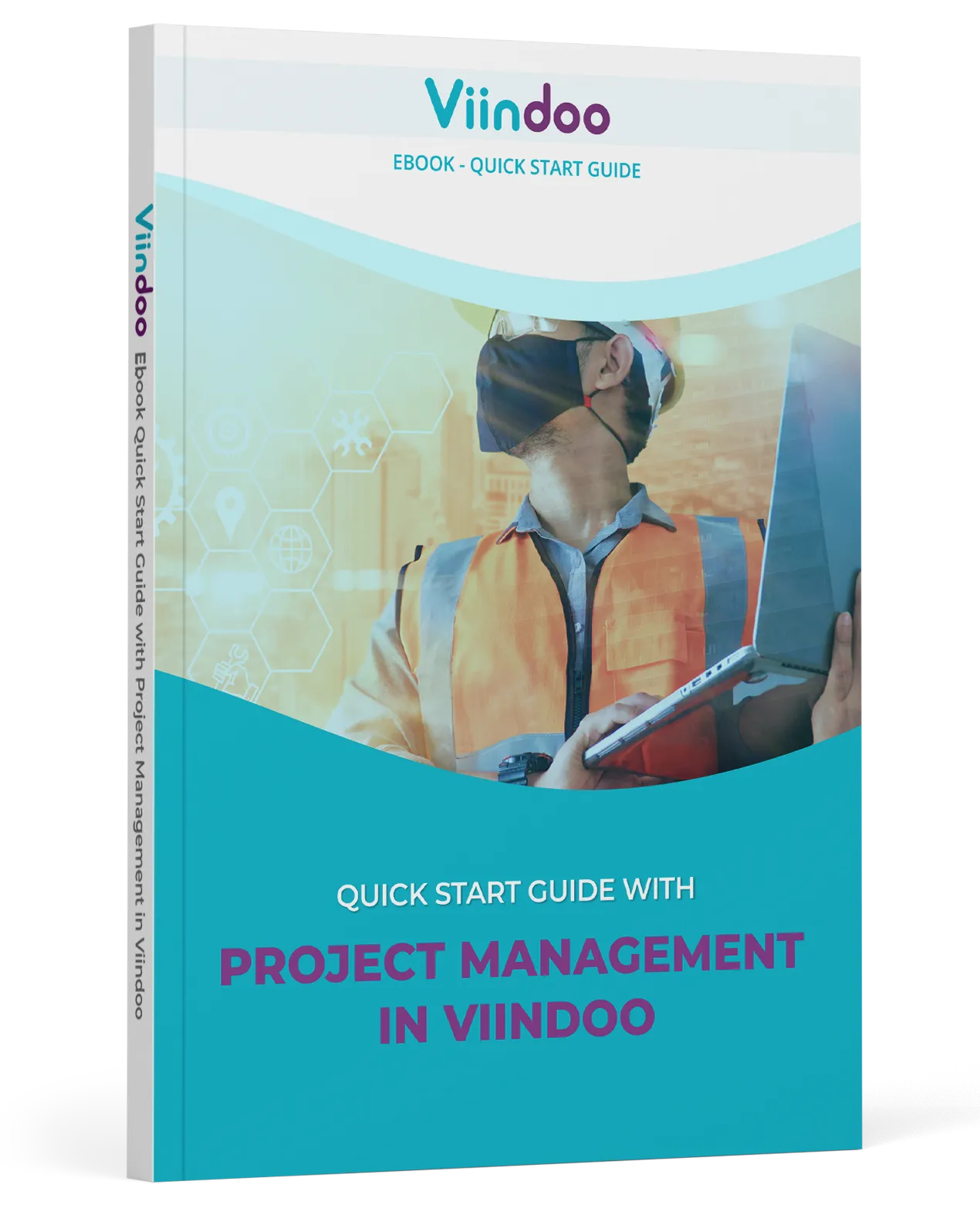
FAQs
How much does job management tracking software cost?
The cost of using Viindoo's work management software includes 3 package levels:
- One App: One app forever free
- Standard: 178,200 VND/person/month
- Luxury: 226,800 VND/person/month
How is the usability of Viindoo work management software?
Viindoo business software does not limit the number of users. Furthermore, the tool also supports use on both computer and mobile platforms.
In case an enterprise applies work progress management software but fails, can it be supported to handle it?
While using Viindoo Project software, if your business has any questions or problems, you can contact Viindoo directly via hotline 02257309838 or chat online on the website for support. We are always ready to serve your business 24/7.
Can remote online work management software be used?
Viindoo's corporate work management software supports online work progress management and tracking to manage employees in a remote or multinational working context. Therefore, you don't have to worry about geographical distance. As long as you have an internet connection, you can use and interact online with all company employees on the system.
Choosing the best, most effective task management software for your business is not easy. However, once the appropriate technology platform has been applied, the software will help increase overall work efficiency, eliminating difficulties encountered in traditional work management. Therefore, do not hesitate to contact Viindoo immediately via hotline 02257309838 or email sales@viindoo.com for further advice or a free trial experience with our Viindoo Project software.
Continue With Other Useful Articles:
