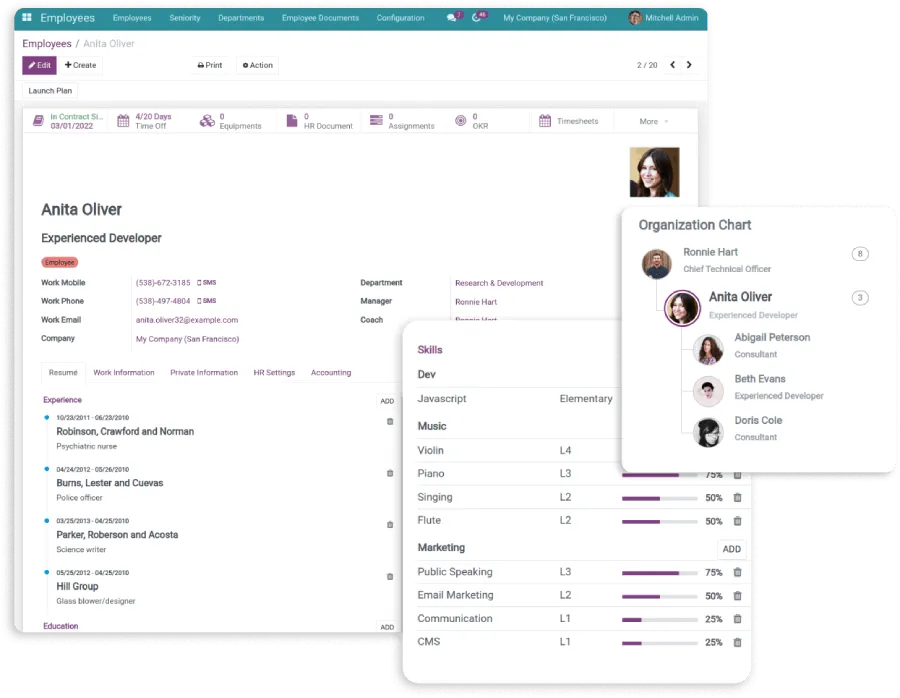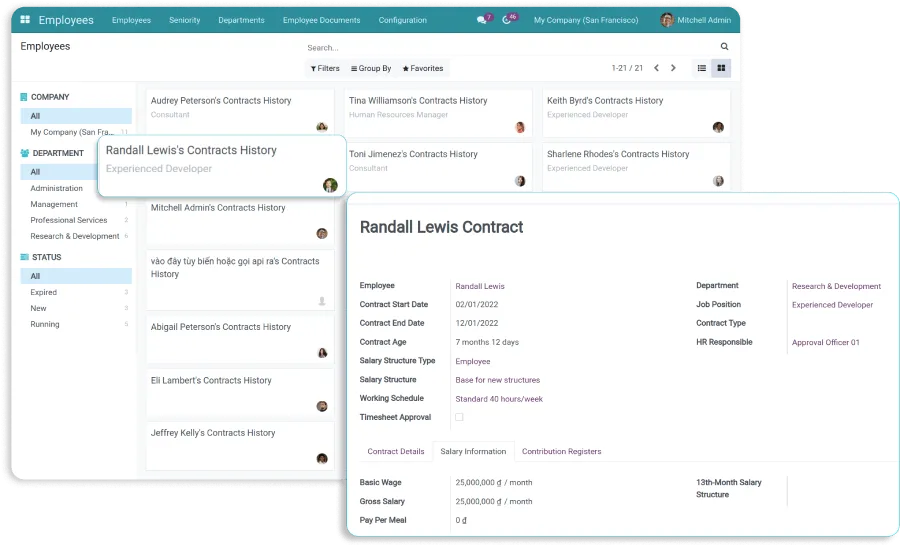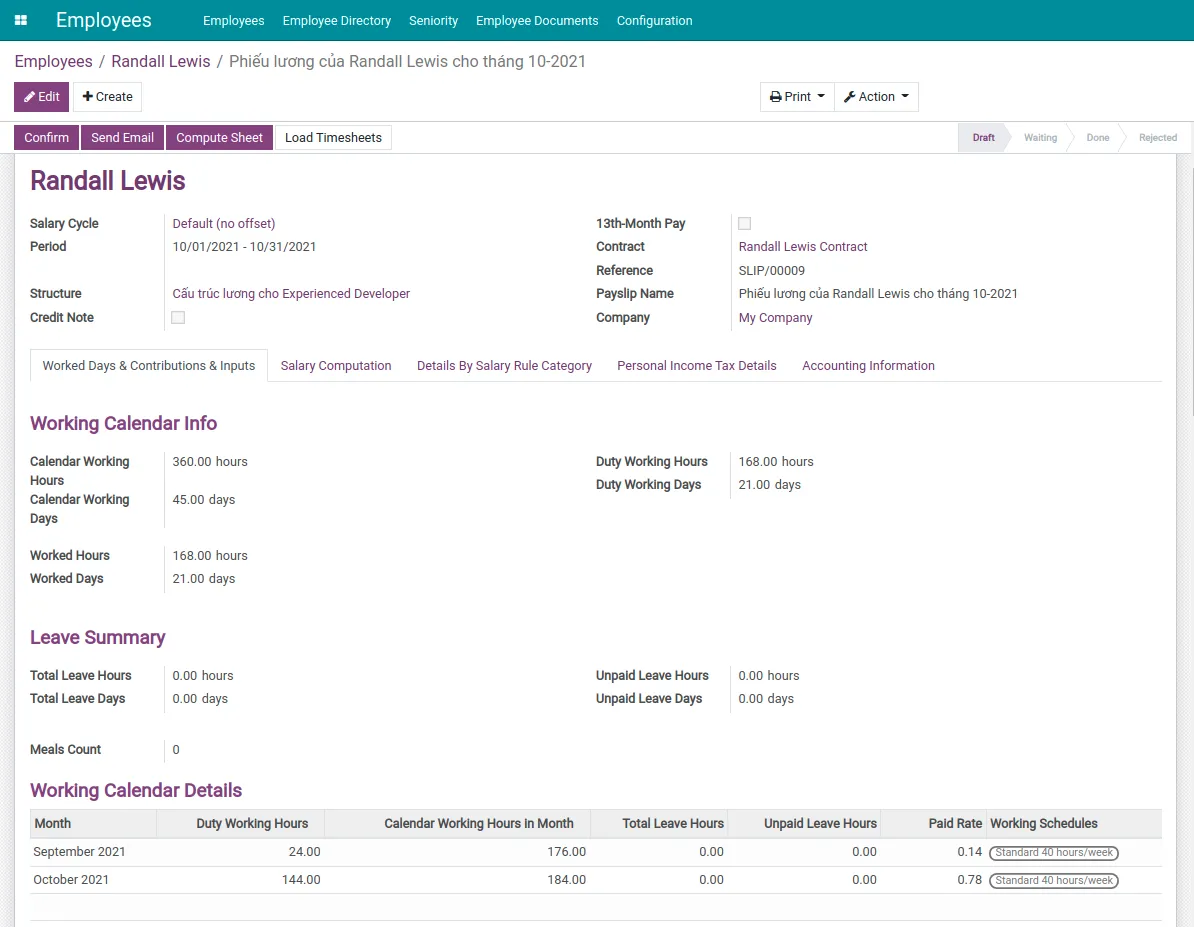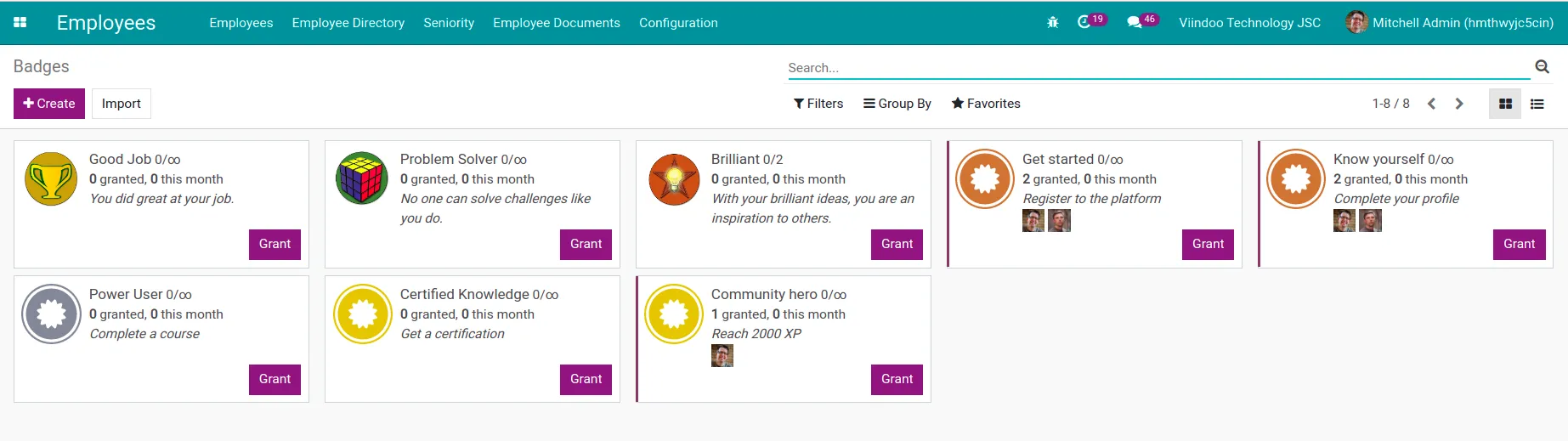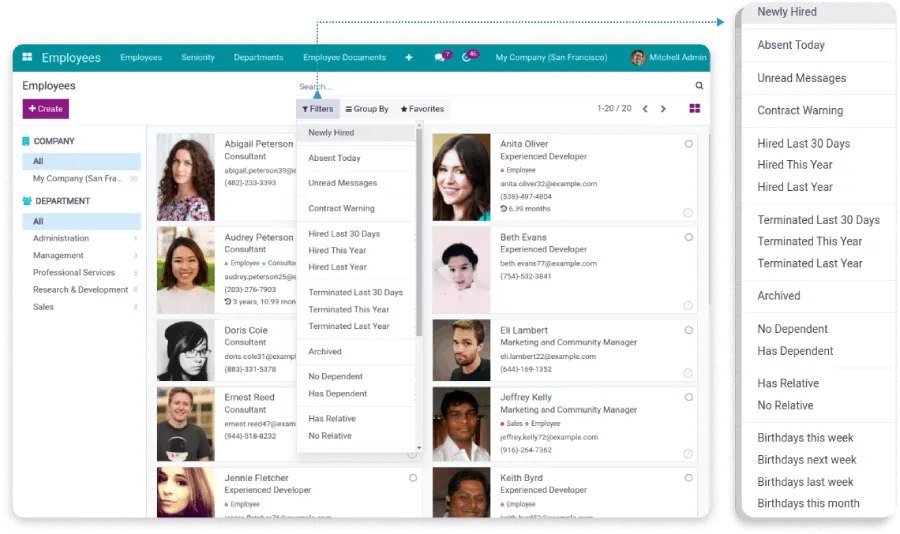Bước 2: Lập kế hoạch
- Xác định các lợi ích có thể phân phối ngay cho khách hàng.
- Xác định các giải pháp loại bỏ dần nỗi đau cho khách hàng.
Bước 3: Thực hiện
- Demo content
Bước 4: Sáng tạo lợi ích
- Căn cứ Kế hoạch và kết quả bước Thực hiện, xác định lại các tính năng cần phát triển thêm và thống nhất triển khai thực hiện theo yêu cầu
- Demo content
Bước 5: Kiểm thử
- Demo content
Bước 6: Go-live hệ thống & Vận hành
- Demo content