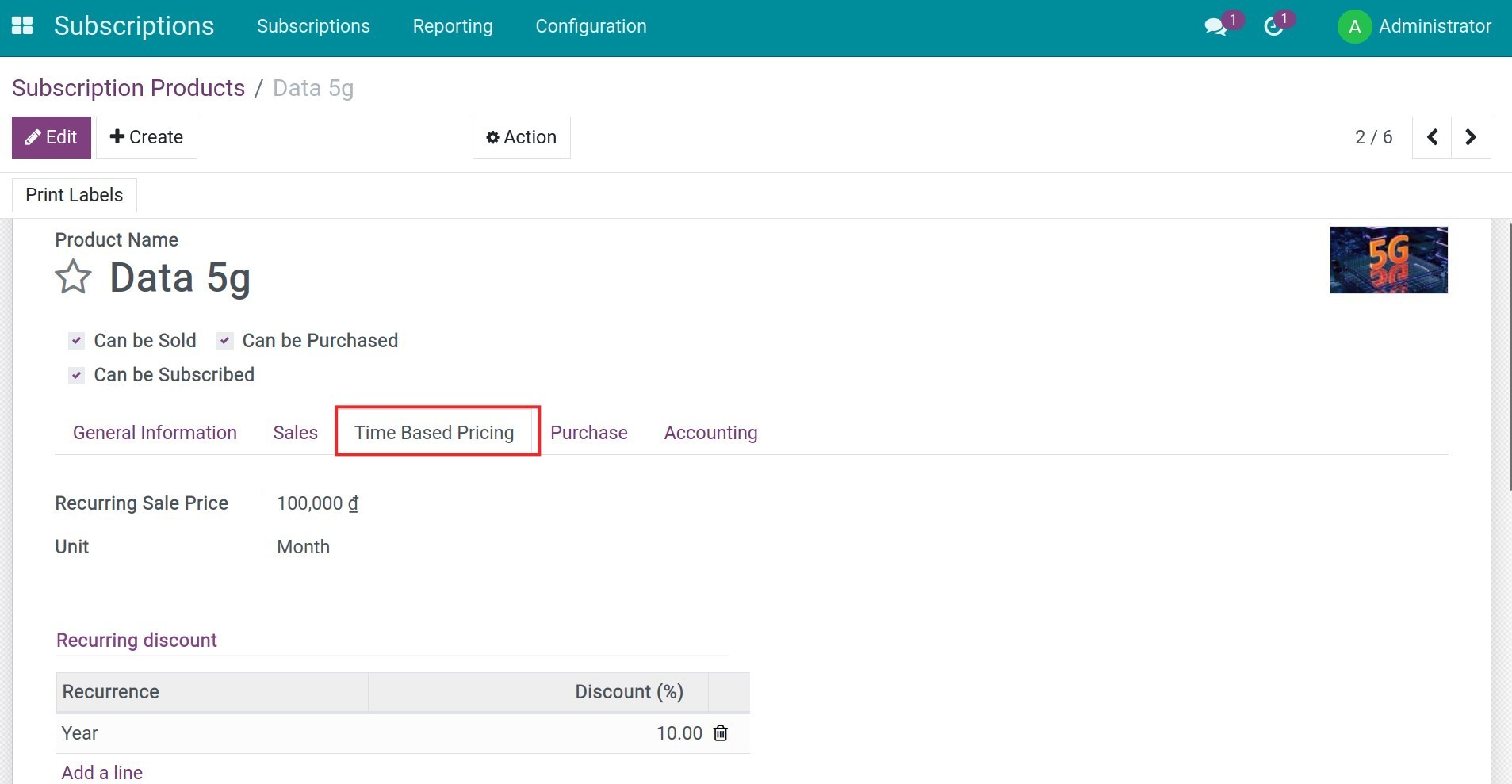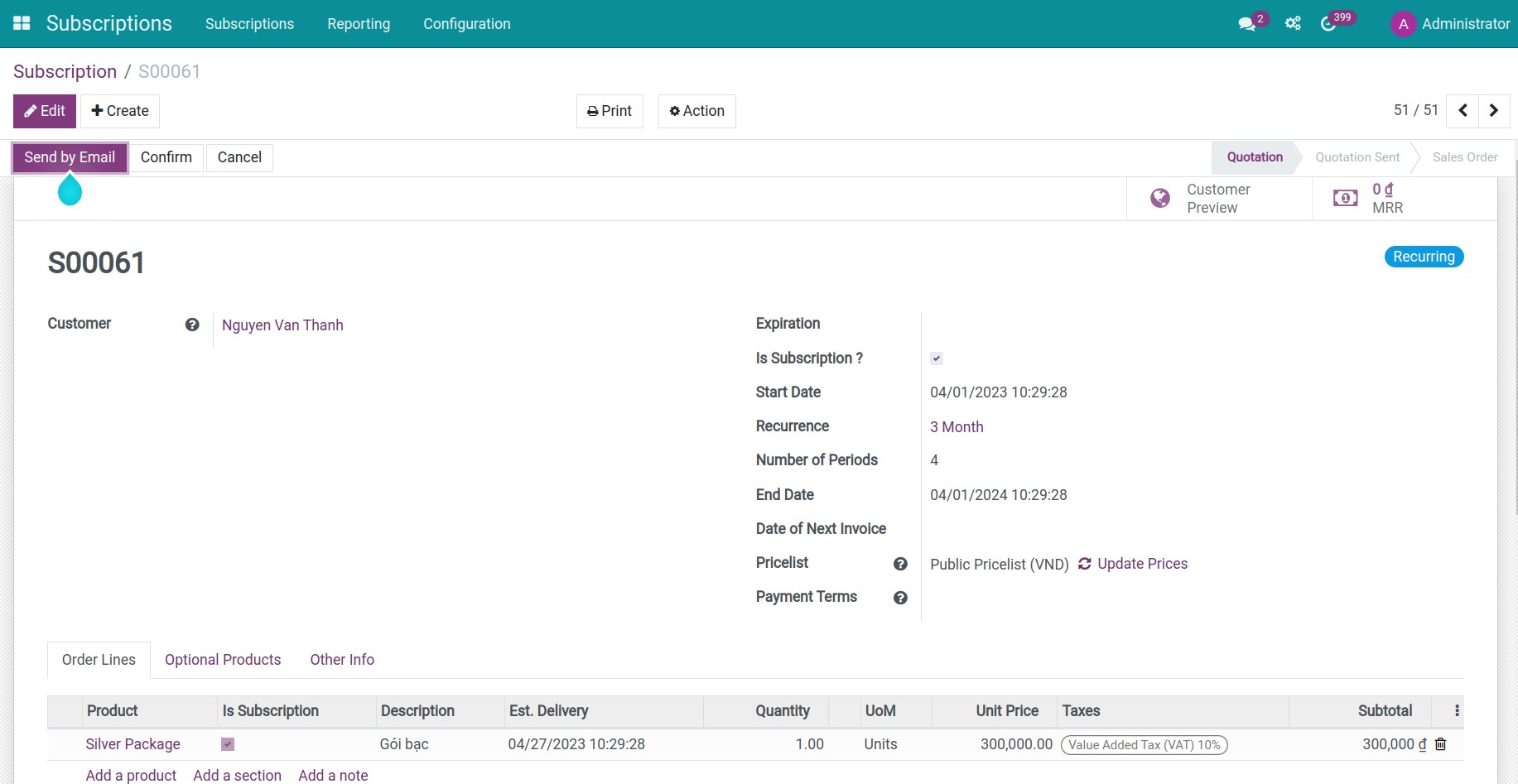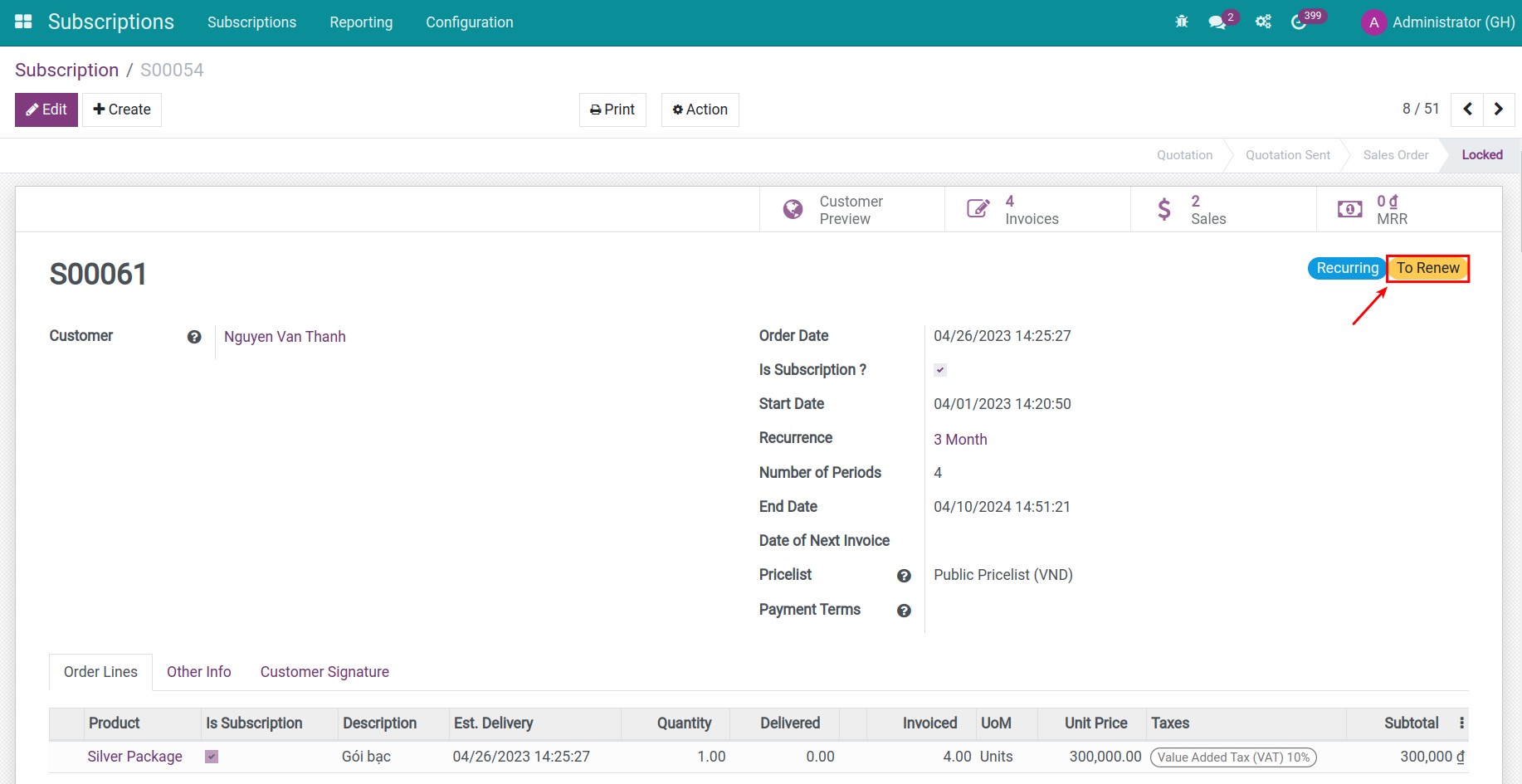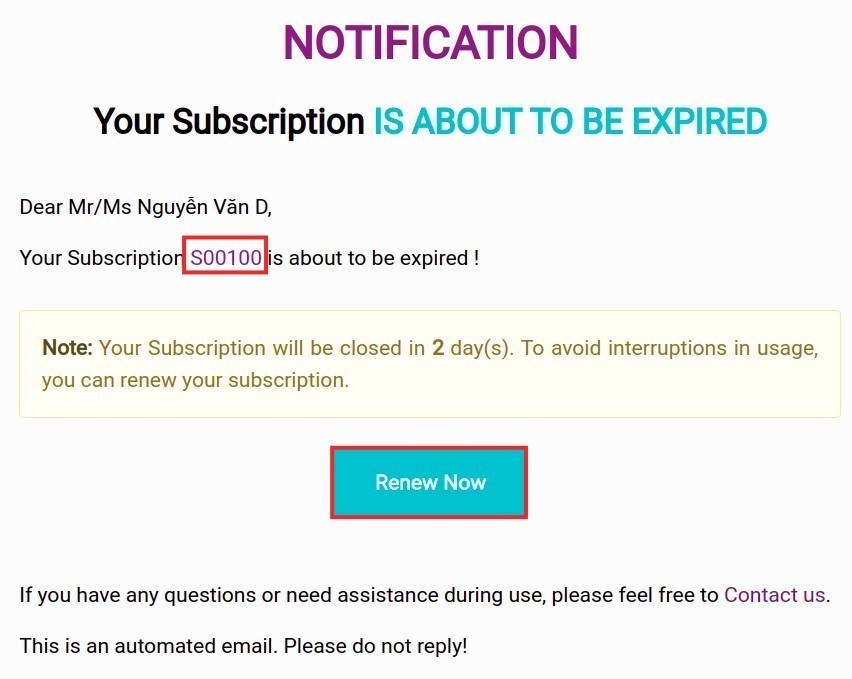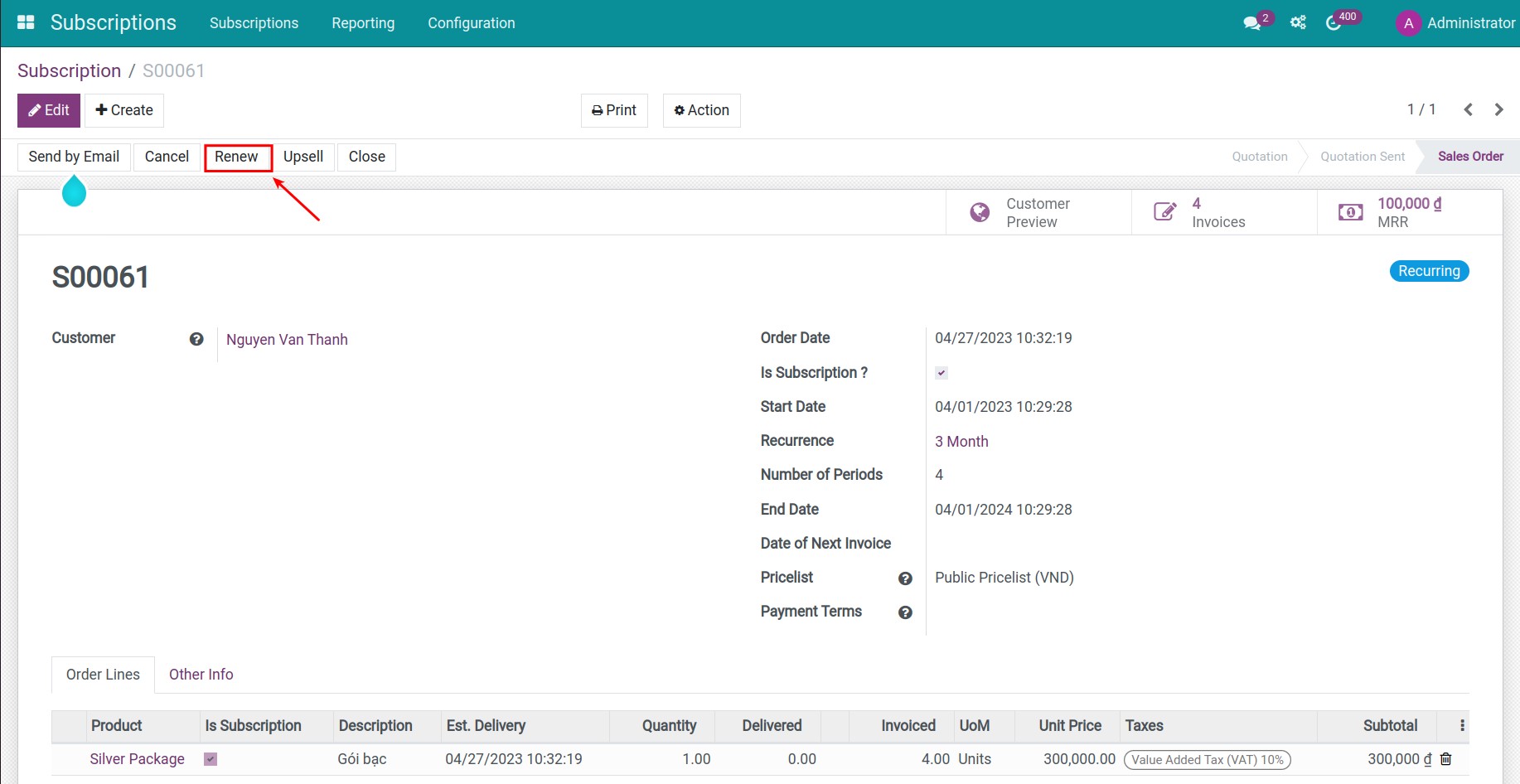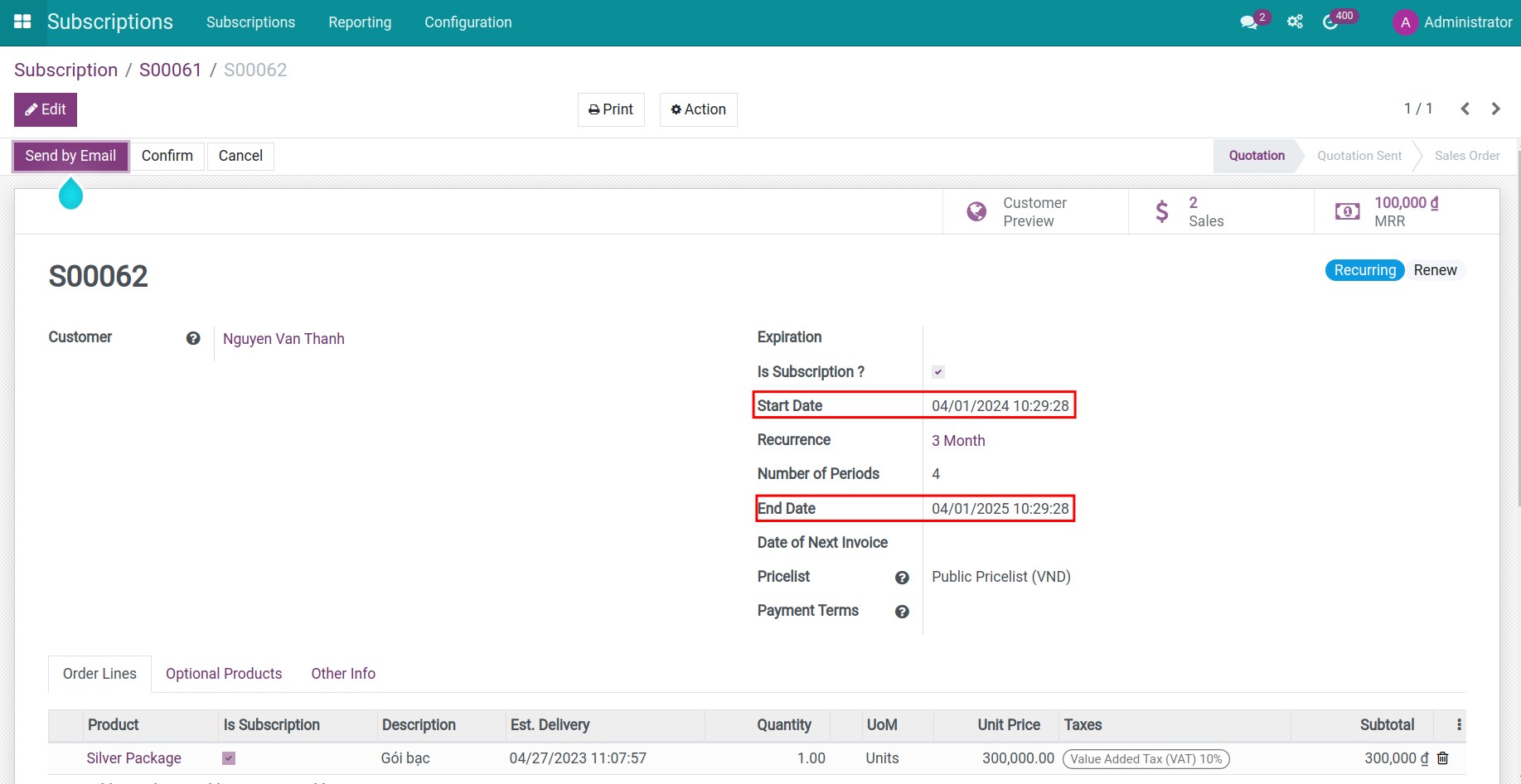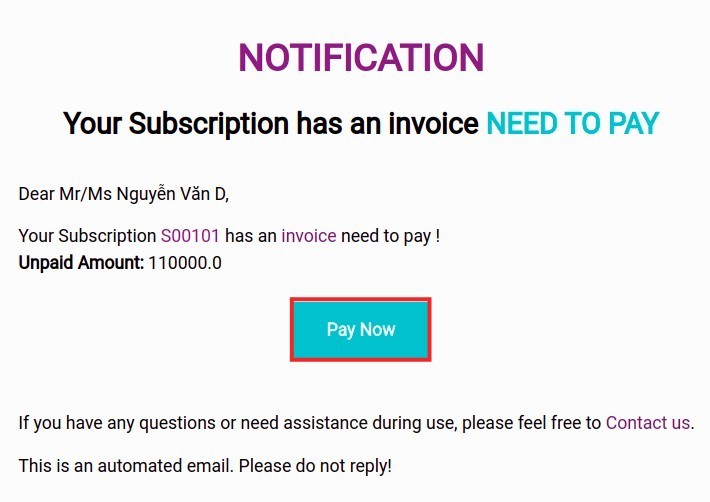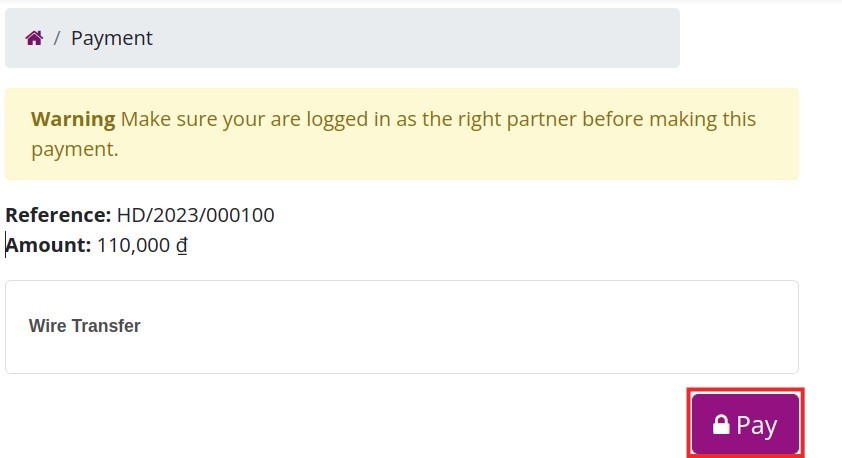How to use Sale Subscriptions
Instruction video: Sale Subscriptions
1. Configurations for the subscription application
Before starting to use, you need to set up some features for the Subscription app:
- Establish Setting;
- Establish Sale Recurrence;
- Establish Subscription close reason.
Please refer to: Some general configurations for the subscription application.
2. Create a new subscription products
See detailed instructions for creating a subscription product at: Steps to create a new subscription products.
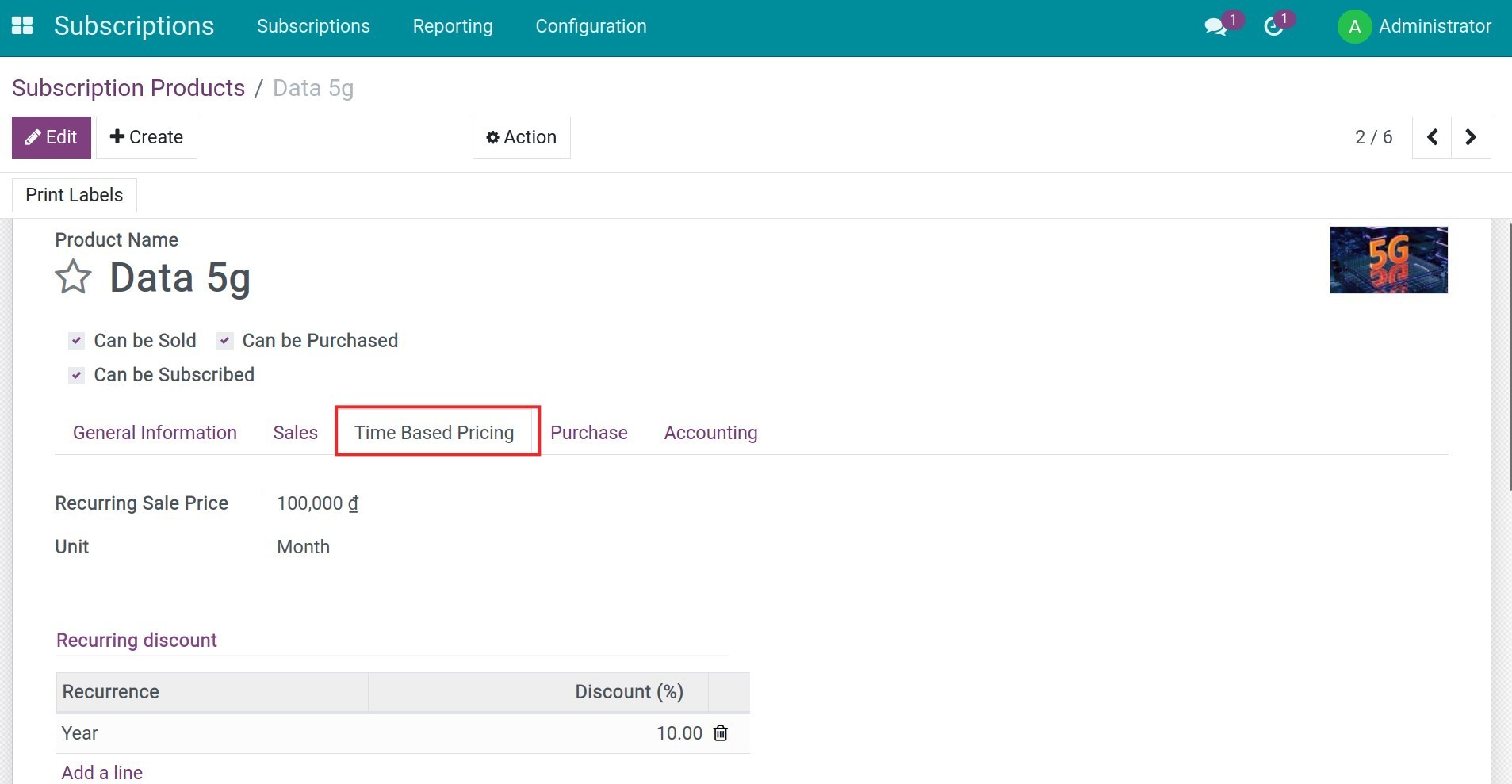
3. Create a subscription order
To create a subscription order, access Subscription > Create and enter the necessary information. Please refer to: Create a subscription quotation.
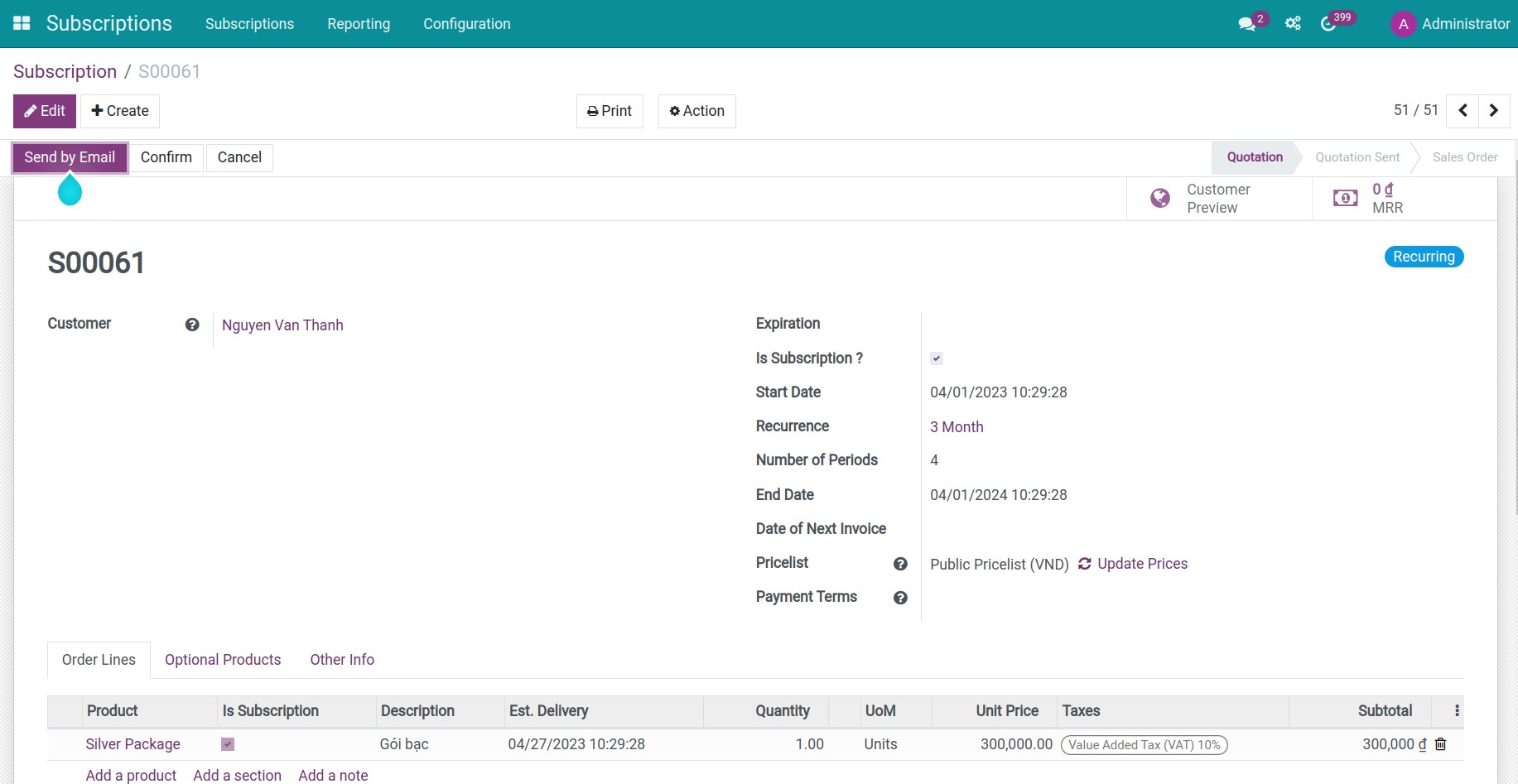
4. Create the upsell order
When upsell subscription products, you will encounter various situations such as customers who have already paid and want to purchase an additional service package within that cycle or at the end of the cycle, customers who want to upgrade their service package.
Please refer to: Create the additional sales order.
5. Automatically remindering and ending the subscription order at the end of a cycle
Before the End Date, the software will automatically mark the order as To Renew and send an email reminder to the customer to renew their service package. Customers can actively renew their service package.
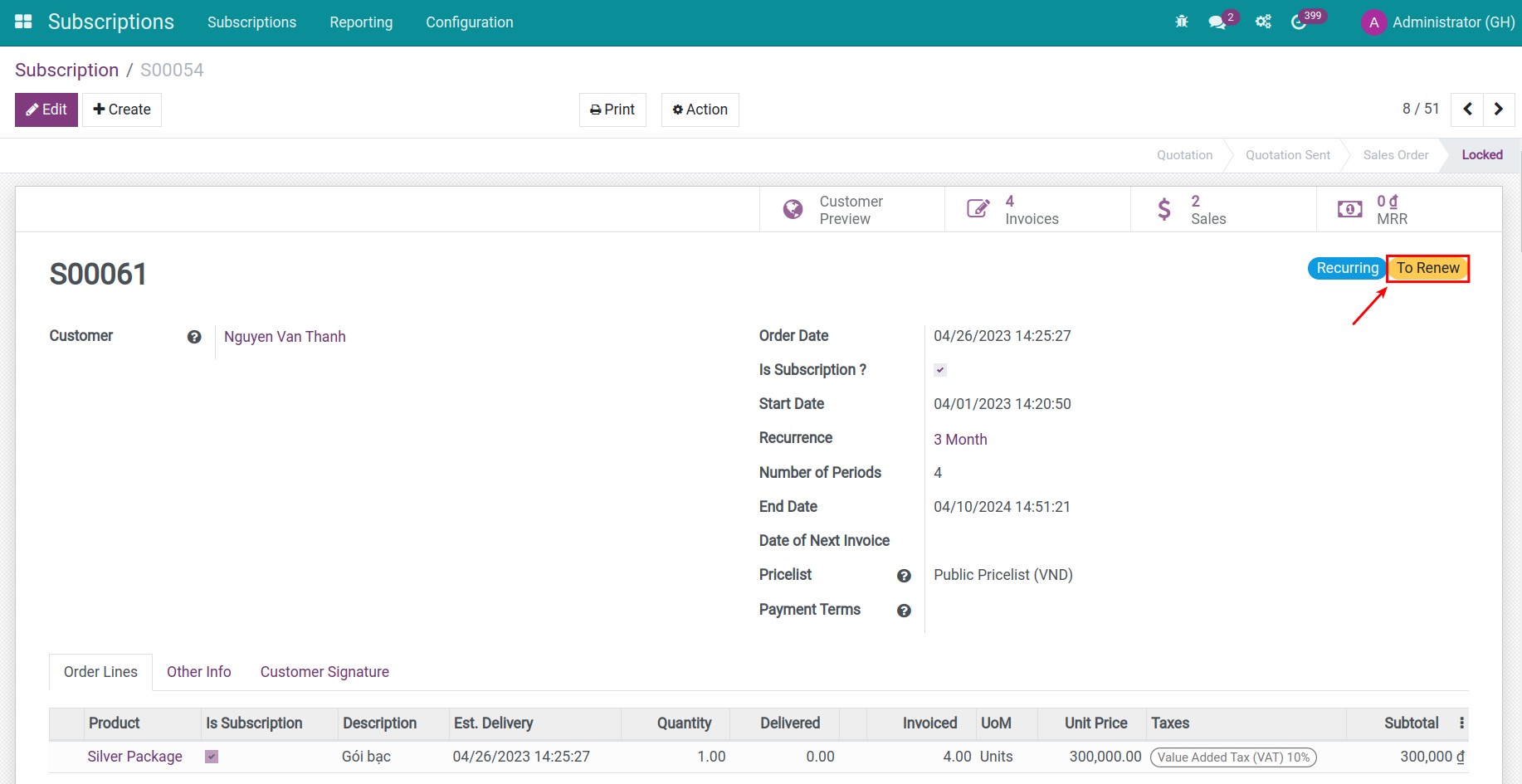
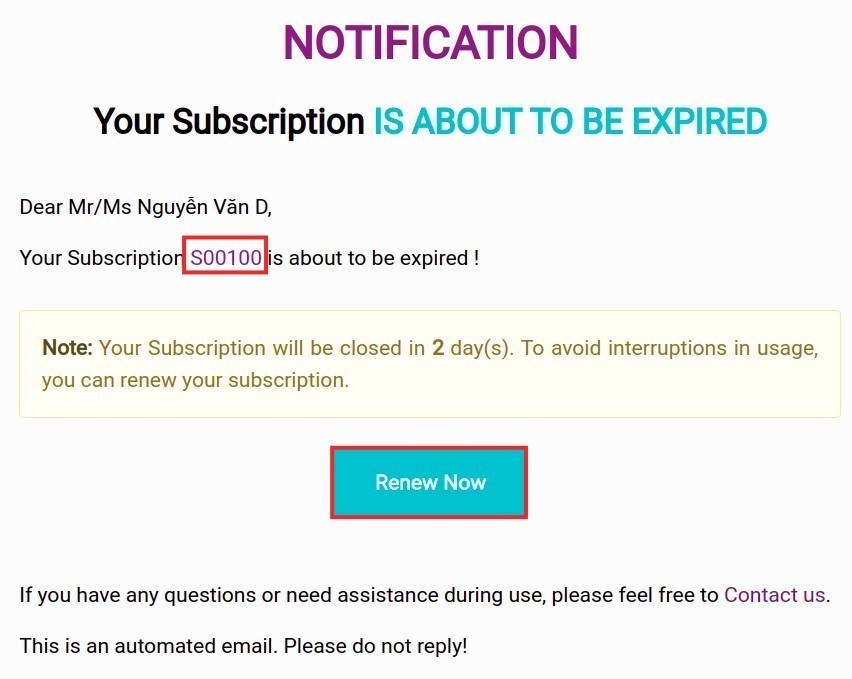
On the expiration date, the system will also send a notification to the customer that the order has been closed.
Please refer to: `Automatically ending the subscription packaging at the end of a cycle <<https://viindoo.com/documentation/16.0/applications/sales/sales/manage-sales-scubscription/how-to-create-a-sales-order-for-subscription-products.html#automatically-ending-the-subscription-packaging-at-the-end-of-a-cycle>`_.
6. Renewing subscription orders after they have expired
Customers can actively renew their service package. Please refer to the Purchasing and tracking subscription orders by customers article.
The salesperson can renew he sales order by pressing the Renew button on the sales order view.
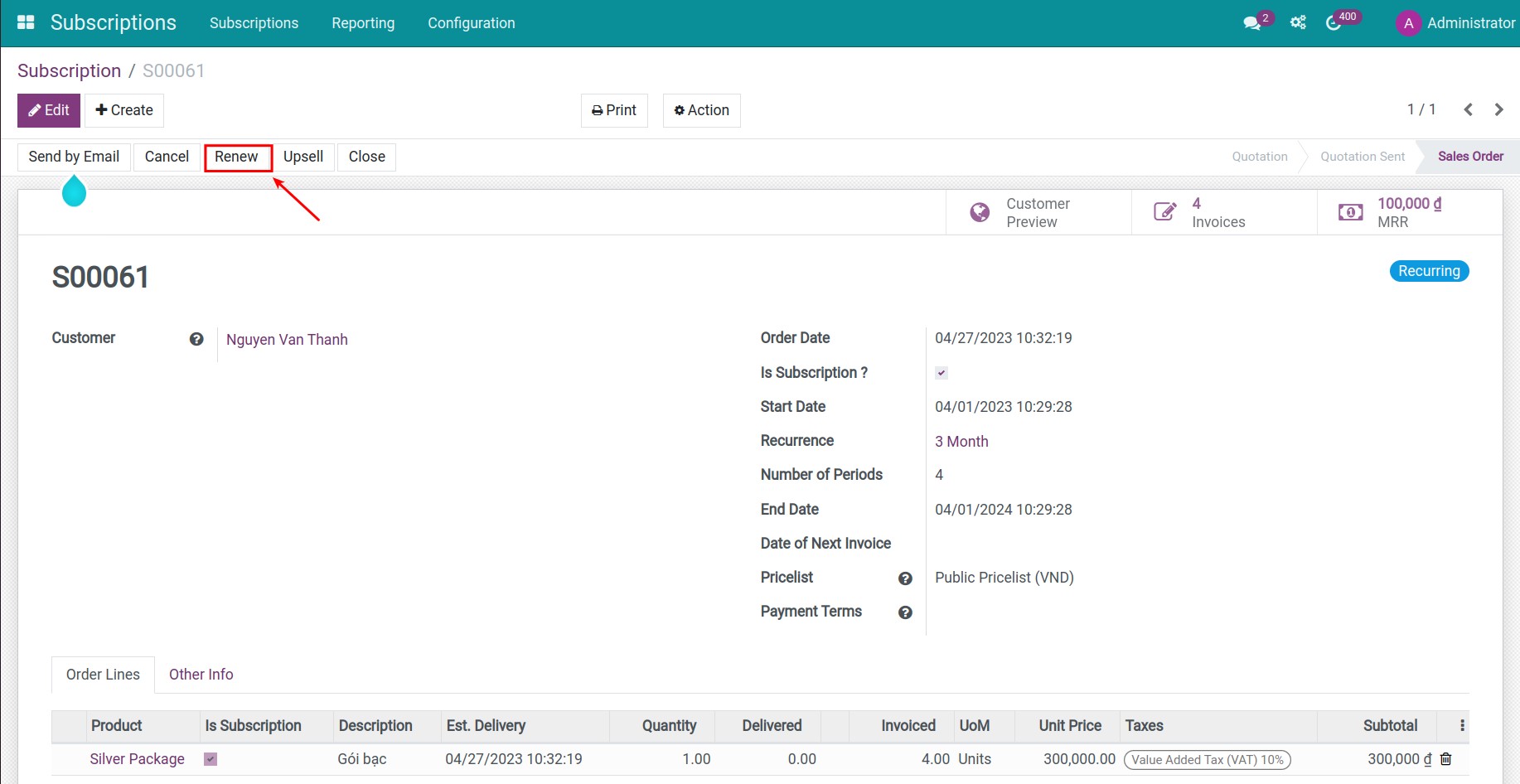
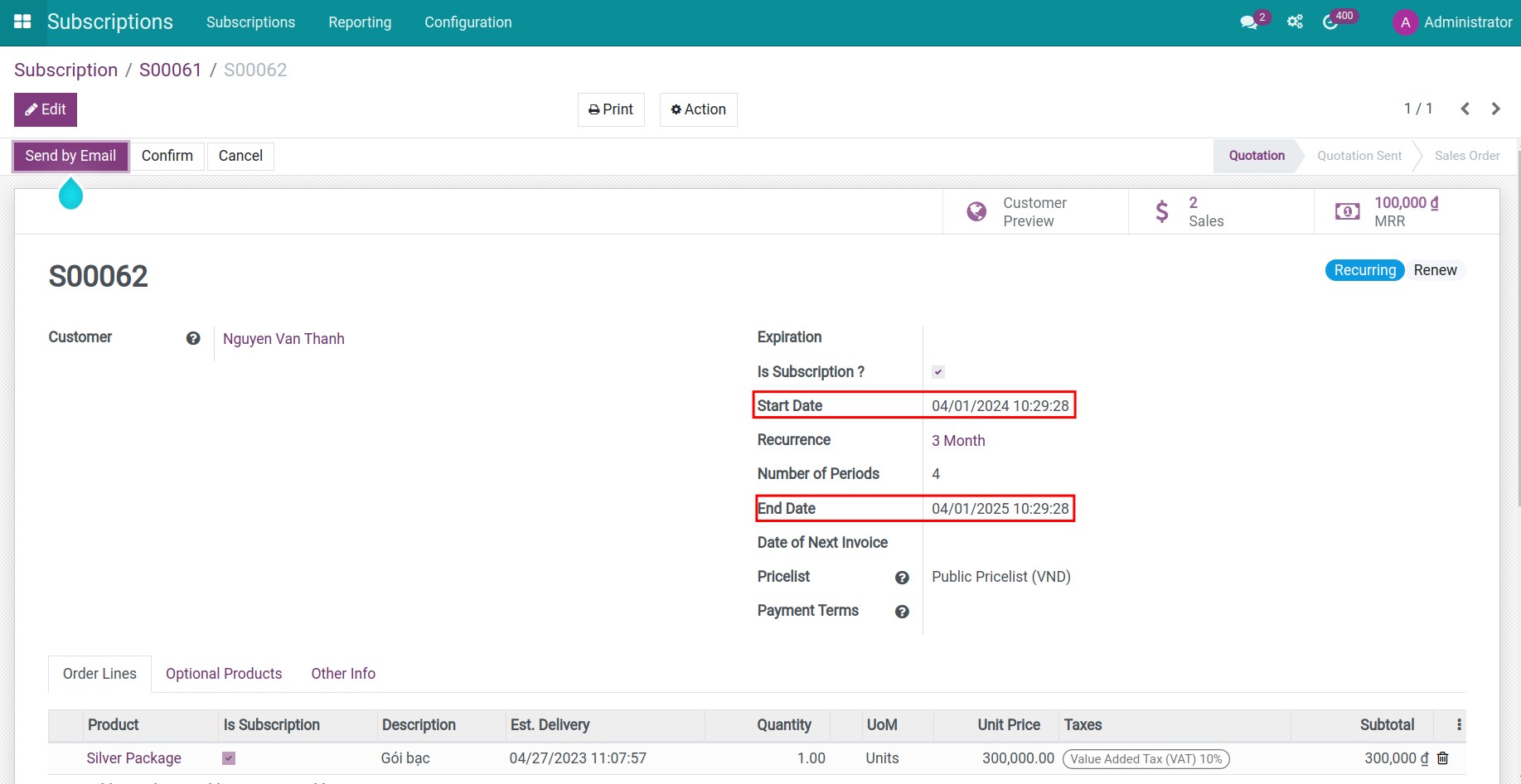
After the subscription order is renewed, the customer will receive a notification email.
7. Notification of subscription payment
When it’s time to pay (for example, after renewing the service or at the end of the billing cycle), the system will automatically send customer a payment reminder email. Customer can click on the order to see the details or click Pay Now to go to the payment interface.
On the payment interface, depending on your payment policies, customers can choose to transfer money, pay via Momo, pay via Ngan luong, pay via Paypal,...
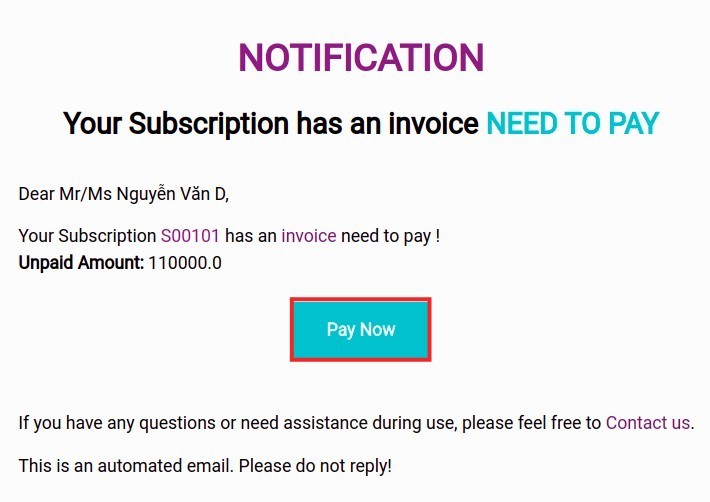
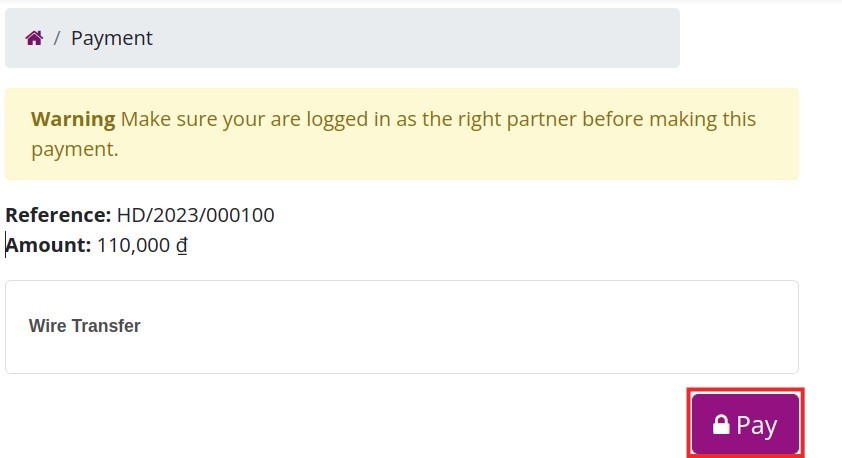
8. Track Subscription Analysis Report
ERP Viindoo softwware provide subscription analysis reports based on criteria:
- Monthly Recurring Revenue;
- Annually Recurring Revenue;
- Revenue Churn Rate;
- Revenue Retention Rate.
Please refer to: Subscription Analysis Report.