The importance of having an efficient customer service process cannot be overstated as businesses strive to deliver the best possible experience to their customers. A well-designed process can help organizations provide top-notch customer support and satisfaction, retain loyal customers, and boost revenue. In this guide, we will explore the definition, stages, and how to implement a customer service process with Viindoo Software.
What is a Customer Service Process?
A customer service process refers to a set of activities that are designed to manage customer interactions with a business. It involves handling customer inquiries, complaints, and feedback in a systematic and efficient manner, with the ultimate goal of providing the best possible customer support and service. An effective process should be easy to use, consistent, and timely, ensuring that customers receive quick solutions and accurate information whenever they need it.
>>>> See More: Customer care management software
Stages of a Customer Service Process
A typical customer service process consists of several stages, each with its unique set of activities and goals. These stages are:
Customer Inquiry Stage
The first stage of a customer service process begins when a customer reaches out to a business with a question or concern. This could be through email, phone, social media, or chat. The goal of this stage is to capture the customer's inquiry, understand their needs, and provide a satisfactory response.
Ticket Creation and Assignment Stage
Once the customer inquiry has been captured, the next stage involves creating a ticket to track the interaction. This helps to ensure that the inquiry is not lost or forgotten, and can be assigned to the appropriate team member for resolution.
Investigation and Resolution Stage
The investigation and resolution stage is where the actual work of resolving the customer's issue takes place. This involves investigating the problem, gathering all the necessary information, and providing an appropriate solution.
Quality Assurance Stage
Once the resolution has been provided, it is important to ensure that the customer is satisfied with the outcome. The quality assurance stage involves verifying that the solution was effective and that the customer's needs were met.
Follow-up Stage
The final stage of a customer service process involves following up with the customer to ensure that they are happy with the resolution and to ask for feedback. This helps to build customer loyalty and identify areas for improvement in the process.
Reporting and Analytics
This is not merely a stage within the customer service process, but rather a crucial management action that enables businesses to evaluate process quality, identify bottlenecks, and make timely improvements.
Remember that these stages may vary depending on the products or services, and the business strategy of each enterprise.
How to Implement a Customer Service Process with Viindoo Software?
Implementing a Customer Service Process is not an easy task for businesses of all sizes as it involves designing a superior customer experience strategy, defending goals, desired outcomes of the customer service process, stages of the process, and the key performance indicators (KPIs) of each stage.
To help you visualize, this section will give you an example of the implementation of a small business selling furniture products with Viindoo software.
This business emphasizes two key aspects of customer interactions with its customer service: speed and timeliness. They strive to observe customer inquiries at every point where customers engage with their brand such as website, email, facebook, hotline, etc., and their goal is to resolve each customer inquiry within 48 hours. Their process includes 06 stages: Customer Inquiries Collection, Ticket Creation & Assignment, Investigation & Resolution, Solution Delivery, Follow-up, and Close. Here's how Viindoo software supports:
Multi-channel Customer Inquiries Collection
Viindoo Software can be seamlessly integrated with other tools and applications that businesses use every day, such as websites, email, CRM systems, and social marketing platforms. This helps to ensure that the business can synchronize all the customer interactions from these touchpoints into one place.
Website
In detail, customers can contact the business from the website via Live Chat or the Helpdesk channel. Viindoo provides features to create, convert or link these interactions to helpdesk tickets - where customers’ inquiries are processed and solved.

Customer Inquiry via Website's Live Chat

Customer service staff receives the messages and creates a ticket to solve

New helpdesk ticket was created from Website's Live chat

Customers create helpdesk tickets from Website
>>>> Read More: Customer Information Management
Viindoo allows businesses to set an email address for each helpdesk channel or team and automatically create a helpdesk ticket for each email received from customers.

Setting email to receive inquiries from customers and automatically create helpdesk tickets
CRM system
Through the CRM system, Viindoo helps businesses collect all customer inquiries through the sales pipeline and centralized them into the Helpdesk Application.

Helpdesk tickets linked to Lead/Opportunity in Sales Pipeline
Viindoo allows the integration of Facebook messages and comments on the system and converts messages into leads or tickets to record and resolve customer questions, complaints, or support requests.
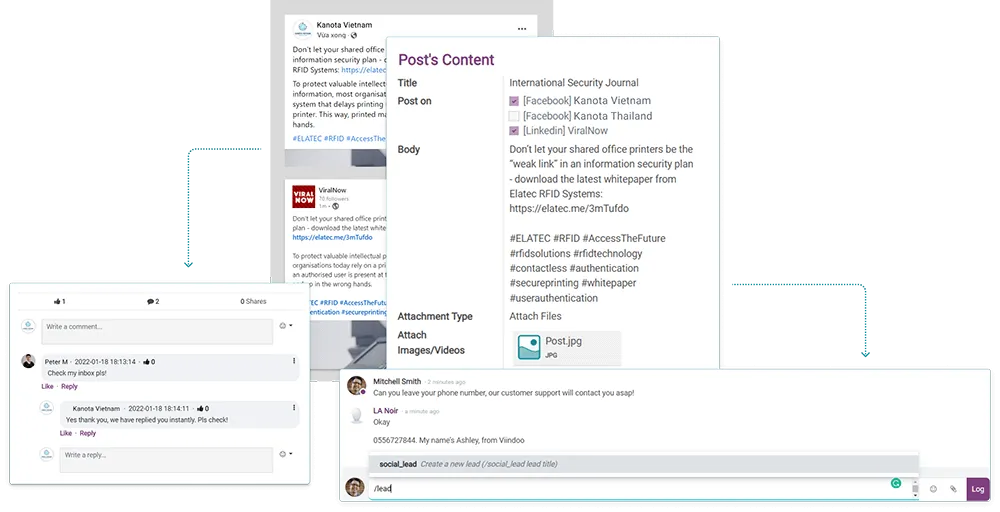
Viindoo Helpdesk integrated with Social Marketing Management
Centralized Ticket Management
Viindoo Software's Centralized Ticket Management feature serves as a robust solution designed to optimize the customer service process. By centralizing and streamlining ticket handling, Viindoo empowers businesses to provide timely and effective support while enhancing the overall customer experience.

Viindoo Centralized Helpdesk Management
Businesses can create different helpdesk channels for various purposes, define stages for each channel to reflect your customer service process, and establish SLA policies for each channel to ensure service levels in terms of timeliness.

Setting Time SLA for Helpdesk Team
Viindoo Helpdesk allows you to set severity and priority for each ticket to manage and allocate time, as well as assign suitable resources for them.
Automated Responses
With Viindoo Software, businesses can set up automated responses to common customer inquiries. This can help to reduce response times and improve customer satisfaction by providing quick and accurate solutions to frequently asked questions.

Viindoo Helpdesk Automated Responses to Customers
Automated Customer Feedback
With Viindoo Software, businesses can track customer satisfaction on each helpdesk ticket or live chat section. For the helpdesk system, Viindoo allows businesses to create email templates to send a thank you letter to customer to collect their rating about their satisfaction level.

Viindoo Helpdesk Automated Customer Satisfactory Survey
>>>> See also: Customer lifetime value by industry
Reporting and Analytics
Viindoo Software provides businesses with detailed reporting and analytics on key metrics such as response times, resolution times, and customer satisfaction scores. This data can be used to identify areas for improvement in the customer service process and make data-driven decisions to optimize performance.

Viindoo Helpdesk SLA Analysis

Viindoo Helpdesk Tickets Report
FAQs
What are the benefits of having an efficient customer service process?
An efficient customer service process can lead to higher levels of customer satisfaction, increased customer loyalty, and ultimately higher revenue for the business. It also helps to reduce response times, improve accuracy, and provide a consistent level of service to customers.
How does Viindoo Software help to improve the customer service process?
Viindoo Software provides businesses with a comprehensive suite of tools and features to streamline the customer service process. This includes centralized ticket management, automated responses, collaboration tools, reporting and analytics, and integration with other tools.
Is Viindoo software easy to use?
Yes, Viindoo Software is designed to be easy to use and intuitive, even for users who have no technical background. The platform is user-friendly and provides businesses with a seamless experience in managing customer inquiries and complaints.
Can Viindoo Software be customized to meet specific business needs?
Yes, Viindoo Software can be customized based on the unique needs of each business. The platform offers a wide range of customization options, enabling businesses to tailor the system to their specific requirements.
How much does Viindoo software cost?
Viindoo software is free forever for first application with unlimited users. Checkout here: https://viindoo.com/pricing
Conclusion
In conclusion, an effective customer service process is critical for businesses looking to provide top-notch customer support and satisfaction. By following the stages outlined in this guide and using Viindoo Software to streamline and optimize the process, businesses can increase customer loyalty, boost revenue, and gain a competitive advantage in the marketplace. With its comprehensive suite of features and user-friendly interface, Viindoo Software is the perfect tool for businesses looking to improve their customer service process and deliver exceptional service to their customers.
>>>> Continue With Other Useful Articles:
Viindoo Customer Service Process Solution
FREE FOREVER
Optimize your Customer Service Process with Viindoo Software Solution
