Viindoo Point of Sale for Stores and Retail Chains
Fast checkout - Accurate control - Easy scale
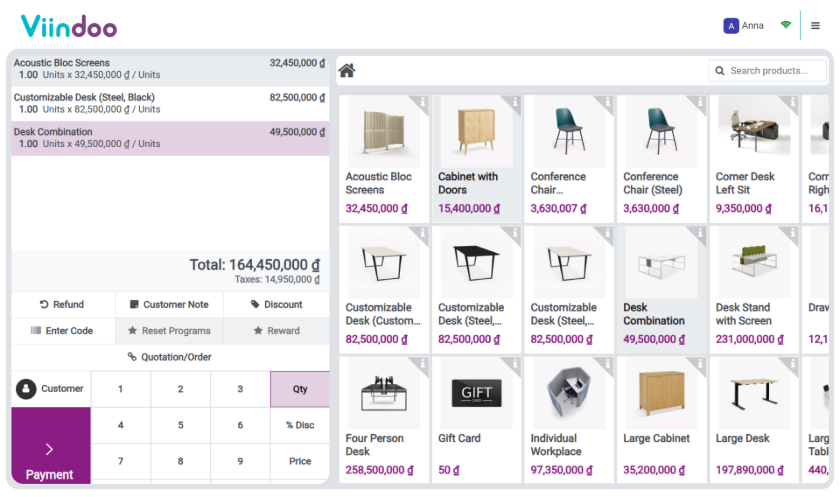
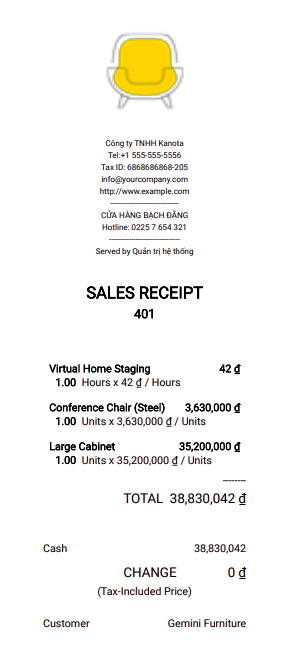
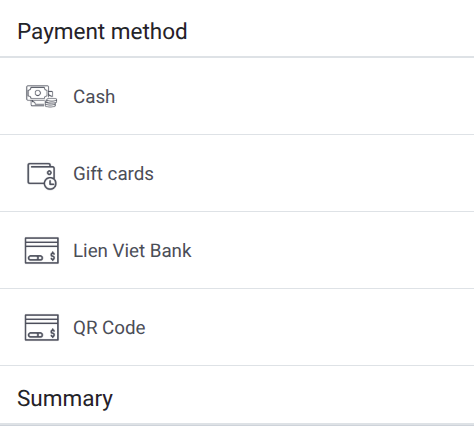
Retail can be complex - checkout should not be
A clean interface, fewer clicks, and consistent workflows. Your team can start in minutes, while you keep full control across stores.
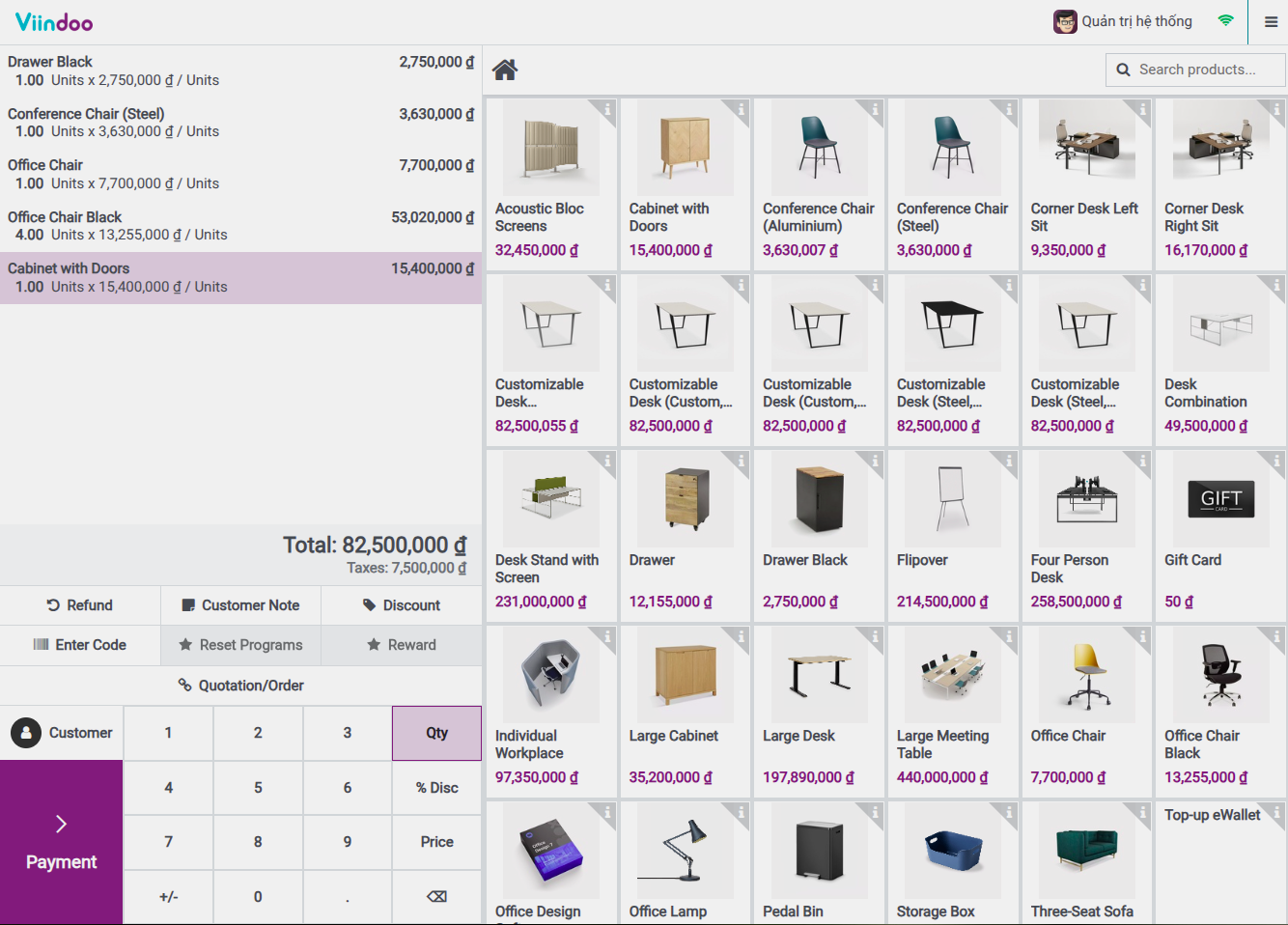
Fast payments
Quick checkout flow with support for barcode scanners and POS devices - designed to reduce queues during peak hours.
Multiple orders at once
Handle parallel orders smoothly to avoid counter bottlenecks when customers keep coming.
Sell even when offline
Keep selling during internet disruption. Sync automatically once the connection is back.
Flexible payment methods
Cash, bank transfer, split payments, discounts, loyalty points - configure to match your store policy.
Smart loyalty - not random discounts
Centralized customer profiles power loyalty points, rewards, customer tiers, and flexible pricing - so promotions stay profitable.
Coupons
Loyalty cards
Gift Cards
Discount Code
Promotion
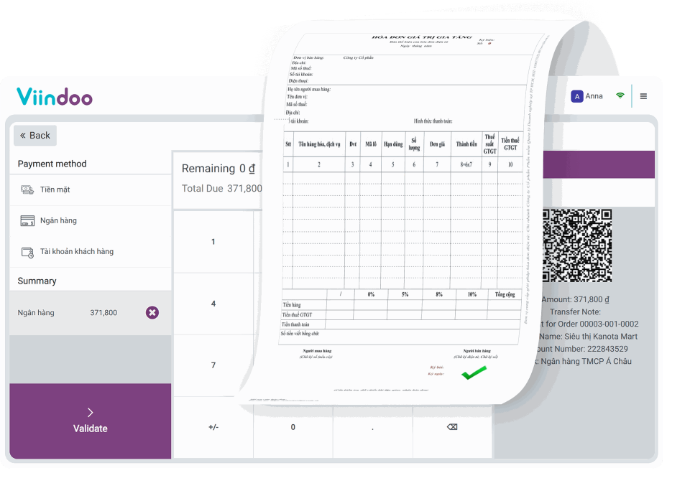
Issue e-invoices directly from the POS
Generate and send electronic invoices directly from the cash registers in real time, fully compliant with Vietnam’s Decree 123/2020/ND-CP , Decree 70/2025/ND-CP, and Circular 78/2021/TT-BTC, reducing manual work and ensuring compliance with tax regulations.
POS is the storefront - the real power is the back office
When POS connects directly to inventory, people, and accounting, you see the truth in real time - not after manual reconciliation.
Real-time inventory
Know what is in stock and where. Avoid overselling and reduce shrinkage with accurate movement tracking.
Staff performance
Track sales by cashier, shift, and store. Set permissions and reduce fraud risks with clear roles.
Revenue and costs
Record POS revenue consistently and connect to accounting workflows for clearer cash and margin control.
Real-time reports
Sales, top items, top stores, shift performance - see it now, not next week.
Key Features
Integrated payments
Use cash, checks, credit cards and add other payment methods in a flash.
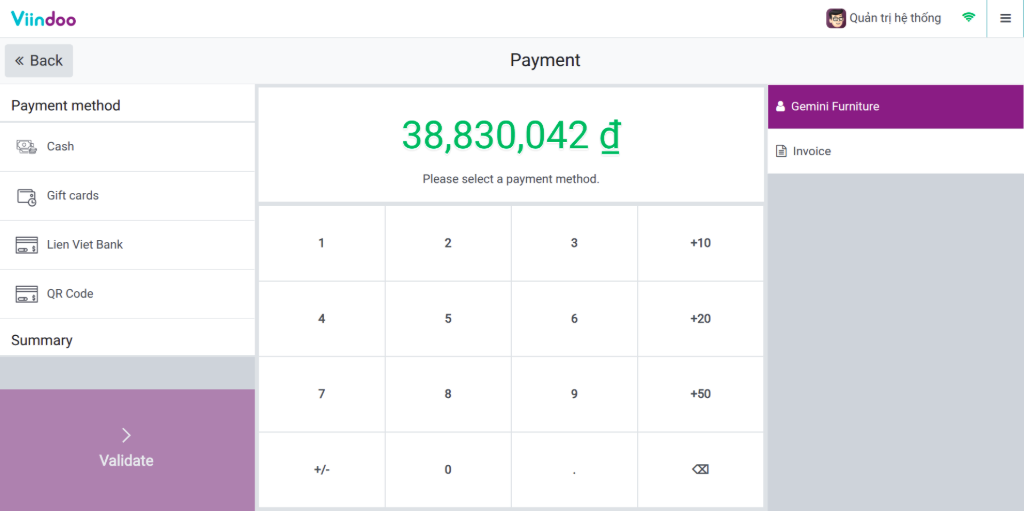
Use a barcode scanner
Scan fast, reduce errors, speed up checkout.
Multi-device ready
Laptop, tablet, mobile, POS terminals - fit your setup.
Returns and refunds
Clear policy handling, accurate reporting.
Multi-cashier
Role-based access and store-level permissions.
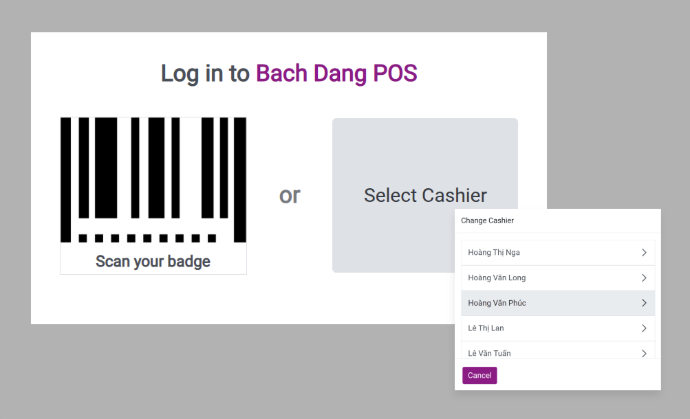
Receipts and invoices
Print or send receipts based on your store process.
Promotions and combos
Rules for discounts, bundles, and special pricing.
Start with POS
Expand into a unified operating system
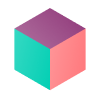
Multi-warehouse and stock tracking
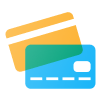
Automated reordering and vendor tracking

Manage orders, pricing policies, and promotions

Issue e-invoices directly from the POS

Take care of loyal customers on digital platform

Track employee profiles, attendance, and contract

Delivers real-time automated insights
Ready to run your store on real-time data?
