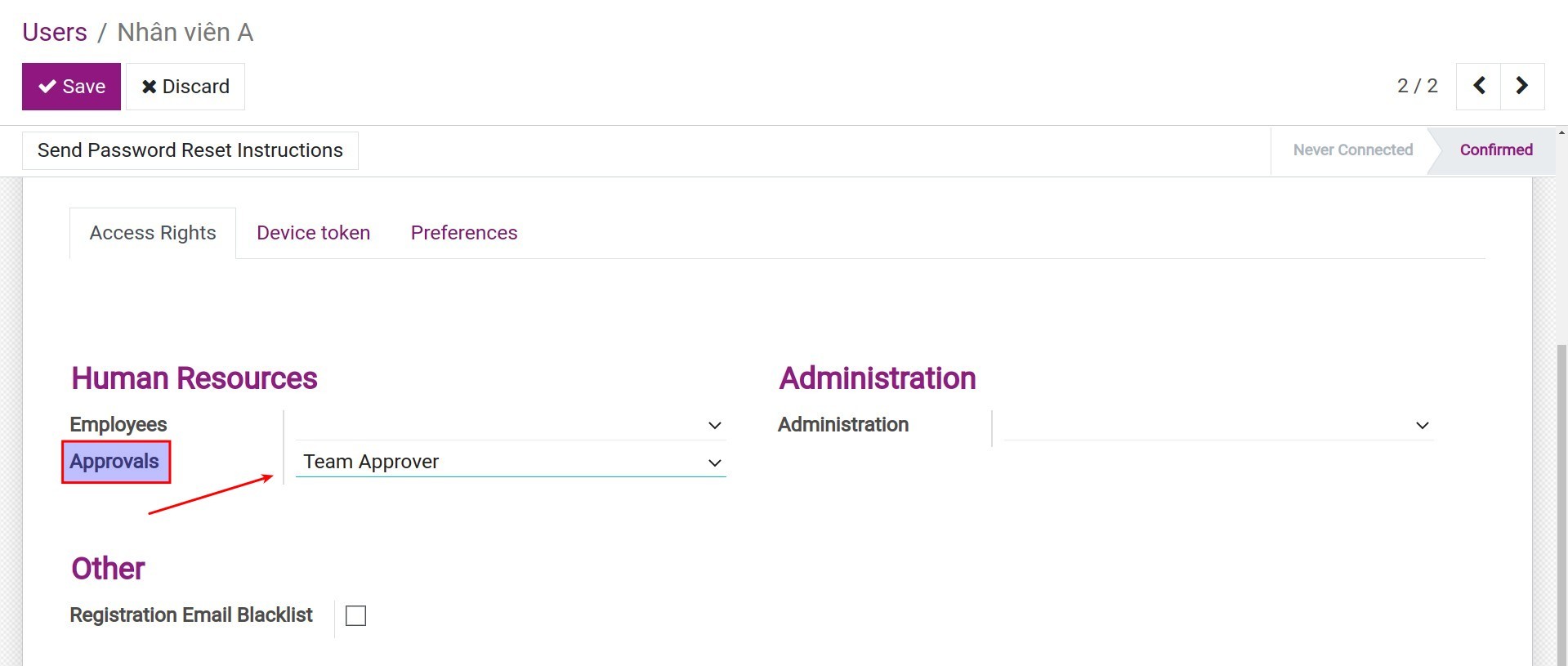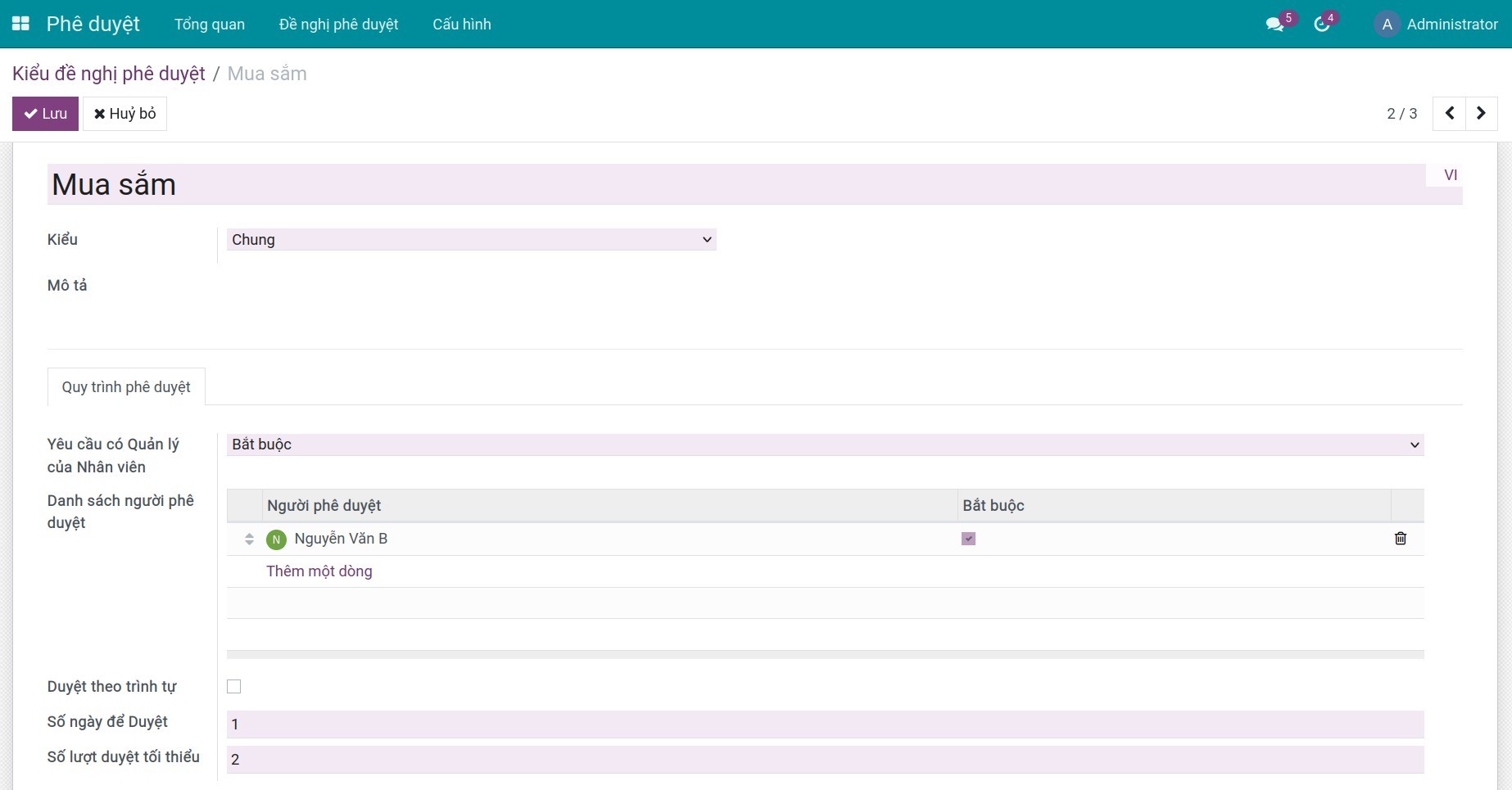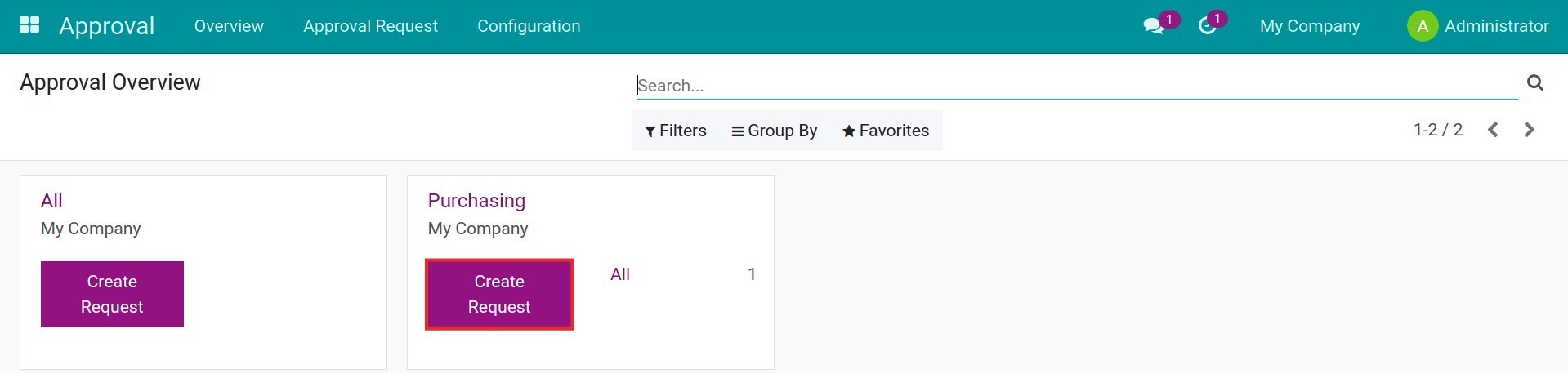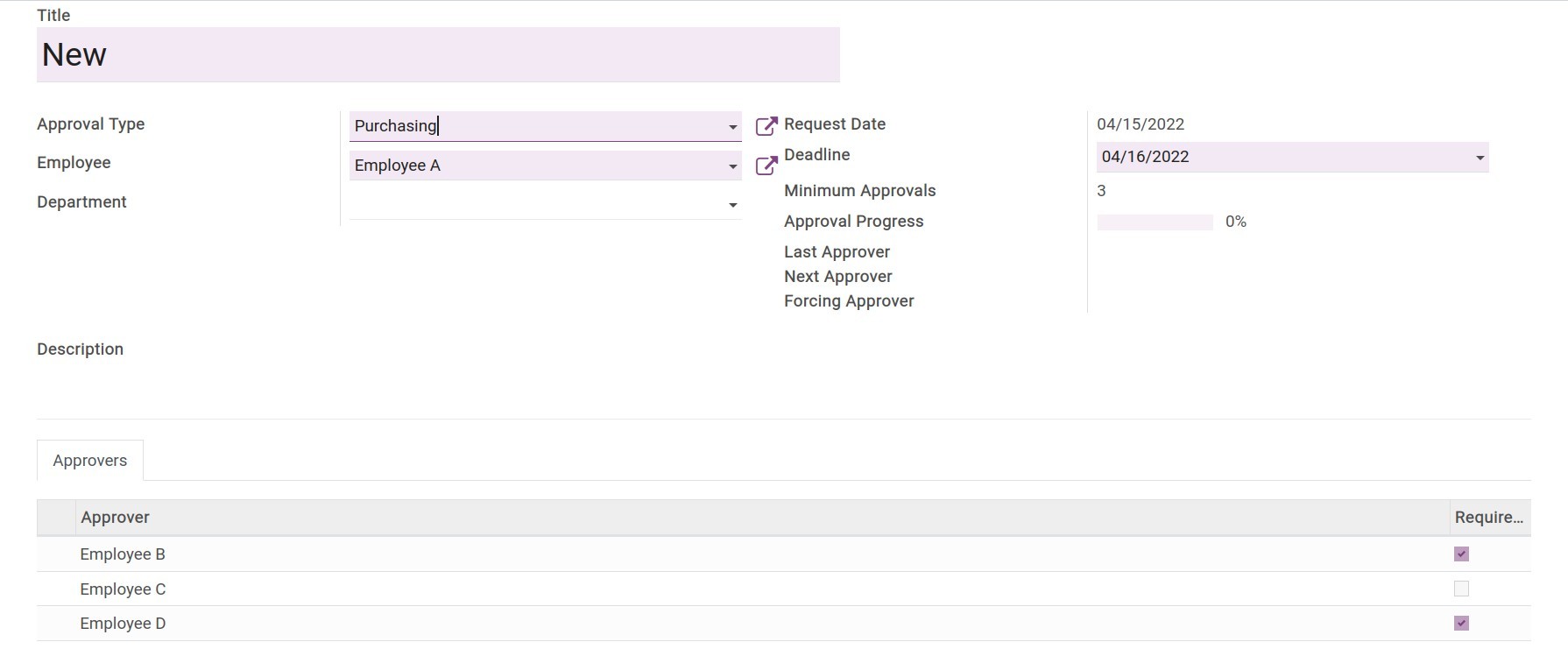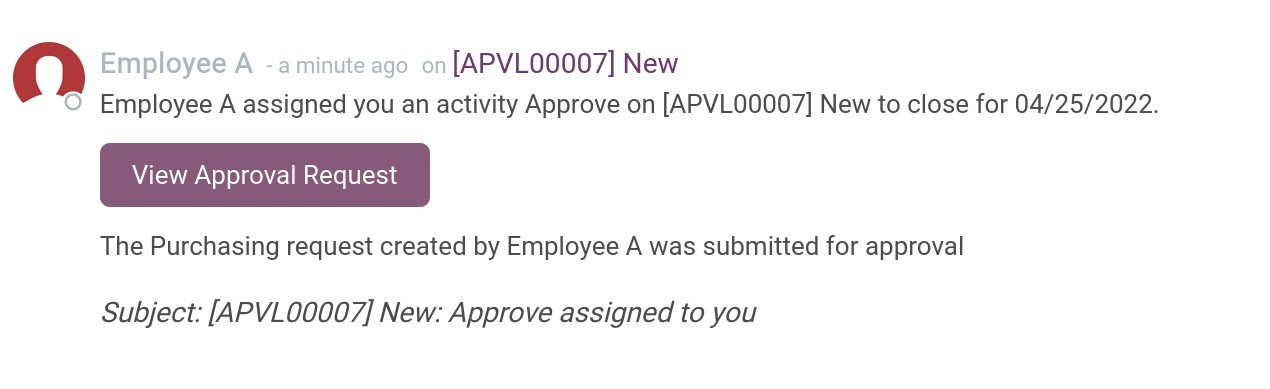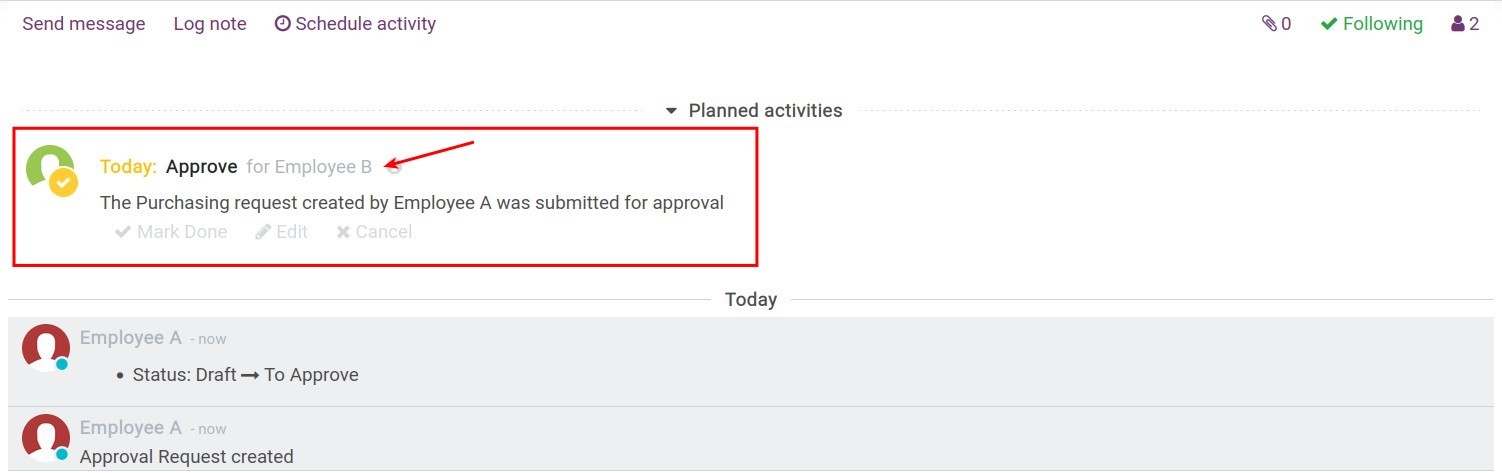Demo video: Approvals
Optimize your business operations with the Approval module. This powerful tool automates and simplifies the approval process, enabling teams to collaborate efficiently while ensuring compliance with organizational policies.
Key Features
- Customizable Approval Types: Create approval processes tailored to your organization with multiple levels of review and sequential workflows.
- Sequential Approvals: Manage complex approvals with ease, enabling sequential decision-making and individual accountability.
- Real-Time Notifications: Keep stakeholders informed at every stage with automated email updates and scheduled activities.
- Overview Dashboard: Quickly view how many requests are pending, approved, or in total for better operational control.
Business Value
- Streamline complex approval workflows, reducing bottlenecks and improving turnaround times.
- Enhance visibility and accountability in approval processes across teams and departments.
- Ensure compliance with standardized procedures, minimizing errors and risks.
- Empower managers to make faster, data-driven decisions with actionable insights.
- Enable future-proof integration with other approval modules for expanding operational capabilities.
Who Should Use This Module?
This module is ideal for HR teams, procurement managers, and any organization looking to improve operational efficiency through structured approval workflows. From SMEs to large enterprises, Approval simplifies collaboration and ensures transparency at every level.
Known Issues
Warning: To avoid conflicts in the process of using this Approval Module , you must uninstall Odoo's Approval if you are using it.
Supported Editions
- Community Edition
Installation
- Navigate to Apps.
- Search with keyword to_approvals.
- Press Install.
How to use
Instruction video: Approvals
Manage Approval requests
Create a request
Go to the Approval module, on the Approval main view, select the approval type you want to create the request, and press Create Request to create an approval request.
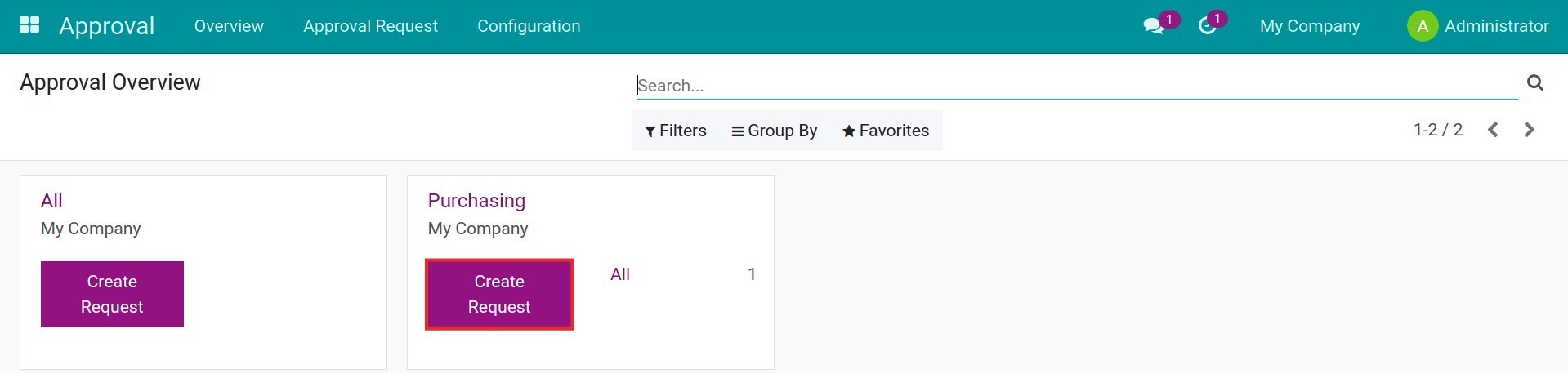
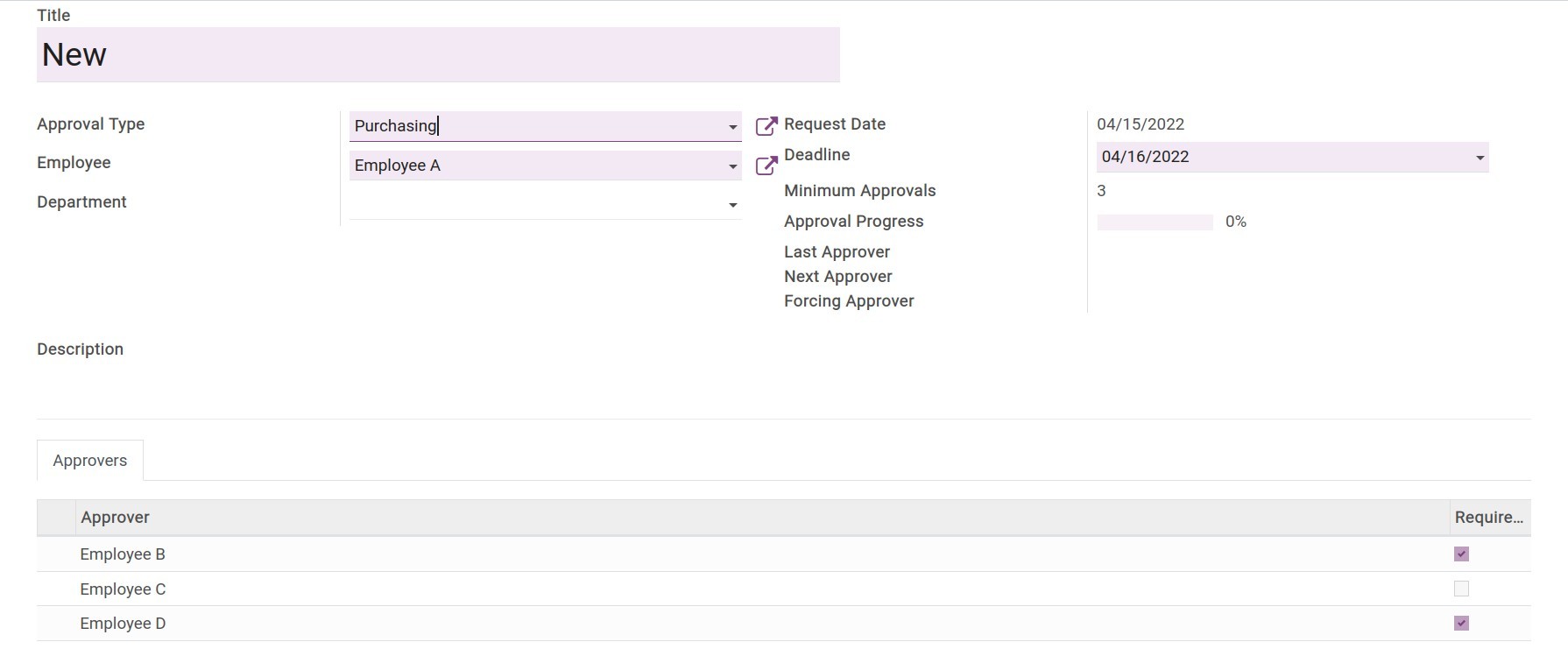
Press Save to save the draft request, and press Submit to change its status to To Approval.
Approval the requests
After the approval requester press Submit, the system will send a notification to all approvers at the same time or level by level (depending on the setting on the Approval type).
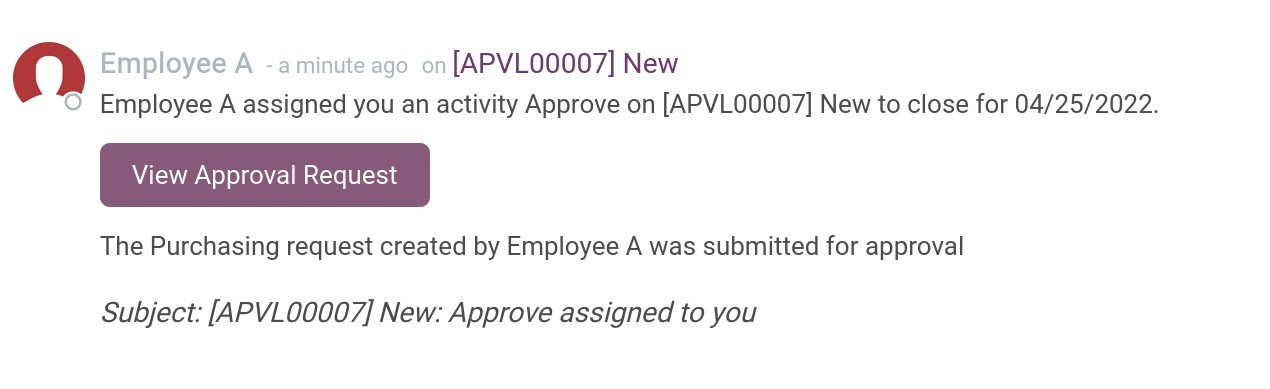
On the approval request, the Approve Schedule activities will be auto-scheduled for the approver.
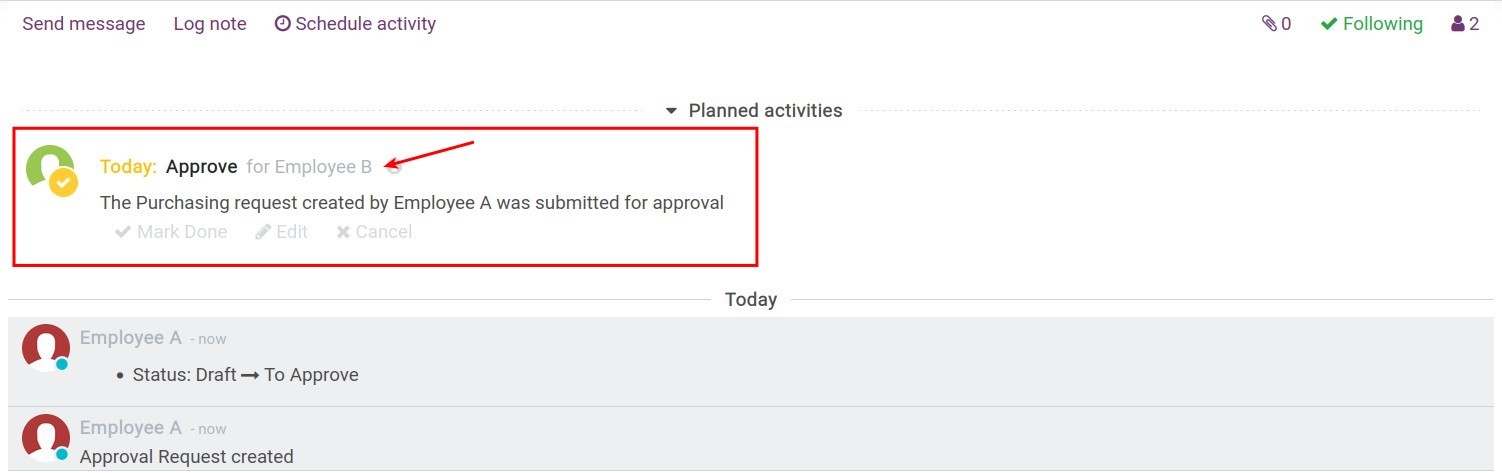
Now the approver can approve or refuse the request:
- If refused: The request will immediately be moved to the Refused stage without needing the next approval levels.
- If Approved: The request will be pushed to the next approver or moved to the Approved stage if this is the last approval level.
This software and associated files (the "Software") may only be
used
(executed, modified, executed after modifications) if you have
purchased a
valid license from the authors, typically via Odoo Apps,
or if you
have
received a written agreement from the authors of the
Software (see the
COPYRIGHT file).
You may develop Odoo modules that use the Software as a library
(typically
by depending on it, importing it and using its
resources), but
without
copying any source code or material from the
Software. You may distribute
those modules under the license of your
choice, provided that this
license
is compatible with the terms of
the Odoo Proprietary License (For
example:
LGPL, MIT, or proprietary
licenses similar to this one).
It is forbidden to publish, distribute, sublicense, or sell
copies of the
Software or modified copies of the Software.
The above copyright notice and this permission notice must be
included in
all copies or substantial portions of the Software.
THE SOFTWARE IS PROVIDED "AS IS", WITHOUT WARRANTY OF ANY KIND,
EXPRESS OR
IMPLIED, INCLUDING BUT NOT LIMITED TO THE WARRANTIES OF
MERCHANTABILITY,
FITNESS FOR A PARTICULAR PURPOSE AND
NONINFRINGEMENT. IN NO EVENT
SHALL THE
AUTHORS OR COPYRIGHT HOLDERS
BE LIABLE FOR ANY CLAIM, DAMAGES OR OTHER
LIABILITY, WHETHER IN AN
ACTION OF CONTRACT, TORT OR OTHERWISE,
ARISING
FROM, OUT OF OR IN
CONNECTION WITH THE SOFTWARE OR THE USE OR OTHER
DEALINGS IN THE
SOFTWARE.