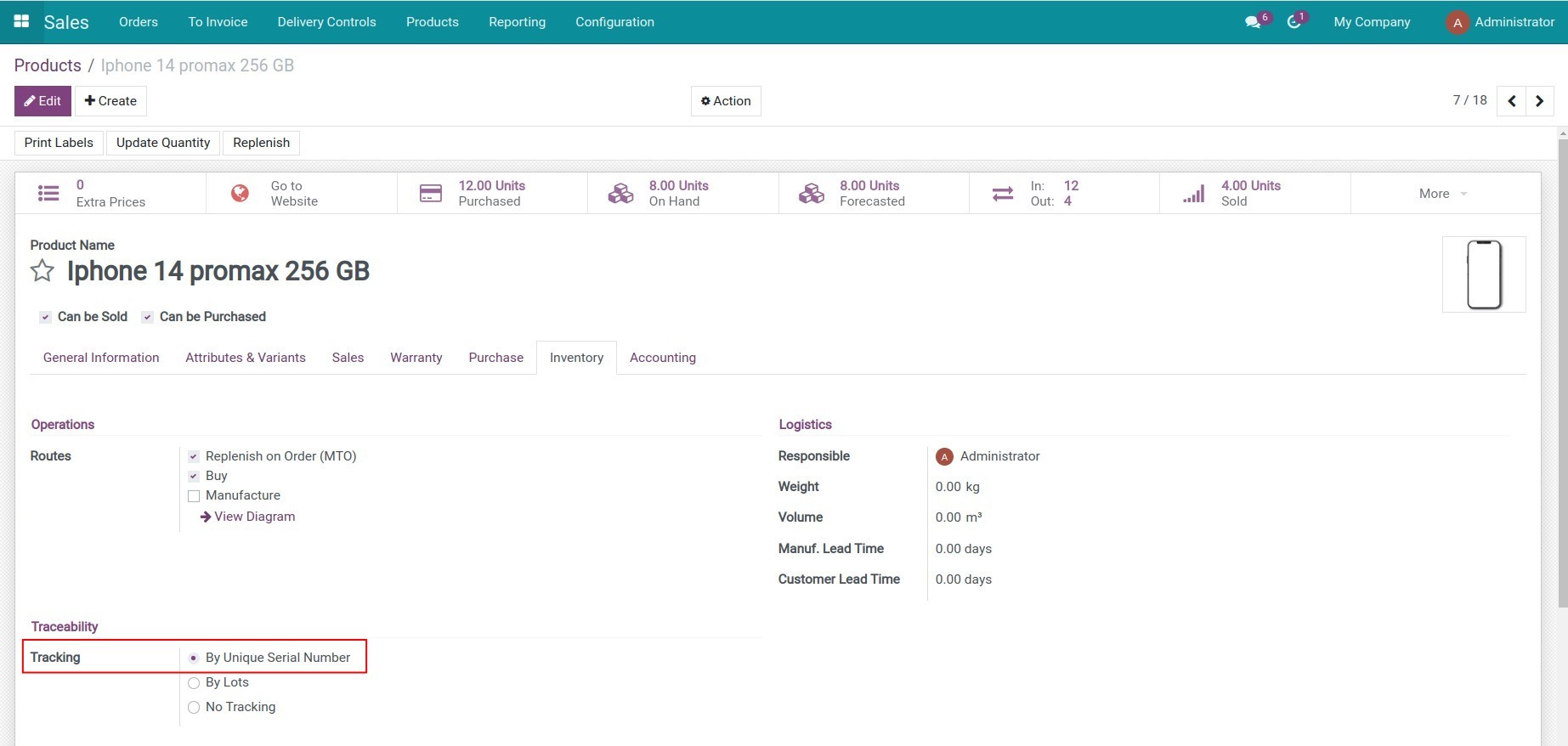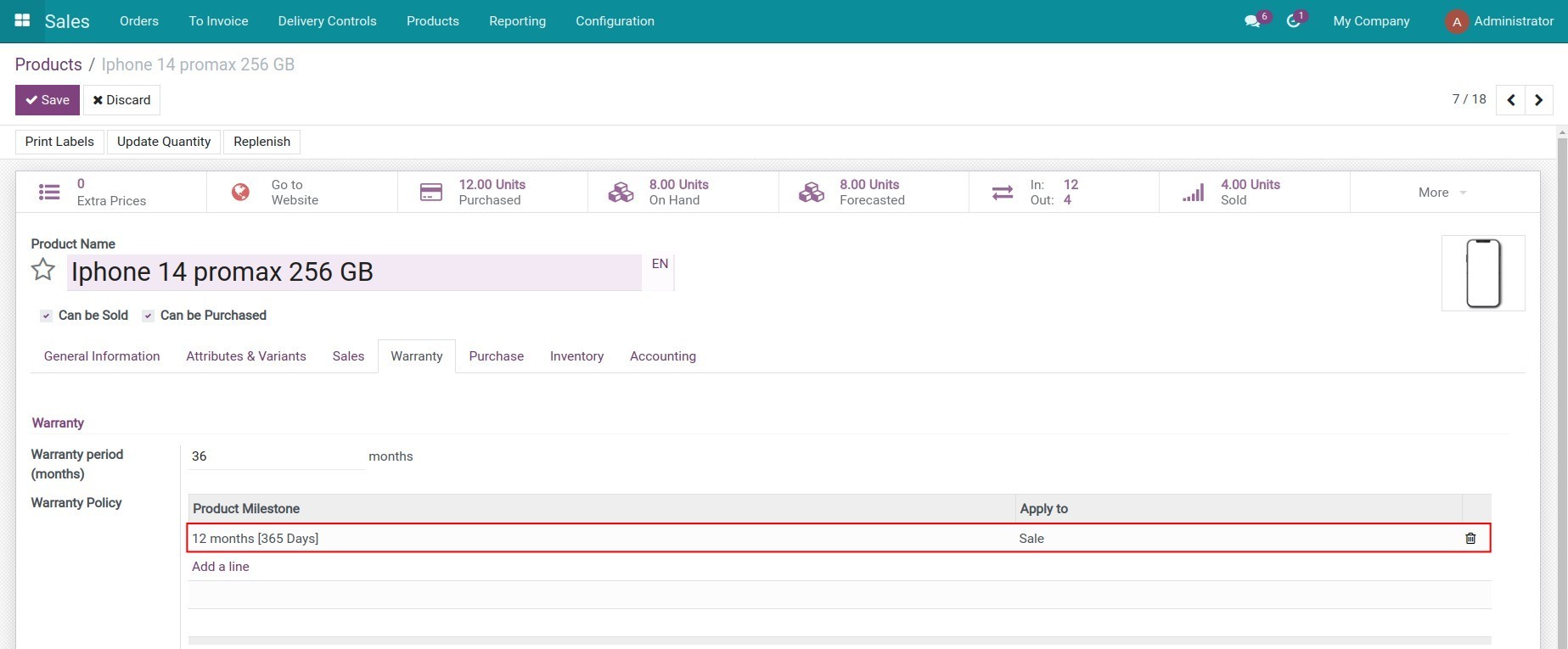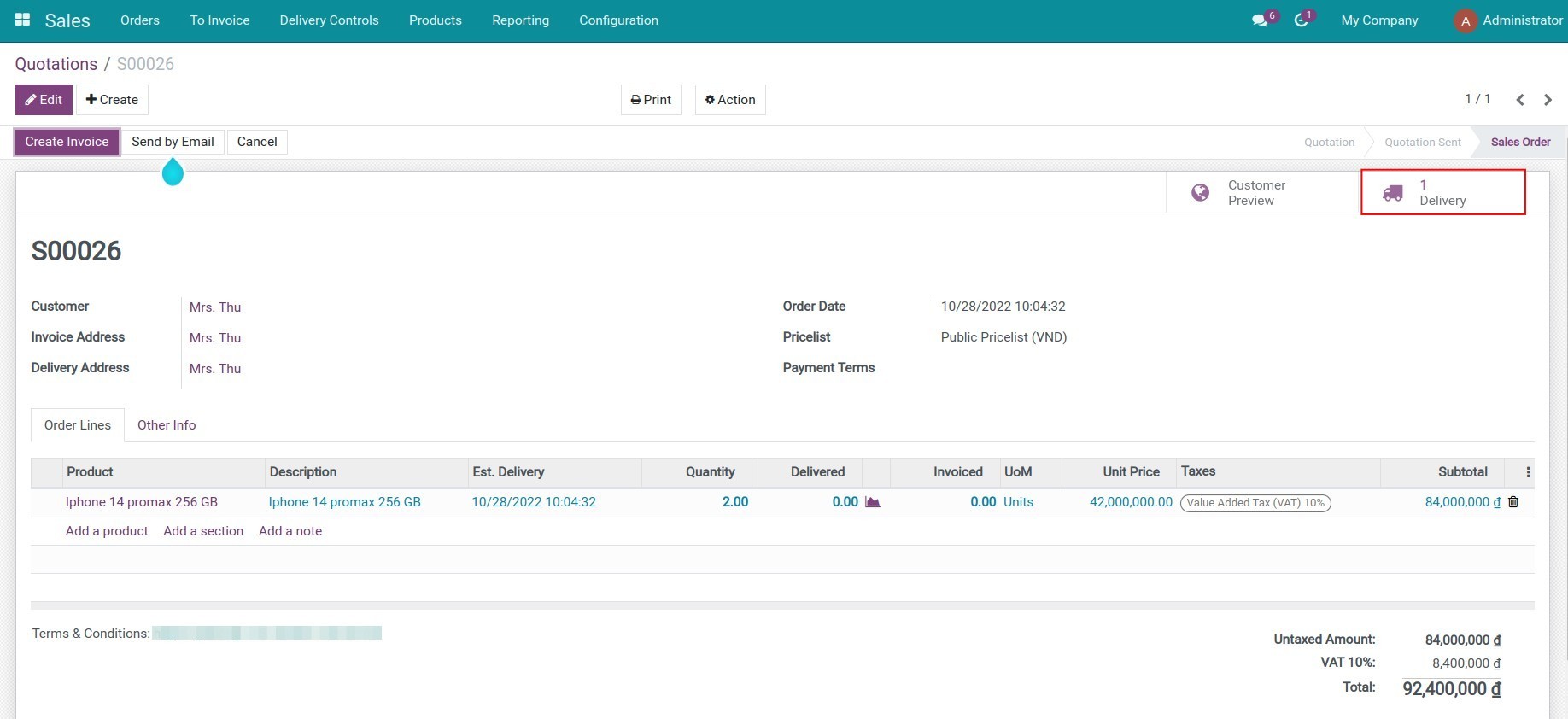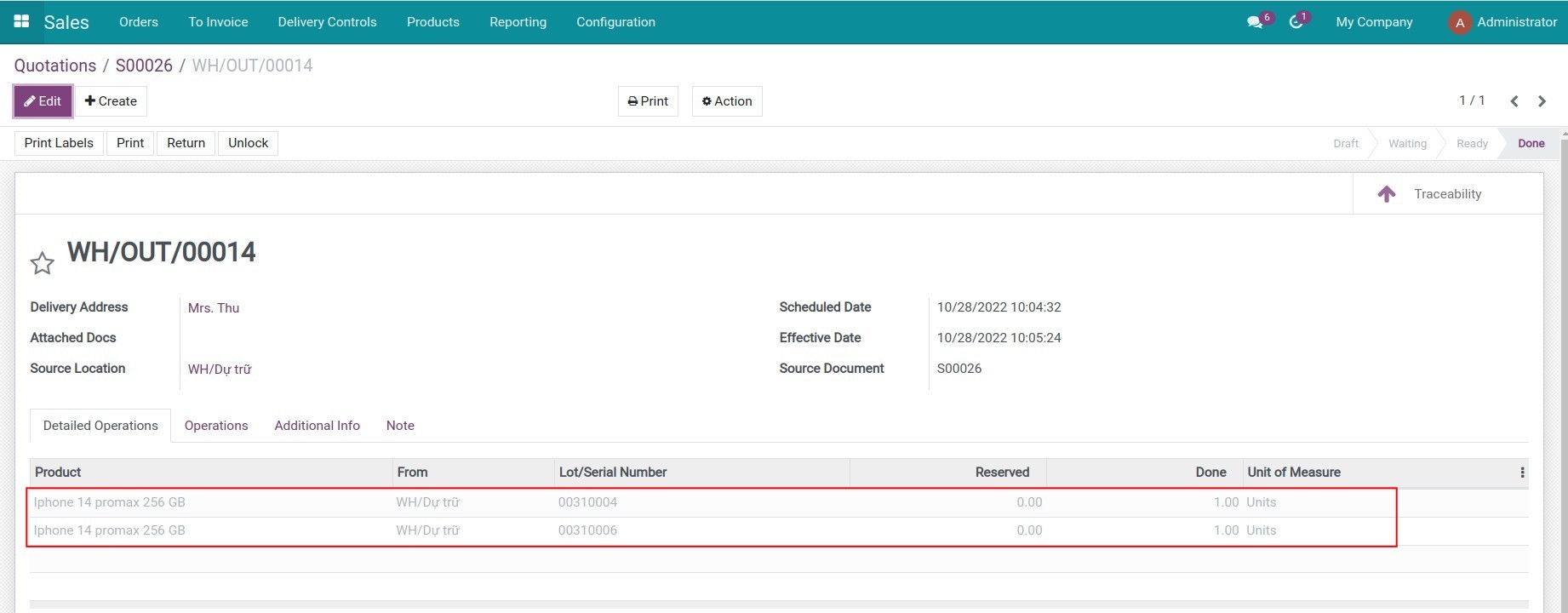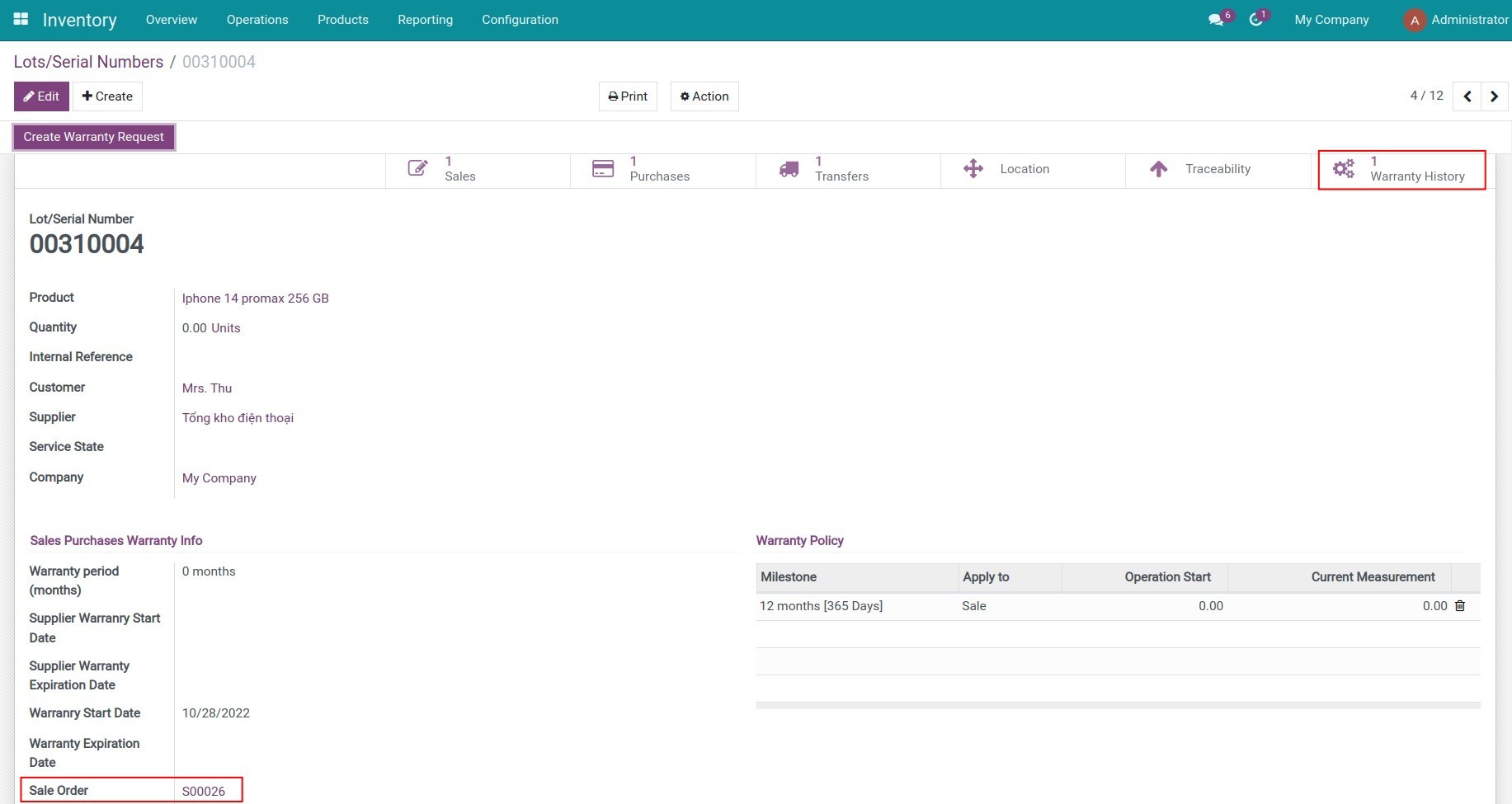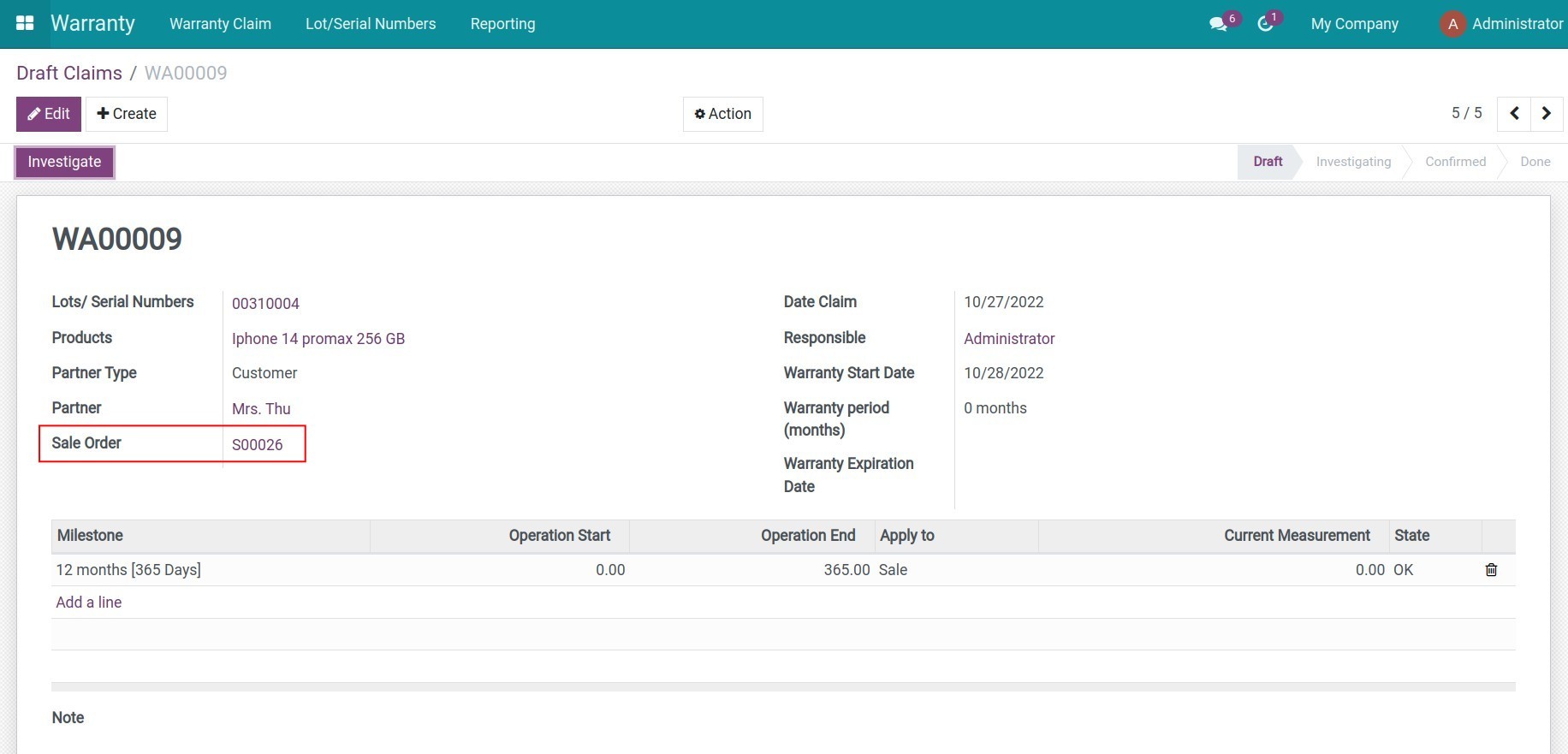Instruction
Instruction video: Warranty Sale Stock
1. Manage the product's warranty information
Firstly, create a product, and set up the traceability By Unique Serial Number and the customer's warranty information such as warranty period, warranty milestones.
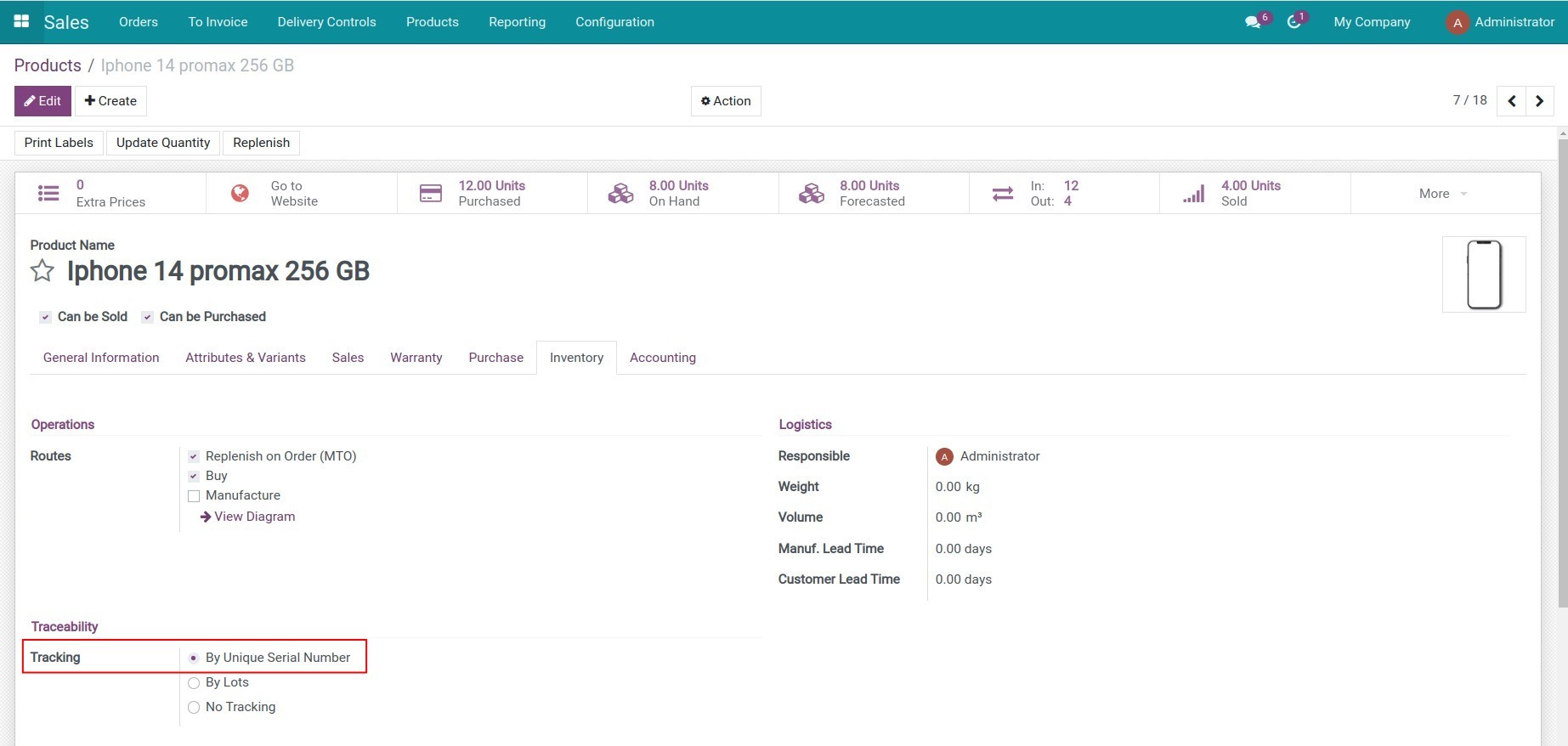
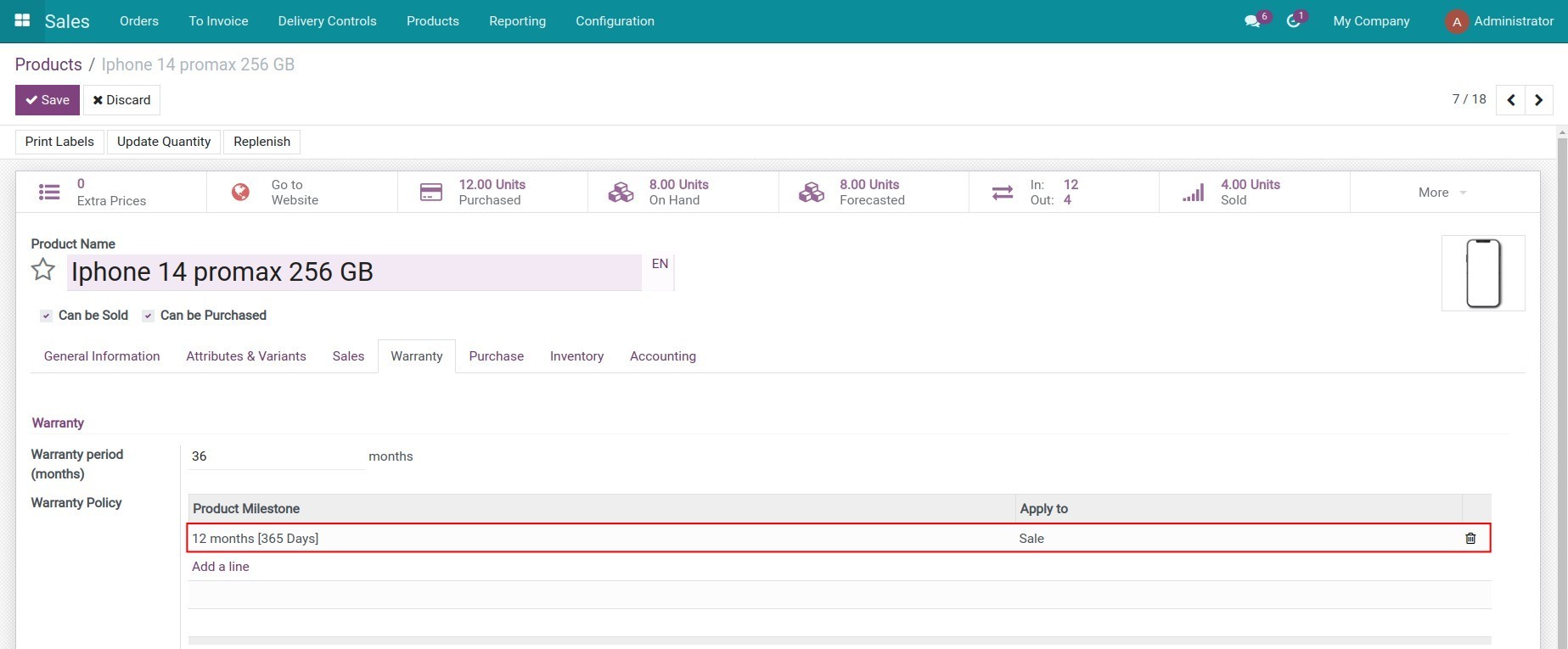
2. Create sales order and delivery
Navigate to Sales > Orders > Quotations, and press Create to create a quotation. After filling in the information, press Confirm and then delivery.
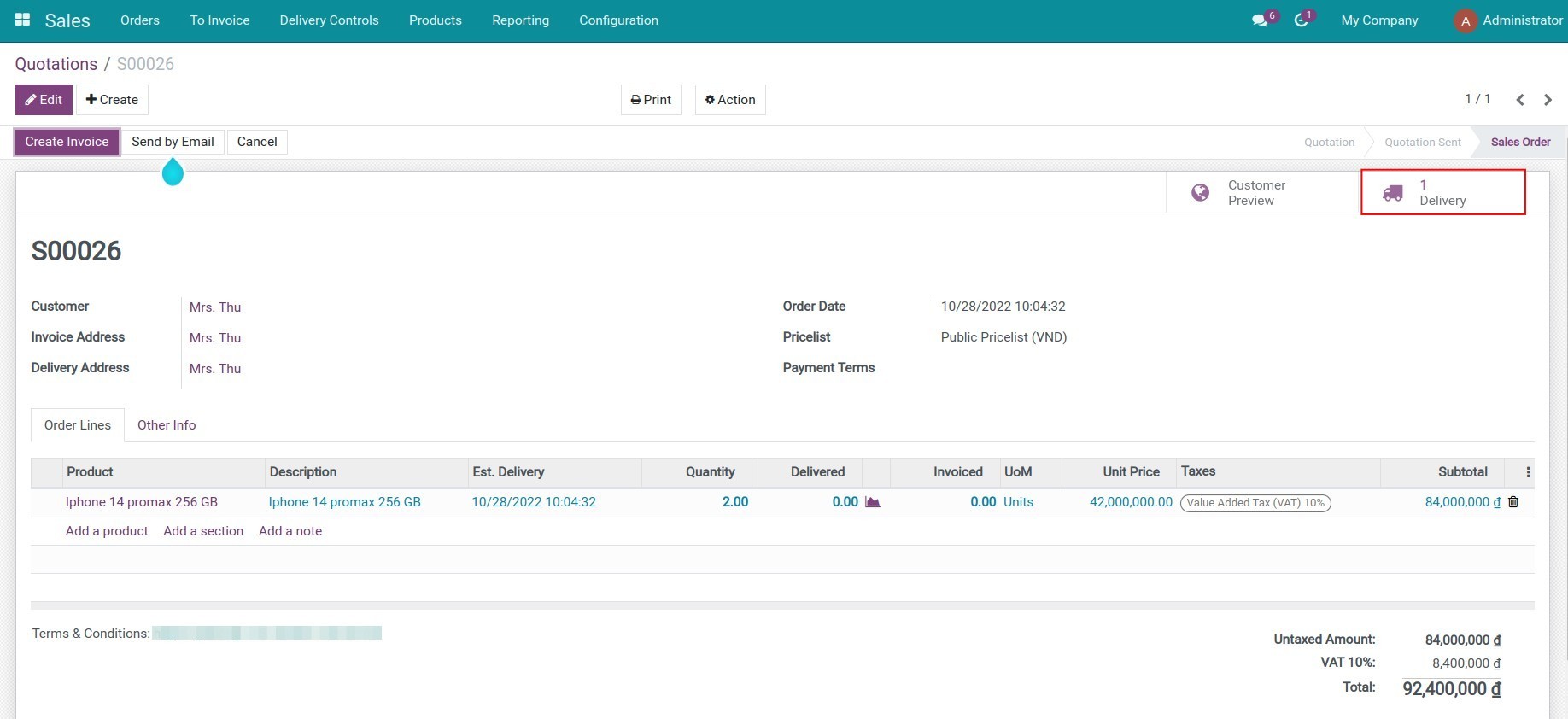
Here, you can track the serial number of the product after delivery.
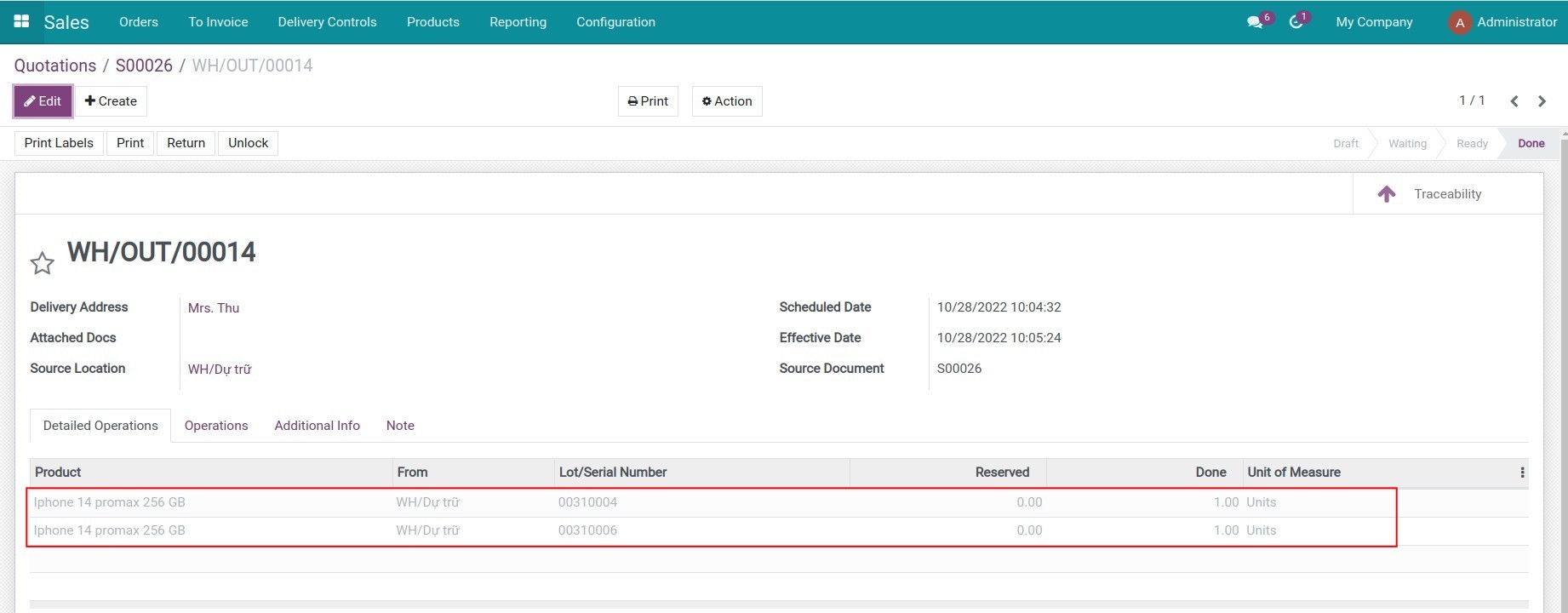
3. Trace the product base on the Serial number
After the delivery, you can check the product information base on their Lot/serial number by navigating to Inventory > Product > Lot/Serial Numbers. On the lot/serial number view, the system will auto-update the sales order's information, the warranty start date, and the warranty period set on the product.
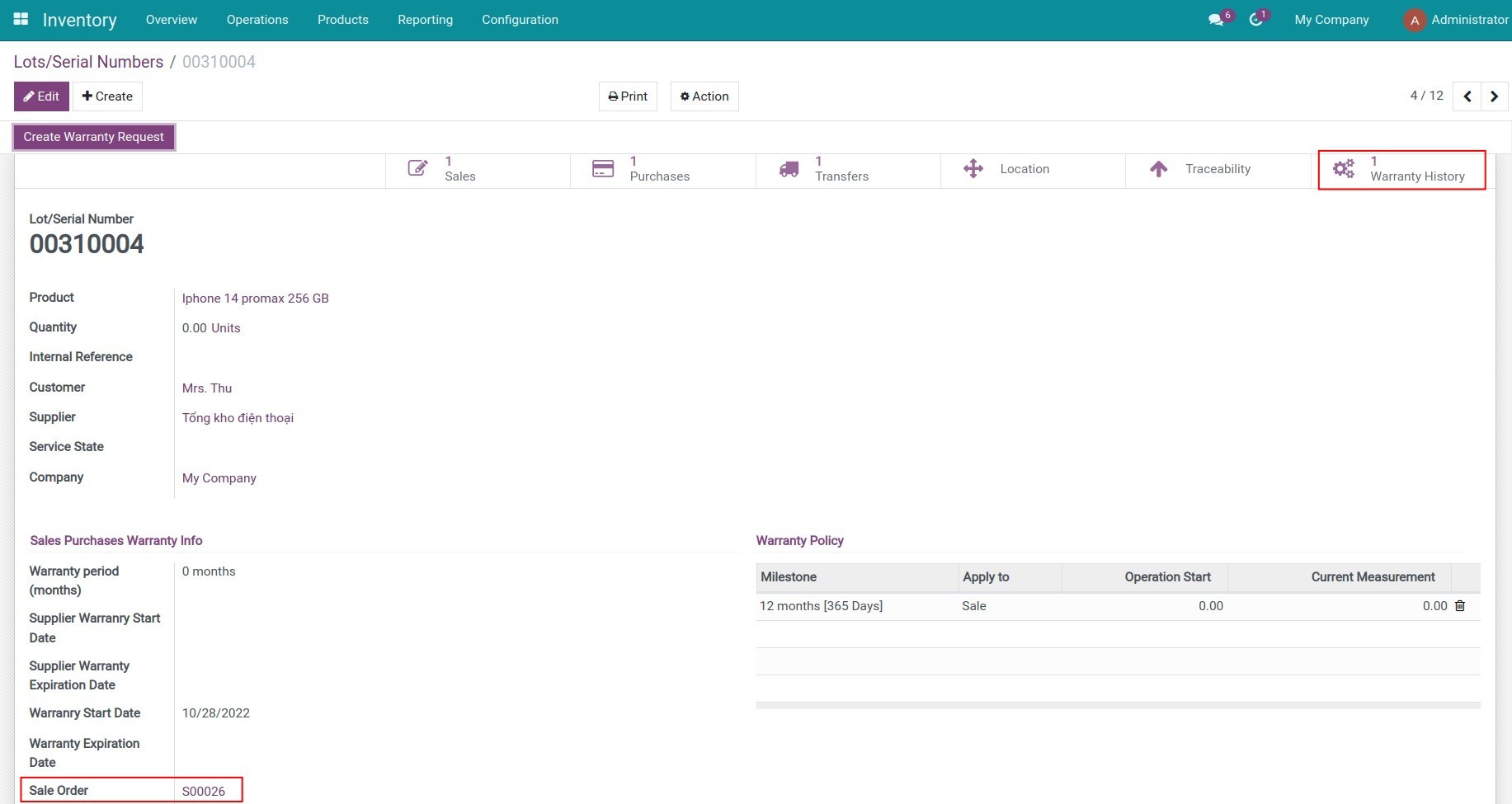
4. Create and manage warranty claims
You can create the warranty claim for your customer directly on the lot/serial view or from the Warranty app. On the warranty view, the system will auto-update the product information, customer, sales order, and the sale-warranty policy applied to the product after entering the serial number.
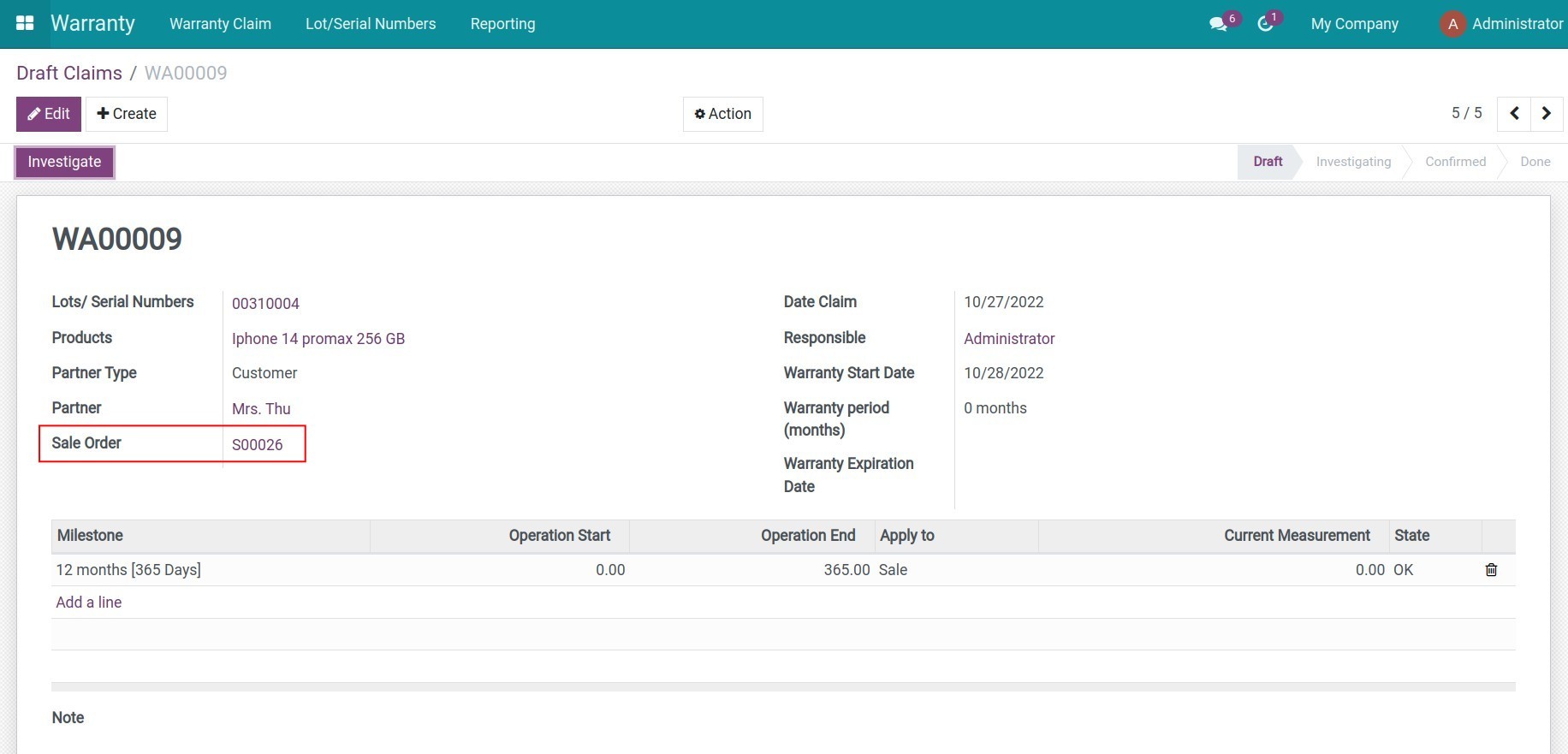
Press Save to save the information. After checking the information, press Investigate to investigate the warranty claim.