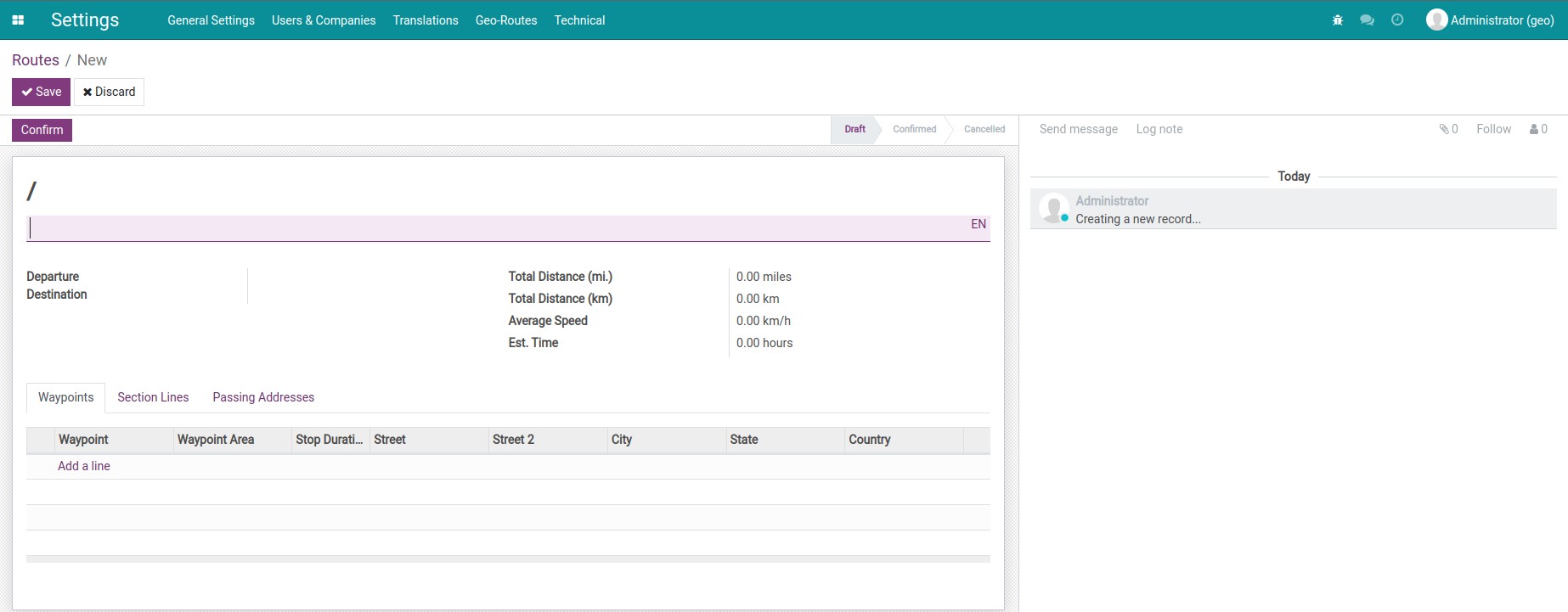Demo video: Geo Routes Management
What is does
This modules allows users to build geo-routes from combination of partner addresses (res.partner)
Value & Benefit
- Manage unlimited routes with much and details information for each and every route (e.g. distance, average speed, waypoints in routes, etc)
- Inheritance from the existing model res.partner for addressing to shorten learning curves
- Ready for any routing application development (map integration, logistics, transportation, etc)
Key Features
- Route design & building by combining waypoints
- Each waypoint is link to an address (res.partner model)
- Route sections is automatically computed and created combining two addresses of two consecutive waypoints in the route
- Users can set distance and average moving speed for each and every section
- Estimated Moving time through a section is computed base on the distance and the average moving speed of the section
- Built for other extensions:
- sales delivery routes preparation
- fleet operation tracking
- transportation pricing
- automatic distance calculation is possible maybe when integrated with base_geolocalize module
- etc
Who should use this module
This module is suitable for companies that need to manage routes and optimize transportation processes, including:
- Logistics and Transportation Companies: Manage delivery routes, coordinate vehicles.
- Distribution and Retail Companies: Optimize distribution channels and transportation between branches.
- Service Providers: Plan routes for on-site services like technicians.
- Supply Chain Managers: Optimize delivery routes and order fulfillment.
Editions Supported
- Community Edition
- Enterprise Edition
Installation
- Navigate to Apps.
- Find with keyword to_geo_routes.
- Install it as usual then you are done.
Concepts
- Route Section: is a section defined by two addresses where each Address (aka From and To) is a partner record. This design model to ensure short learning curve and easy to extend and fully integrated with existing features in the system.
- Waypoint: also known as Route Waypoint, is a model that presents an instance of an Address which creates a data link between a Route and an Address in the system.
- Section Line: also known as Route Section, is a model that presents an instance of a Section which creates a data link between a Route and an Route Section in the system.
- Route: is a model to present a route that defined by Waypoints and Sections. Then the system will automatically find and link the related Sections and Addresses for the Route.
Instructions
- Without other modules that extending this module, you are required to be a system administrator to access the module's menu: Settings > Geo-Routes. If you have other modules that developed on top of this, there should be other ways to access the features. For example, if you have the module to_fleet_operation_planning installed, you may access the features through Fleet Operation > Routes & Waypoints which does not required administrator access rights. In this document, it is assumed that you have administration access rights.
- Define a new Route:
- Navigate to Settings > Geo-Routes > Routes to see the routes list view.
- Press Create to open the route form view, on which you can input:
- The name of the route. For example: Hanoi to Ha Long Bay via Hai Phong City.
- In the Waypoint tab, press Add a line to add waypoints for your route.
- In the Section Lines tab, you can add information about distance and average speed. The estimated time will be automatically computed.
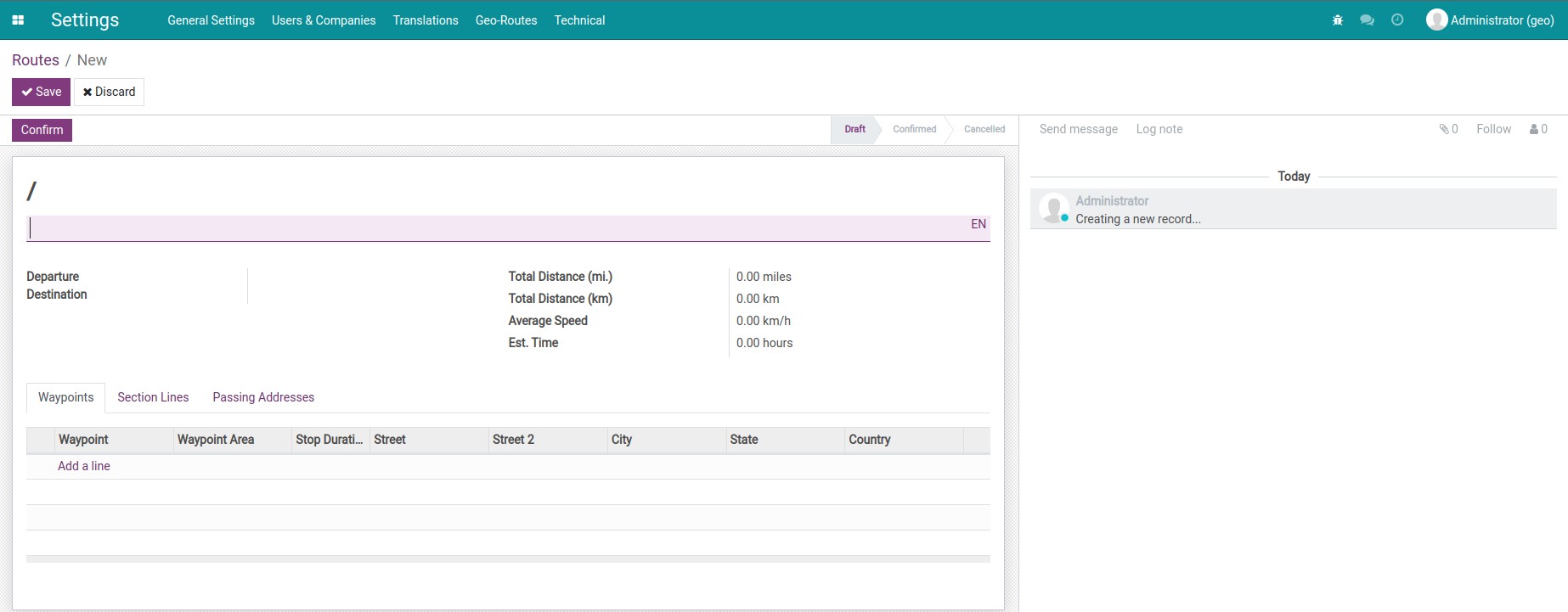
This software and associated files (the "Software") may only be
used
(executed, modified, executed after modifications) if you have
purchased a
valid license from the authors, typically via Odoo Apps,
or if you
have
received a written agreement from the authors of the
Software (see the
COPYRIGHT file).
You may develop Odoo modules that use the Software as a library
(typically
by depending on it, importing it and using its
resources), but
without
copying any source code or material from the
Software. You may distribute
those modules under the license of your
choice, provided that this
license
is compatible with the terms of
the Odoo Proprietary License (For
example:
LGPL, MIT, or proprietary
licenses similar to this one).
It is forbidden to publish, distribute, sublicense, or sell
copies of the
Software or modified copies of the Software.
The above copyright notice and this permission notice must be
included in
all copies or substantial portions of the Software.
THE SOFTWARE IS PROVIDED "AS IS", WITHOUT WARRANTY OF ANY KIND,
EXPRESS OR
IMPLIED, INCLUDING BUT NOT LIMITED TO THE WARRANTIES OF
MERCHANTABILITY,
FITNESS FOR A PARTICULAR PURPOSE AND
NONINFRINGEMENT. IN NO EVENT
SHALL THE
AUTHORS OR COPYRIGHT HOLDERS
BE LIABLE FOR ANY CLAIM, DAMAGES OR OTHER
LIABILITY, WHETHER IN AN
ACTION OF CONTRACT, TORT OR OTHERWISE,
ARISING
FROM, OUT OF OR IN
CONNECTION WITH THE SOFTWARE OR THE USE OR OTHER
DEALINGS IN THE
SOFTWARE.