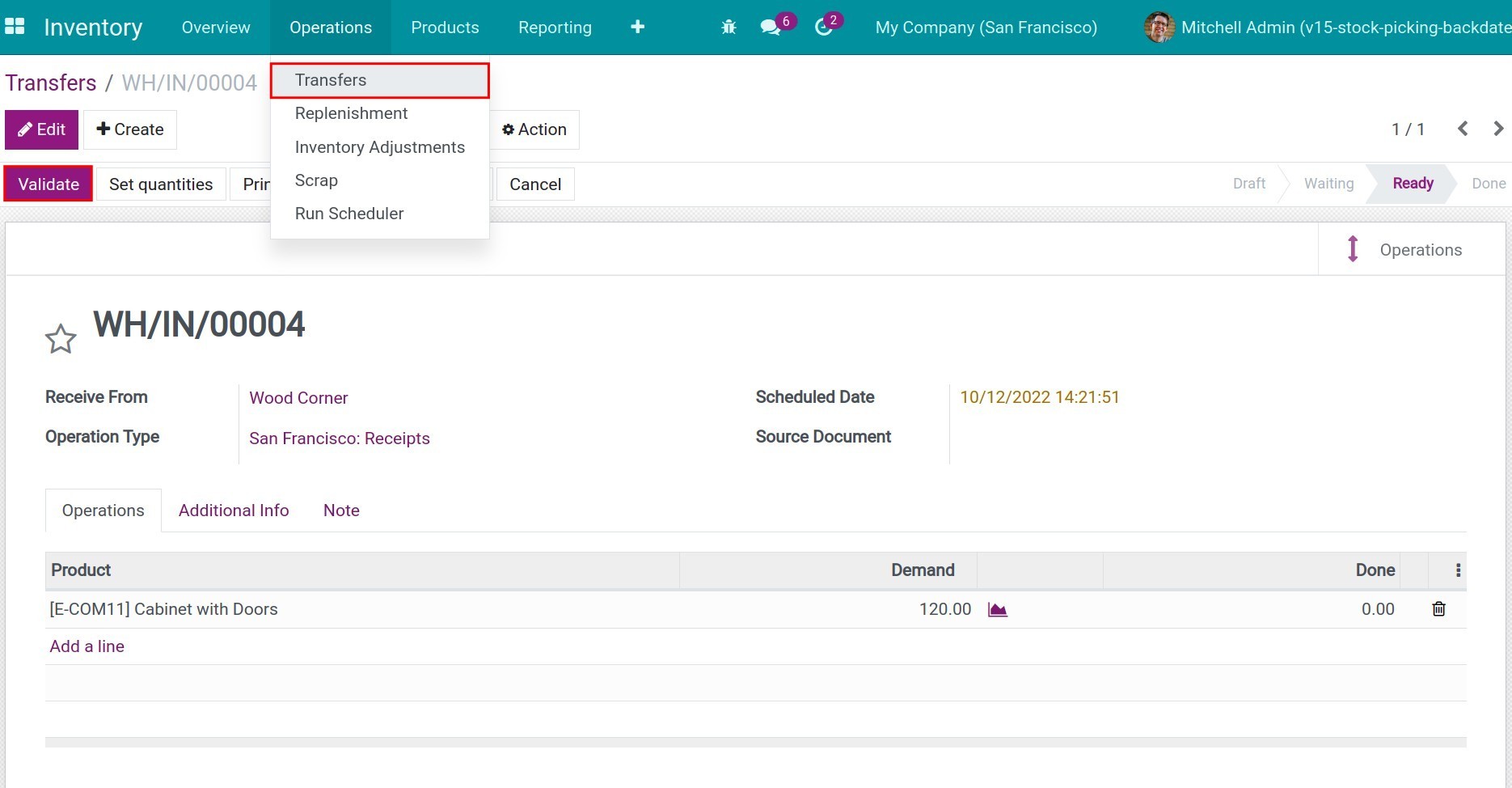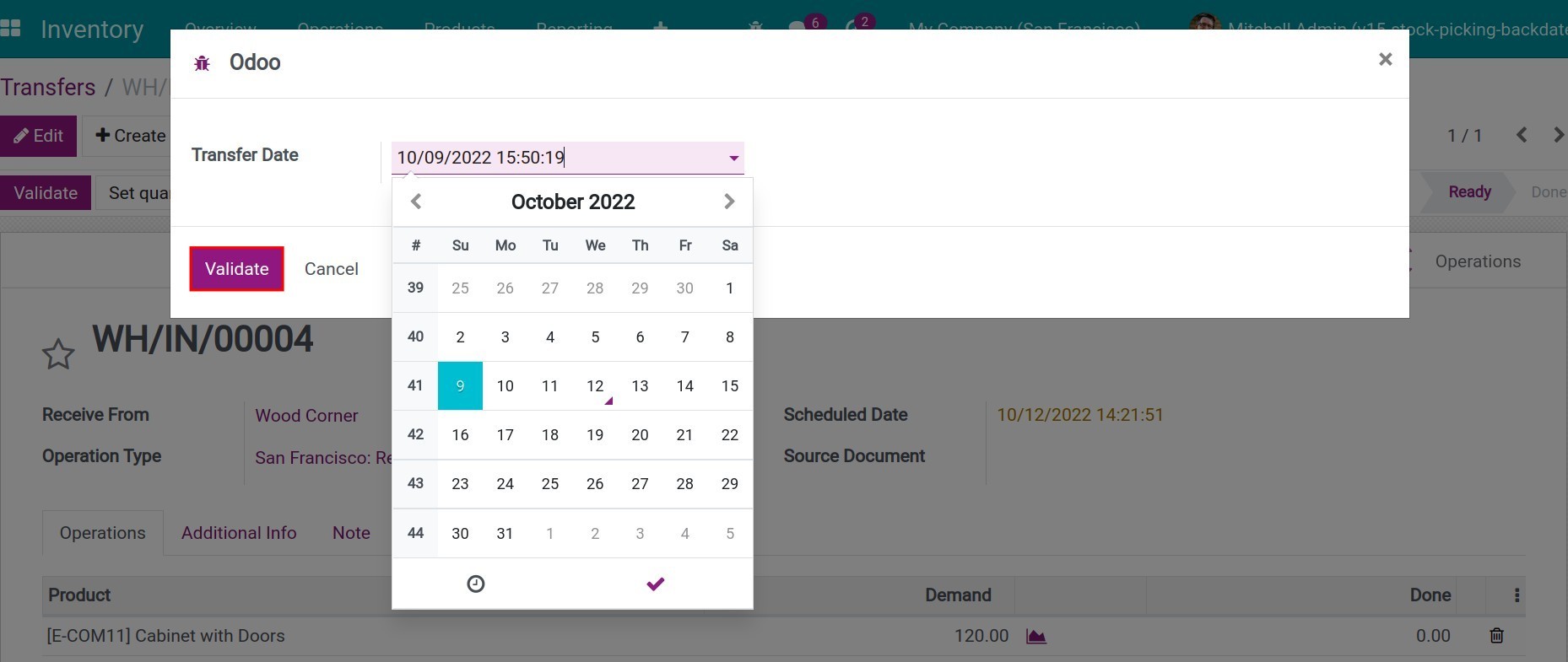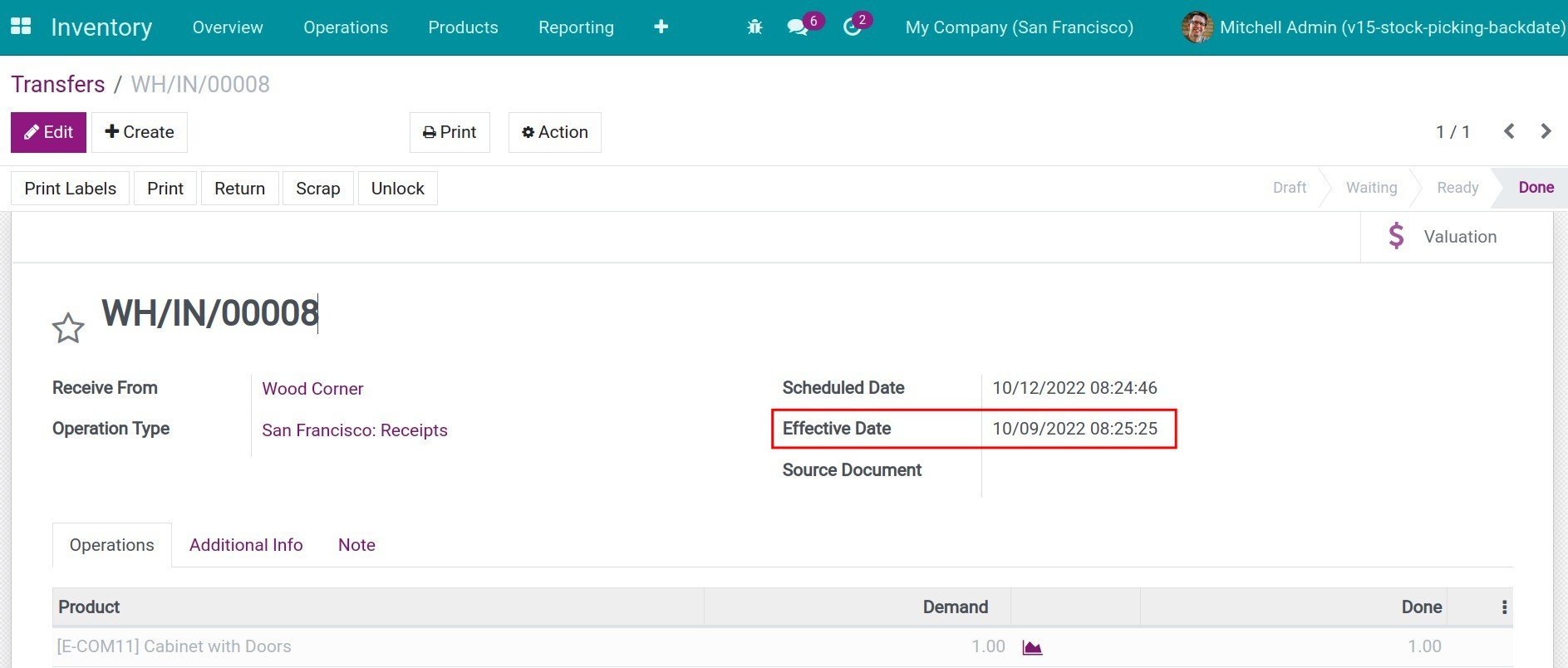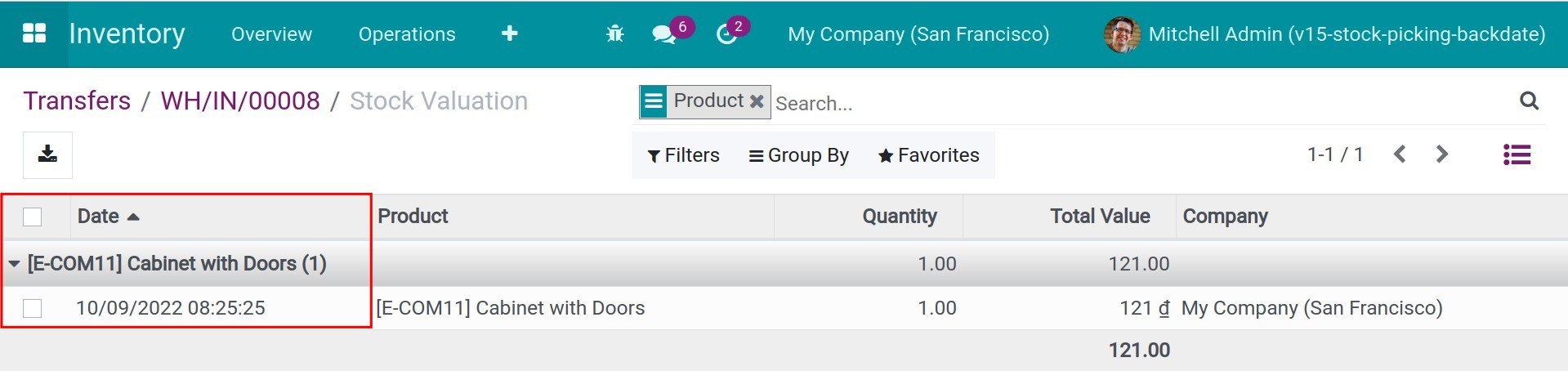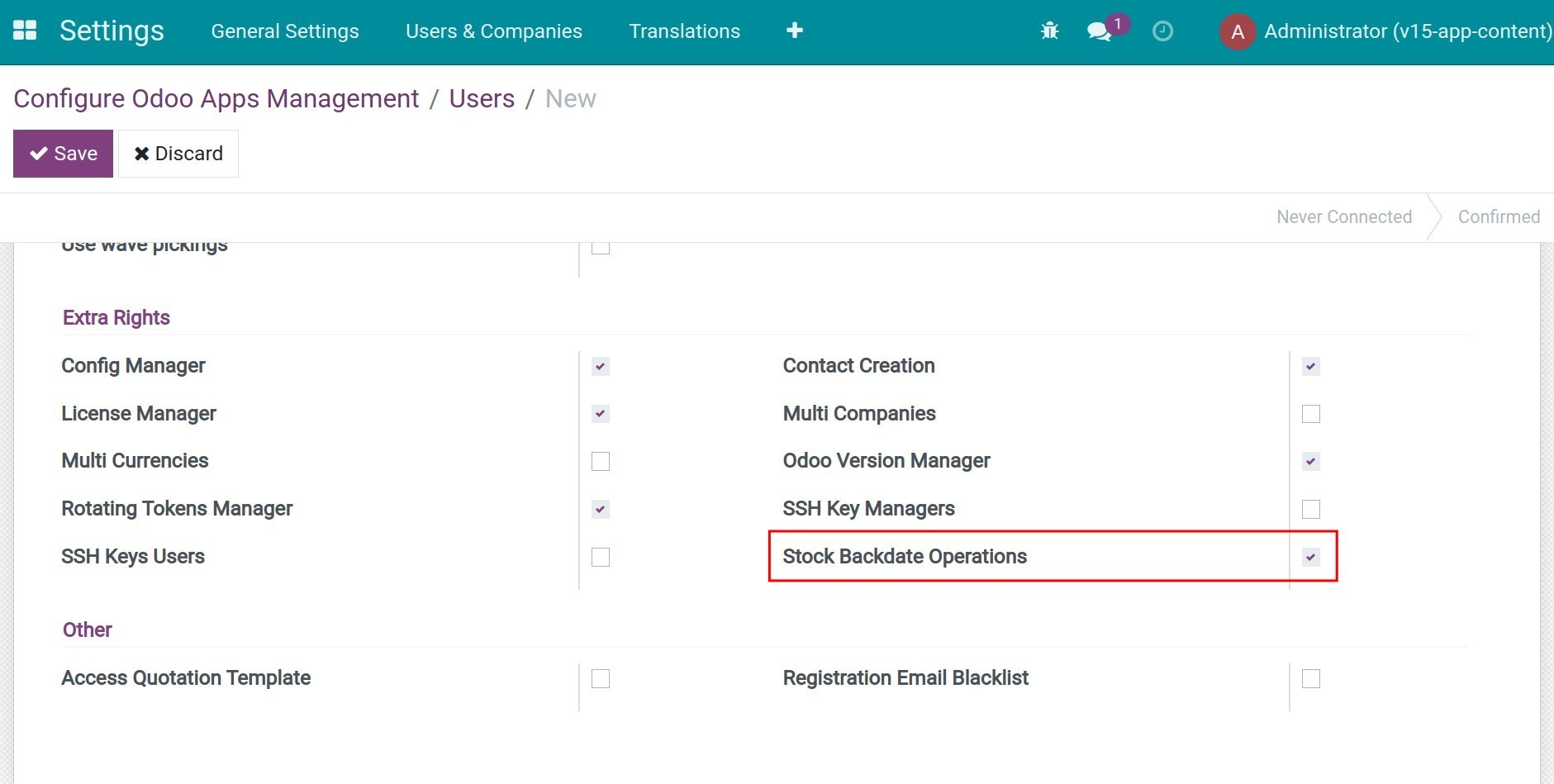Demo video: Stock Transfers Backdate
The problem
In Odoo, when you validate a stock transfer, Odoo applies the current time for the transfer date automatically, which is not what you want. For example, you want to input a date from the past.
The solution
This module allows you to input the transfer date manually. During validation of stock transfers, when the user clicks on Validate button, a new window will appear with a date/time field so you can input.
The default value for the field will be the current date/time.
The date you input here will also be used for the accounting entry's date if the product is configured with automated stock valuation.
Note:
By default, only the users with the Inventory/Administrator access right can input the backdate in the Inventory app.
Other users must have the Stock Backdate Operations right to do so.
Editions Supported
- Community Edition
- Enterprise Edition
Installation
- Navigate to Apps.
- Search with keyword to_stock_picking_backdate.
- Press Install.
How does it work?
Instruction video: Stock Transfers Backdate
Step 1: Create an inventory transfer and press Validate:
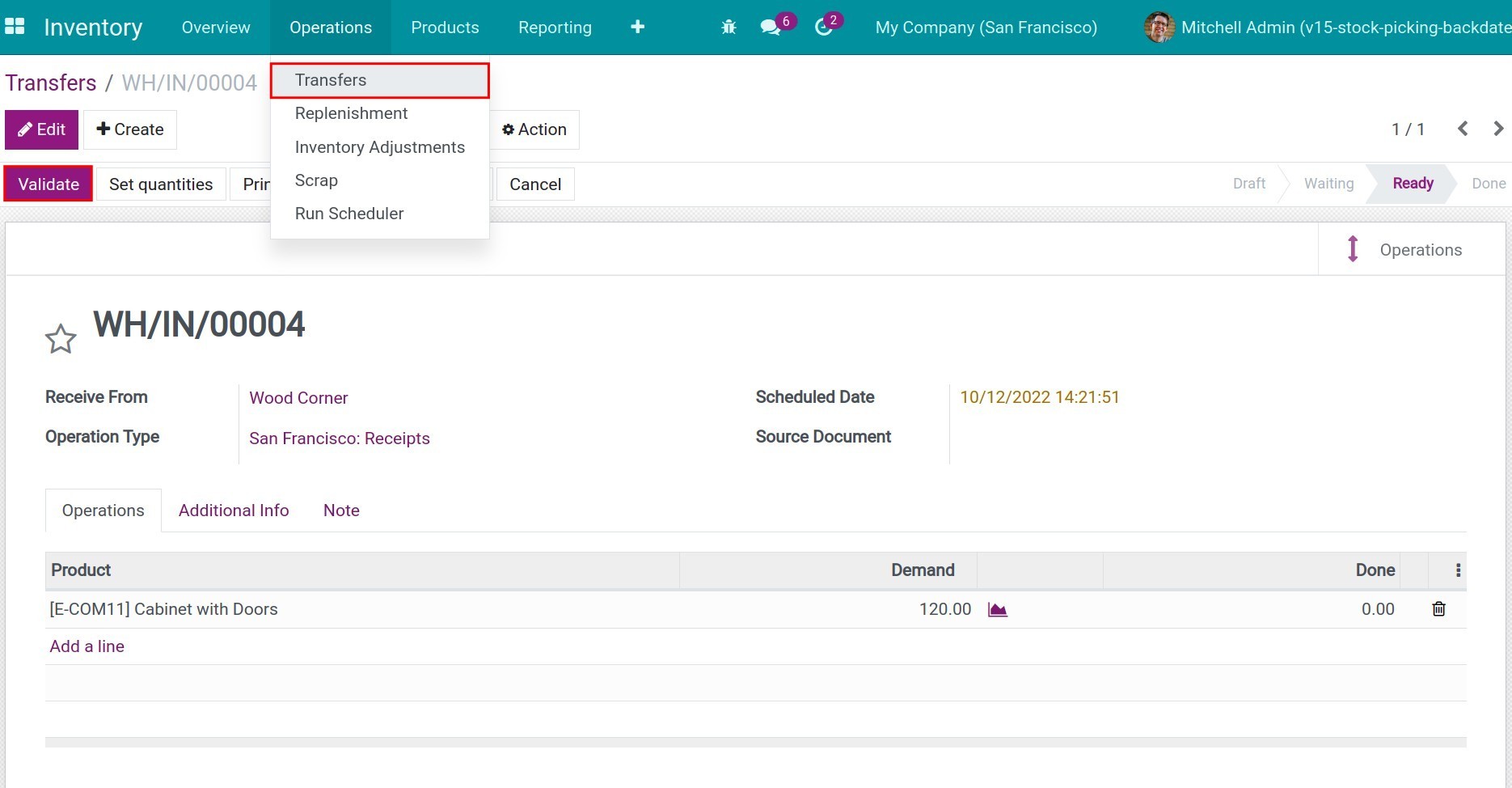
Step 2: A pop-up will appear allowing you to select the Transfer Date. Select a date and press Validate again.
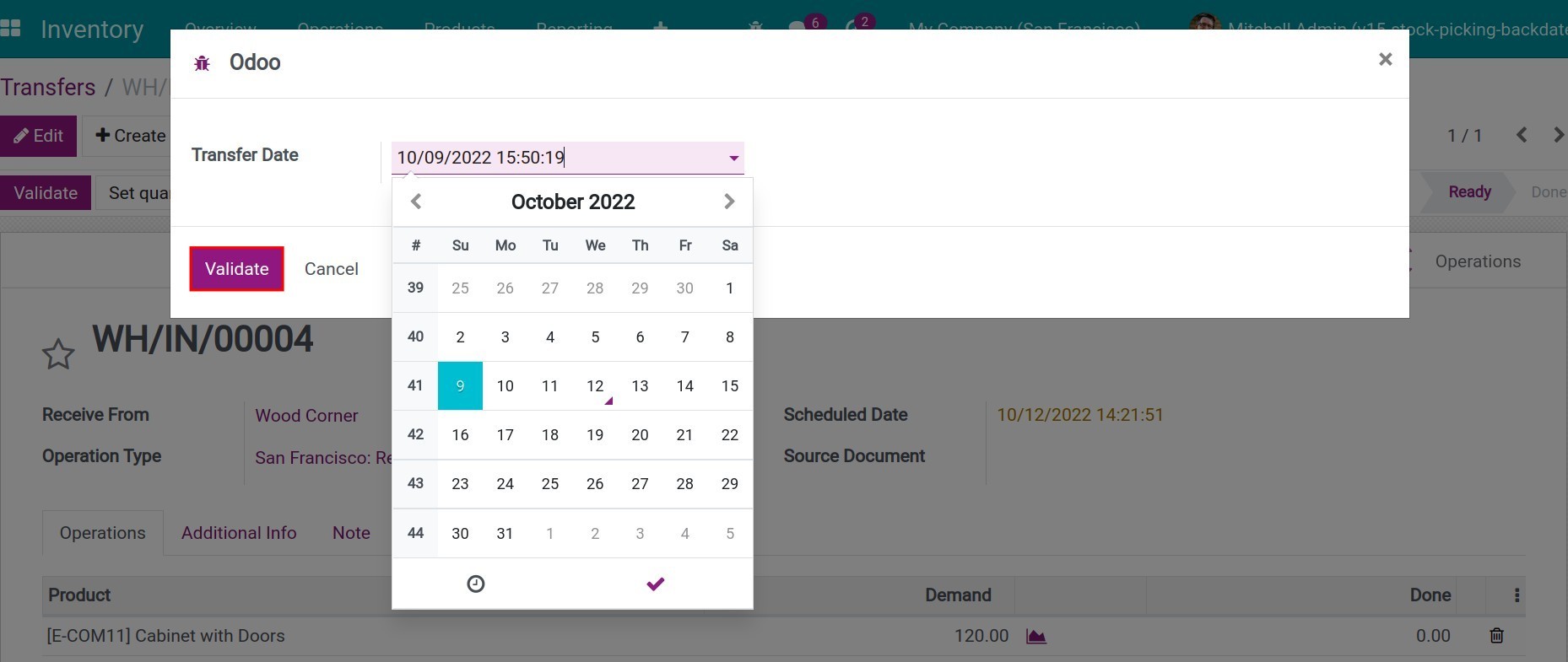
After the transfer sheet is validated, the system will show the Effective date (the date when the transfer is processed or canceled) as the selected Transfer date.
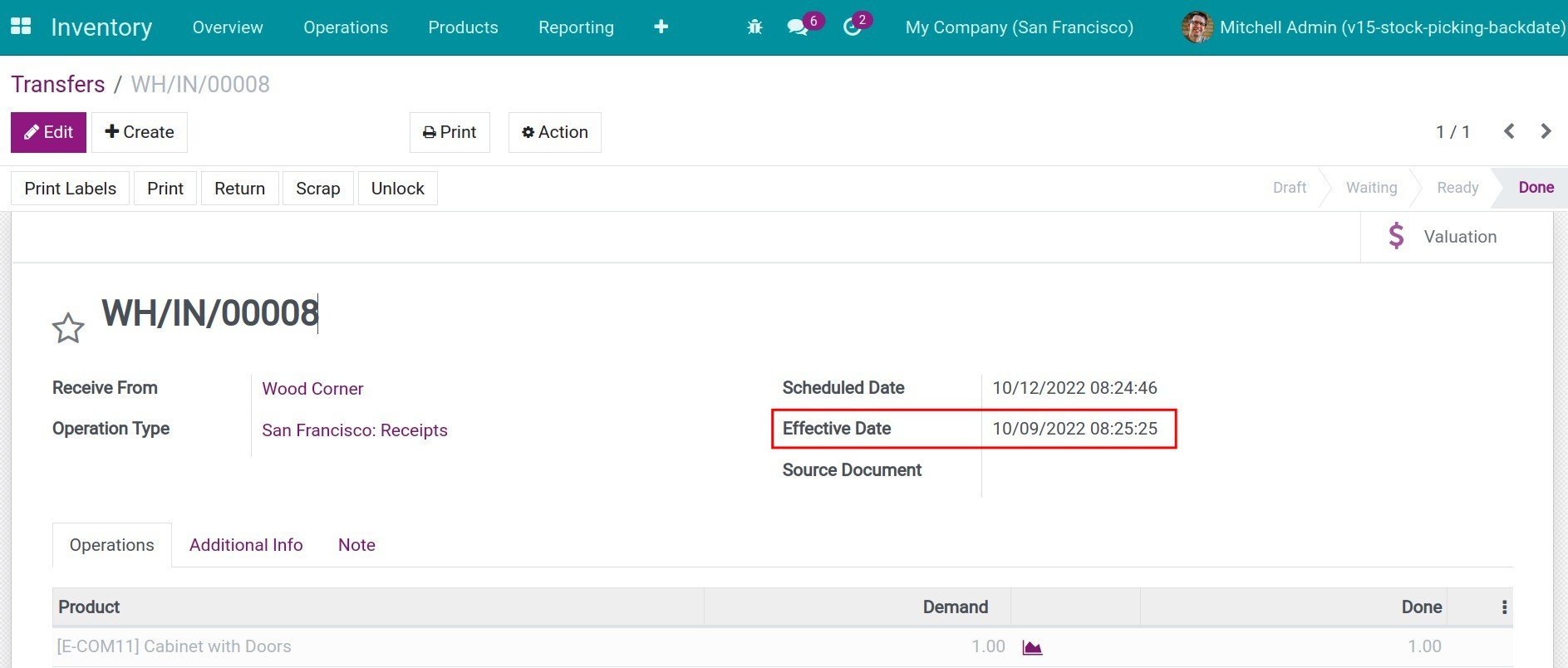
The stock valuation of the product is also calculated for this date.
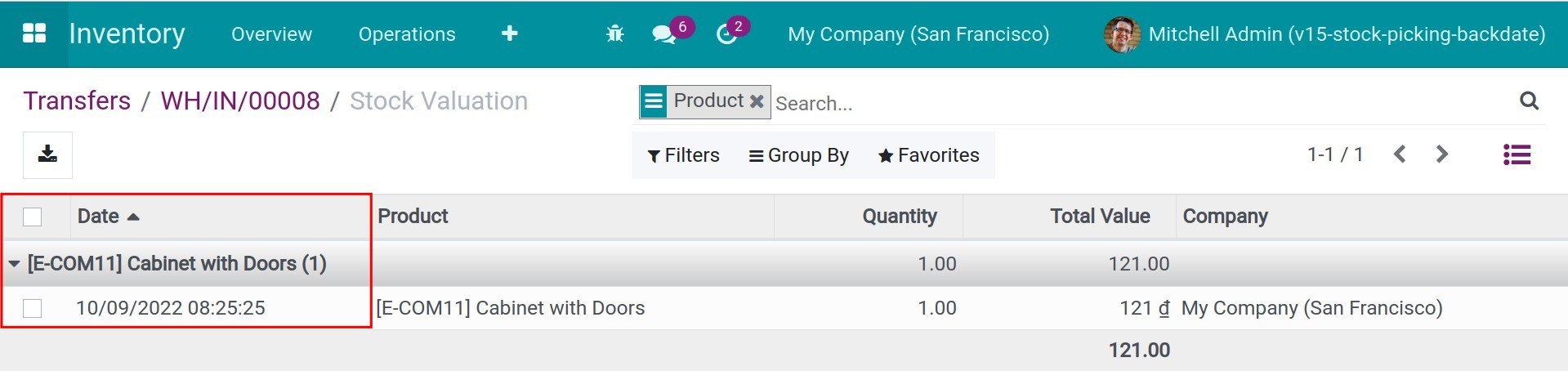
Note:
- You won't be able to select a date in the future to be the transfer date.
- Only the users with the Stock Backdate Operations right can use the stock backdate feature. This help the inventory administrator have better control over stock management. Learn how to set up the Stock Backdate Operations right for users at Advance access rights settings.
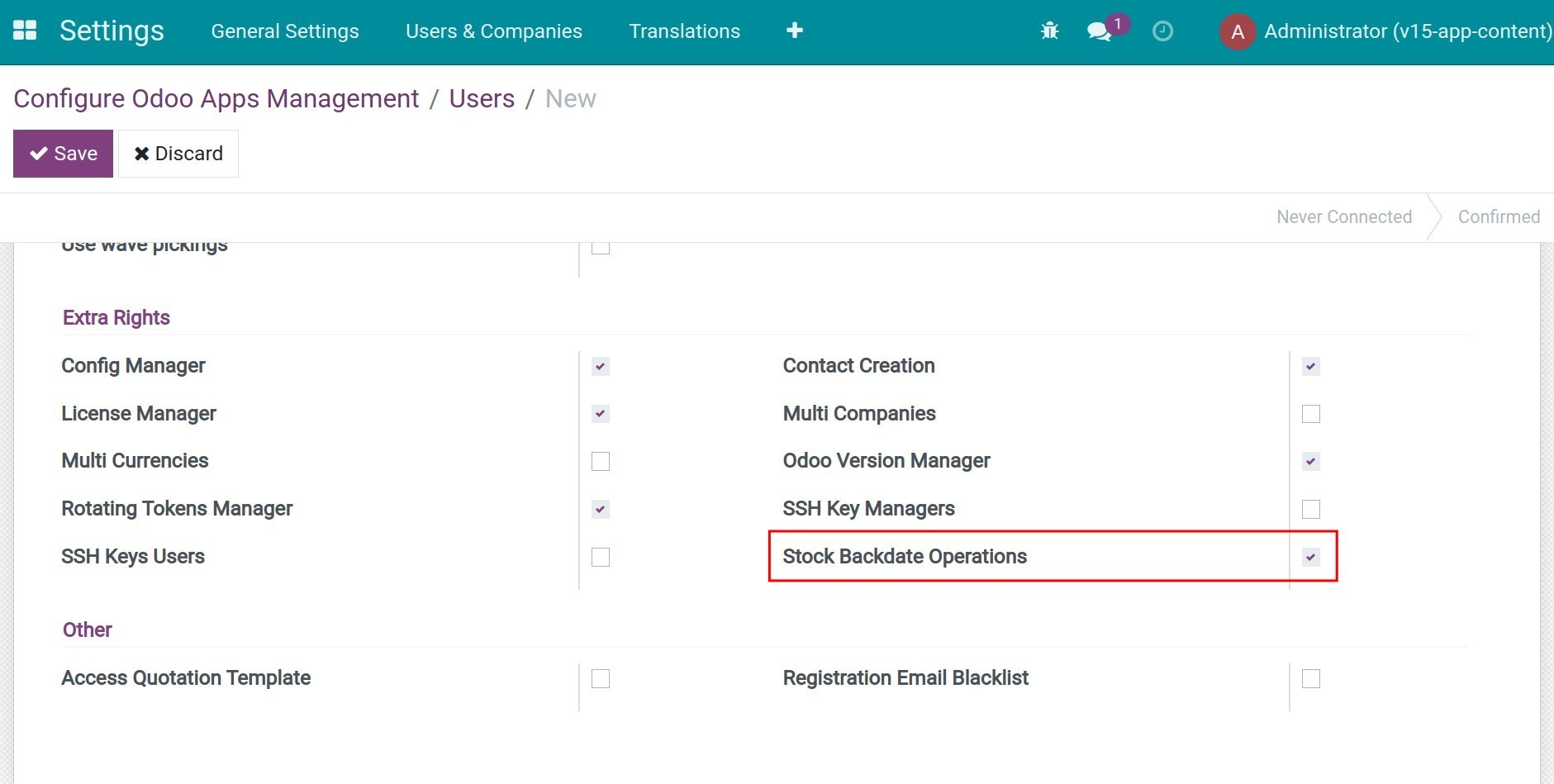
This software and associated files (the "Software") may only be
used
(executed, modified, executed after modifications) if you have
purchased a
valid license from the authors, typically via Odoo Apps,
or if you
have
received a written agreement from the authors of the
Software (see the
COPYRIGHT file).
You may develop Odoo modules that use the Software as a library
(typically
by depending on it, importing it and using its
resources), but
without
copying any source code or material from the
Software. You may distribute
those modules under the license of your
choice, provided that this
license
is compatible with the terms of
the Odoo Proprietary License (For
example:
LGPL, MIT, or proprietary
licenses similar to this one).
It is forbidden to publish, distribute, sublicense, or sell
copies of the
Software or modified copies of the Software.
The above copyright notice and this permission notice must be
included in
all copies or substantial portions of the Software.
THE SOFTWARE IS PROVIDED "AS IS", WITHOUT WARRANTY OF ANY KIND,
EXPRESS OR
IMPLIED, INCLUDING BUT NOT LIMITED TO THE WARRANTIES OF
MERCHANTABILITY,
FITNESS FOR A PARTICULAR PURPOSE AND
NONINFRINGEMENT. IN NO EVENT
SHALL THE
AUTHORS OR COPYRIGHT HOLDERS
BE LIABLE FOR ANY CLAIM, DAMAGES OR OTHER
LIABILITY, WHETHER IN AN
ACTION OF CONTRACT, TORT OR OTHERWISE,
ARISING
FROM, OUT OF OR IN
CONNECTION WITH THE SOFTWARE OR THE USE OR OTHER
DEALINGS IN THE
SOFTWARE.