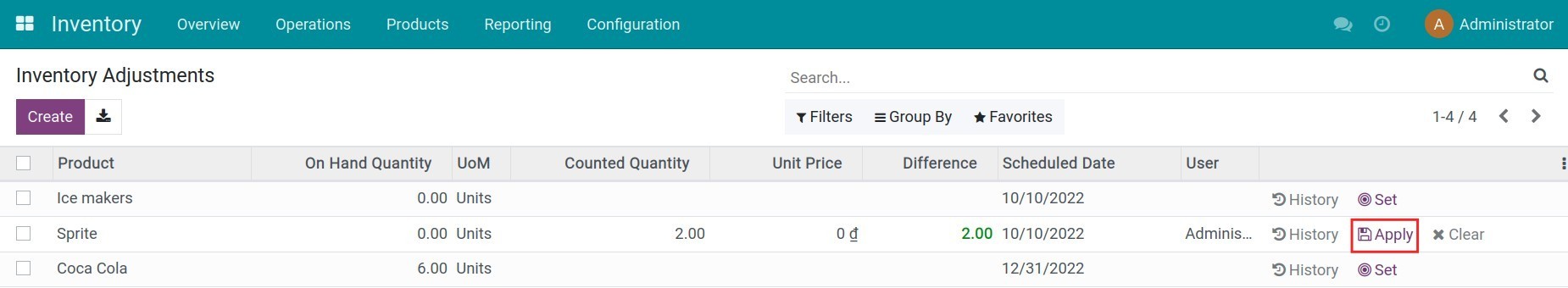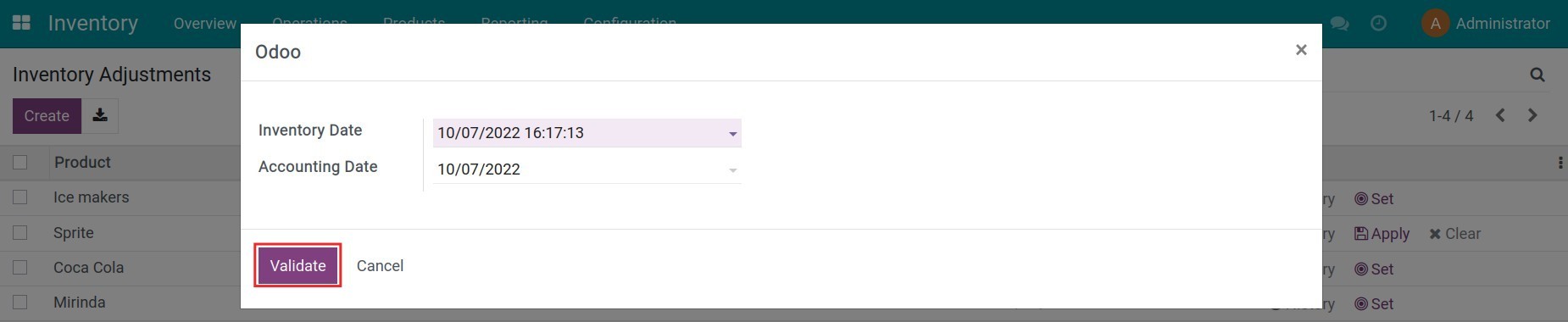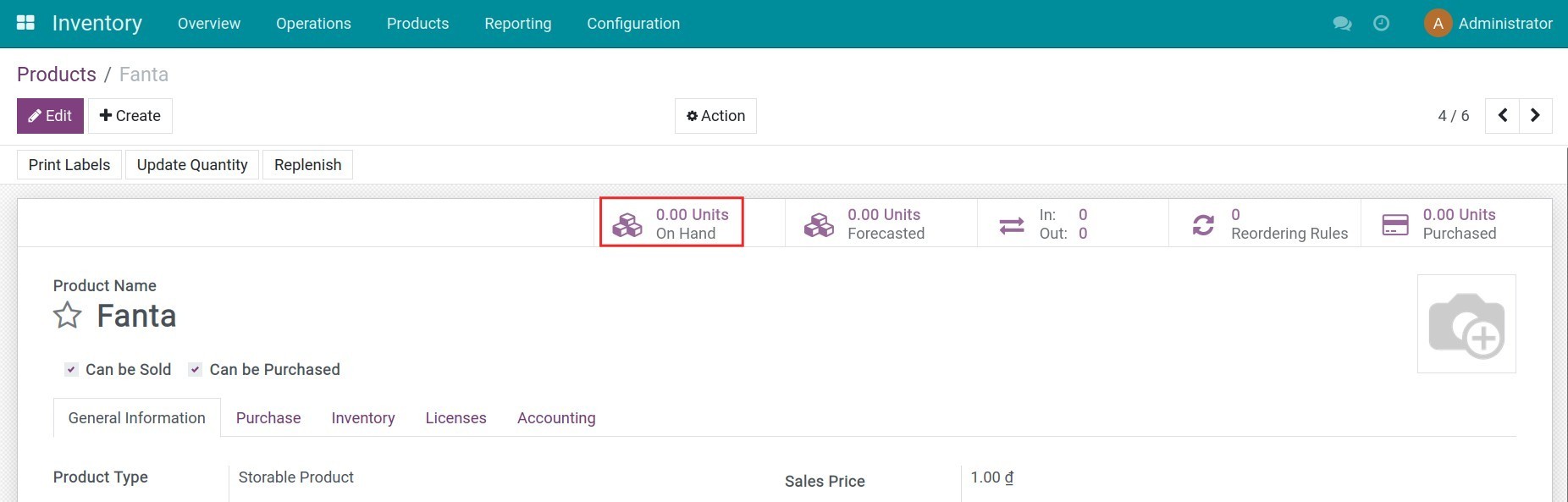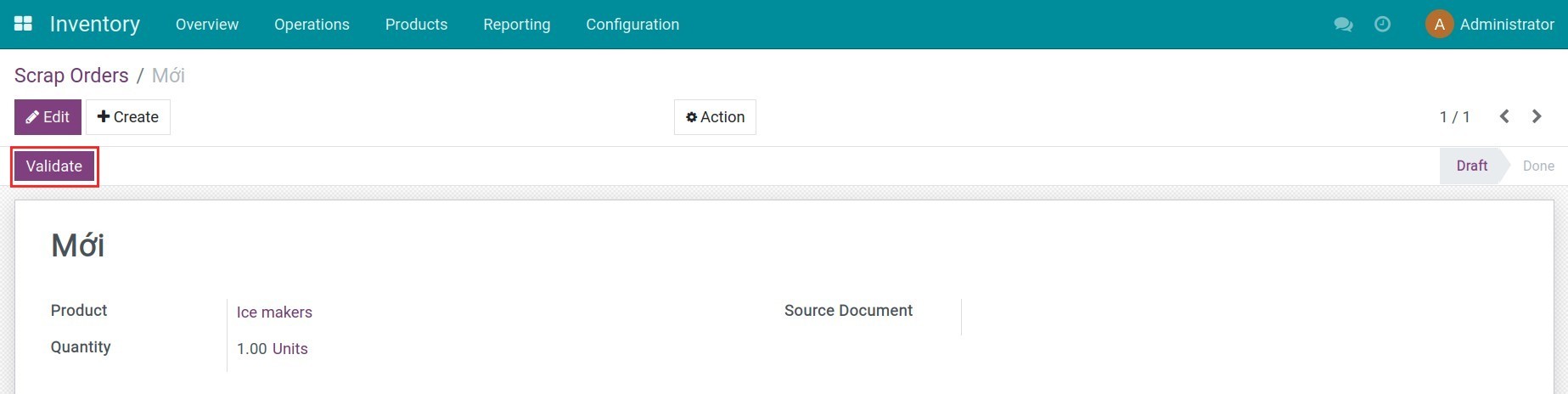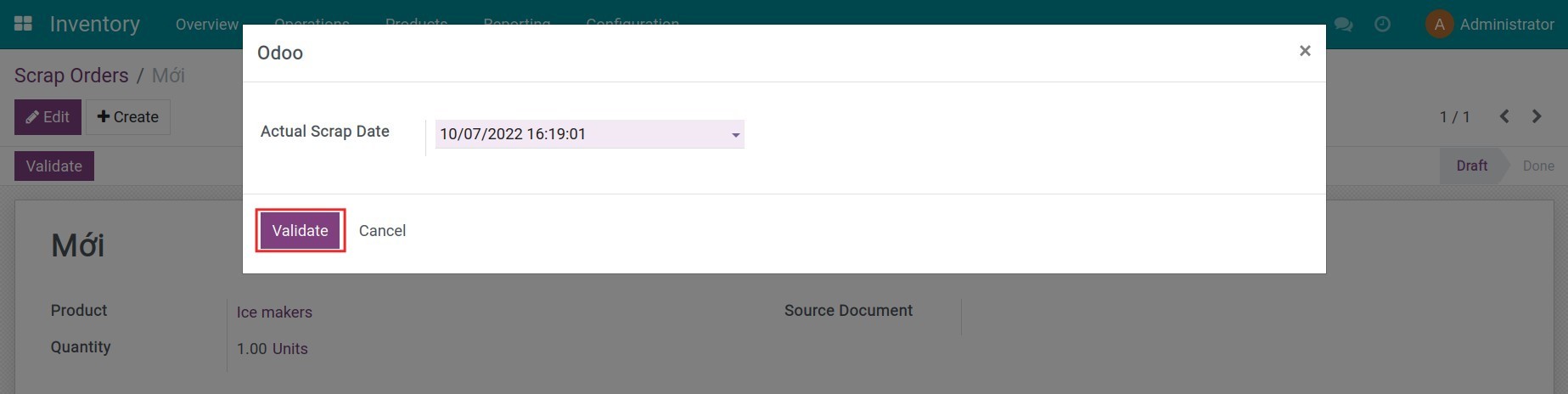Demo video: Inventory Backdate
Problem
In Odoo, when you carry out stock & inventory operations such as doing inventory adjustment, creating scrap, etc. The system applies the current date and time for the move automatically which is sometimes not what you want.
For example, it seems to be impossible to input data for past operations or make a new Odoo implementation that requires data from the past.
The solution
This module gives you the ability to input your desired date in the past. The following operations are currently supported with backdating:
- Inventory Adjustment: When validating an inventory adjustment, a new window will be popped out with a date-time field for your input.The default value for the field is the current date-time, in case you don't need to record a past operation.
- Stock Scrapping: During validating a scrap from either a stock transfer or a standalone scrap order, a new window will be popped out with a date-time field for your input. The default value for the field is the current date-time.
The backdate you put will also be used for the accounting entry's date if the product is configured with automatic stock valuation. It supports all available costing methods in Odoo (i.e. Standard Costing, Average Costing, FIFO Costing).
Backdate Operations Control
By default, only users in the "Inventory / Manager" group can carry out backdate operations in the Inventory application. Other users must be granted access to be able to use this feature.
Known issues
- Since the accounting date field on the journal entry does not indicate a specific time, the backdated stock transfer date may not be the customer's time zone. It might cause a visual discrepancy between the stock move's date and the accounting date. This problem could be solved as follows:
- Assume that your time zone is UTC+7.
- Validate a stock transfer between 00:00 and 07:00, at your local time.
- Go to the corresponding accounting journal entry to find its date could be 1 day earlier than the stock transfer's date.
Supported Editions
- Community Edition
- Enterprise Edition
Installation
- Navigate to Apps.
- Search with keyword to_stock_backdate.
- Press Install.
Instruction
Instruction video: Inventory Backdate
Inventory adjustment for a day in the past
Method 1: Create an inventory adjustment
For inventory management, navigate to Inventory > Operations > Inventory Adjustments, press Create, select a product and add the counted quantity of this product. Press Apply, select an inventory date and accounting date in the past then click Validate.
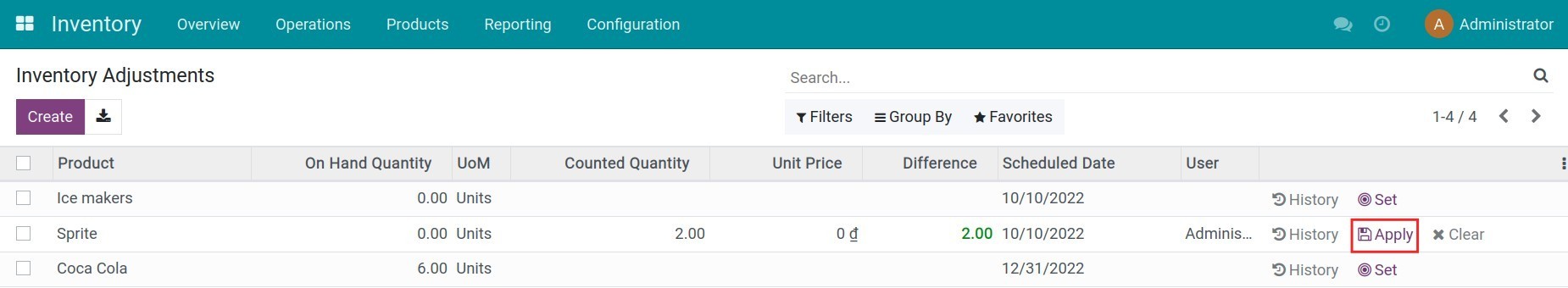
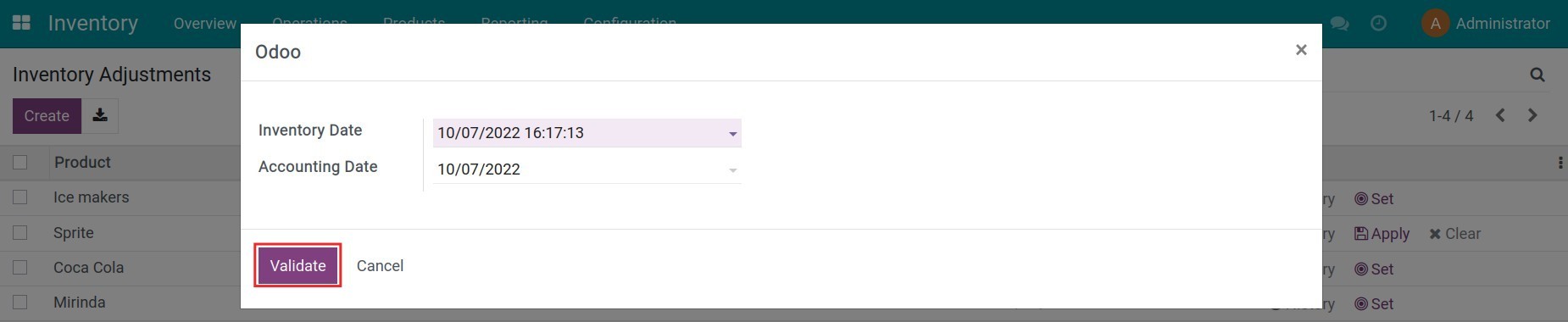
Method 2: Update quantity on product view
Navigate to Inventory > Products > Products, select a product to adjust the inventory quantity for stock management, press the Units On Hand button to perform the similar inventory steps.
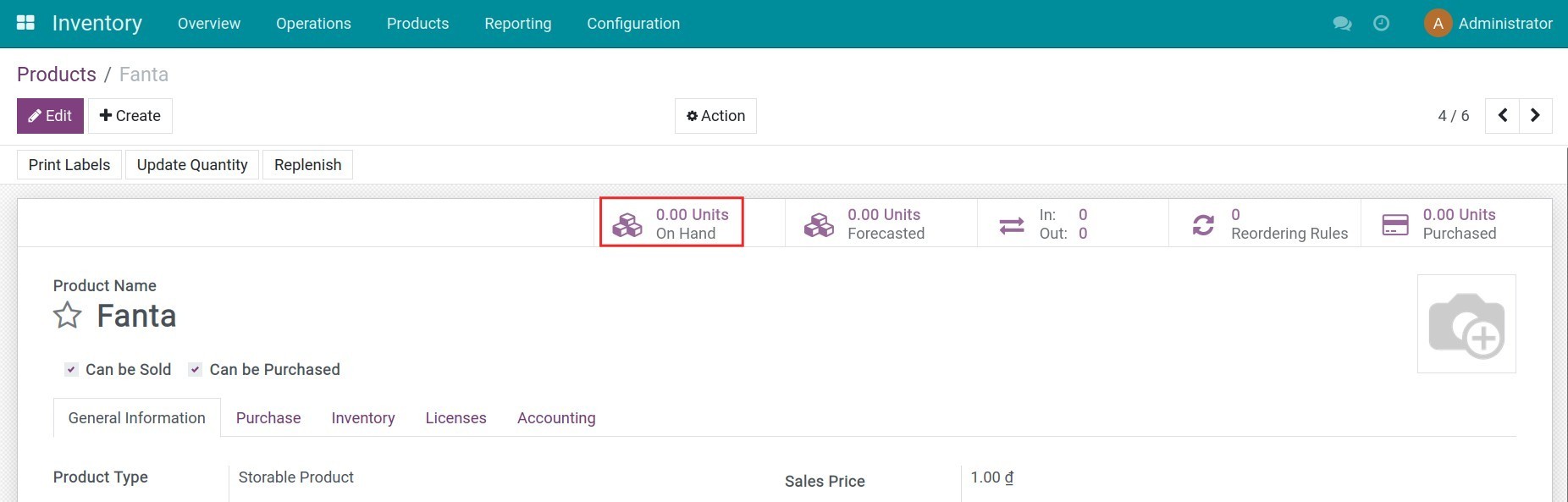
Create a Scrap Order for a day in the past
Go to Inventory > Operations > Scrap, press Create for a new scrap order. Click Validate and select the actual scrap date which happened in the past.
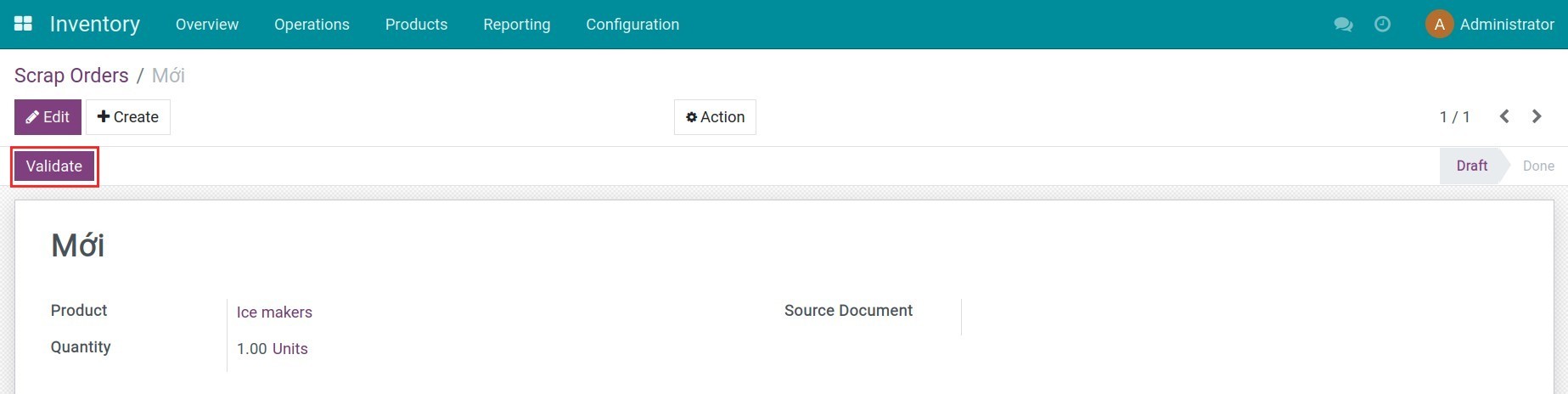
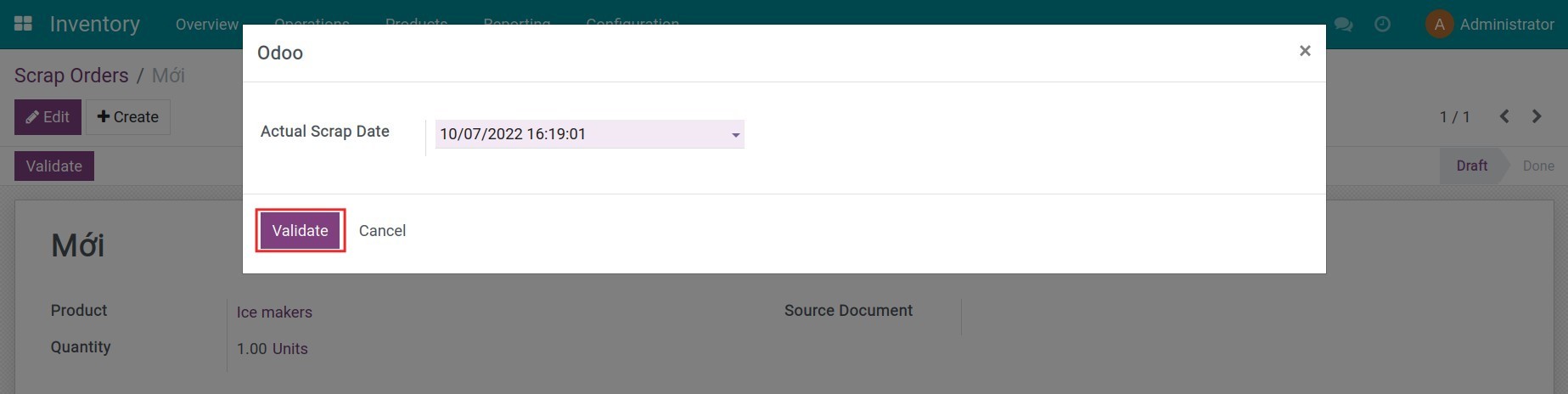
This software and associated files (the "Software") may only be
used
(executed, modified, executed after modifications) if you have
purchased a
valid license from the authors, typically via Odoo Apps,
or if you
have
received a written agreement from the authors of the
Software (see the
COPYRIGHT file).
You may develop Odoo modules that use the Software as a library
(typically
by depending on it, importing it and using its
resources), but
without
copying any source code or material from the
Software. You may distribute
those modules under the license of your
choice, provided that this
license
is compatible with the terms of
the Odoo Proprietary License (For
example:
LGPL, MIT, or proprietary
licenses similar to this one).
It is forbidden to publish, distribute, sublicense, or sell
copies of the
Software or modified copies of the Software.
The above copyright notice and this permission notice must be
included in
all copies or substantial portions of the Software.
THE SOFTWARE IS PROVIDED "AS IS", WITHOUT WARRANTY OF ANY KIND,
EXPRESS OR
IMPLIED, INCLUDING BUT NOT LIMITED TO THE WARRANTIES OF
MERCHANTABILITY,
FITNESS FOR A PARTICULAR PURPOSE AND
NONINFRINGEMENT. IN NO EVENT
SHALL THE
AUTHORS OR COPYRIGHT HOLDERS
BE LIABLE FOR ANY CLAIM, DAMAGES OR OTHER
LIABILITY, WHETHER IN AN
ACTION OF CONTRACT, TORT OR OTHERWISE,
ARISING
FROM, OUT OF OR IN
CONNECTION WITH THE SOFTWARE OR THE USE OR OTHER
DEALINGS IN THE
SOFTWARE.