Data visualization provides a lot of helpful information to promote business activities of businesses. In 2023, to succeed in the marketplace, every business needs to invest more in data analytics to spot missed trends. In this article, Viindoo will share the benefits and steps to win data visualization.
What is data visualization?
Every day a business can create hundreds of GB of data on sales, advertising performance, customer feedback on services and products, the number of exported - imported products, and many other issues. However, checking and reviewing that much data is a nightmare for managers and employees.
Data visualization is to visualize all data in a detailed, logical way. Today, many data visualization tools help managers easily grasp the operation situation and performance results, making appropriate and timely decisions.
 Data visualization is a tool for optimizing information in a graphical form.
Data visualization is a tool for optimizing information in a graphical form.Data Visualization optimizes and extracts the essence of numbers and facts. Through reports, charts, graphs, interactive images, and other visual representations, managers can monitor important information, thereby quickly identifying problems, and growing their business.
Read More: What is Business Intelligence? Benefits and how to implement BI effectively
Benefits of data visualization
Data of modern businesses are often aggregated from many different sources, such as:
- Owned media of the business
- Smart devices and machines from the enterprise's production and business systems
- The system aggregates data across all processes and departments
Even so, aggregated raw data is often confusing and difficult to use. At this moment, data visualization presents these figures in logical graphics. Good data handling helps you reduce data noise and redundant data, meanwhile highlighting important, useful information.
Businesses can easily compare, use data to identify relationships, and find trends that may be overlooked. Another benefit of data visualization is that it improves business intelligence, helping businesses make the right decisions based on processed information.
 Data visualization is a tool for optimizing information in a graphical form.
Data visualization is a tool for optimizing information in a graphical form.Some benefits of Data Visualization:
- Make appropriate strategic decisions: Businesses and investors can reduce the time to analyze data, interpret information to make sense, and increase visibility. This is very useful to come up with strategies to stay ahead of the competition.
- Improve customer service: Customer data is important information that cannot be ignored. Visualization helps highlight trends and customer needs for the business. From here, managers can find customer service problems and take corrective action.
- Increase employee engagement: A team of employees can apply visualizations to deliver shared development goals. At the same time, they can also measure the team's work performance.
Components of data visualization
Data visualization is divided into three main components follow:
- Message: State the purpose of data visualization. The manager will work and decide the desired result to be achieved after analyzing the data, like forecasting sales or measuring employee performance.
- Data: After defining the message, analysts proceed to process the data: edit the format, clean the data, remove irrelevant information, and analyze it more thoroughly. Then, visual data presentation methods will be used to help the strategy department plan accordingly.
- Visual media: The visual method is the next component. Data analysts create charts or graphs to animate key data, simplifying complex data to share insights. Methods are considered to make the information systematic and easy to understand.
Learn More: Data Life Cycle
How to do data visualization step by step
The process of implementing data visualization consists of 5 steps. Find out below:
- Determine the goal: Identify the problems that the dataset you have compiled an answer to. Some specific goals can help businesses:
- Type of data the business owns
- Analyzing data
- Some or all of the data visualization methods can be used to present the most in-depth data.
- Collect data: Aggregates internal and external data related to a defined objective. This data can be information files sold online or information available in a data warehouse.
- Select data: Remove redundant, irrelevant data, perform calculations for analysis, and convert data types so that they can be used.
 Data needs to be handled carefully to make decisions
Data needs to be handled carefully to make decisions - Determine how to visualize data: There are many types of charts that help present data effectively. Analysts can choose the appropriate one based on the relationship between the data points and the information that they want to show. For example, column charts represent sales revenue; line graphs are suitable for comparing information; Pie charts are suitable for scaling data. There are two types of visualization:
- Static visualization: Provide only a single view of each data type, such as an infographic.
- Interactive visualization: Allow users to interact with the visualization. Viewers can change the metric to find more insight or access a different type of information.
- Create criteria for data visualization: Data visualization tools can help to set criteria for this. Here are the principles of effective data visualization criteria:
- Draw your audience's attention to important information using scientific sizes, colors, and fonts
- Use visual cues to provide context for data
- Match color for details
- Use explanatory captions to provide insight and keep viewers focused on the issue
- Add clear labels and metrics
See More: What is Business Model Canvas? Example and Guide to draw a Business Model Canvas
Some typical data visualization methods
Here are some of the most common visualization methods. Each type is suitable for different types of data. Find out now:
Comparison chart
Bar charts are used to compare different data groups in the same or different periods of the same data. For example, we can compare sales for the year by the customer or compare sales by month like:

Pie charts can be used to compare ratios of data types. However, you need to be careful to only utilize this tool when the difference between data types is significant.
In particular, if we try to represent the difference between roughly the same data types at 10%, 12%, and 15%, it won't make much sense. In this case, we should consider using another formality of representation.

Trend chart
Line charts display information as a series of data points. This chart helps us monitor the fluctuations, trends, and movements of the objects being represented.
Because of this feature, line charts usually only display data over time. This can also be a limitation of this data visualization tool.

Pivot table
Pivot Analysis is a tool for dynamically aggregating and presenting data in tabular form. Pivot Tables data aggregation and representation operations include: summarize, sort, reorganize, group, count, total, average, etc.
Pivot Tables are different from regular tables in that they allow users to rearrange data and aggregate according to desired criteria with just a few clicks or simple drag and drop, regardless of the amount of data.

Dashboard
Viindoo Dashboard is a centralized dashboard, aggregated from different data sets, presented in the form of visualizations, providing users with a comprehensive overview of their entire database.
The dashboard is used as an integrated management tool, helping managers capture important information, outstanding factors, or fluctuations in business activities, projects, or internal operating processes.

Besides the above methods, some other methods are also very popular such as:
Annular chart

Scatter chart

Bubble chart

Funnel chart

Combination chart

Histogram

Gantt Chart
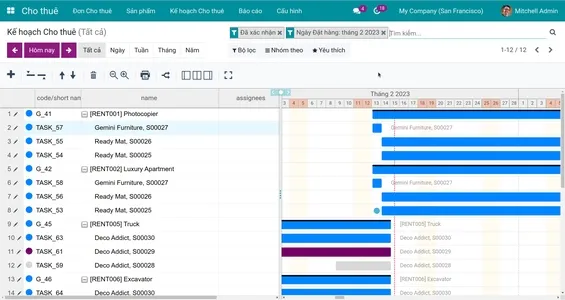
Popular data visualization tools
By using visualization tools, managers easily spot vulnerabilities and new trends, helping businesses grow. The next section explores the four most popular visualization tools available today:
Viindoo software
With Viindoo business management software, businesses can automate the entire process from collecting, aggregating, and integrating data from multiple sources to the step of visualizing data into tables and reports.
In particular, all data in Viindoo software is automatically aggregated from all processes and departments. These data are also automatically updated in real time. In addition, tools to filter, group, and classify data according to hundreds of different criteria allow managers to easily extract data according to their needs.
 Data visualization tools on Viindoo management software
Data visualization tools on Viindoo management softwareMicrosoft Power BI
Microsoft Power BI belongs to the Microsoft operating system that analyzes data from many sources to create data visualization. It is the most suitable tool for companies that want to create real-time reports on key metrics and KPIs. Power BI combines with cloud computing, allowing data to be accessed by many people at the same time.
The tool allows businesses to transform complex information into easy-to-understand charts and graphics. Power BI is the best choice when it comes to collecting large amounts of data. The tool can also combine all data to create the most detailed and comprehensive report.
 Power BI tool is the first choice for businesses
Power BI tool is the first choice for businessesTableau
Tableau is a suitable data analytics platform for compiling data from a variety of fields, including algorithms, business intelligence, and artificial intelligence. This tool is best used for Dashboards and is easy to use for most users.
Besides, Tableau is fully integrated with Salesforce. Any business that uses Salesforce’s CRM will benefit from this tool. Besides, Tableau Public is free, allowing businesses with limited budgets to use it.
 Tableau can visualize many different types of data
Tableau can visualize many different types of dataDatabox
Databox is suitable for large enterprises that want to create professional reports on all activities of the company. Users can connect to sources of information such as Adwords, Facebook Ads, Google Analytics, Salesforce, and internal data. The platform displays KPIs and creates reports on a single Dashboard platform.
However, it’s difficult to connect this data visualization tool with external sources of information. At the same time, the number of users is also limited as Databox does not connect with other platforms, and some features even require fees.
 Databox is suitable for processing bulk data
Databox is suitable for processing bulk dataGoogle Data Studio
Similar to Databox, Google Data Studio is suitable for businesses that need to process large data. This tool allows you to transform data from multiple sources and from different tools to create reports as visualizations. This Data visualization tool allows users to enter more data via Google Sheets. At the same time, these data can be shared with partners and colleagues.
However, Google Data Studio is quite difficult to use, and users need support from Developers and experts to visualize data quickly. In addition, Google Data Studio’s fee is quite high, which is suitable for large companies willing to invest in the most professional tool.
 Google Data Studio is a professional data visualization tool
Google Data Studio is a professional data visualization toolThe above article of Viindoo has shared with readers the most detailed information about data visualization. Hope that this information is useful for readers in the process of learning about Data Visualization.
Continue With:
