Demo video: Mail Show Recipients
The Mail Show Recipients module enhances transparency and management in email notifications by displaying the list of recipients directly in the email body. This feature ensures that all recipients are aware of who else received the same email, improving communication and collaboration.
Key Features
Display Recipients
- Shows the list of recipients in the email body to help topic followers track other recipients of an email sent to them.
Business Value
- Improved Communication:
- Ensures that everyone on the email list is aware of all recipients, fostering better collaboration.
- Reduces confusion in email communication.
- Enhanced Control:
- Helps managers and team leaders track email distribution more effectively.
Who Should Use This Module
- Managers and Team Leaders:
- Suitable for those needing better oversight of email communications.
- Collaborative Work Environments:
- Best for teams requiring transparent and effective communication channels.
Known Issues
Duplicate Name in Recipient List:
- When viewing the email, the recipient will see their own name in the recipient list along with other recipients.
- For example, if an email is sent to A, B, and C, recipient A will see A, B, and C in the recipient list instead of just B and C.
- This behavior might cause confusion, but it is a limitation of the current system.
Editions Supported
- Community Edition
- Enterprise Edition
Installation
- Navigate to Apps.
- Search with keyword viin_mail_show_recipient.
- Press Install.
Instructions
Instruction video: Mail Show Recipients
In the Viindoo ERP software, you can send a notification email to other people by mentioning their name on the communication channel or use the Send message feature in the chatter section of any record.
Below is how to use the viin_mail_show_recipient module in the communication channel of the Discuss app.
Go to the Discuss app, in a channel, and send a message to all the channel members.
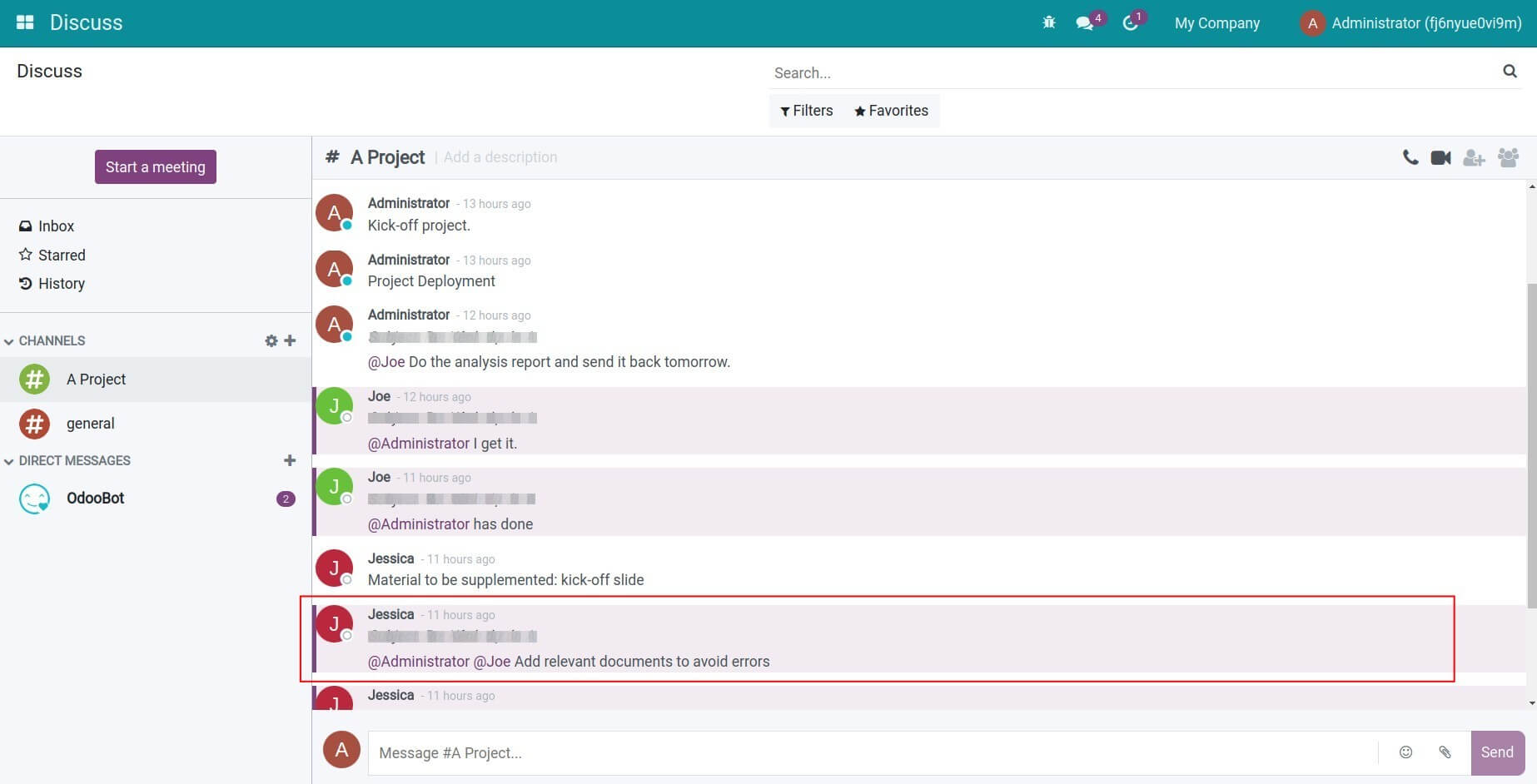
Then, the message recipients will be able to see the details of the other message recipients.
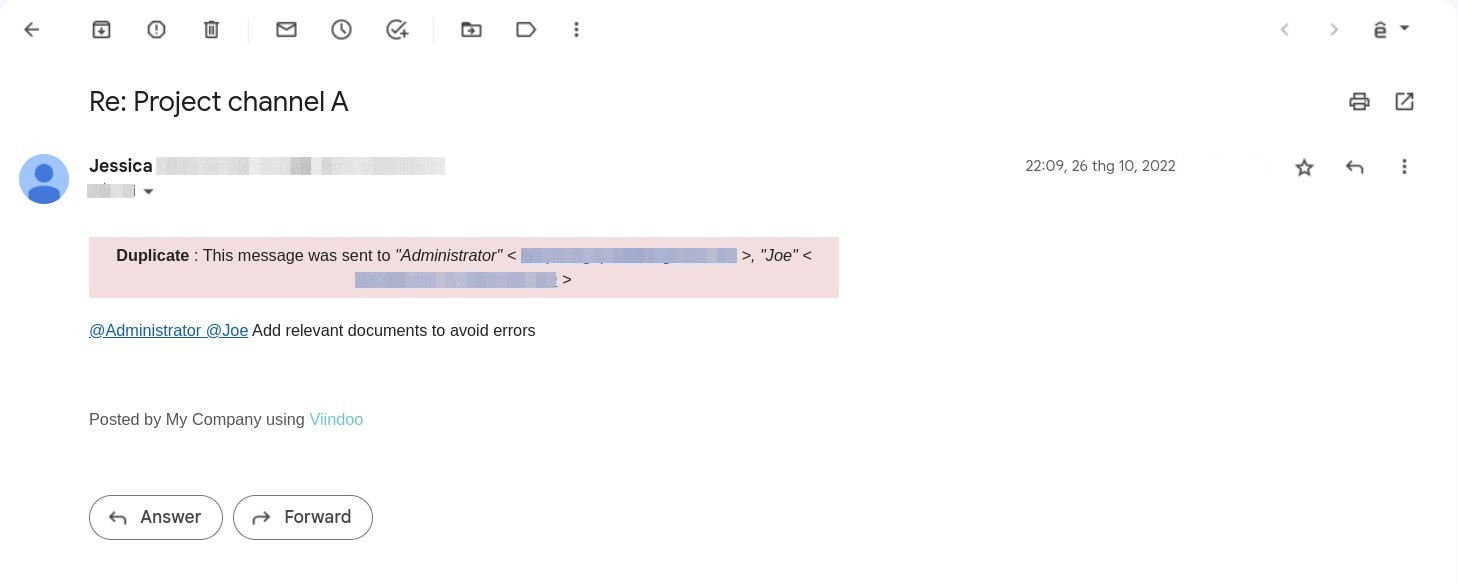
This software and associated files (the "Software") may only be
used
(executed, modified, executed after modifications) if you have
purchased a
valid license from the authors, typically via Odoo Apps,
or if you
have
received a written agreement from the authors of the
Software (see the
COPYRIGHT file).
You may develop Odoo modules that use the Software as a library
(typically
by depending on it, importing it and using its
resources), but
without
copying any source code or material from the
Software. You may distribute
those modules under the license of your
choice, provided that this
license
is compatible with the terms of
the Odoo Proprietary License (For
example:
LGPL, MIT, or proprietary
licenses similar to this one).
It is forbidden to publish, distribute, sublicense, or sell
copies of the
Software or modified copies of the Software.
The above copyright notice and this permission notice must be
included in
all copies or substantial portions of the Software.
THE SOFTWARE IS PROVIDED "AS IS", WITHOUT WARRANTY OF ANY KIND,
EXPRESS OR
IMPLIED, INCLUDING BUT NOT LIMITED TO THE WARRANTIES OF
MERCHANTABILITY,
FITNESS FOR A PARTICULAR PURPOSE AND
NONINFRINGEMENT. IN NO EVENT
SHALL THE
AUTHORS OR COPYRIGHT HOLDERS
BE LIABLE FOR ANY CLAIM, DAMAGES OR OTHER
LIABILITY, WHETHER IN AN
ACTION OF CONTRACT, TORT OR OTHERWISE,
ARISING
FROM, OUT OF OR IN
CONNECTION WITH THE SOFTWARE OR THE USE OR OTHER
DEALINGS IN THE
SOFTWARE.

