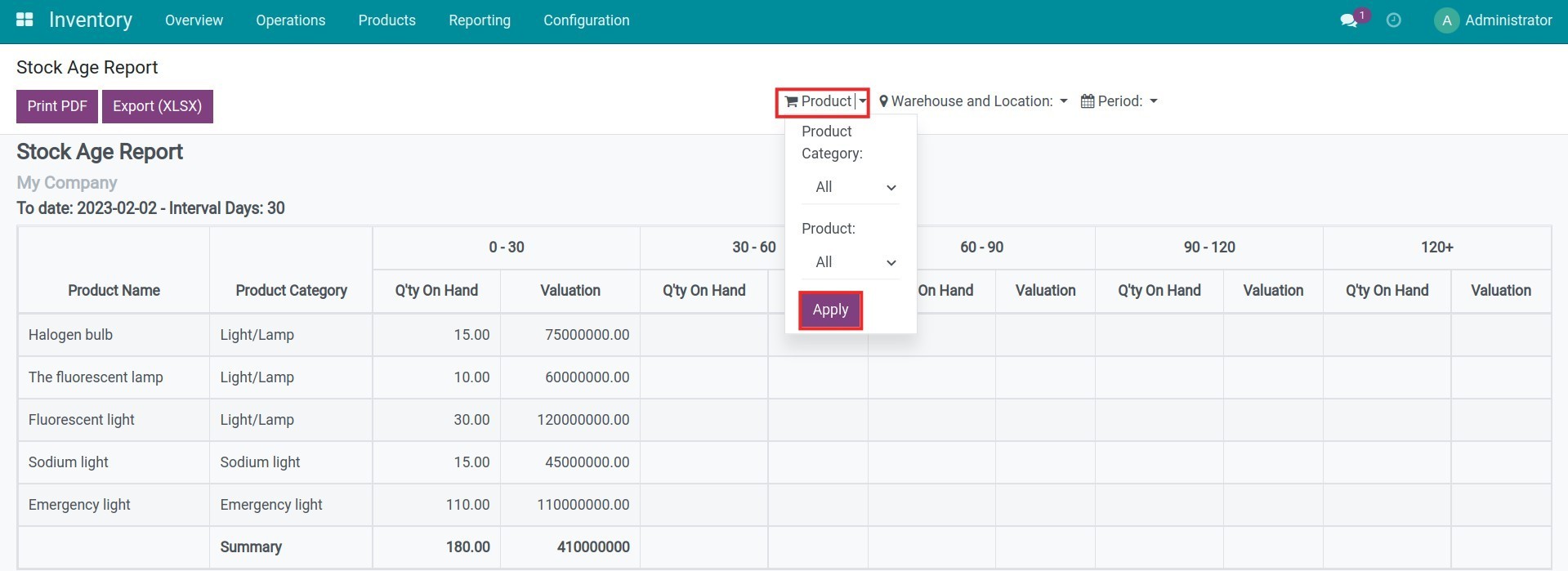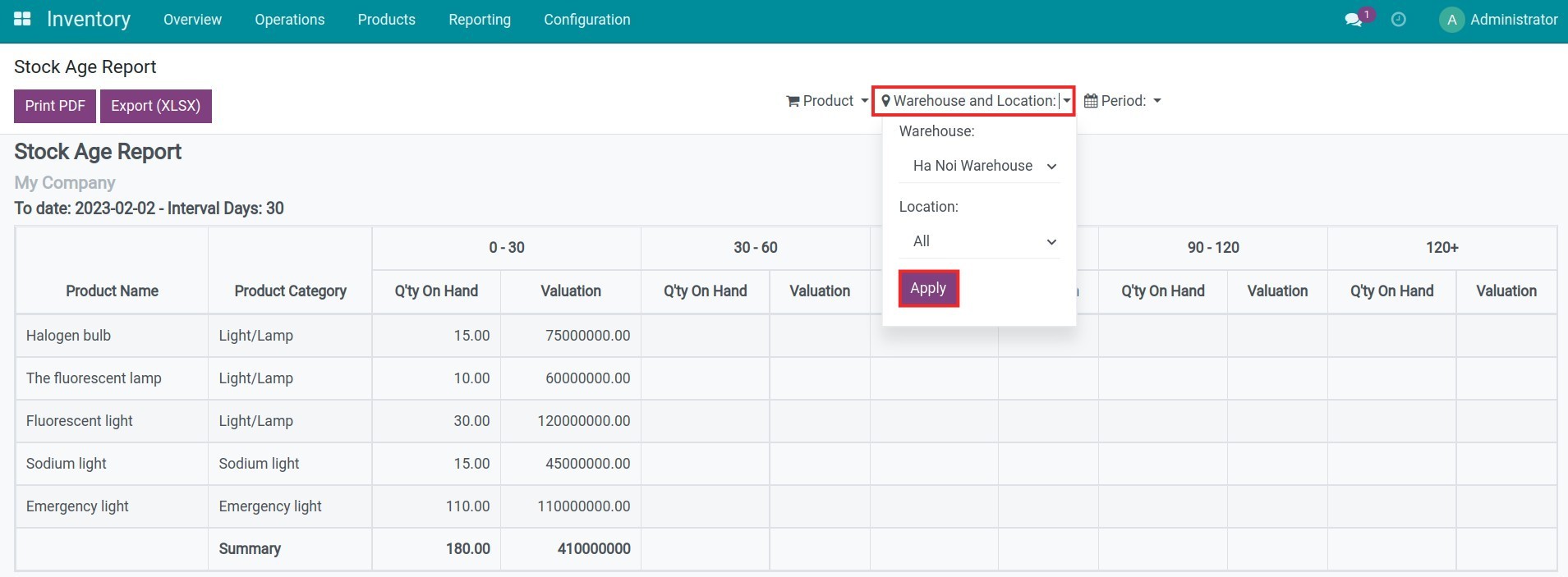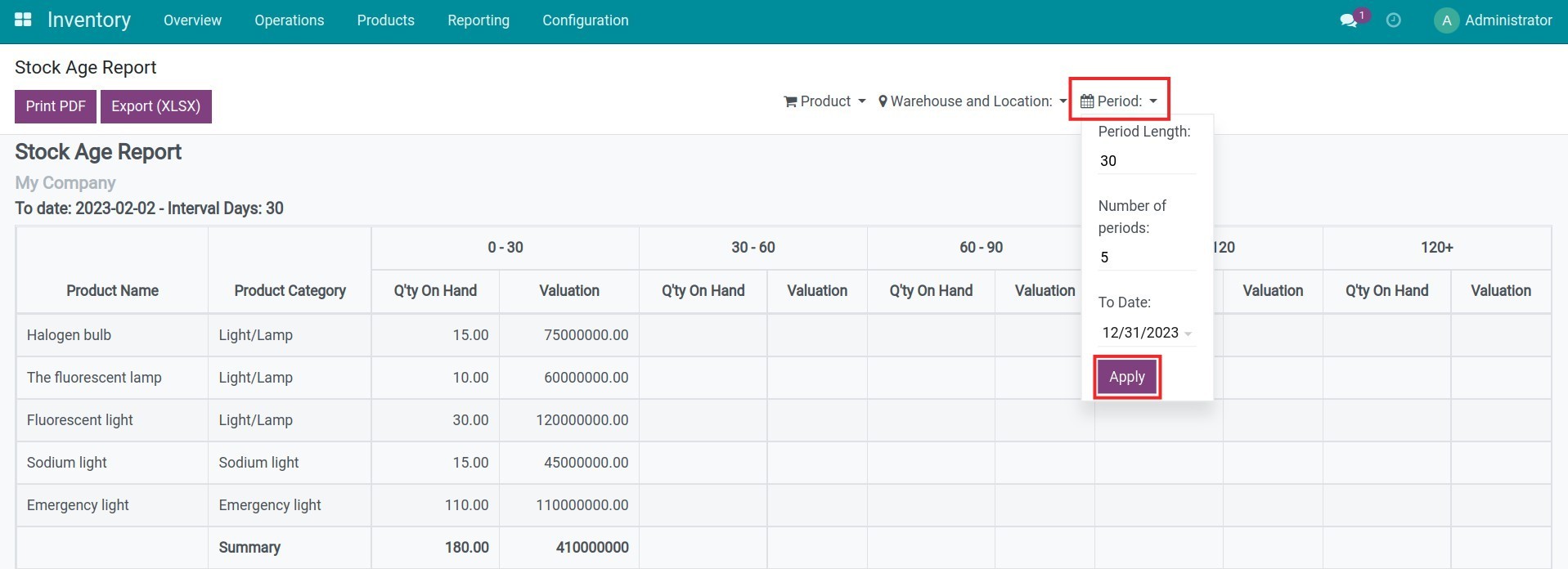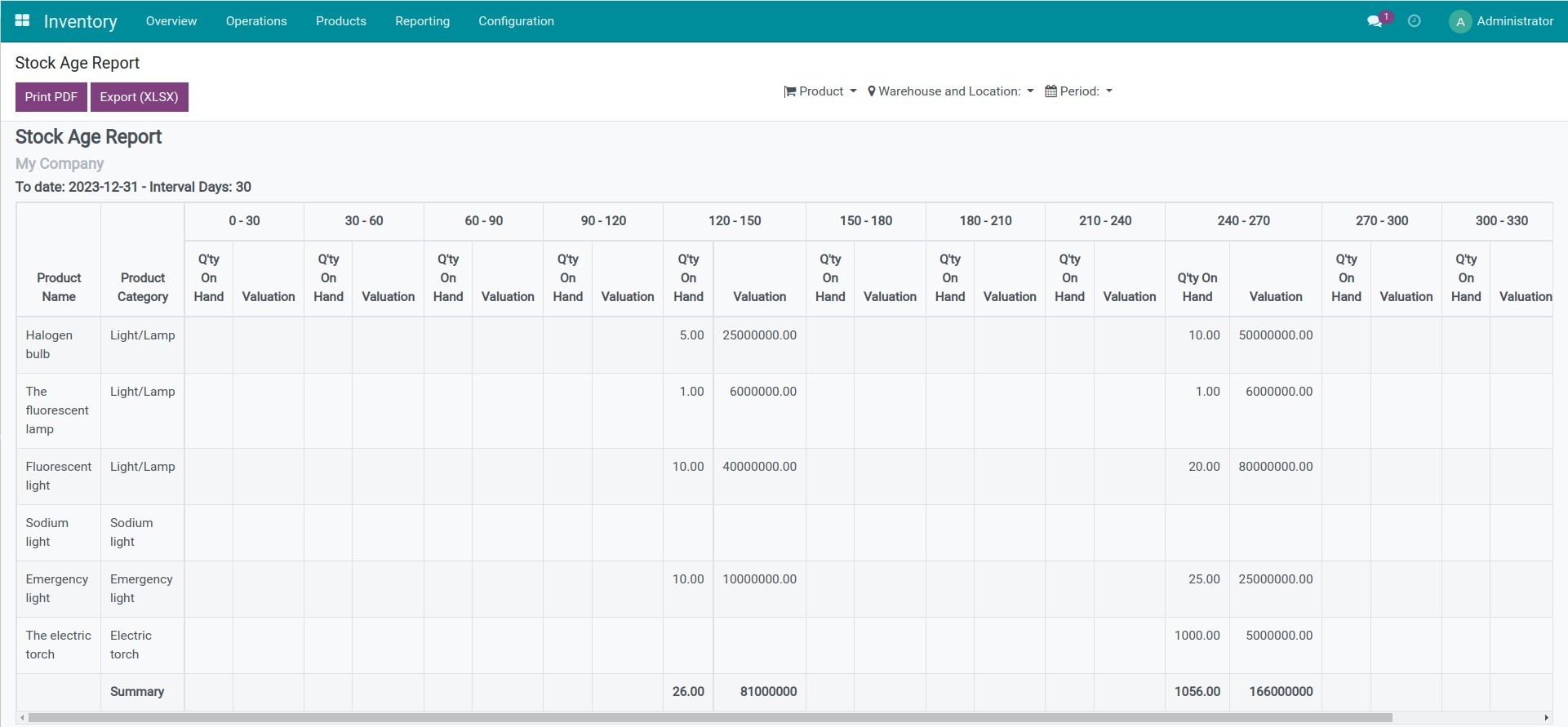Concept
Stock age is the duration a product stays in a warehouse, from the moment this product arrives at the warehouse to the present time.
Problem
- Inventory management is an aspect many companies care about and want to optimize. Products with a long stock age may cause issues such as:
- Companies have stagnant capital in warehouses;
- Extra costs for inventory management and preservation;
- The risk of loss due to old-aged stocks reduced in price.
Solution
This module adds Stock Age Report in the Inventory app, helping users track the stock age of a product to a specific date.
Key Features
- Tracks the stock times and prices of products in each specific warehouse/location or across all warehouses;
- Allows the user to view the product's stock age report by period (for any duration) and the number of periods up to a specific date.
Known Issues
Currently, Stock Age Report does not support products using the Standard Price method.
Editions Supported
- Community Edition
- Enterprise Edition
Installation
- Navigate to Apps.
- Search with keyword to_stock_age_report.
- Press Install.
Instruction
Instruction video: Stock Age Report
View the Stock Age Report
During the inventory management process, if you want to view the stock age report, you navigate to Inventory > Reporting > Stock Age Report. The Viindoo ERP software provides the filters tool supports you to filter and group the information on the report by different criteria:
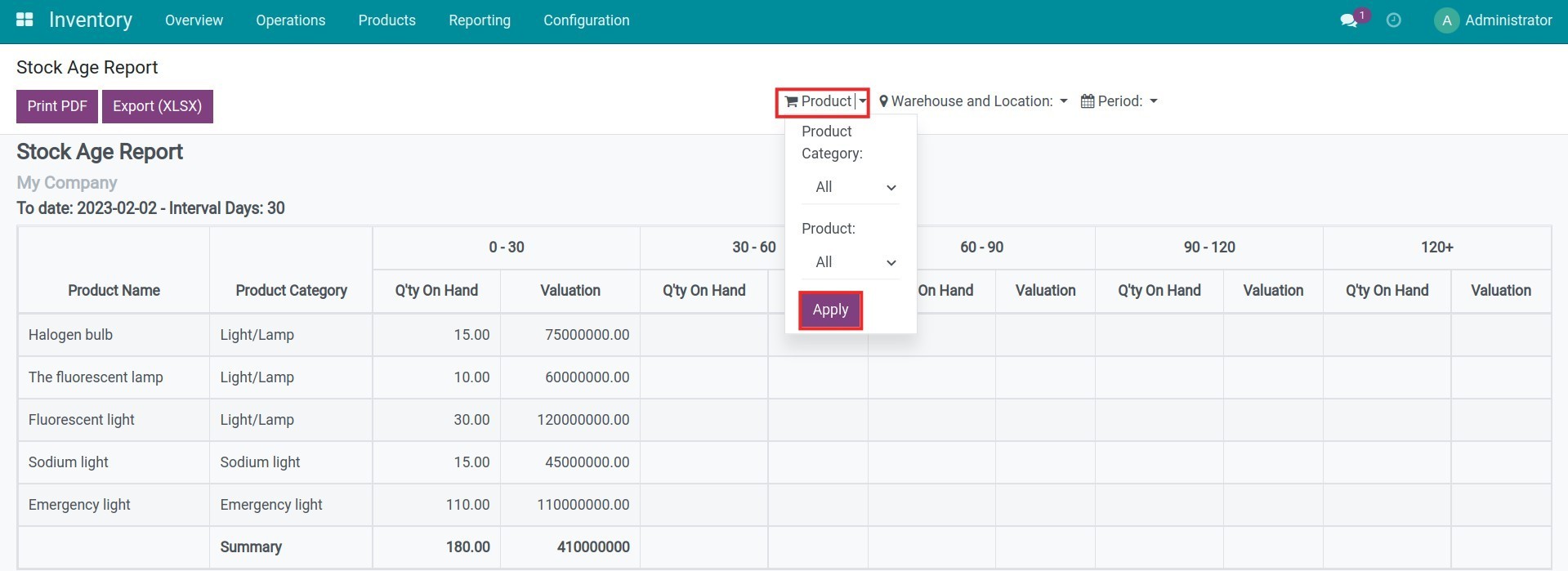
- Warehouse and Location: you can choose to view reports in a warehouse/location or view all.
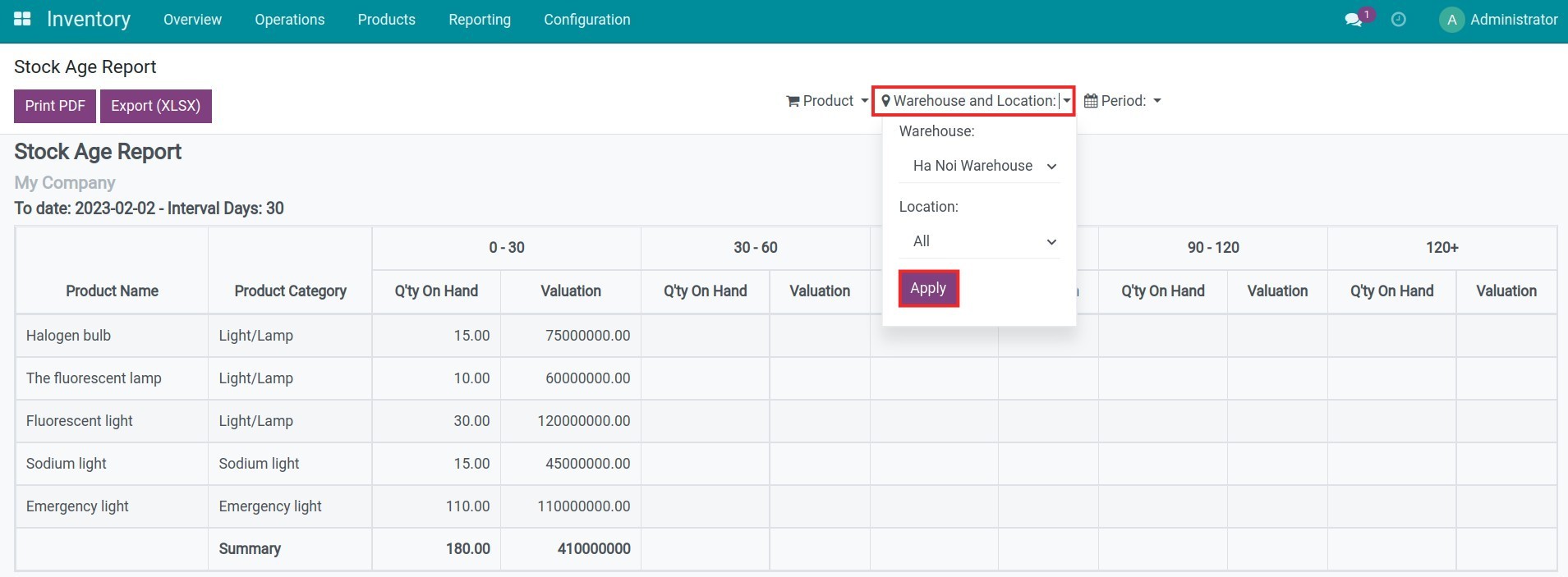
- Period: you can select the length of a period (how many days per period), the number of periods and enter the date you want the report to display up to that date.
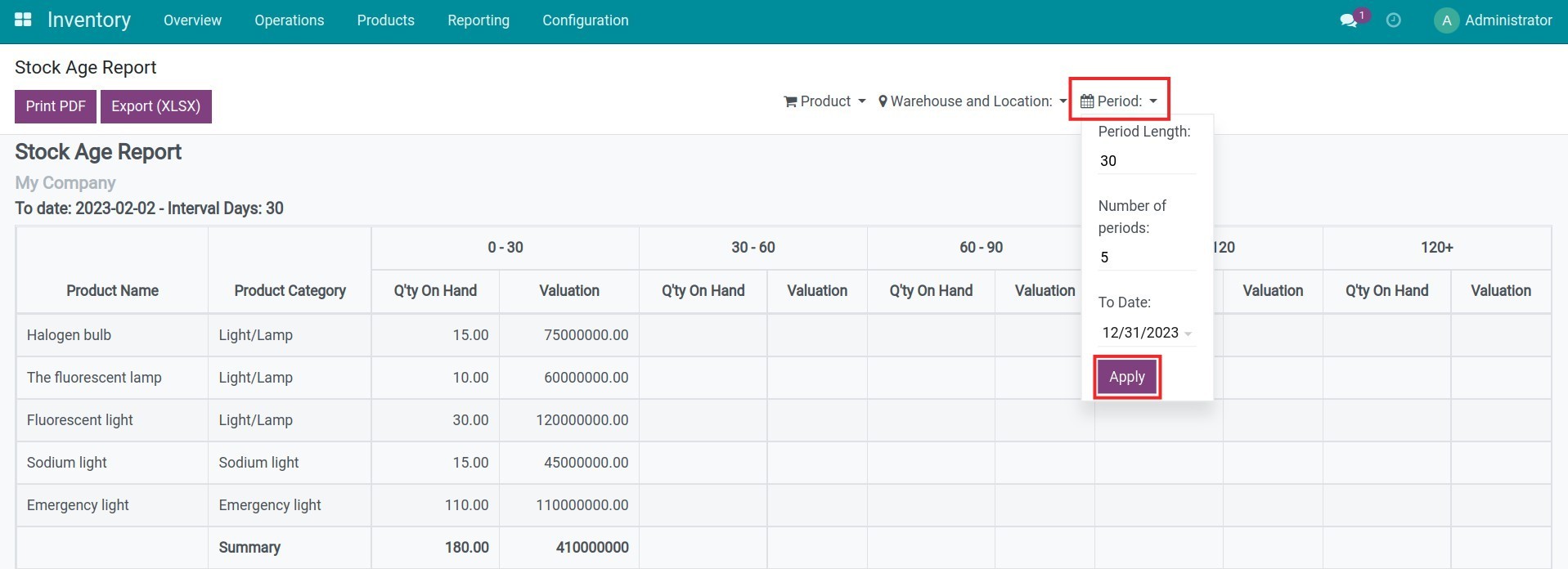
After selecting the above criteria, you will see the number of products in the Q'ty On Hand column and the product value in the Valuation column following the selected criteria, corresponding to the stock age of the product.
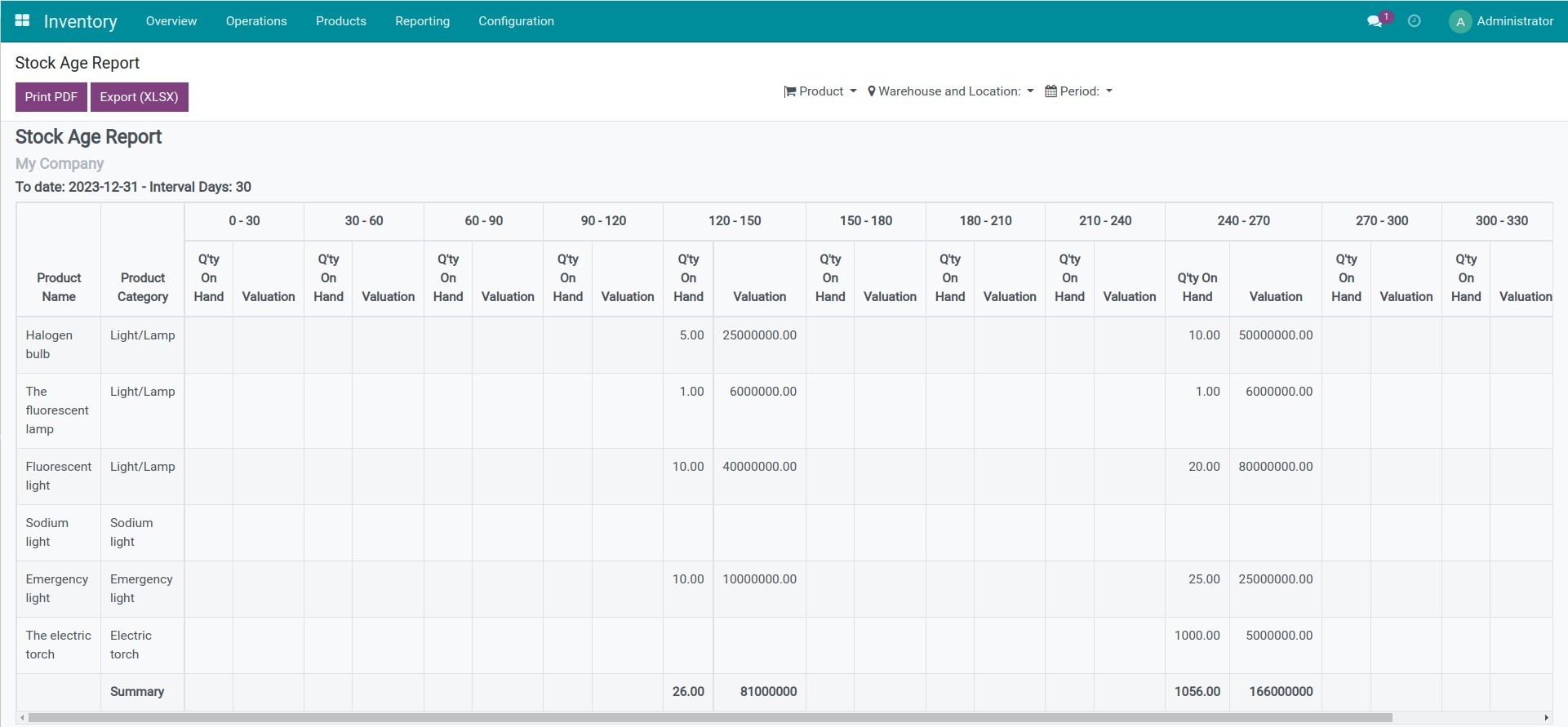
Note: The stock age report only shows products with the product type is Consumable/Storable Product.
This software and associated files (the "Software") may only be
used
(executed, modified, executed after modifications) if you have
purchased a
valid license from the authors, typically via Odoo Apps,
or if you
have
received a written agreement from the authors of the
Software (see the
COPYRIGHT file).
You may develop Odoo modules that use the Software as a library
(typically
by depending on it, importing it and using its
resources), but
without
copying any source code or material from the
Software. You may distribute
those modules under the license of your
choice, provided that this
license
is compatible with the terms of
the Odoo Proprietary License (For
example:
LGPL, MIT, or proprietary
licenses similar to this one).
It is forbidden to publish, distribute, sublicense, or sell
copies of the
Software or modified copies of the Software.
The above copyright notice and this permission notice must be
included in
all copies or substantial portions of the Software.
THE SOFTWARE IS PROVIDED "AS IS", WITHOUT WARRANTY OF ANY KIND,
EXPRESS OR
IMPLIED, INCLUDING BUT NOT LIMITED TO THE WARRANTIES OF
MERCHANTABILITY,
FITNESS FOR A PARTICULAR PURPOSE AND
NONINFRINGEMENT. IN NO EVENT
SHALL THE
AUTHORS OR COPYRIGHT HOLDERS
BE LIABLE FOR ANY CLAIM, DAMAGES OR OTHER
LIABILITY, WHETHER IN AN
ACTION OF CONTRACT, TORT OR OTHERWISE,
ARISING
FROM, OUT OF OR IN
CONNECTION WITH THE SOFTWARE OR THE USE OR OTHER
DEALINGS IN THE
SOFTWARE.