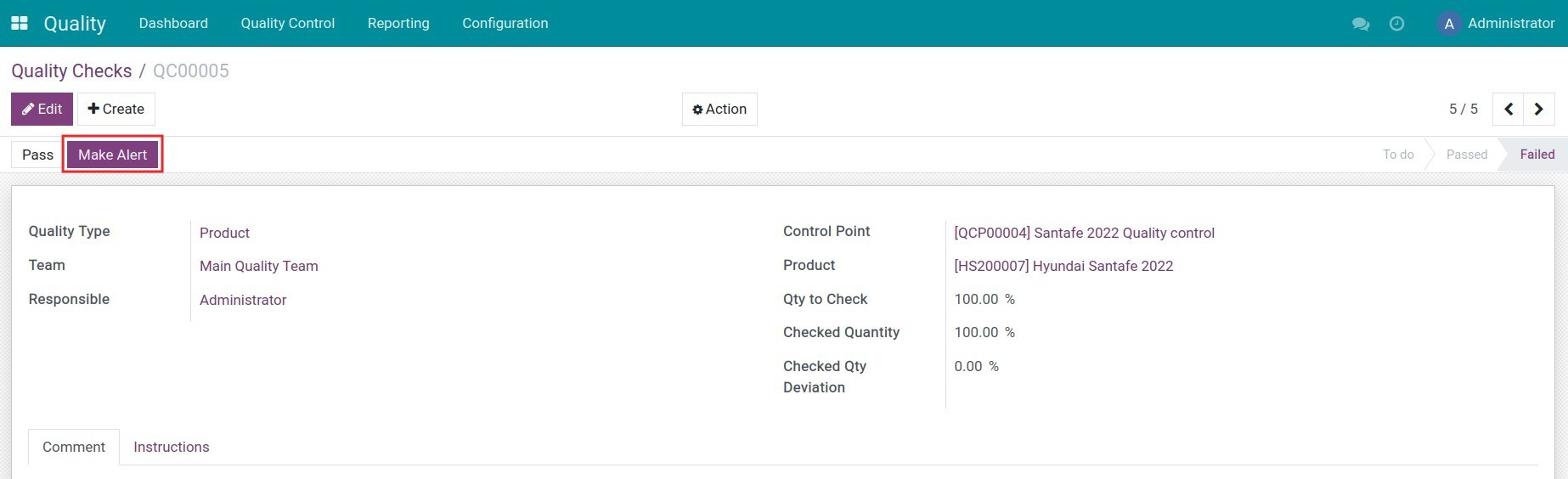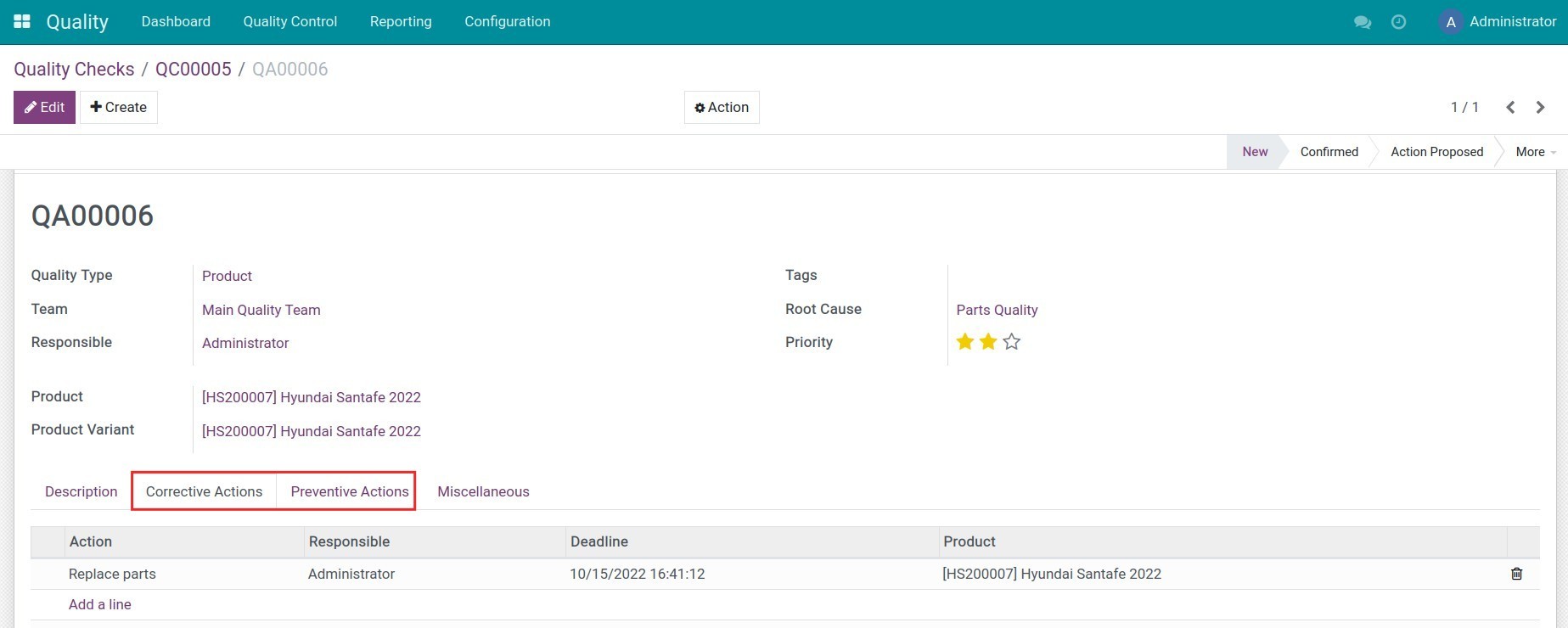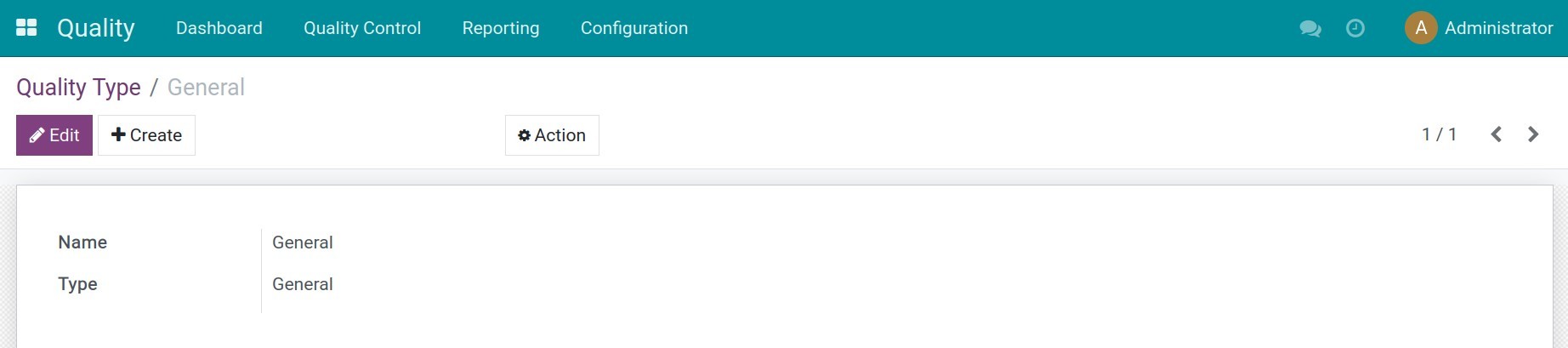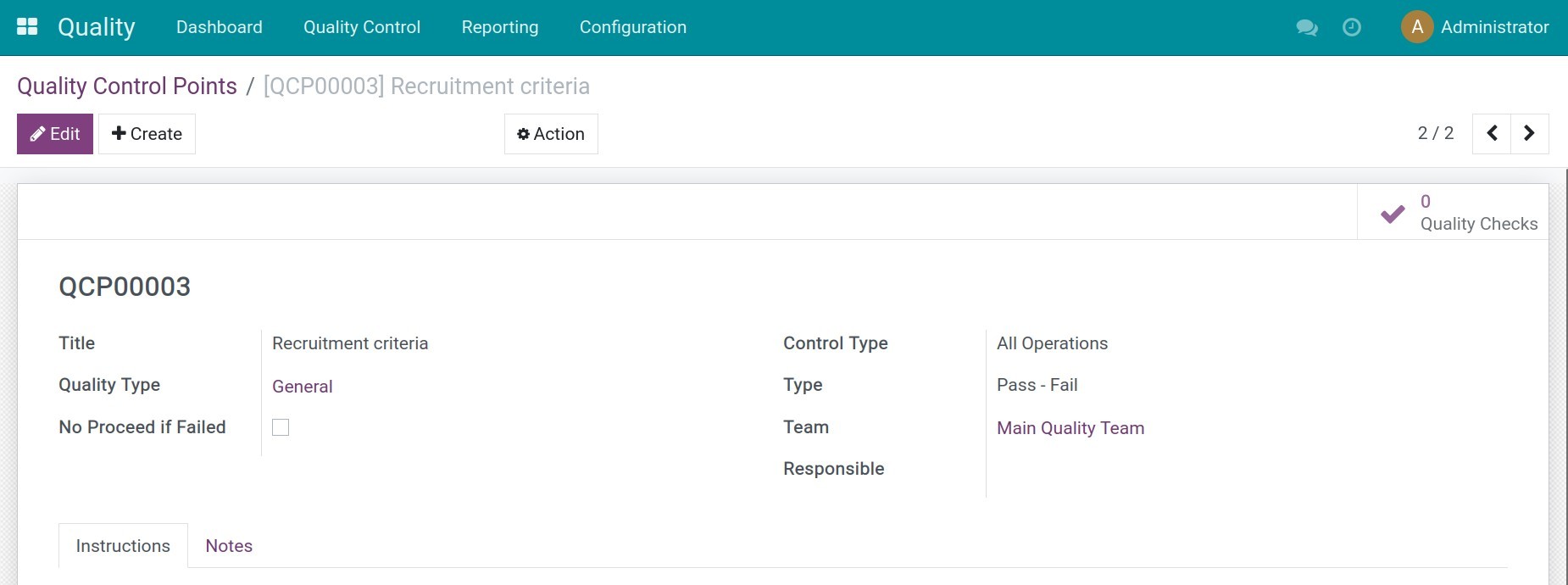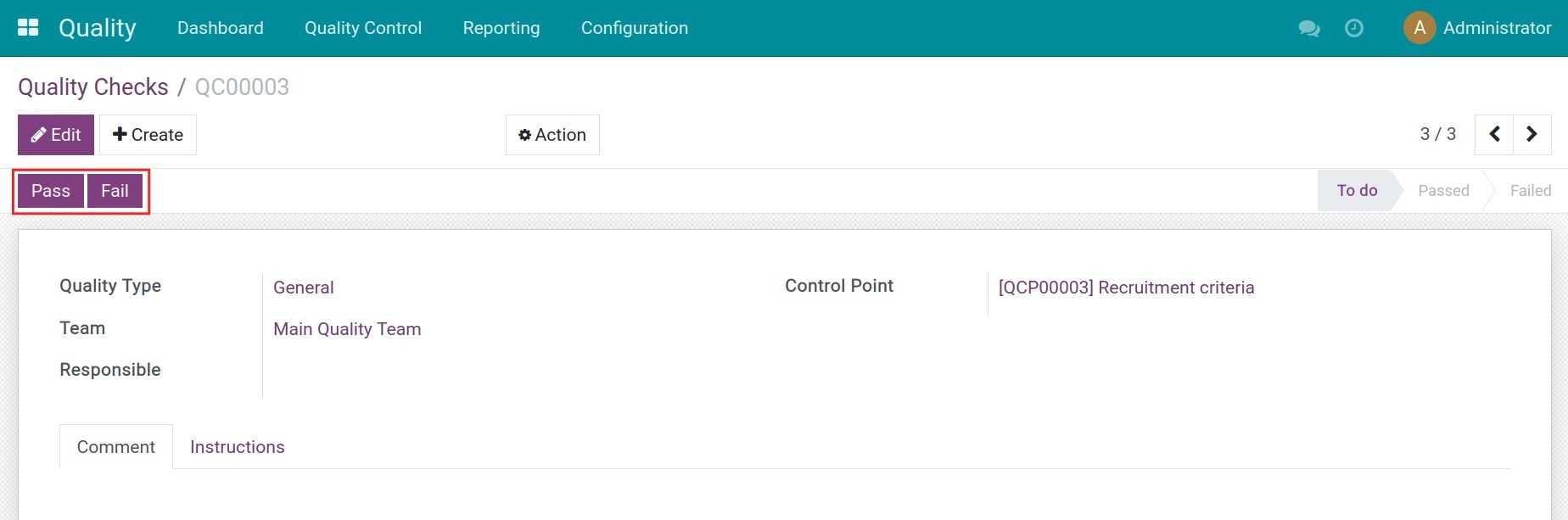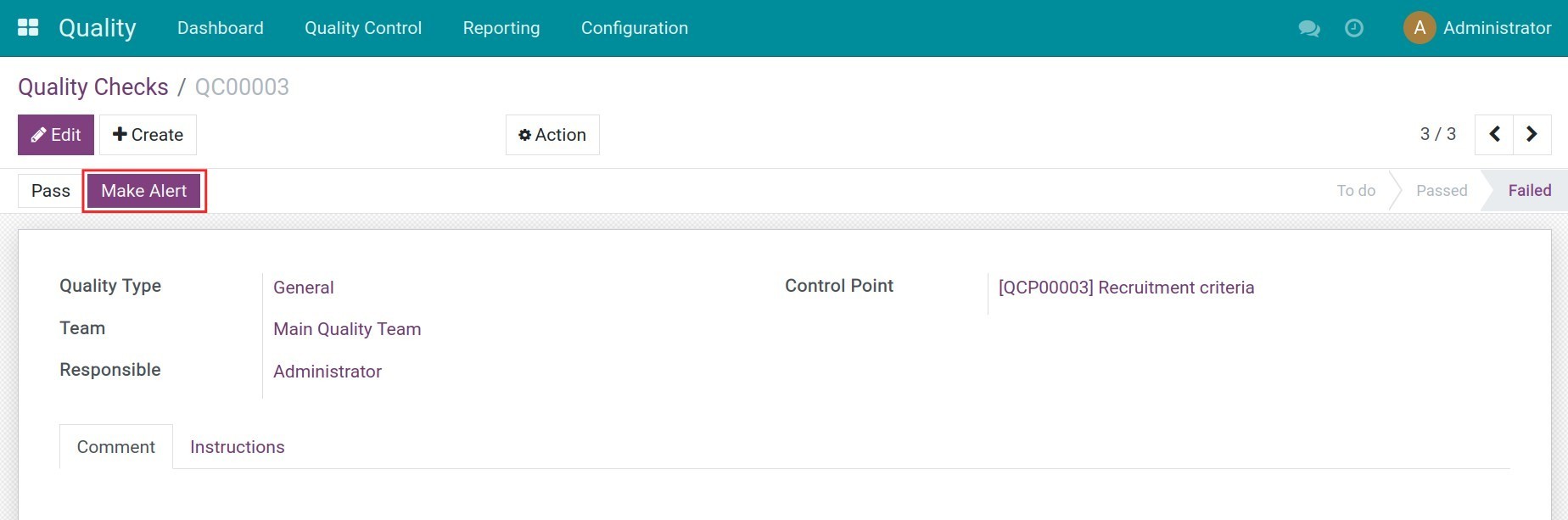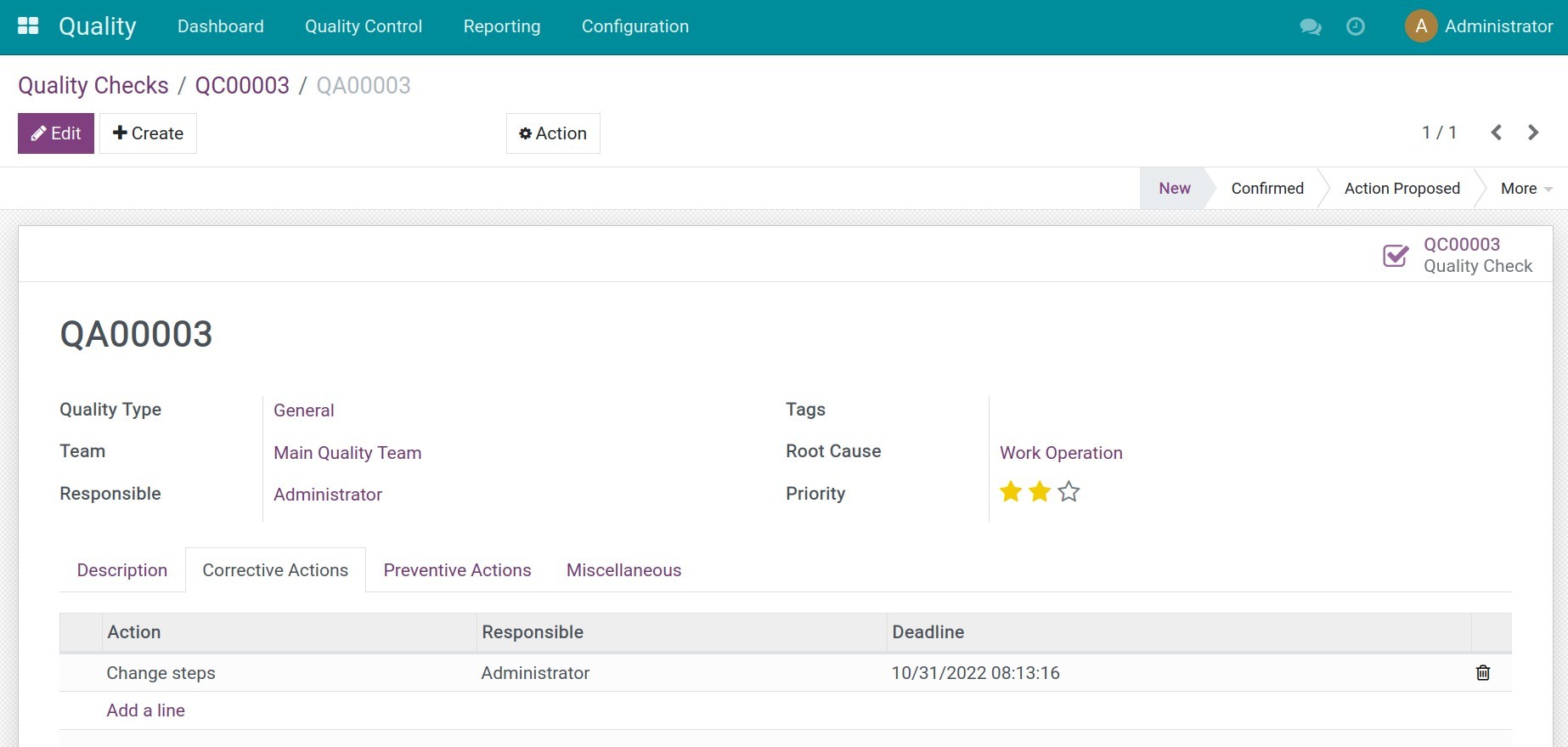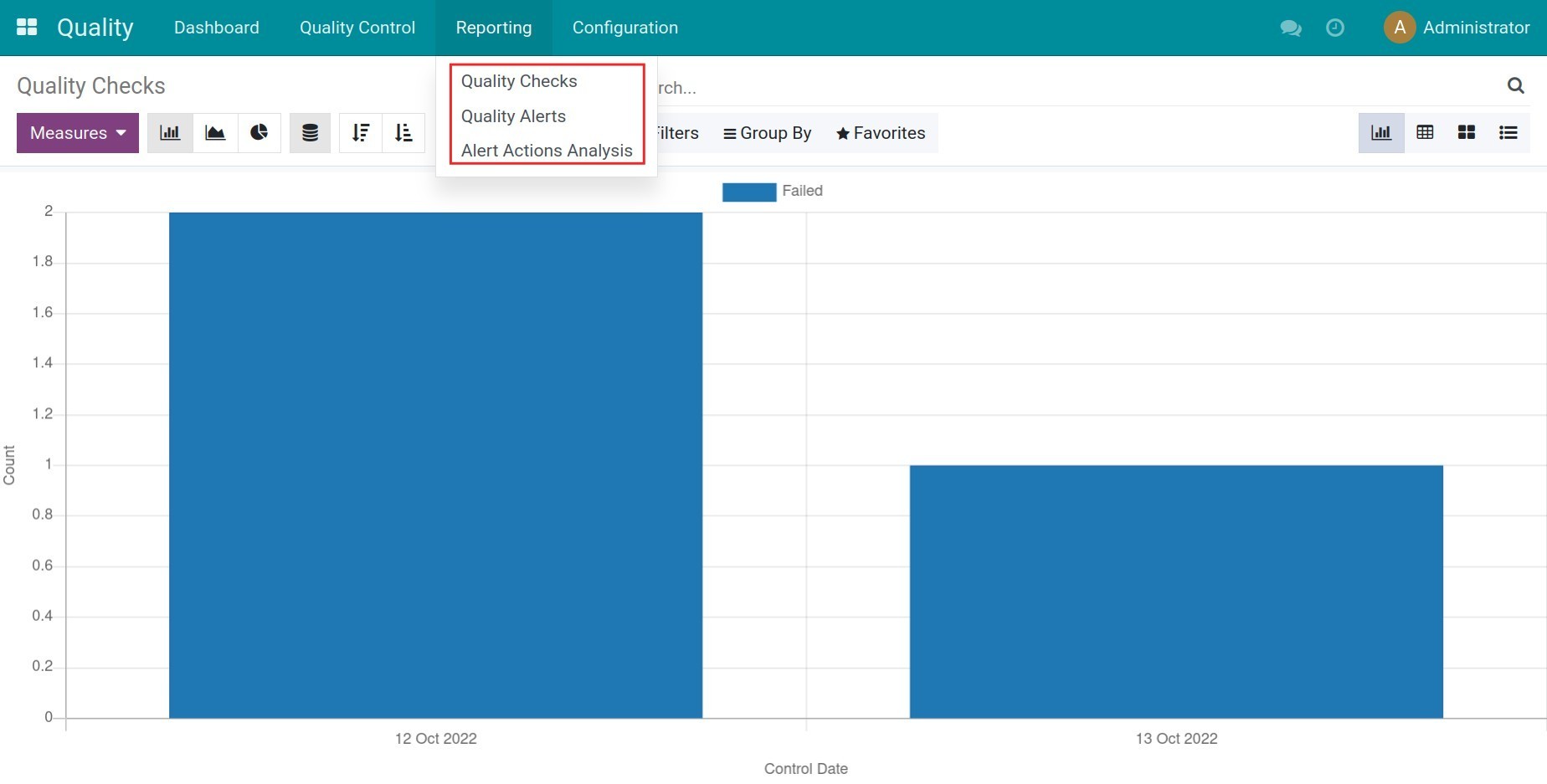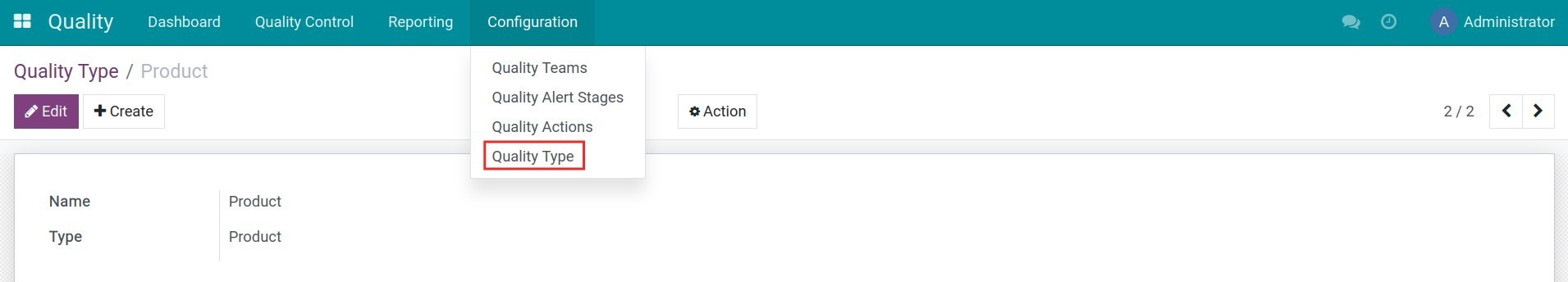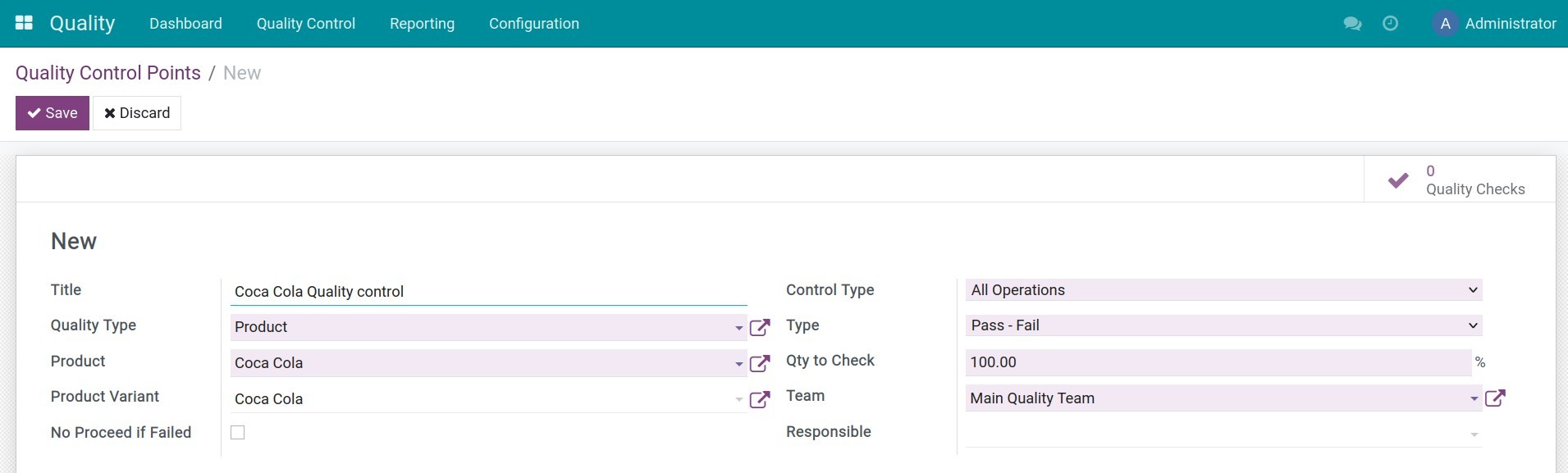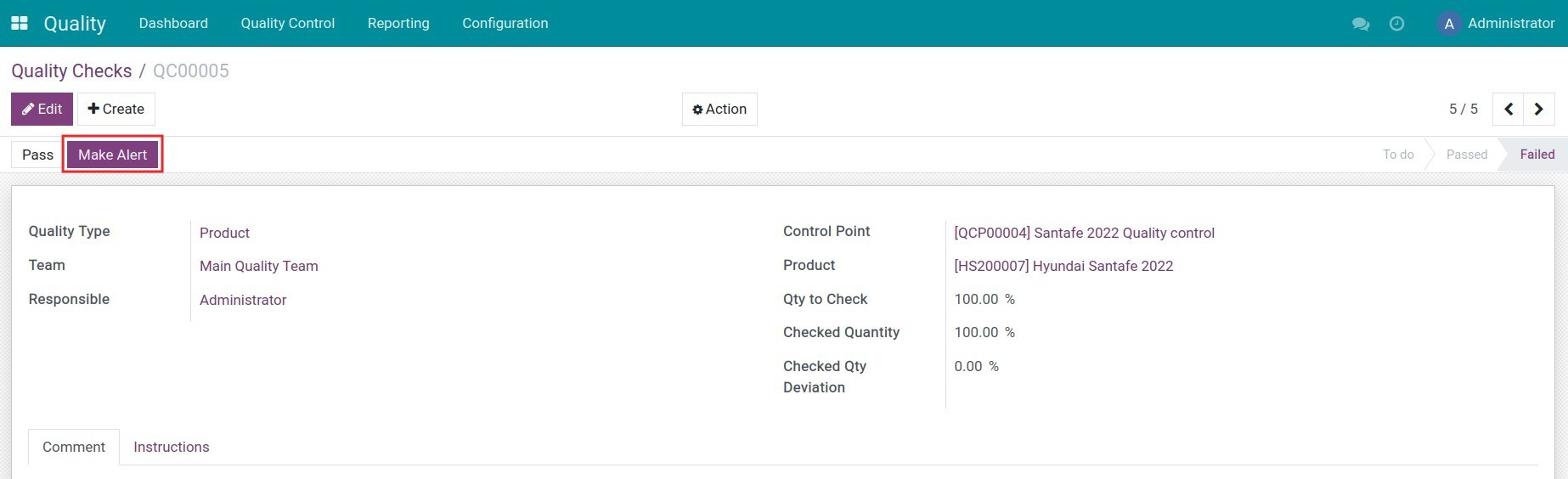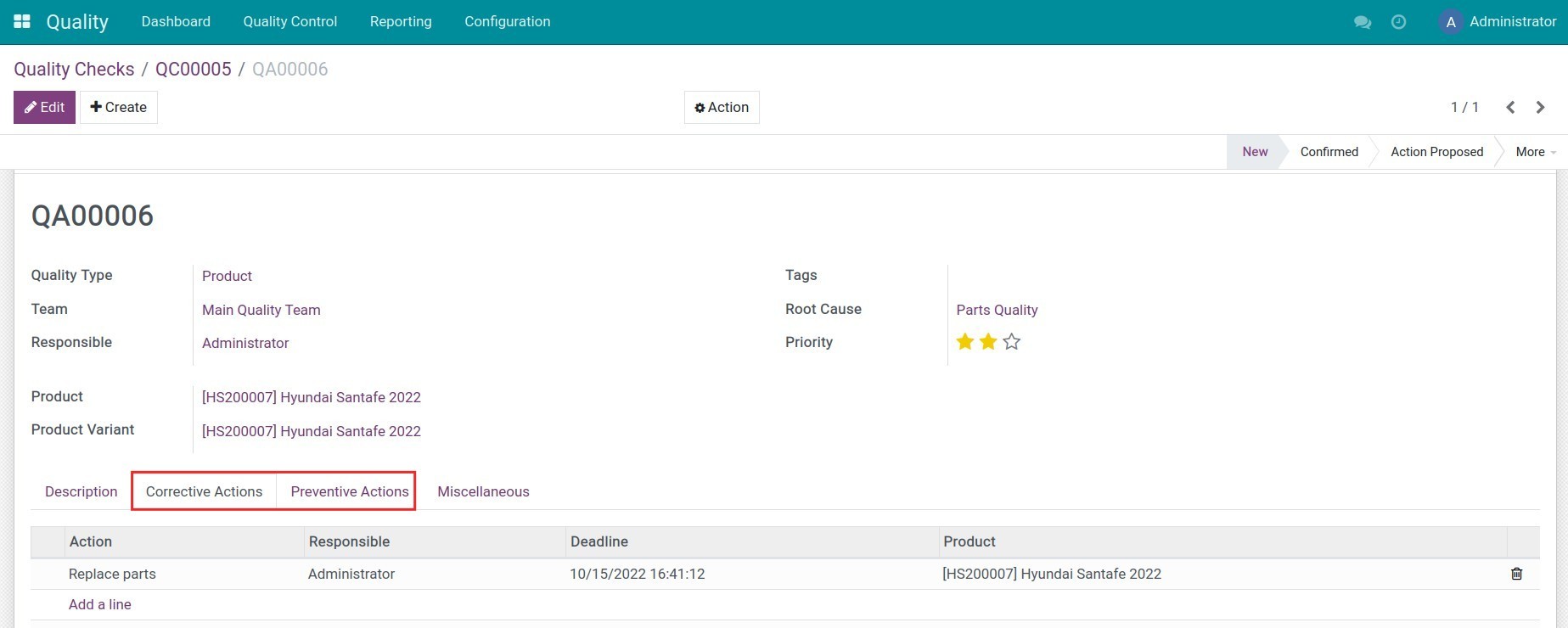Instruction
Instruction video: Quality
1. Configuration
After installing the Quality app, set up the following settings:
- Quality Team: The team responsible for the quality control;
- Quality Alert Stages: The Quality alert stages show the process of handling quality alerts from start to finish;
- Quality Tags: Categorize the quality alerts;
- Quality Actions: Set up the corrective and preventive actions for handling quality alerts;
- Quality Type: The system will auto-create the General quality type to apply the general quality control process of the system. Moreover, if you install the viin_quality_product module, the system will auto-create the Product quality type to manage the product quality control process.
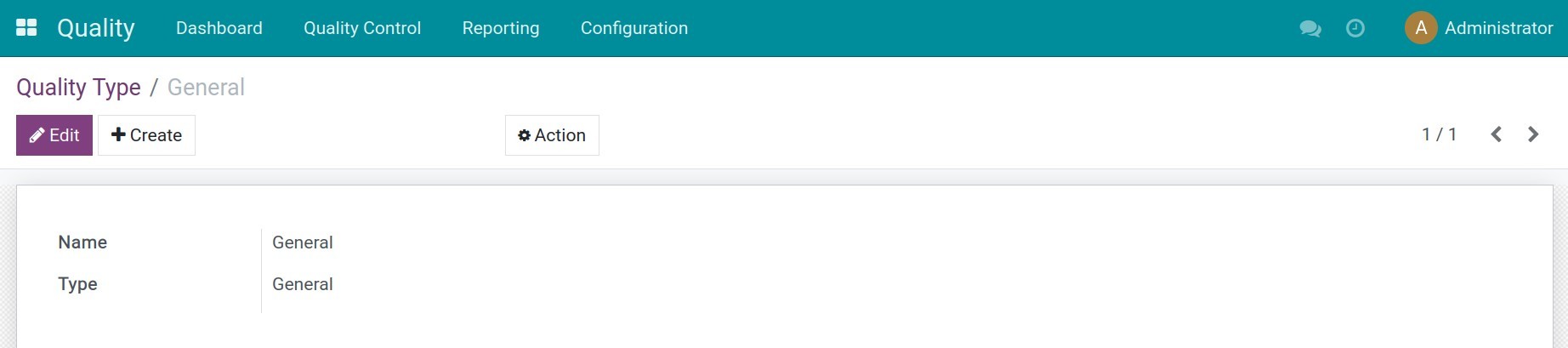
2. Create Quality Control Points
Create the criteria for the General quality type.
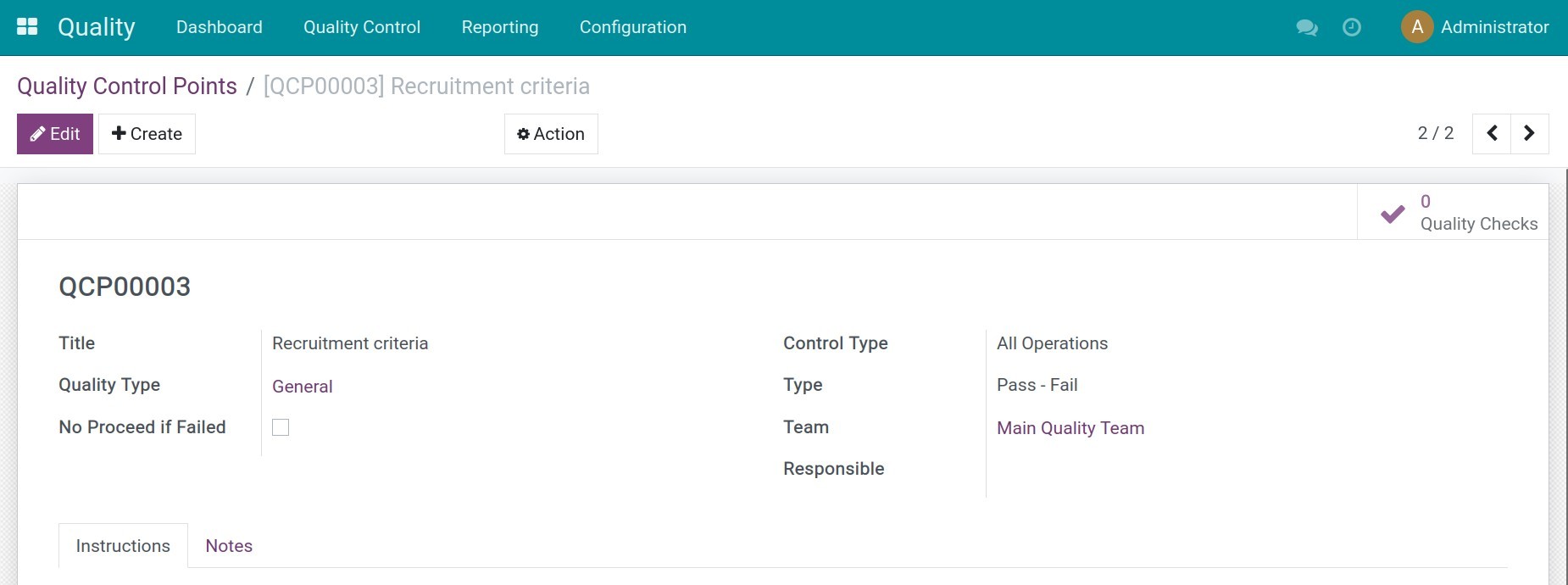
3. Create Quality Checks
After setting up the criteria, you create a new quality check.
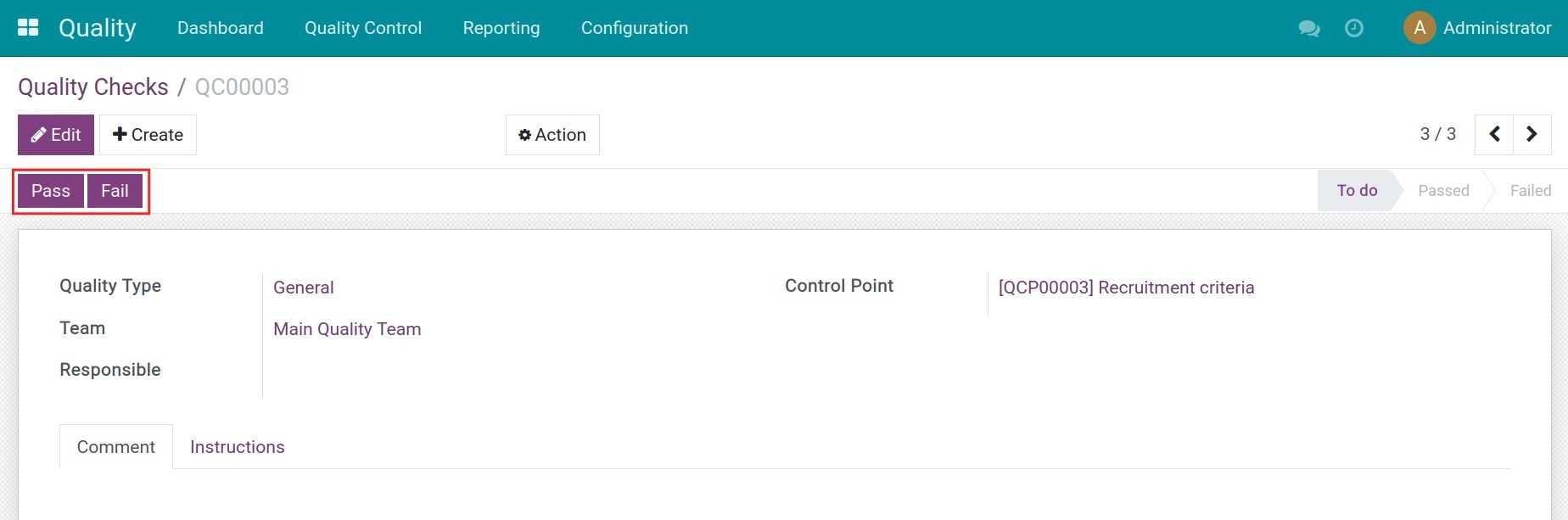
Here, you proceed with the quality check steps as instructed and perform an assessment of whether this test has met the criteria or not.
4. Mark alert and add the Corrective/Preventive actions
On the quality check view, you can mark alert, add the corrective/preventive actions, and assign for the responsible employee.
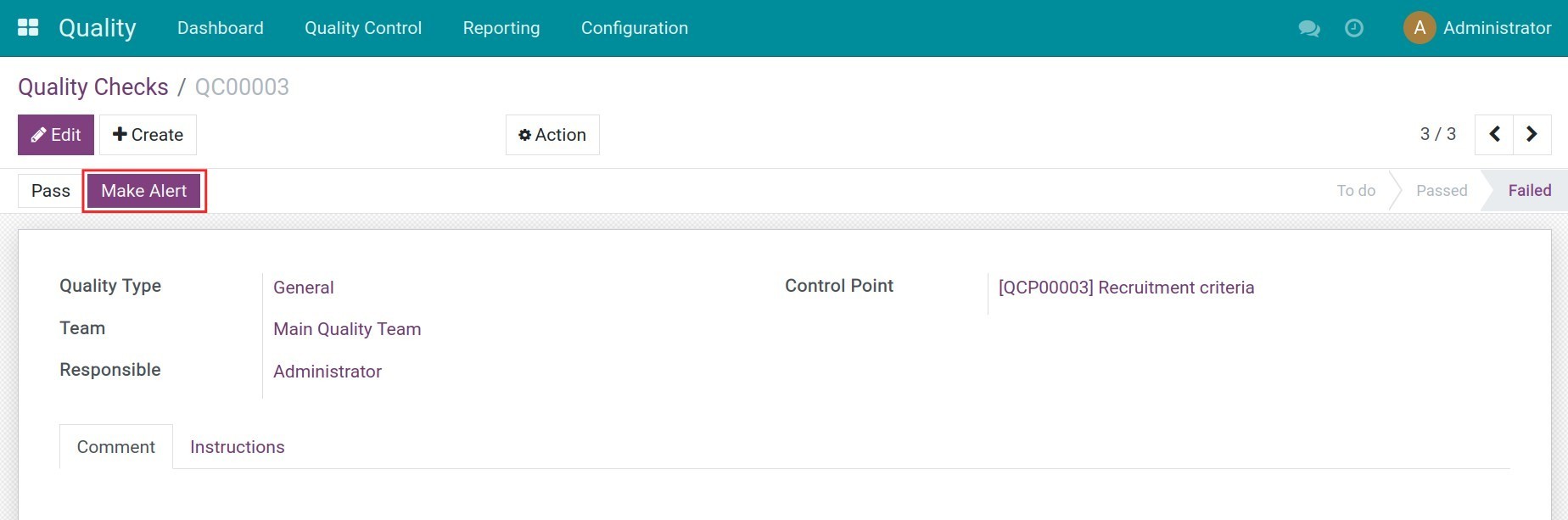
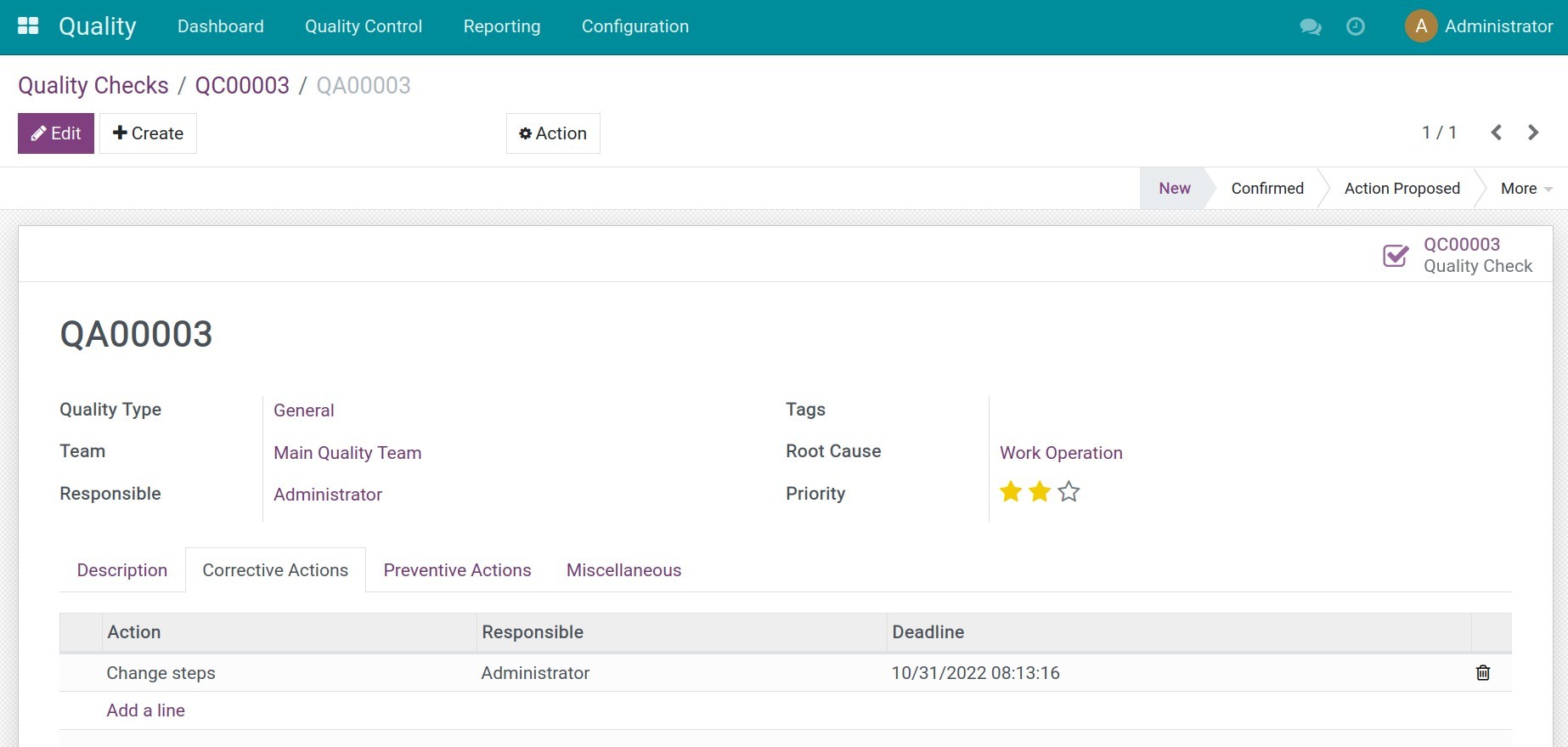
5. Reporting
Quality app provides 3 types of reports with different views such as graph, pivot, list, kanban, and calendar.
- Quality Checks report;
- Quality Alerts report;
- Alert Actions Analysis report.
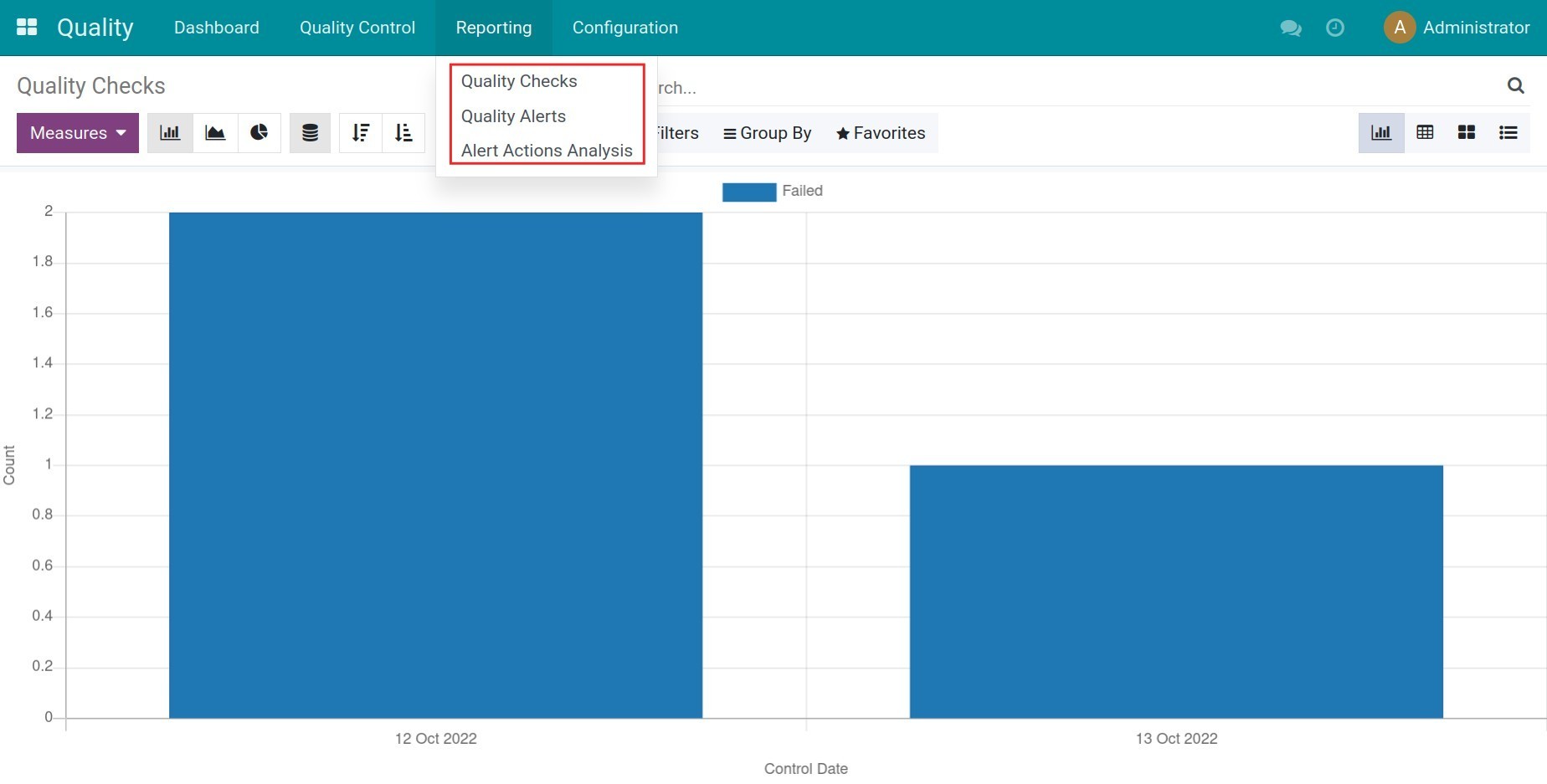
Instruction video: Product Quality
1. Create automatically product quality type
Navigate to Quality ‣ Configuration ‣ Quality type, the new default quality type Product is automatically created.
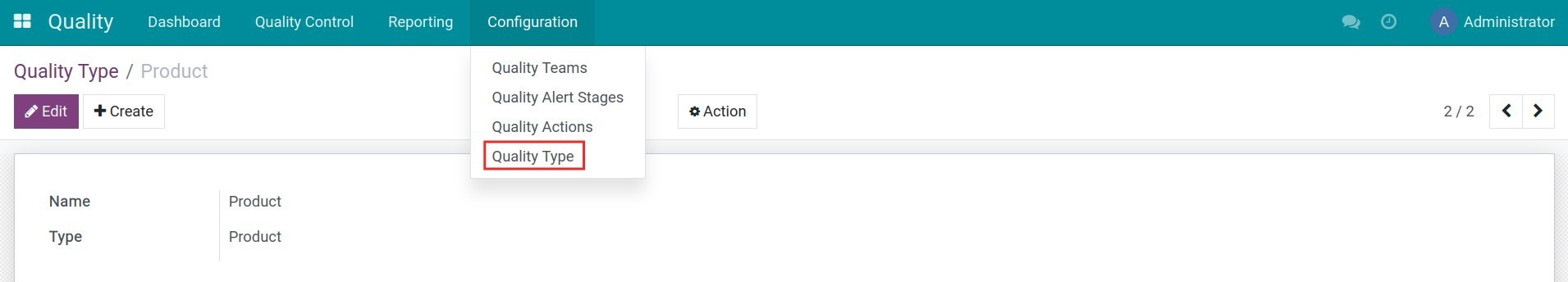
2. Manage quality control points and quality checks
Navigate to Quality ‣ Quality Control ‣ Control Points, press Create to create a new quality control point. With product quality type, you can select the defined product or product variant to check the quality. To know more about how to create a control point and quality check in Viindoo Quality Management app, refer to Create Control point and Quality Check.
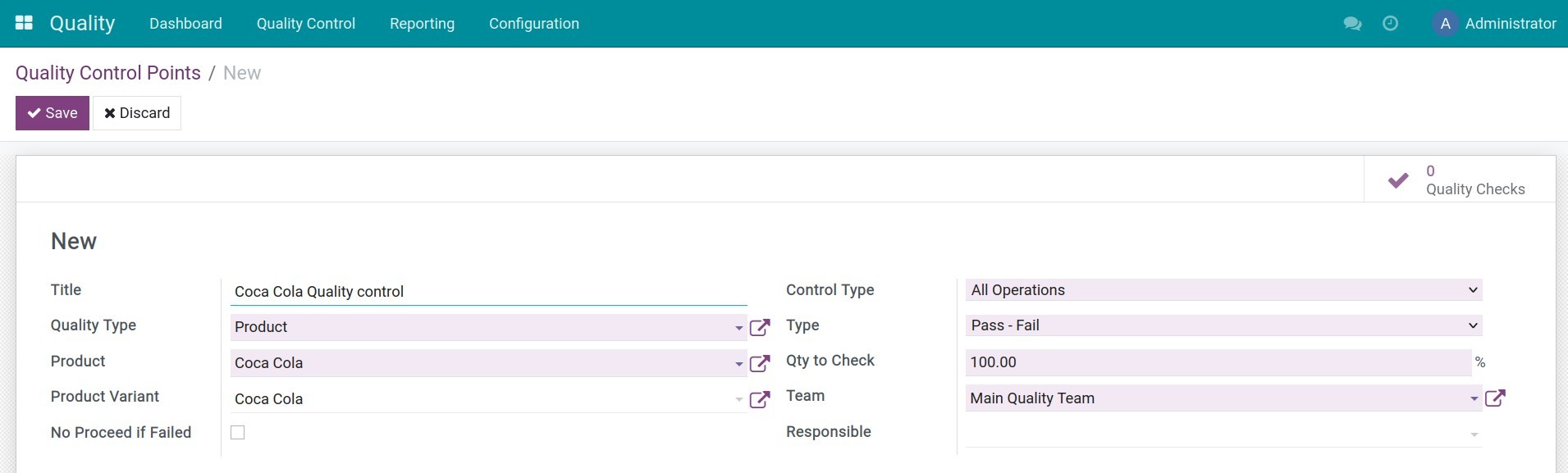
3. Create quality alert
After finishing the quality check on the product, you can create a quality alert and propose suitable corrective/preventive actions. Check out the Create Quality Alerts article for more details.