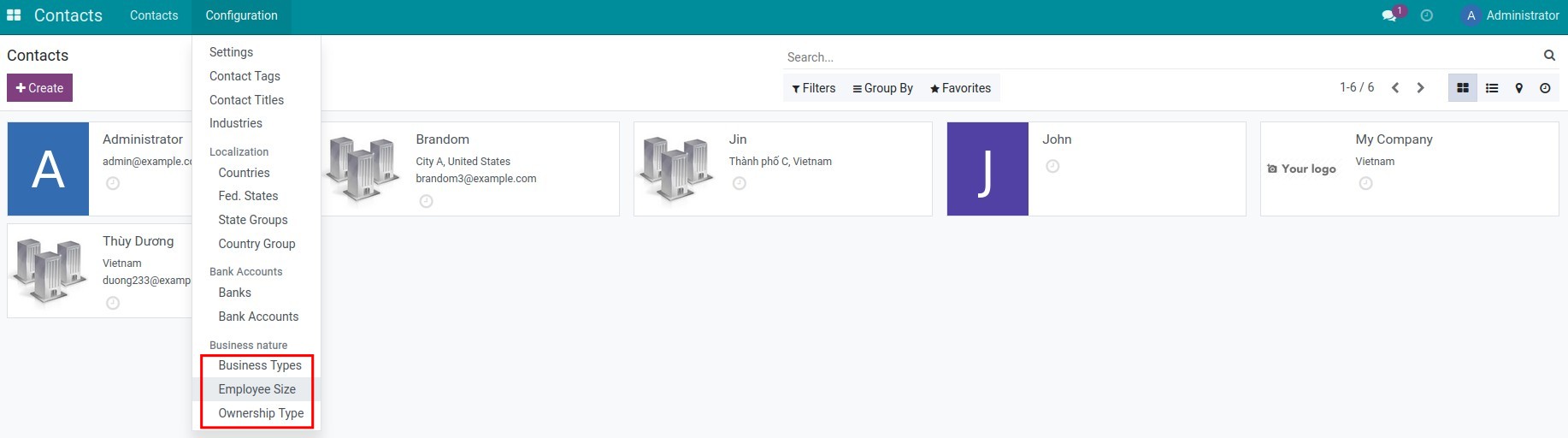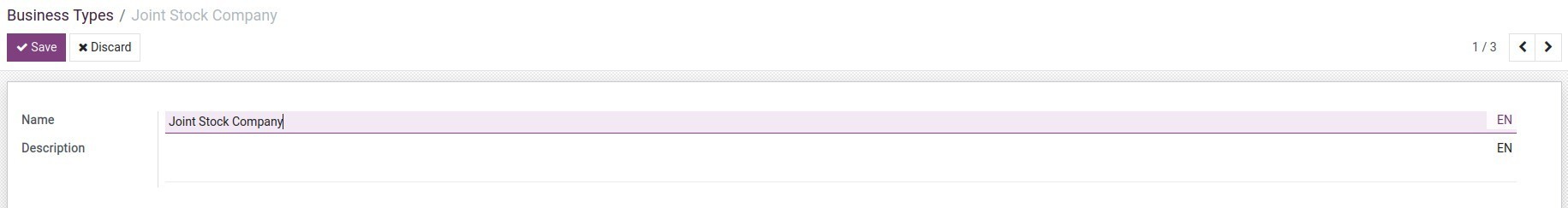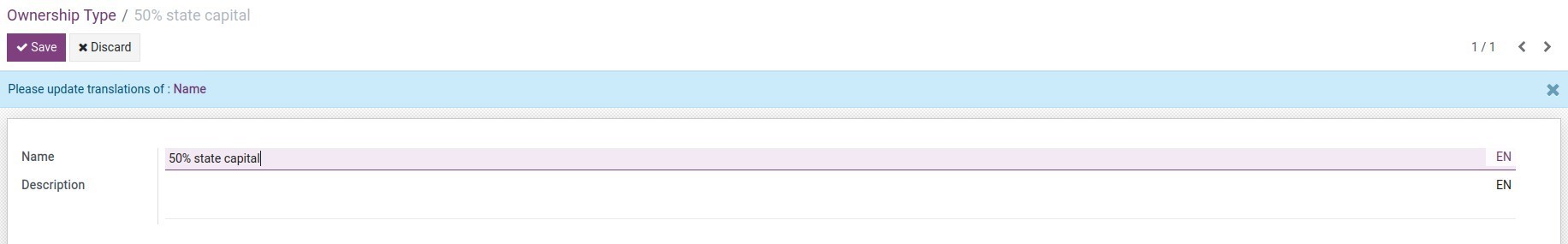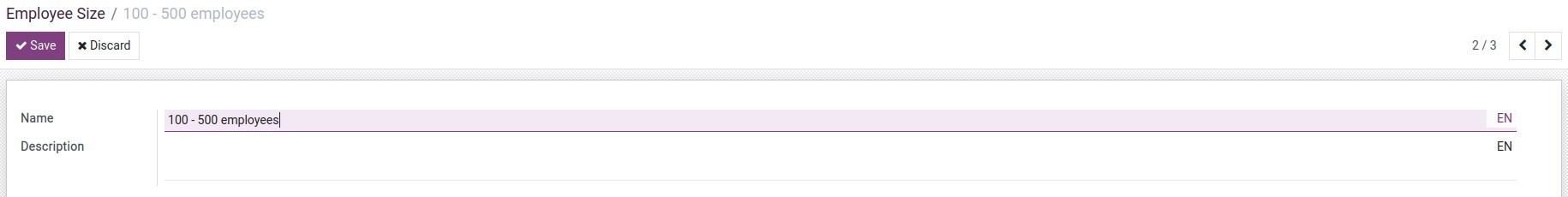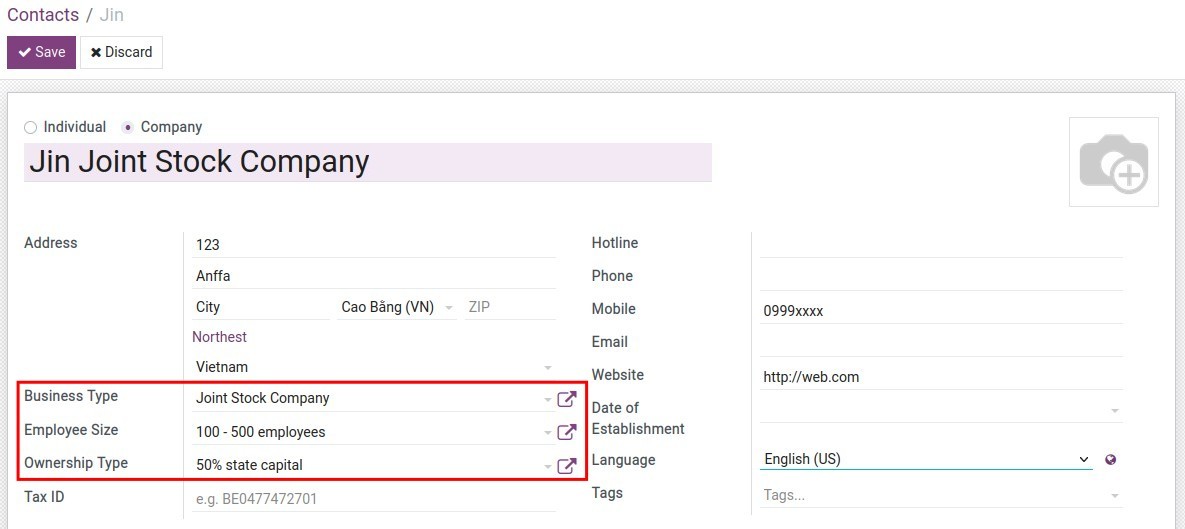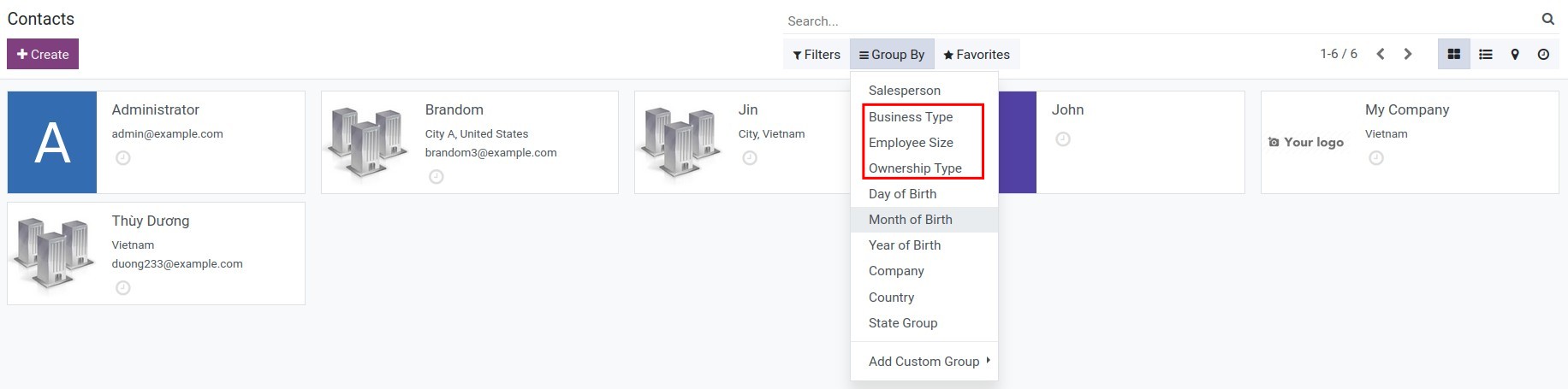Demo video: Partner Business Nature Management
What it does
Manage and classify your partners by their business nature to support better segmentation and sales strategy.
Key Features
- Add business profile attributes to partners:
* Industry
* Business Type
* Employee Size
* Enterprise Scale
* Ownership Type
- Display these fields on the portal so customers can update their own business profile
(viin_partner_business_nature_patch1 is required)
- Use in CRM, Sales, and Analytics (additional modules required)
- Easily extendable by other modules to support business data syncing and reporting
Ideal for B2B organizations that want to:
* Segment customers accurately
* Automate customer data collection
* Empower customers to manage their own business information
Supported Editions
- Community Edition
- Enterprise Edition
Installation
- Navigate to Apps.
- Search with keyword viin_partner_business_nature.
- Press Install.
Instruction
Instruction video: Partner Business Nature Management
Concepts
- Business type: Is the type of business of the customer/vendor. For example, Limited Liability (LL), Joint Stock (JS), Partnerships, ...
- Ownership type: It is a form of capital ownership in a business. For example, 100% state, 50% state, one-member limited liability company, ...
- Employee size: Is the number of employees of the enterprise.
Usages
- Step 1: Navigate to Contacts ‣ Configuration ‣ Business Types or Contacts ‣ Configuration ‣ Ownership Type or Contacts ‣ Configuration ‣ Employee Size:
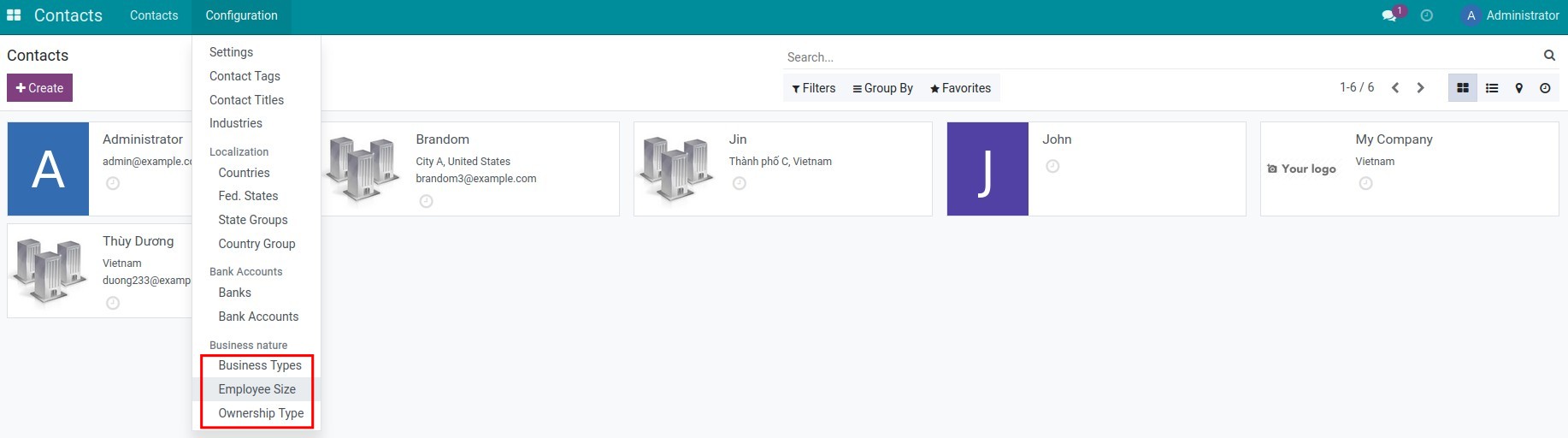
Create a list of business types, ownership types, and employee sizes:
Business Types
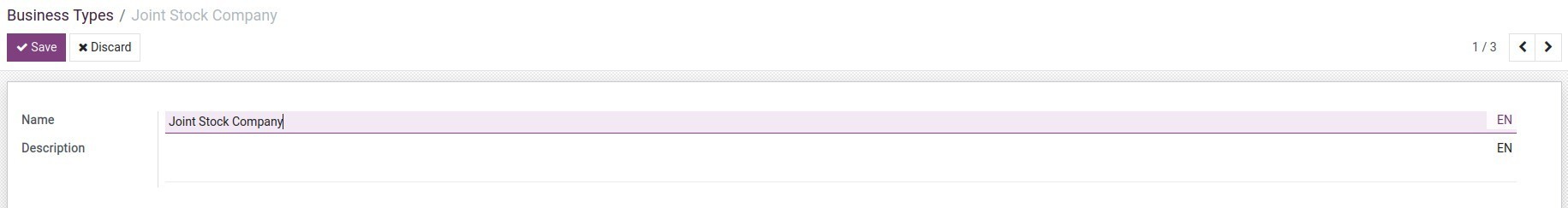
Ownership type
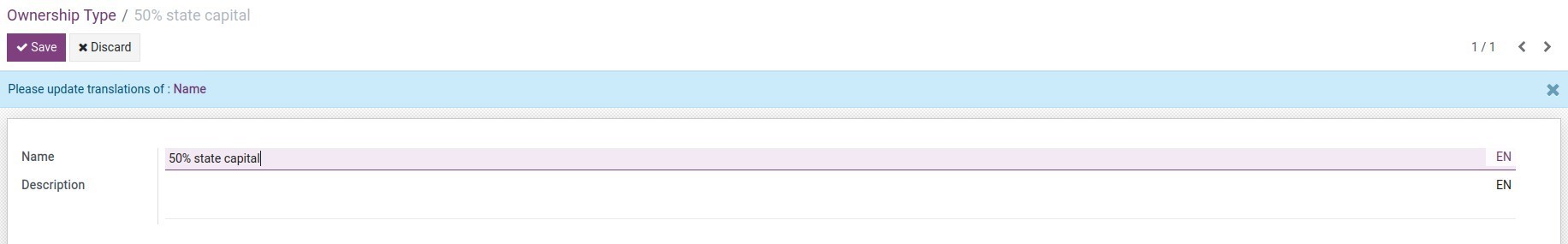
Employee Size
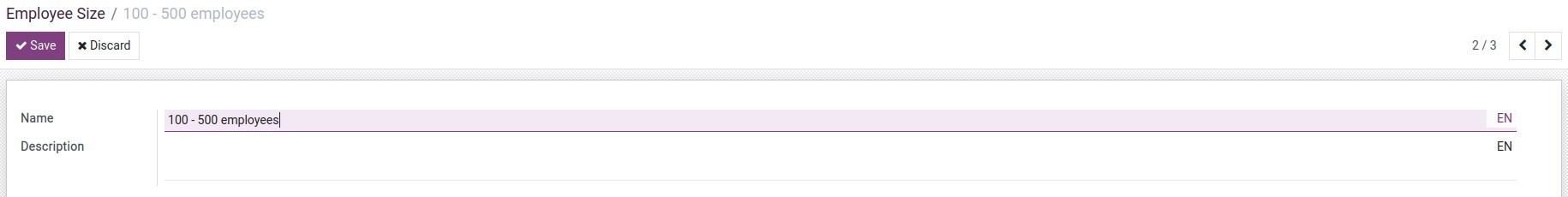
- Step 2: Navigate to Contacts ‣ Contacts ‣ Create to create a new contact partner. In the information fields Business Types, Ownership Type, Employee Size, you choose the information relevant to the partner.
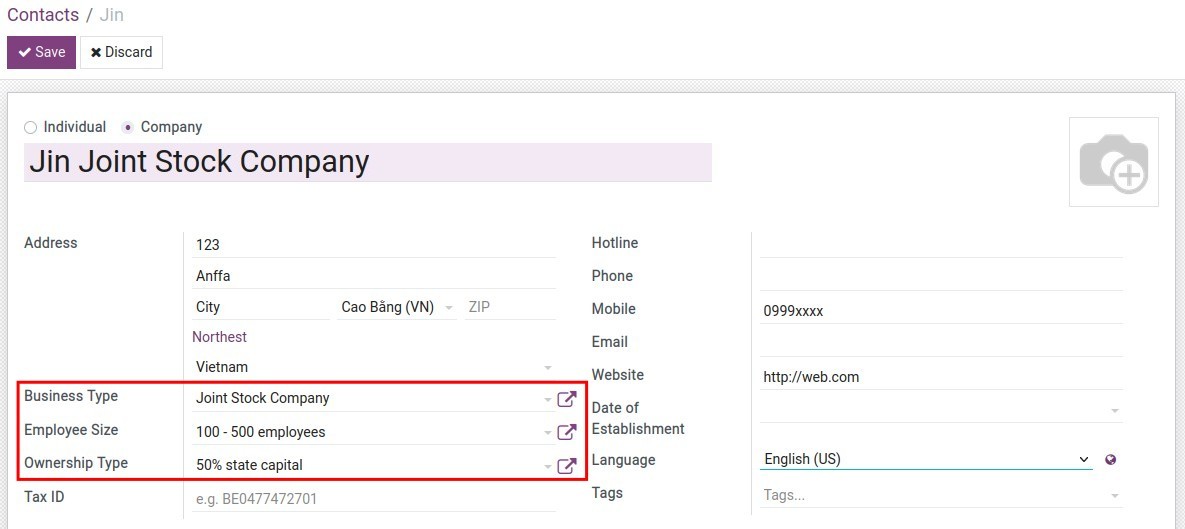
- Step 3: Filter/search/group the list of customers/vendors using the above criteria:
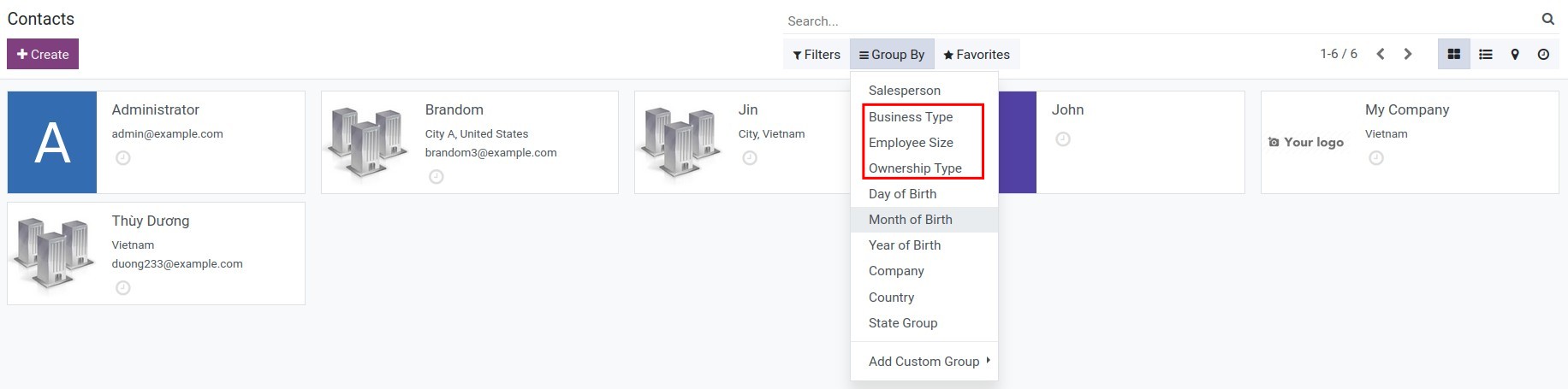
This software and associated files (the "Software") may only be
used
(executed, modified, executed after modifications) if you have
purchased a
valid license from the authors, typically via Odoo Apps,
or if you
have
received a written agreement from the authors of the
Software (see the
COPYRIGHT file).
You may develop Odoo modules that use the Software as a library
(typically
by depending on it, importing it and using its
resources), but
without
copying any source code or material from the
Software. You may distribute
those modules under the license of your
choice, provided that this
license
is compatible with the terms of
the Odoo Proprietary License (For
example:
LGPL, MIT, or proprietary
licenses similar to this one).
It is forbidden to publish, distribute, sublicense, or sell
copies of the
Software or modified copies of the Software.
The above copyright notice and this permission notice must be
included in
all copies or substantial portions of the Software.
THE SOFTWARE IS PROVIDED "AS IS", WITHOUT WARRANTY OF ANY KIND,
EXPRESS OR
IMPLIED, INCLUDING BUT NOT LIMITED TO THE WARRANTIES OF
MERCHANTABILITY,
FITNESS FOR A PARTICULAR PURPOSE AND
NONINFRINGEMENT. IN NO EVENT
SHALL THE
AUTHORS OR COPYRIGHT HOLDERS
BE LIABLE FOR ANY CLAIM, DAMAGES OR OTHER
LIABILITY, WHETHER IN AN
ACTION OF CONTRACT, TORT OR OTHERWISE,
ARISING
FROM, OUT OF OR IN
CONNECTION WITH THE SOFTWARE OR THE USE OR OTHER
DEALINGS IN THE
SOFTWARE.